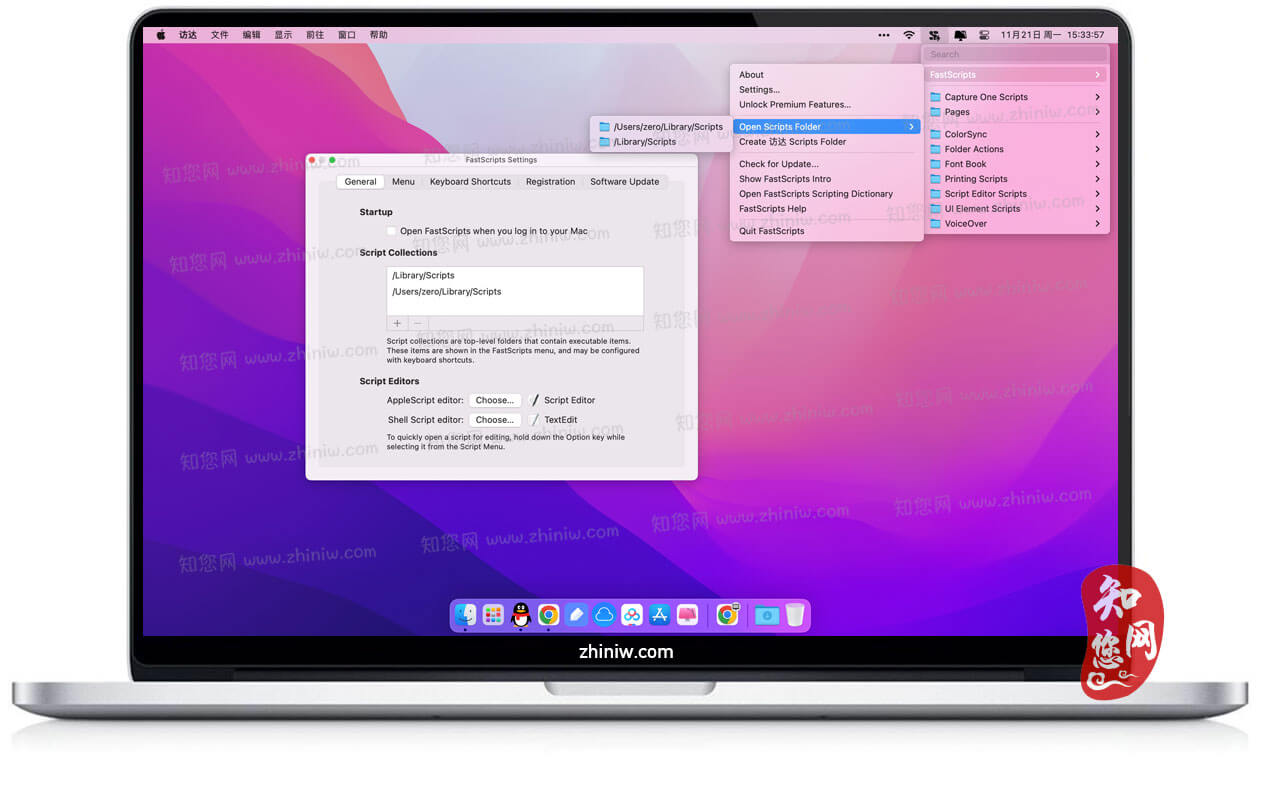软件介绍
FastScripts mac破解版下载是知您网搜集到的mac os系统上一款实用的脚本调用工具,可以从任何软件中快速优雅地执行AppleScript和Shell脚本。FastScripts Mac破解版是Apple“脚本菜单”菜单的额外替代品。FastScripts还可以更好地处理特定于应用程序的脚本。如果你经常进行脚本编辑,那么FastScripts能够很好的帮助你管理好脚本。
文章源自:知您网(zhiniw.com)知您网-https://www.zhiniw.com/fastscripts-mac.html
FastScripts for Mac软件功能介绍
知您网为您带来的是功能强大脚本管理工具FastScripts for Mac破解软件,是常驻Mac菜单栏小工具。它的自定义键盘快捷键,出色的脚本运行和直观的脚本管理功能可帮助您快速而优雅地完成工作。FastScripts破解版在其官方Mac OS X文件夹中查找脚本,并在菜单中分隔每个文件夹的脚本。与内置脚本菜单一样,您可以通过菜单命令快速打开两个官方脚本文件夹。您还可以通过选择脚本来在自己选择的编辑器中编辑脚本。然后您可以通过Shift选择脚本来在Finder中显示脚本。文章源自:知您网(zhiniw.com)知您网-https://www.zhiniw.com/fastscripts-mac.html
但是与OS X的菜单不同,知您网分享FastScripts破解版不仅仅支持AppleScripts和Automator工作流程-您还可以运行Perl脚本和Shell脚本。而且,如果您希望将脚本存储在其他位置,则可以调整FastScripts(使用Red Sweater Software网站上的Terminal命令)来查找其他文件夹中的脚本。(我希望您可以在FastScripts的首选项窗口中执行此操作,而不必使用Terminal。)您还可以为FastScripts图标提供自定义颜色,以使其更容易在所有其它菜单栏图标中发现。
文章源自:知您网(zhiniw.com)知您网-https://www.zhiniw.com/fastscripts-mac.html
FastScripts for Mac软件功能特色
强大的键盘快捷键
从Mac的任何位置执行脚本,而无需离开键盘!知您网分享的FastScripts Mac版可以从其菜单执行的所有操作都可以配置为快速运行,以响应所需的按键组合。为特定于应用程序的脚本定义的键盘快捷键仅在该应用程序处于活动状态时才有效,因此您可以定义相同的快捷键以在不同的应用程序中执行不同的操作。全面定制!FastScripts还支持用于访问菜单的键盘快捷键。可以通过键盘导航选择FastScripts菜单中的任何脚本。按住Option键或Shift键可编辑或显示脚本,而不执行该脚本。
方便的菜单修改器快捷方式
当您倾向于编辑脚本或在Finder中显示脚本时,您不再需要在Finder中浏览文件夹。FastScripts破解版使编辑和显示脚本文件变得非常容易:只需在选择菜单项时按住修改键即可。使用Shift键显示项目,然后使用Option键进行编辑。
智能开关
执行脚本时,FastScripts破解版仅在适当的时候切换应用程序上下文。不管脚本的功能如何,其他启动程序实用程序都会切换上下文,并且通常会在脚本完成运行后忽略切换!使用知您网官网分享的FastScripts破解版,重点仍放在您正在处理的应用程序上。如果执行的脚本需要放置一个窗口,则将上下文切换到脚本。关闭对话框后,FastScripts破解版会将您切换回您正在使用的应用程序!
优雅的特定于应用程序的脚本支持
知您网官网分享的FastScripts破解版旨在以尽可能方便和“自然”的形式显示脚本。Apple的特定于应用程序的脚本支持将当前应用程序的脚本一直放置在菜单的底部,这使得导航比其他任何脚本都更加困难!在FastScripts破解版中,特定于应用程序的脚本会突出显示在菜单顶部,即您期望找到的位置。从FastScripts 2.1开始,特定于应用程序的功能也扩展到键盘快捷键!
自定义菜单组织
从版本2.2.5开始,FastScript破解版将根据通用约定以及BBEdit和其他约定,以用户指定的顺序排列菜单项。如果文件或文件夹名称以任何两个字符和一个')'开头,则这些字符用于控制项目的相对位置。例如,一个名为“ AA)Zounds”的脚本将在菜单中显示为“ Zounds”,但将被放置在一个名为“ Apples”的项目上方。FastScripts还将遵守“菜单分隔符”约定-当文件夹名称以“-***”结尾时,其内容将被忽略,并在通常显示其名称的位置插入菜单分隔符行。
文章源自:知您网(zhiniw.com)知您网-https://www.zhiniw.com/fastscripts-mac.html
FastScripts for Mac软件功能特征
用户可定义菜单中所有脚本的键盘快捷键
“ SmartSwitching”避免了不必要的上下文切换
优雅的特定于应用程序的脚本支持
方便的快捷键,用于编辑和显示脚本
速度非常的快!
文章源自:知您网(zhiniw.com)知您网-https://www.zhiniw.com/fastscripts-mac.html
DESCRIPTION
FastScripts Crack is a utility for quickly and elegantly executing AppleScript and shell scripts from within any application. FastScripts is a super-charged replacement for the Apple “Script Menu” menu extra. In addition to the functionality provided by Apple’s Script Menu utility, FastScripts offers a number of compelling improvements:文章源自:知您网(zhiniw.com)知您网-https://www.zhiniw.com/fastscripts-mac.html
- User-definable keyboard shortcuts for any scripts in the menu
- “SmartSwitching” avoids unnecessary context switches
- Elegant Application-Specific scripts support
- Convenient shortcuts for editing and revealing scripts
- Fast!
WHAT’S NEW
Version 3.3.7:
Holding the option key to edit a selected script now works with AppleScript Droplets and Automator Applications
Alias files now show the icon of the destination file, instead of the incorrect icon provided by the system
Fixed a rare crash that could occur while entering a license registration code
Fixed the description of the "has keyboard shortcut" scripting property to reflect its read-only nature
文章源自:知您网(zhiniw.com)知您网-https://www.zhiniw.com/fastscripts-mac.html
FastScripts Mac软件下载历史版本
| 版本 | 下载 | 密码 |
|---|---|---|
| 3.3.7(1946) | 立即下载 | ssay |
| 3.3.6(1932) | 立即下载 | ssay |
| 3.3.5(1929) | 立即下载 | ssay |
| 3.3.4(1910) | 立即下载 | ssay |
| 3.3.3(1864) | 立即下载 | ssay |
| 3.3.1(1831) | 立即下载 | ssay |
| 3.3.1(1831) | 立即下载 | ssay |
| 3.3(1828) | 立即下载 | ssay |
| 3.2.7(1767) | 立即下载 | ssay |
| 3.2.6(1764) | 立即下载 | ssay |
| 3.2.6(1764) | 立即下载 | ssay |
| 3.2.5(1754) | 立即下载 | ssay |
| 3.2.4(1738) | 立即下载 | ssay |
| 3.2.3(1734) | 立即下载 | ssay |
若下载失效,可以给我留言,小编看到消息,会尽快补链接!谢谢!