软件介绍
Winzip mac破解版是知您网搜集到的mac os系统上一款老牌的解压缩软件,也算是老字号的压缩软件了,因为率先支持ribbon界面,支持 ZIP、CAB、TAR、GZIP、MIME以及更多格式的压缩文件,现在Winzip Mac版 也来了。
打开压缩文件后还可以coverflow的形式显示(这个比较鸡肋,但是可以比较好的预览文件内容)。压缩栏很醒目的显示压缩前后的大小,还可以点击位置在finder中直接显示。支持解压的格式包括zip、rar、lha、7z等等,压缩就只支持zip、zipx和lha。我个人感觉并没有springy那么方便,但是稳定性可能比springy好点。springy在打开比较大的压缩包时常常异常退出。betterzip可以通过外挂rar来实现rar的压缩, 功能上也比winzip要强不少。
不过在win下用惯了winzip的,可以试试这个软件,打开压缩包的速度是相当快的,应该是算法很先进。经过反复测试,工具栏和右键菜单等地方都补充汉化了。这里提供的包附带序列号。
Winzip for Mac软件下载功能特色
在Mac和PC之间分享压缩文件:
•专为OS X用户而设计,WinZip Mac可帮助您跨越PC用户共享或接收压缩文件夹或存档的障碍。
•从行业最广泛的压缩文件类型(包括Zip,Zipx,RAR,LHA,7Z,JAR和WAR文件)中提取内容
•使用Mac内置的邮件工具直接从WinZip窗口发送Zip文件
•指定是否需要在将文件压缩并发送到Windows和Linux用户时包含或省略Mac特定的隐藏文件
•享受对OS X应用程序包(.app)的支持,可以在解压缩之前查看软件包内容
安全机密信息:
•无论您是与同事共享重要文件,将敏感文件上传到Internet还是将整个存档存储在家中,WinZip是保护您的信息免遭未经授权访问的完美解决方案。
•使用强大的128位或256位AES加密
保护文件完全安全•压缩文件时密码保护文件和电子邮件附件
•在Zip文件中为特定文件应用密码以防止不必要的访问
轻松打包和共享文件:
•自信地共享文件,知道它们更小,更安全,更易于管理。
•发送不会弹跳的无忧电子邮件附件
•将文件整理并压缩成非常理想的紧凑型逻辑组
•通过WinZip Mac版 破解版共享高分辨率照片在将数字图像附加到电子邮件之前自动调整和压缩数字图像
•“Zip和电子邮件”功能可让您直接从WinZip窗口压缩和发送文件和文件夹,而无需打开电子邮件应用程序
•缩小文件以更快,更轻松地转移到便携式数据存储设备
DESCRIPTION
WinZip now lets you access key features more easily, share links to files in the cloud, and zip and protect with confidence:文章源自:知您网(zhiniw.com)知您网-https://www.zhiniw.com/winzip-mac.html
- Zip and unzip files instantly with WinZip’s trusted compression
- Protect files with strong AES encryption
- Share directly to iCloud Drive, Dropbox, Google Drive and ZipShare, from within WinZip
- Successfully email large files and minimize storage needs
New in 5文章源自:知您网(zhiniw.com)知您网-https://www.zhiniw.com/winzip-mac.html
- Easily share links to files in the cloud – WinZip Mac版 5 automatically generates a link when you upload your zip file to a cloud service. The link is placed in your clipboard so you can easily paste it into other apps, such as Skype, for quick sharing.
- Apply to all files in your Zip – Resize images in a Zip file without having to manually unzip and then zip them back up.
- Resize images – Resize images any time you create a Zip file, not just when emailing.
- More resize options – Choose from two additional options for resizing images: X-Large (1920 x 1536) and XX-Large (2880 x 2304).
- Actions pane – Easily access frequently used features, including encryption, image resizing, link sharing and zip actions, on this new context-sensitive pane. Show or hide the Actions pane as needed with the new toolbar button.
- Quick Action button – Use this menu on the Zip pane selection bar for fast access to many actions, including Unzip, Rename, Delete, Get Info and Quick Look.
- Preserve the View type – During the Save process, WinZip Mac版 now saves the currently selected view type before saving the Zip file and then restores the view type when it re-opens the Zip file. This prevents the view type from changing during a Save if the current type does not match the default type.
- .app file display – To simplify unzipping .app files in a Zip, they are now displayed as a file in the view instead of as a folder.
- Default SaveLast Access Locations – A “New file location” default is used when saving a new Zip file. There is also a last accessed location to use as the default when requesting a location that is “from this Mac” or “to this Mac”. And there is a last accessed location used as the default when requesting a location that is “from the iCloud Drive” or “to iCloud Drive”.
- Re-use password – Additional encrypted files are added to a Zip of encrypted files using the same password, rather than requesting an additional password. Password re-use is available for the length of that Zip session.
- Check your password – Select the new “Show Password” checkbox to view your password and ensure it is entered correctly.
- Apply to all files in the Zip – Encrypt files in an existing Zip without having to manually unzip them and then zip them back up with encryption enabled.
Version 9.0:文章源自:知您网(zhiniw.com)知您网-https://www.zhiniw.com/winzip-mac.html
- Release notes were unavailable when this listing was updated.
预览截图(Screenshots)
"WinZip" Mac历史版本
文章源自:知您网(zhiniw.com)知您网-https://www.zhiniw.com/winzip-mac.html
文章源自:知您网(zhiniw.com)知您网-https://www.zhiniw.com/winzip-mac.html文章源自:知您网(zhiniw.com)知您网-https://www.zhiniw.com/winzip-mac.html





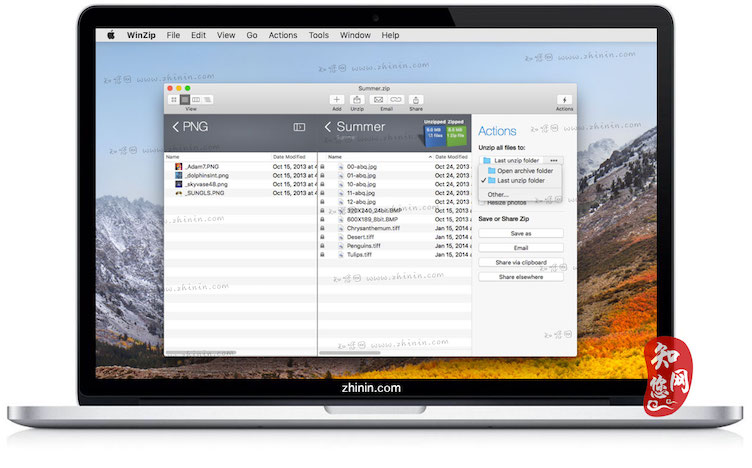
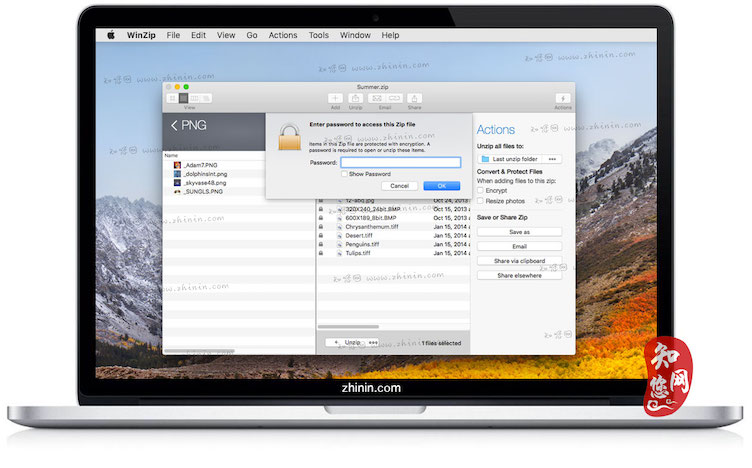
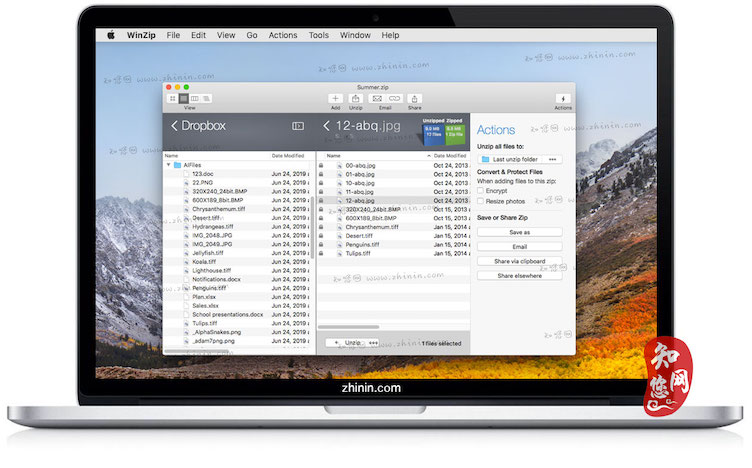













1F
登录回复
这个版本在mac os 11上的运行不正常,出现不了界面,无法使用,麻烦亲爱的站长能更新一下哈,谢谢。
B1
登录回复
@ ScoTT_TT 您好!感谢知友提供更新信息,已经更新至当前已知的破解版本。