iSmartPhoto for mac是一个快速的图像浏览器和强大的图像管理器。iSmartPhoto for mac不需要你手动导入照片--它自动拉取你的照片从任何文件夹或驱动器。通过只是双单击查找器的单个图像或拖动文件夹,iSmartPhoto会自动显示每个图像从所选的文件夹及其子文件夹。
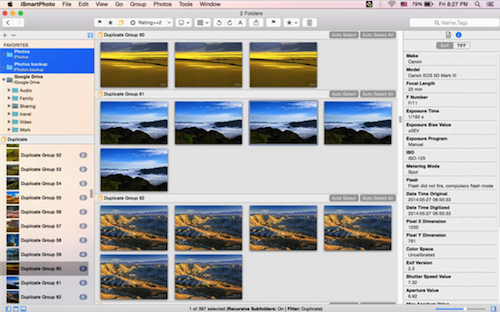
**软件特色**
iSmartPhoto for mac可以自动按修改的日期、图像格式、图像大小、文件大小、GPS 定位、评级、标志、标签和 EXIF 信息,如摄像机模型、透镜模型、F数、曝光时间、ISO、焦距和IPTC信息组合您的照片。iSmartPhoto提供本机支持所有流行的图像格式,如 JPEG、TIFF、JPEG2000、BMP、PNG,任何其他图像格式支持OS X。

iSmartPhoto for mac支持:浏览和快速、轻松地显示数以千计的照片。我们可以方便地选择一个图像文件夹通过文件夹树。iSmartPhoto会自动同步您在 Mac版 OS X Finder文件夹中的照片,通过所有照片的缩略图视图显示有关图片的概述。
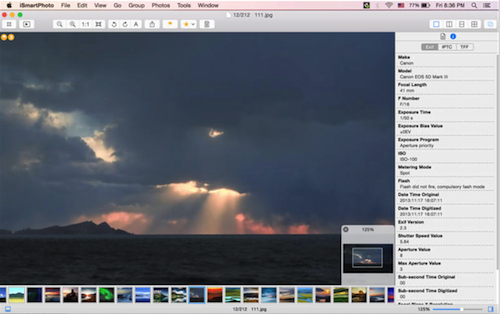
iSmartPhoto for mac支持:自动旋转照片,提供浏览、缩放和旋转触摸手势。按选项键切换到图像浏览视图中的缩放模式,然后您可以放大照片通过使用鼠标滚轮、 鼠标拖动或鼠标单击。可以以幻灯片的形式显示您的照片与转换,支持动画的gif文件管理器,自动分组您的照片图像的一般信息和元数据包括EXIF和IPTC。自动复制或移动您的照片与组结构。自由组合最大的三组类型。

iSmartPhoto for mac支持:轻松地选择和标记您的照片,通过按空格键。可以标记您的照片导出并共享。可以将图像导出到jpeg、png、jpeg 2000、tif、bmp、pdf 和其他格式。可以与你的家人和朋友在Facebook、Flickr、Twitter和其他社交软件共享服务,支持Mac OS X上的共享照片与你的家人和朋友通过电子邮件共享照片,可以轻松地将你的照片设置为OS X桌面图片。我们可以自定义所有视图显示或隐藏,所以你可以自定义你最喜欢的界面。
**Introduction**
iSmartPhoto is a fast image browser and powerful image organizer. Unlike iPhoto, iSmartPhoto doesn’t require you to manually import photos – it automatically pulls your photos from any folder or drive. By just double clicking a single image in Finder or dragging a folder, iSmartPhoto automatically displays every image from the selected folder and its subfolders.
iSmartPhoto can automatically group your photos by modified date, image format, image size, file size, GPS location, rating, flag, tags, and EXIF information such as camera model, lens model, F number, exposure time, ISO, focal length, and IPTC information. iSmartPhoto natively supports all popular image formats like JPEG, TIFF, JPEG 2000, BMP, PNG, TAG, RAW, and any other image format supported by OS X.文章源自:知您网(zhiniw.com)知您网-https://www.zhiniw.com/ismartphoto-mac.html
Features:
Browse and display thousands of photos quickly and easily
Easily select a image folder through folder tree
Automatically sync your photos in folder with Mac版 OS X Finder
Thumbnail view for an overview of your all photos
Smoothly scroll thumbnail view/browse view/photo bin, even not using Apple Magic Mouse
Automatically rotate photos with exif orientation
Browse,zoom and rotate with touch gestures
Press option key to switch to zoom mode in image browse view, so then you can zoom photo easily by mouse scroll wheel,mouse dragging or mouse click
Slideshow your photos with transitions
Inspector with image general information and metadata including EXIF and IPTC
Support animated gif file Organizer
Automatically group your photos by image general information and metadata including EXIF and IPTC
Automatically copy or move your photos with group structure.
Free combination of maximum three group types
Easily pick and flag your photos by pressing spacebar key
Rate and tag your photos Export and Share
Export image to jpeg,png,jpeg-2000,tif,bmp,pdf and other formats.
Sharing photos with your family and friends on Facebook,Flickr,Twitter and other share service supported by Mac版 OS X
Sharing photos with your family and friends via email
Easily set your photo as OS X desktop picture. Customize
All views can be shown or hidden, so you can customize your favorite interface.

Version 1.7.8:
- Add an option for thumbnail view background color
- Bug fixes文章源自:知您网(zhiniw.com)知您网-https://www.zhiniw.com/ismartphoto-mac.html
**基本资料**
平台:Mac(osx)
系统:mac 10.7及以上
版本:1.7.8(80.1)
大小:3.8MB
语言:英文
分类:图片浏览器
授权:免费
测试电脑:MacBook Pro(Osx 10.11.6)
开发商:David Li 文章源自:知您网(zhiniw.com)知您网-https://www.zhiniw.com/ismartphoto-mac.html
**下载地址**
1.7.8(80.1)版:
1、微云下载 | 2、百度云下载
3、360云盘下载(提取码:e623)
+历史版本+
1.7.6版:
1、微云下载 | 2、百度云下载
3、360云盘下载(提取码:6847)文章源自:知您网(zhiniw.com)知您网-https://www.zhiniw.com/ismartphoto-mac.html 文章源自:知您网(zhiniw.com)知您网-https://www.zhiniw.com/ismartphoto-mac.html

















