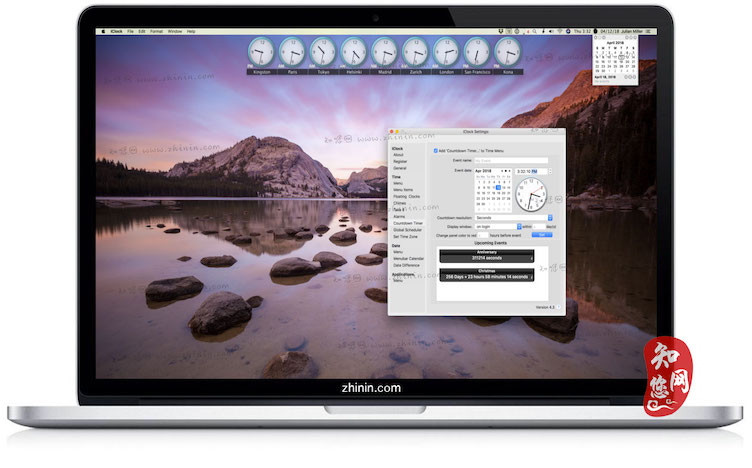软件介绍
iClock Pro mac软件破解版是知您网搜集到的mac os系统上一款增强型菜单栏时钟工具,有世界时间、自动校时、计算器、闹钟和按时提醒等功能。它不仅仅是一款时钟,你可以使用该软件播放音乐库里的音乐,并且他还能显示当天的天气与温度,此外这款软件的UI设计得非常好。
iClock Pro for Mac软件下载功能特色
- 时间在Menubar:以任何格式,颜色,字体,大小查看时间。
- 时间菜单:立即看到世界上任何城市或时区的当地时间
- 浮动时钟:这将显示您在桌面上选择的城市的时间和日期
- 全球调度程序:帮助安排多时区电话会议的工具
- 内部和外部IP:看到并点击它们将IP号码复制到剪贴板
- 倒计时器:算下来像新年或一个周年纪念这样的大事件
- BigCal:可调整大小的日历,可以浮动,嵌入桌面或成为普通窗口。可以自定义显示照片并打印。
- 日期在Menubar:以任何格式查看菜单栏中的日期。
- TinyCal:点击菜单栏中的日期,此自定义日历适用于Google或Apple日历。
- 警报:为任何日期和时间设置快速警报。保存警报以便快速重用。
- 月相:将月相添加到菜单栏
- 跑表:一个非常准确的秒表,用于计时各种事件
- 应用菜单:像在OS 9中一样,在下拉菜单中查看所有应用程序&sys首选项。
- 编钟:听到像大本钟或其他声音在1/4,1/2和/或小时。
- 资源高效:iClock使用少量的系统资源。
文章源自:知您网(zhiniw.com)知您网-https://www.zhiniw.com/iclock_pro-mac.html
DESCRIPTION
iClock Pro is a menu-bar replacement for Apple’s default clock. iClock Pro is an update, total rewrite, and improvement to the popular iClock. Have the day, date, and time in different fonts and colors in the menubar. iClock is also a kind of centrally located time-hub from which many time related functions can be controlled. iClock is an essential time utility for pilots, business people, travelers, and anyone who communicates with people in other time zones.
Features文章源自:知您网(zhiniw.com)知您网-https://www.zhiniw.com/iclock_pro-mac.html
- See the day/date/time in the menubar in different fonts/colors/formats; customize it as you wish
- Gives an easily accessible, at a glance system menu view of times/timezones/dates in as many parts of the world as you want
- Option click on the time/date in the menubar to see your stock portfolio with updates in near real time
- Application menu just like there used to be in System 9; on Intel Mac版 shows you which applications are running in Rosetta
- Alarms/timers that can be set in one click; never miss another appointment
- Web info, stop watch, and instantly available calculator
- Gives you a time-zone calculator that finds the best time to connect up the people in as many time zones as you want
- To-do list with inline calendar accessible from the menu bar
- Add the people/companies you work with directly from the address book
- Gives the dial codes for countries around the world
- 12- or 24-hour time
- iClock calendar shows birthdays from Apple’s Address Book and links to iCalendar
- iClock calendar can float on top or below other windows and its transparency can be set
- iClock calendar accepts background pictures
- Synchronize with other Macs using .mac account
- Double click a day in iClock calendar to go direct to your choice of iCal, Meeting Maker, Oracle, Now Up To Date, and Palm Desktop
- Convenient stock portfolio in the menu bar that is updated whenever you want
Version 5.8:文章源自:知您网(zhiniw.com)知您网-https://www.zhiniw.com/iclock_pro-mac.html
- First universal version of iclock for both intel and apple silicon. changes made to iclock code so that it can run natively on intel and m1 macs. the resulting app for that is a universal binary. iclock is now universal!
- New onboarding for new users because of the changes in mac os 11/big sur. the main one is that now apple uses the apple clock in the menu bar open and close notifications. the apple clock can be changed into an icon so there are not 2 dates and 2 times in the menubar. instructions are in the onboarding and at the top of the manual. onboarding open automatically for new users but can be open anytime time from in iclock prefereces:gerneral:advanced and tapping the ‘open onboarding screen’
- Many other smaller modifications to the app.
预览截图(Screenshots)
"iClock Pro" Mac历史版本
iClock Pro for Mac版 5.7.1 破解版
iClock Pro for Mac版 5.6 破解版
iClock Pro for Mac版 5.0.3 破解版
iClock Pro for Mac版 5.0.2 破解版
iClock Pro for Mac版 5.0 破解版
iClock Pro for Mac版 4.7 破解版
iClock Pro for Mac版 4.6.4 破解版
iClock Pro for Mac版 4.6.2 破解版
iClock Pro for Mac版 4.6 破解版
iClock Pro for Mac版 4.5.9 破解版
iClock Pro for Mac版 4.5.8 破解版
iClock Pro for Mac版 4.5.7 破解版
iClock Pro for Mac版 4.5.5 破解版
iClock Pro for Mac版 3.5.3 破解版
文章源自:知您网(zhiniw.com)知您网-https://www.zhiniw.com/iclock_pro-mac.html
文章源自:知您网(zhiniw.com)知您网-https://www.zhiniw.com/iclock_pro-mac.html文章源自:知您网(zhiniw.com)知您网-https://www.zhiniw.com/iclock_pro-mac.html