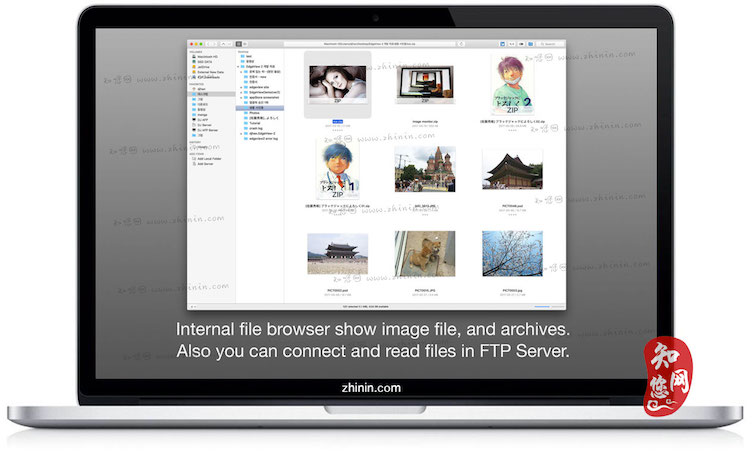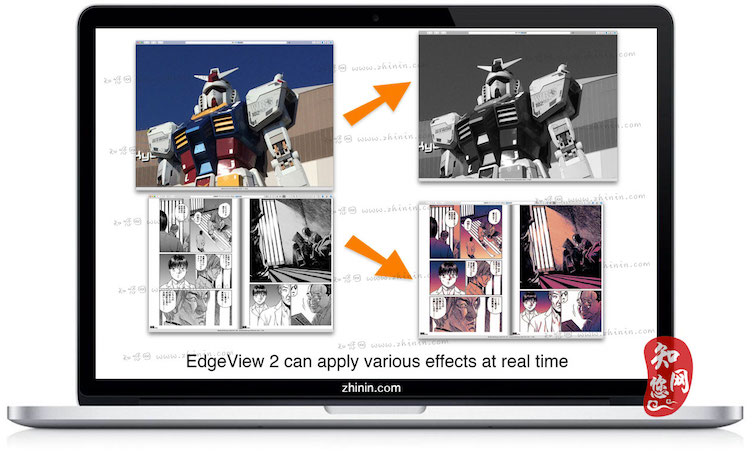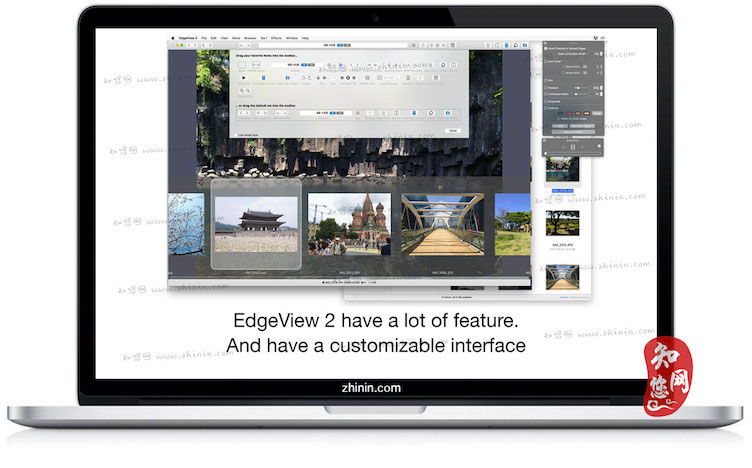软件介绍
EdgeView 2 mac破解版是知您网搜集到的mac os系统上一款方便高效的图像查看工具,可以帮助我们在mac电脑上快速查看JPG、GIF、BMP、PSD、TIFF以及pdf等格式的文件,同样也支持ZIP、RAR、CBZ、CBR、7-zip、ALZ等格式的文件。
EdgeView 2 for Mac软件下载功能介绍
EdgeView 2 for Mac是MacOS X的一个先进的图像查看器。您可以打开各种图像文件,也可以打开像ZIP这样的归档文件,而不用提取。您可以在内置的文件浏览器中检查和打开文件。并且可以连接到FTP并直接打开文件。EdgeView 2是查看和管理图像文件时最好的选择,它是像归档这样的卡通文件。
EdgeView 2 for Mac软件下载功能特色
支持图像文件,如JPG、GIF、BMP、PSD、TIFF、RAW(DNG)和pdf
支持主要的归档格式,如ZIP、RAR、CBZ、CBR、7-ZIP、ALZ等。
可以提取加密的存档文件
可以在存档文件中读取存档文件。
快速加载预读高速缓存
高质量图像渲染
为漫画阅读提供适当的功能
两页的伸展,从右到左的阅读,等等。
强大的导航功能
移动前/下,跳过,只移动一个页面(移动前/下一个),等等。
你可以在检查缩略图时移动进度条和缩略图条
支持触控板手势
移动页面带有滑动手势,缩放手势
内置的loupe函数使其更容易看到小字符
可以自由缩放图像
可以实时地应用各种特效
在扩展页中插入阴影,自动水平校正,模糊,锐化,无锐化掩模,灰度,着色等。
细节设置可能来自于效果
可以旋转,翻转水平,翻转垂直图像
支持GIF动画和动画PNG
暂停/播放,移动到之前/下一个帧,并可以改变动画界面的帧速率
支持幻灯片
你可以调整每个窗口的透明度
可以通过SNS分享图片。
在iOS设备中可以远程控制comic份额应用
推荐- - - - - -文件浏览器—
内置的文件浏览器显示文件作为列表或图标
可按文件名称、费率、作者、类别等进行排列。
轻松添加和修改其他信息,如速率、写入器、类别
提供搜索功能,如spotlight搜索、文件名称搜索
可以在文件浏览器中连接到FTP服务器
也支持FTP文件搜索
图像文件,FTP中的存档文件也可以直接打开
保存打开的文件夹,存档文件,PDF文件作为历史
最后一个打开的页面,文件位置,特殊效果,显示设置保存并恢复,就像在重新打开状态时的状态一样
- - -其他- - -
使用内置的QuickLook插件自动创建包含图像的存档文件的缩略图
没有图像的归档文件在QuickLook面板中显示包含的文件列
Version 2.922:
- 修正错误
DESCRIPTION
EdgeView 2 is a cutting-edge image viewer; you can open various image files, and can open archive files such as ZIP and RAR in its built-in file browser without extraction; you can also connect to FTP and open files directly; EdgeView is an excellent choice when viewing and managing image or cartoon files such as archives.文章源自:知您网(zhiniw.com)知您网-https://www.zhiniw.com/edgeview_2-mac.html
Features文章源自:知您网(zhiniw.com)知您网-https://www.zhiniw.com/edgeview_2-mac.html
- Image viewer:文章源自:知您网(zhiniw.com)知您网-https://www.zhiniw.com/edgeview_2-mac.html
- Supporting image files such as JPG, GIF, BMP, PSD, TIFF and PDF
- Supporting major archive formats such as ZIP, RAR, CBZ, CBR, 7-zip, ALZ, etc
- Can extract encrypted archive file
- Can read archive file in archive file in archive… as they are
- Advanced pre-read cache for fast loading
- High quality image rendering
- Provide suitable function for comic reading – Two-page spread, reading from right to left, etc
- Powerful navigation function – Move previous/next, skip, move only one page(shift previous/next), etc.; you can move while checking thumbnails with progress bar and thumbnail bar
- Support for trackpad gestures – Moving pages with swipe gesture, scaling with pinch gesture
- Built-in loupe function to make it easier to see small character
- Can zoom in/out image freely
- Various special effects can be applied in real time – Insert shadow in spread pages, auto level correction, blur, sharpen, unsharpen mask, grayscale, colorize, etc.; detailed setting is possible from the effects HUD
- Can roate, flip horizontal, flip vertical image
- Support for Animated GIF – Pause/play, move to previous/next frame, and can change frame rates from animated GIF HUD
- Support for Slideshow
- You can adjust transparency for each window
- File browser:文章源自:知您网(zhiniw.com)知您网-https://www.zhiniw.com/edgeview_2-mac.html
- Built-in file browser display files as lists or icon
- Can be arranged by file name, rates, writer, category, etc
- Easily add and modify additional information such as rates, writer, category
- Provide search functions such as spotlight search, file name search
- Can connect to FTP server in a file browser
- FTP file search is also supported
- Image files, archive files in FTP can also be opened directly (The archive file will be downloaded and opened in a temporary folder; the files in the temporary folder are deleted automatically afterwards)
- Save opened folders, archive files, PDF files as history
- The last opened page, file position, special effects, display settings are saved and restored as it is at the last state when reopening
- Can remote control in comicShare app in iOS device (http://comicshare.yu-nagi.com)
- Other:文章源自:知您网(zhiniw.com)知您网-https://www.zhiniw.com/edgeview_2-mac.html
- Automatically create thumbnails of archive files containing images with the built-in QuickLook plug-in
- Archive files without images display the included file list on the QuickLook panel
Version 2.930:文章源自:知您网(zhiniw.com)知您网-https://www.zhiniw.com/edgeview_2-mac.html
- Fix Chinese resource.
预览截图(Screenshots)
"EdgeView" Mac历史版本
EdgeView 2 for Mac版 2.918 破解版
EdgeView 2 for Mac版 2.917 破解版
EdgeView 2 for Mac版 2.915 破解版
EdgeView 2 for Mac版 2.912 破解版
EdgeView 2 for Mac版 2.910 破解版
EdgeView 2 for Mac版 2.903 破解版
EdgeView 2 for Mac版 2.900 破解版
EdgeView 2 for Mac版 2.843 破解版
EdgeView 2 for Mac版 2.842 破解版
EdgeView 2 for Mac版 2.840 破解版
EdgeView 2 for Mac版 2.831 破解版
EdgeView 2 for Mac版 2.825 破解版
EdgeView 2 for Mac版 2.819 破解版
EdgeView 2 for Mac版 2.790 破解版
EdgeView 2 for Mac版 2.779 破解版
EdgeView 2 for Mac版 2.775 破解版
EdgeView 2 for Mac版 2.710 破解版
EdgeView 2 for Mac版 2.700 破解版
EdgeView 2 for Mac版 2.641 破解版
EdgeView 2 for Mac版 2.530 破解版
EdgeView 2 for Mac版 2.520 破解版
EdgeView 2 for Mac版 2.510 破解版
EdgeView 2 for Mac版 2.500 破解版
EdgeView 2 for Mac版 2.476 破解版
EdgeView 2 for Mac版 2.475 破解版
EdgeView 2 for Mac版 2.460 破解版
EdgeView 2 for Mac版 2.450 破解版
EdgeView 2 for Mac版 2.400 破解版
EdgeView 2 for Mac版 2.26 破解版
EdgeView 2 for Mac版 2.24 破解版
EdgeView 2 for Mac版 2.15 破解版
EdgeView 2 for Mac版 2.12 破解版
EdgeView 2 for Mac版 2.08 破解版
EdgeView 2 for Mac版 2.0.5 破解版
EdgeView 2 for Mac版 1.996 破解版
EdgeView 2 for Mac版 1.994 破解版
EdgeView 2 for Mac版 1.992 破解版
EdgeView 2 for Mac版 1.990 破解版
EdgeView 2 for Mac版 1.988 破解版
EdgeView 2 for Mac版 1.980 破解版
EdgeView 2 for Mac版 1.94 破解版
文章源自:知您网(zhiniw.com)知您网-https://www.zhiniw.com/edgeview_2-mac.html
文章源自:知您网(zhiniw.com)知您网-https://www.zhiniw.com/edgeview_2-mac.html