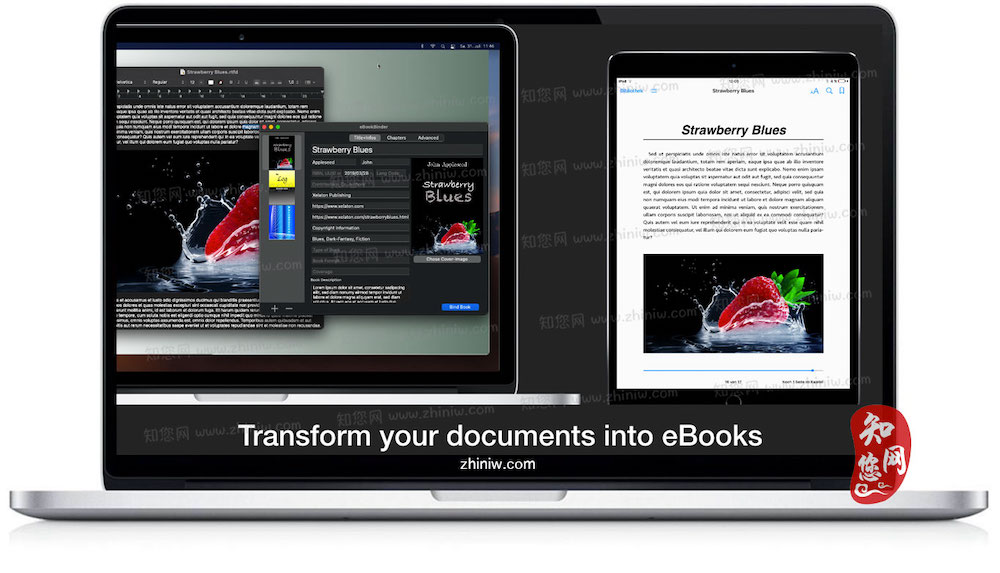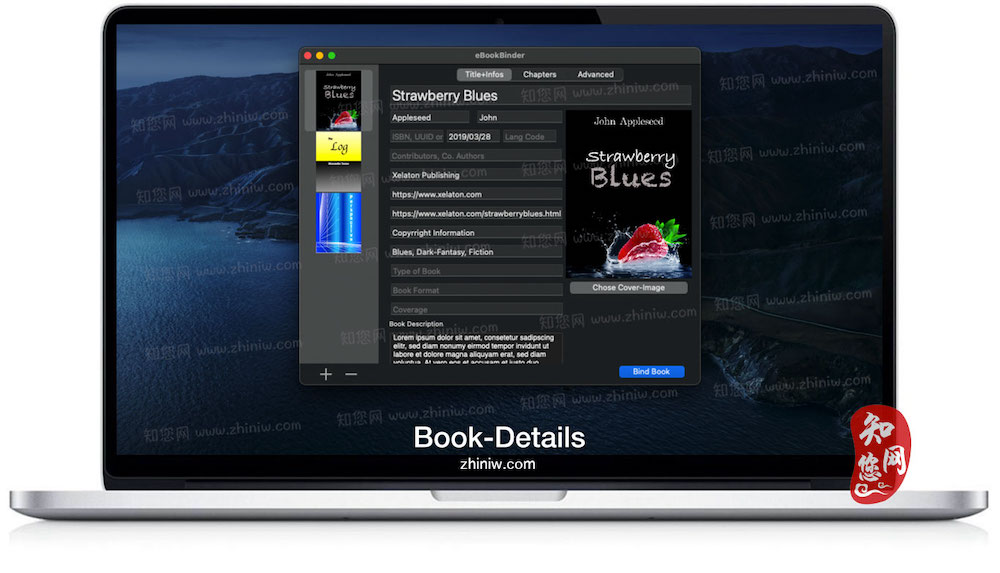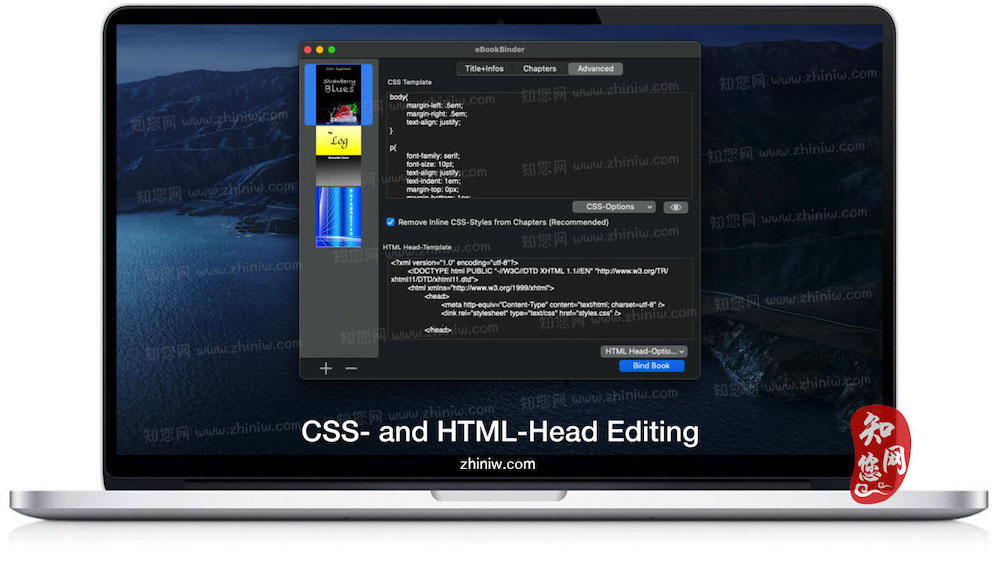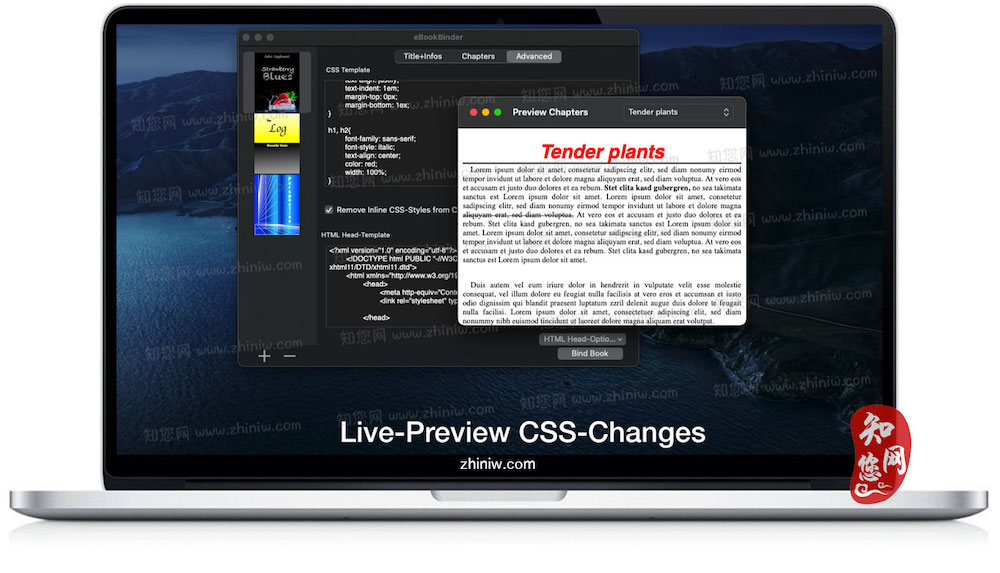软件介绍
eBookBinder Mac破解版下载是知您网搜集到的Mac os系统上一款由TNT破解电子书制作阅读工具,知您网软件提供的eBookBinder Mac破解版可以利用您现有的文档创建你自己的电子书。当编译您的图书项目时,eBookBinder for Mac破解版会创建一个epub文件。只有三个主要步骤,您就可以完成自己的电子书。
eBookBinder for Mac软件功能介绍
为大家推荐一款电子书阅读器,知您网官网分享的eBookBinder for Mac破解版只需三个步骤,就可以使用现有文档创建自己的电子书,非常便捷,另外eBookBinder破解版内置编辑器、支持几种不同类型的文本文件、支持标记语言等功能
eBookBinder for Mac软件功能特色
编写自己的电子书的三个简单步骤
1、步骤-输入书籍详细信息书籍
名称及其作者,为书籍封面添加图像,出版商的网页以及其他详细信息都可以输入。无需填写所有字段,至少您必须输入书名。
2、步骤-将文本文件作为章节添加到您的图书项目中
您添加到eBookBinder的每个文本文件都被视为一个单独的章节。为您的章节命名,并在每次拖放到所需的章节顺序时对其进行排序。
3、最后一步-创建您的电子书
只需点击“绑定书”按钮,eBookBinder就会为您编译电子书。就这样!
可以向eBookBinder添加什么?
eBookBinder支持最常见的文本文件类型:
纯文本(txt),Word文档(doc),打开文档类型(odt),富文本格式(rtf / rtfd),
HTML文档,Webarchive文件Filebundle文件和文本包文件
但这还不是全部!
eBookBinder还接受带有以下语言的标记格式的纯文本文件,Textbundle文件和Textpack文件:
Markdown,MultiMarkdown,Textile,Wikitext,BBCode,Smark
对于受支持的语言,eBookBinder提供了方便的自动化工具,可轻松将标记格式的文档转换为eBooks
将标记格式的文档作为章节添加到书本项目时,将即时转换标记格式的文档。请访问eBookBinder的首选项,以确定应该将其转换的文件扩展名。具有适当文件扩展名的所有文件在导入时都将被转换。在Textbundle和Textpack文件中,将使用在相应文件的info.json文件中定义的标记语言。
此外,还有用于标记格式文档的出色的拼接功能。如果激活(首选项中的选项),则eBookBinder可以自动(通过使用标题作为新的章节开头)将大型文档拆分为单独的章节。
引数格式(电子书格式)
您编译的eBook项目将另存为ePub文件。各种电子书阅读器以及Mac和iOS的iBook应用程序都可以读取EPub文件。
eBookBinder可以借助kindlegen工具创建mobipocket文件。在eBookBinder的首选项中,在Mobipocket项下,您将找到设置eBookBinder创建mobipocket文件所需的所有信息。
Mobi文件主要由Amazon Kindle设备和-applications使用。
eBookBinder的更多强大功能
项目管理器和自动保存
在eBookBinder主窗口的左侧,列出了所有书本项目。您可以根据需要添加和删除任意数量的图书项目。
您所有的项目详细信息都会自动保存,您无需担心(例外,内置章节编辑器,如果您要保存更改,系统会询问您)。
章节的内置编辑器
eBookBinder还具有内置编辑器,该编辑器提供了一些基本的编辑功能,例如将文本设置为粗体,反向或带下划线以及对齐文本。
但是,编辑器的最佳功能是“缩小功能”:选择要保留的文本并单击缩小按钮,所有未选择的内容将被删除。这是编辑Web文章以快速删除所有广告和导航内容的理想选择。
高级功能
高级功能是在各章和自定义CSS样式表中添加自定义HTML头。还要查看首选项并添加一些基本值,因此您不必在每次创建新的书本项目时都将其写下来。
此外,eBookBinder for Mac软件下载提供了便捷功能,可以快速重命名章节并为其添加枚举。
导入ePub文件
eBookBinder可以读取不受DRM保护的ePub文件,并在其内容中创建一个新的书项目,该书项目可以像普通书项目一样进行编辑。
国际字符集支持
eBookBinder破解版支持多种字符集。eBookBinder可以使用以中文,希腊语,希伯来语,日语或俄语编写的文本。
文章源自:知您网(zhiniw.com)知您网-https://www.zhiniw.com/ebookbinder-mac.html
DESCRIPTION
eBookBinder Crack is the super-easy tool to create your own ebooks using your existing documents. When compiling your book project, eBookBinder creates an epub file. There are just three major steps to your very own eBook:
文章源自:知您网(zhiniw.com)知您网-https://www.zhiniw.com/ebookbinder-mac.html
- Enter book details. Name of the book and its author, add an image for the book-cover, webpage of the publisher and other details can be entered. There is no need to fill all fields, at least you should enter a name for your book.
- Add text files as chapters to your book project. Every single text file you add to eBookBinder is treated as a single chapter. Give your chapters a name and order them per drag-and-drop to your desired sequence of chapters.
- Create your ebook. Just hit the “Bind Book” Button and eBookBinder will compile the ebook for you. That’s all!
What can be added to eBookBinder:文章源自:知您网(zhiniw.com)知您网-https://www.zhiniw.com/ebookbinder-mac.html
- eBookBinder supports several different types of text files. Next to plain-text files also DOC, ODT, RTF, RTFD, HTML, Textbundle, Textpack and webarchive files are supported by eBookBinder.
- Support of markup languages eBookBinder also accepts plain-text files written in Markdown, MultiMarkdown, Textile, Wikitext, and Smark as input. These will be converted on the fly when adding these as chapters to your book-process. Visit the preferences of eBookBinder to determine the file extensions which should be treated for conversion. All files with appropriate file extensions will be converted when imported.
Built-in editor – eBookBinder also features a built-in editor which offers some basic editing features like setting text bold, inverse, or underlined, and alignment of text. However, the best feature of the editor is the reduce feature: select the text you want to keep and hit the reduce button. Anything not selected will be removed. This is ideal for editing web articles to remove all the advertising and navigation stuff quickly.
WHAT’S NEW
Version 1.12.9:
## Improvements:
* Minor adjustments to improve compatibility with macOS26
* Revised eBook template to improve correct insertion of all metadata
* Updated CSS style for eBook generation
## Internal Markup Parser
### MultiMarkdown
* Meta variable case sensitivity is now ignored
* Improvements to TOC generation, which is now enclosed by the corresponding div tag
### MultiMarkdown, MarkdownExtra
* Improvements in recognizing footnotes at the end of the text
### Markdown, MultiMarkdown, MarkdownExtra
* Minor improvements in handling paragraphs
* Improved underscore markups, which now require a leading and trailing space
* Escaping of opening and closing square brackets is now possible
### Smark
* Various optimizations in Table of Contents generation
文章源自:知您网(zhiniw.com)知您网-https://www.zhiniw.com/ebookbinder-mac.html
eBookBinder Mac软件下载历史版本
| 版本 | 下载 | 密码 |
|---|---|---|
| 1.12.6(1524) | 立即下载 | ssay |
| 1.12.3(1427) | 立即下载 | ssay |
| 1.12.2(1407) | 立即下载 | ssay |
| 1.12.0(1362) | 立即下载 | ssay |
| 1.11.0(1317) | 立即下载 | ssay |
若下载失效,可以给我留言,小编看到消息,会尽快补链接!谢谢!