CursorSense mac版是一款实用的鼠标速度调节器,支持设置更精确的鼠标/触摸板的跟踪速度和运行速度,还可为联接的不两路设备(蓝牙鼠标,触摸板)设立不同需求的速度,而且这些设置不会随意丢失。
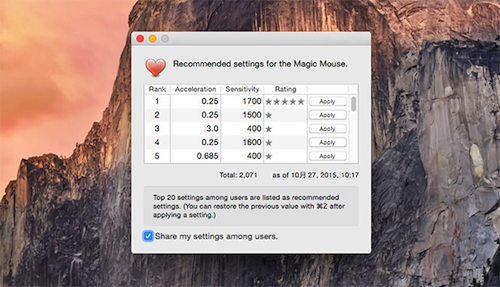
**DESCRIPTION**
CursorSense is the only application that adjusts the cursor acceleration and sensitivity. By adjusting both values, you can move the cursor just like you move your hand. All mice and trackpads are supported.
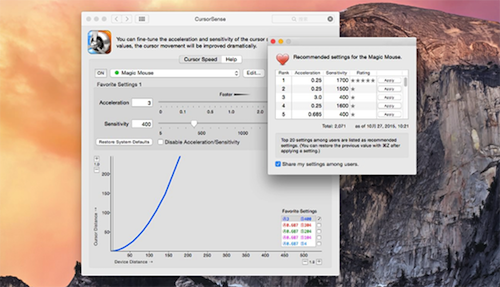
- For Designers: Setting acceleration to 0 will make the cursor movement flat. This is good for drawing, but the cursor will move extremely slow. You will need to increase the sensitivity.
- For Windows Users: Many users who have a long experience in using Windows cannot get used to the cursor movement on the mac. One reason might be that Windows uses sensitivity to adjust the cursor movement, and the Mac版 uses acceleration. Set acceleration to 0.01 and use sensitivity to adjust the cursor movement to approximate the cursor movement in Windows.
- For Gamers: Gaming mice have a high DPI/CPI and precise cursor control. Some gaming mice move the cursor extremely fast even with acceleration set to 0. You will get the ideal cursor movement by decreasing sensitivity in this case.
You can configure acceleration and sensitivity for each mouse / trackpad individually. No need to change the settings every time when replacing the mouse as you would have to in System Preferences.

WHAT’S NEW
Version 1.3.2:
- Increased the maximum value of the sensitivity to 1950.
- Problem solved where a device would not be recognized properly.文章源自:知您网(zhiniw.com)知您网-https://www.zhiniw.com/cursorsense-mac.html
**基本资料**
平台:Mac(osx)
系统:mac 10.6及以上
版本:1.3.2
大小:3.63MB
语言:英文
分类:其它软件
授权:免费
测试电脑:MacBook Pro(Osx 10.12.1)
开发商:Plentycom Systems, Inc. 文章源自:知您网(zhiniw.com)知您网-https://www.zhiniw.com/cursorsense-mac.html
**下载地址**
1、城通网盘 | 2、百度网盘 | 3、微云下载文章源自:知您网(zhiniw.com)知您网-https://www.zhiniw.com/cursorsense-mac.html 文章源自:知您网(zhiniw.com)知您网-https://www.zhiniw.com/cursorsense-mac.html















