Clipboard Center for mac是mac os平台上的一个易于使用和功能强大的剪贴板管理器。通过历史,分隔的列表和灵活的接口,它允许你以更有效的方式复制和粘贴图像,文本和文件,随时你都能捕捉剪贴板、文本。
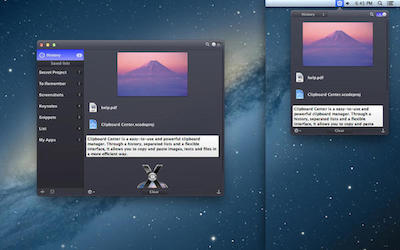
**软件特色**
?捕捉剪贴板
随时你都能捕捉剪贴板,文本,在你的应用程序复制的图片和文件将被自动添加到历史记录。
?高效地粘贴
每一个条目,并且甚至选择项,可以再次在当前剪贴板通过简单的点击粘贴复制。
?使用列表管理剪贴板
列表可以让您保存和整理捕获的项目从剪贴板。每个条目都将是独一无二的(剪贴板中心控制重复项目,并把它们合并) 。为了更容易地找到他们,你还可以添加标签。
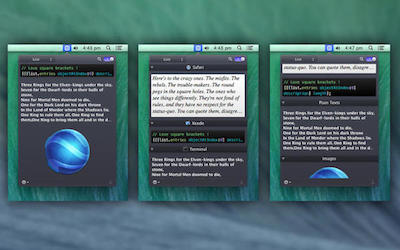
?黑名单
从你选择的应用程序的副本可以通过剪贴板中心被忽略将它们添加到黑名单。
?剪贴板中心保留了原始数据
剪贴板的元素通常包含一个复制项目的多种表示形式。
事实上,大多数应用程序提供了一个标准的表示自己的剪贴板而且具体到这些应用程序他人(文字或图片) 。
剪贴板中心,确保数据不会被捕捉过程中丢失。

**原文**
Clipboard Center is an easy-to-use and powerful clipboard manager. Through a history, lists, and a flexible interface, it allows you to copy and paste images, text, and files in a more efficient way.
Capture the Clipboard – At moment you enable clipboard capture, texts, images and files copied in your apps will be automatically added to the history.
Paste efficiently – Each entry, and even a selection of entries, can be pushed again in the current clipboard by a simple click.
Manage your clipboard with lists – Lists allows you to save and organize the captured items from the clipboard. Each entry will be unique (Clipboard Center control duplicated item and merge them). To find them more easily you can also add labels.
Blacklist – Copy from apps of your choice can be ignored by Clipboard Center by adding them to the blacklist.
A window with multiple behaviors – The app’s window can be attached in the upper right corner of the screen, allowing you to easily access it on a desktop or above a full screen app. When the window is detached, you can also make the window stay always visible and on top of other apps.
Drag-and-drop – In addition to capture items from Clipboard, you can drag and drop images and texts from Clipboard Center on other apps. And vice versa, Clipboard Center can receive items from other apps.
Clipboard Center preserves the original data – An element of clipboard generally contains multiple representations of a copied item. In fact, most apps provides a standard representation (text or image) of their clipboards but also others specific to these apps. Clipboard Center ensures that data will not be lost during the capture.
Preview – Each item lists are viewable in a preview window. The texts of several pages or large images are perfectly visible.
Search – Clipboard Center offers a quick search among lists and history.
Customizable – There are three display modes: simple lists, lists grouped by apps, lists grouped by type, – You can configure the types of clipboard that will be captured (texts, rich texts, images and files), – The number of items in the history can be limited for better readability, – Customizable shortcuts to toggle app’s window and capture.

Version 2.1.0:
- You can now use ctrl+p and ctrl+n to navigate between items.
- Shortcut "enter" to paste has been restored.
- Fix UI animations and app icon on multiscreen.
- Add Dutch localization (thanks Paul)文章源自:知您网(zhiniw.com)知您网-https://www.zhiniw.com/clipboard_center-mac.html
**基本资料**
平台:Mac(osx)
系统:mac 10.7及以上
版本:2.1.0
大小:770.9KB
语言:英文
分类:其它软件
授权:免费
测试电脑:MacBook Pro(Osx 10.11.4)
开发商:Kodlian, Jeremy Marchand 文章源自:知您网(zhiniw.com)知您网-https://www.zhiniw.com/clipboard_center-mac.html
**下载地址**
2.1.0版:
1、微云下载 | 2、百度云下载
3、360云盘下载(提取码:7df8)
2.0版:
1、百度云下载 | 2、360云盘下载(提取码:26c1)文章源自:知您网(zhiniw.com)知您网-https://www.zhiniw.com/clipboard_center-mac.html 文章源自:知您网(zhiniw.com)知您网-https://www.zhiniw.com/clipboard_center-mac.html
















