软件介绍
Boxshot mac破解版下载是知您网搜集到的mac os系统上一款设计精良且易于使用的3D包装设计软件,可以使用各种可自定义的形状轻松渲染逼真的3D模型。形状库涵盖了各种各样的项目,从CD,DVD和蓝光盒到包,杯子和卡片,几乎所有特色项目都是可定制的。
Boxshot for Mac软件功能介绍
Boxshot 有多种可定制形状可供选择:软件盒,书籍,CD,DVD和蓝光盒,卡片,罐头,马克杯,袋子等等。几乎所有形状都可以自定义,因此您可以根据自己的设计进行调整。如果您需要更多形状,只需加载它们!Boxshot支持加载FBX,3DS和Collada(DAE)文件以在场景中使用。
Boxshot 可以根据您的图形调整形状大小。您不需要为我们的形状调整图像,Boxshot会为您调整形状!Boxshot Ultimate非常适合需要逼真的方式向客户展示2D艺术品的设计师。不要只是将您的下一个项目作为平面图像呈现给客户,在真实世界的物体上展示您引人注目的3D效果图。3D模型总能给人留下更好的印象,Boxshot只需要一两个工作就能收回成本。
50多种可定制的形状
Boxshot提供大量可定制的形状:软件盒; 精装书和平装书; 杂志; CD,DVD和蓝光盒; 卡片,罐子,杯子; 袋; 以及更多。几乎所有形状都可以自定义,因此您可以根据自己的设计进行调整。
如果你需要更多的形状,只需加载它们!Boxshot支持加载FBX,3DS,OBJ和Collada(DAE)文件以在场景中使用。
Boxshot可以根据您的图形调整形状大小。您不需要为我们的形状调整图像 - Boxshot会为您调整形状!
Boxshot for Mac软件功能特色
形状库:从超过50个可定制的形状中选择来构建您的场景。盒子,书籍,杯子,CD,DVD,罐子等等。
逼真:内置的光线追踪引擎使您的渲染看起来非常逼真,您的客户可能会认为这是一张照片。
灯光:我们先进的照明系统基于光线跟踪渲染器,可创建逼真的柔和阴影和令人惊叹的灯光效果。
物料:触手可及的超过20个参数,所以你可以创建你所需要的。或者从内置库中选择一种材料。
美丽的用户界面:用户界面可帮助您专注于工作的创意方面。你会在几分钟内感到宾至如归。
鼠标功率:使用鼠标移动,旋转和缩放场景中的对象。拖放形状,材料和图像。Boxshot尽可能直观。
相机:我们的相机操作工具可确保您永远不会迷失在场景中,并且始终能够准确呈现您所需的东西。
分享结果:在线发布您的渲染?检查。导出为流行的3D格式以进行其他处理?检查。为客户提供3D pdf?是的,再检查一次。
定制:您可以调整大部分形状以适合您的图形和项目。使用直观的滑块控制所有内容,或让Boxshot为您完成这项工作。
快照:保存较酷的相机位置和视图以便稍后再次使用。快照按照您希望人们看到的方式帮助构建场景。
场景树:按照你想要的方式分组对象; 重新排列他们,如果你喜欢。Boxshot具有专业的场景树,以防你需要做复杂的事情。
外部形状:无论我们提供多少形状都没有关系:总是缺少一个。没问题!将一个形状放入场景中,Boxshot将为您加载它。
动画:使用内置的序列渲染工具创建惊人的飞越动画。将序列转换为视频,或为您的网站创建伪3D对象。
图书:Boxshot拥有大量可定制的书形,包括精装书,平装书和杂志; 开放和关闭; 站立或躺下 - 无论你希望如何。
设备:Boxshot拥有最新的iPad和iPhone形状,因此如果您需要在设备上使用酷炫的应用截图 - 您就位于正确的位置!
促进:Boxshot采用水晶般清晰的硬件加速编辑模式,可充分利用图形卡为您提供最佳场景编辑体验。
hdr加载:Boxshot加载高清晰度范围图像以用作环境和照明。这使您的图像非常逼真。
psd加载:Boxshot会加载PSD文件,因此您在编辑时不需要导出为任何其他格式。
渲染作业:Boxshot通过使用作业支持复杂的渲染场景。创建一个带有几个镜头的作业,并在有空的时候再渲染。
脚本:Boxshot中几乎所有的形状都可以编写脚本,因此只需几行代码即可控制整个场景。结合作业的脚本可以带来惊人的效果。
稍后呈现:渲染可能需要很长时间,为什么不把它放在队列中并做其他事情呢?Boxshot可以在睡觉时呈现所有排队的形状。
高分辨率:Boxshot在64位模式下运行时支持高达8000x8000的分辨率。这是关于300 dpi的A4尺寸!
堆叠的形状:Boxshot可让您将任何平面物体放入堆叠:书本,盒子,光盘盒等。把它们混合在一起创造一个美丽的场景。
演化:Boxshot仍在增长。请求功能,提供反馈并获得免费更新。这个真的很酷!
DESCRIPTION
NRealistic 3D Mockups Made Easy. Boxshot features 50+ customizable shapes and renders them so realistically that customers may think they are seeing a photo of the actual product. Boxshot features a large selection of customizable shapes: software boxes; hardbound and paperback books; magazines; CD, DVD, and Blu-ray boxes; cards, cans, mugs; bags; and much more. Almost all the shapes are customizable so you can adjust them for your design.
50+ customizable shapes
Boxshot features a large selection of customizable shapes: software boxes; hardbound and paperback books; magazines; CD, DVD, and Blu-ray boxes; cards, cans, mugs; bags; and much more. Almost all the shapes are customizable so you can adjust them for your design. If you need more shapes, just load them! Boxshot supports loading FBX, 3DS, and Collada (DAE) files to use in scenes. Boxshot can resize shapes according to your graphics. You don’t need to adjust your images for our shapes—Boxshot adjusts the shapes for you!
Boxshot Features:
Shapes library
Choose from more than 50 customizable shapes to build your scene. Boxes, books, mugs, CDs, DVDs, cans and much more.
Rendering
The built-in raytracing engine makes your renderings look so unbelievably realistic, your customers may think that it’s a photo.
Lighting
Our advanced lighting system, based on a raytracing renderer, creates realistic soft shadows and amazing light effects.
Materials
More than 20 parameters at your fingertips, so you can create exactly what you need. Or choose a material from the built-in library.
Beautiful ui
The user interface helps you to concentrate on the creative side of your work. You will feel at home within minutes.
Mouse power
Use your mouse to move, rotate and scale objects in the scene. Drag and drop shapes, materials and images. Boxshot is as intuitive as possible.
Camera
Our camera manipulation tools guarantee that you will never get lost in the scene and can always render exactly what you need.
Sharing results
Post your rendering online? Check. Export to a popular 3D format for additional processing? Check. 3D pdf for customers? Yep, one more check.
Customization
You can adjust most of the shapes to fit your graphics and your project. Control everything with intuitive sliders, or let Boxshot do the job for you.
snapshots
Save cool camera positions and views to use again later. Snapshots help frame the scene the way you want people to see it.
Version 5.2.8:文章源自:知您网(zhiniw.com)知您网-https://www.zhiniw.com/boxshot-mac.html
- path tracing instead of ray tracing;
- new lighting and materials;
- linear workflow instead of srgb;
- much more realistic opengl preview;
- new project format with embedded models;
- “good enough” and “render more” buttons in rendering window;
- new user interface;
预览截图(Screenshots)
"Boxshot" Mac历史版本
文章源自:知您网(zhiniw.com)知您网-https://www.zhiniw.com/boxshot-mac.html 文章源自:知您网(zhiniw.com)知您网-https://www.zhiniw.com/boxshot-mac.html
朋友,您好!
因“网盘”官方改了下载规则,打开页面提示要访问密码,请填入“ agtm ”(记住是:agtm )或 “ ssay ”(记住是:ssay ),给大家带来的不便,深表歉意!
2022.7.5 16.17
------------------------------
本站大部分下载资源收集于网络,只做学习和交流使用,版权归原作者所有。若您需要使用非免费的软件或服务,请购买正版授权并合法使用。本站发布的内容若侵犯到您的权益,请联系站长删除,我们将及时处理。
若下载失效,可以给我留言,小编看到消息,会尽快补链接!谢谢!





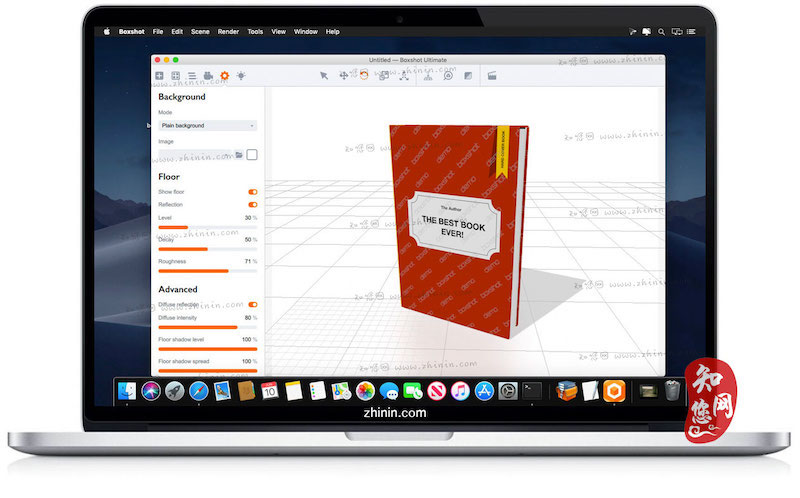
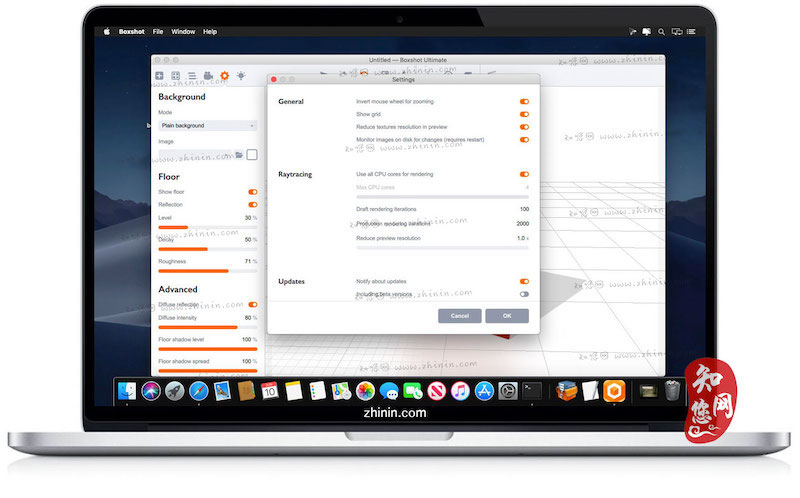
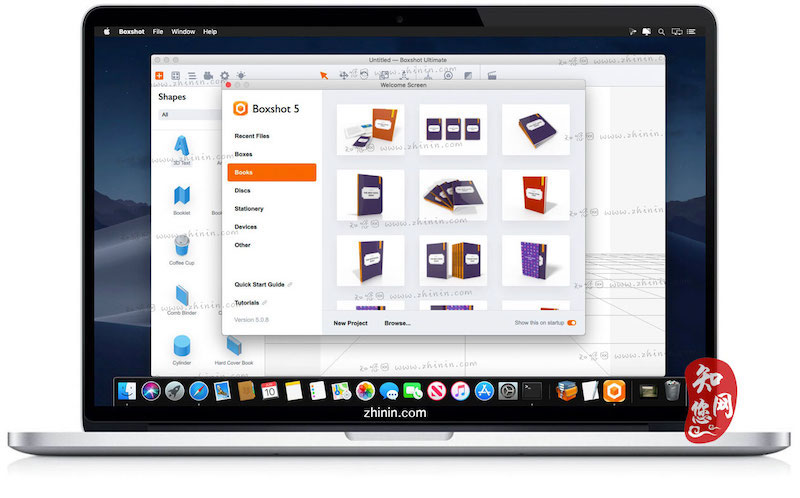












1F
登录回复
下载链接都不可用了,可否重新提供下5.2.8版
B1
登录回复
@ hanuse 您好!在外打拼,一直加班到深夜,平时有时间就立即更新网站资源,才回复您的消息,很是歉意!
感谢您的反馈,已经补档,欢迎下载使用!