If you are one of those people who use multiple web browsers on your mac, you are going to love BrowserFreedom.
BrowserFreedom sits in between your links and the web browsers installed on your mac.文章源自:知您网(zhiniw.com)知您网-https://www.zhiniw.com/browserfreedom-mac.html
You can define rules to always open certain websites on a specific browser. Maybe you like to use Safari as your default browser but want YouTube to always open in Chrome. Or maybe you want to always open links clicked within an app on a specific browser, you can do that too.文章源自:知您网(zhiniw.com)知您网-https://www.zhiniw.com/browserfreedom-mac.html
With fast default browser switching, you can quickly switch your Mac’s default browser with a user-defined global shortcut. And if you see a link and want to choose the browser to open It, just option-click to pop up the browser selection menu.文章源自:知您网(zhiniw.com)知您网-https://www.zhiniw.com/browserfreedom-mac.html
So stop copying and pasting URLs and let BrowserFreedom help you.
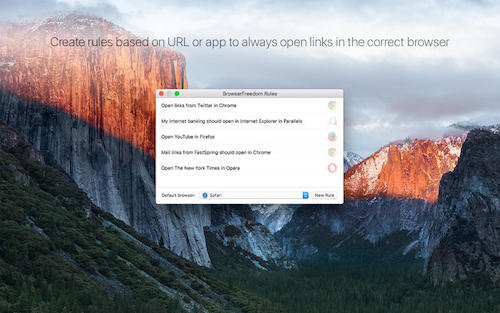
Version 1.3:
- Adds a preference to disable crash reporting
- Small bug fixes and improvements文章源自:知您网(zhiniw.com)知您网-https://www.zhiniw.com/browserfreedom-mac.html
**基本资料**
平台:Mac(osx)
系统:mac 10.10及以上
版本:1.3
大小:5.4MB
语言:英文
分类:其它软件
授权:破解
测试电脑:MacBook Pro(Osx 10.11.5)
开发商:Guilherme Rambo 文章源自:知您网(zhiniw.com)知您网-https://www.zhiniw.com/browserfreedom-mac.html
**下载地址**
1、微云下载 | 2、百度云下载
3、360云盘下载(提取码:dbec)文章源自:知您网(zhiniw.com)知您网-https://www.zhiniw.com/browserfreedom-mac.html 文章源自:知您网(zhiniw.com)知您网-https://www.zhiniw.com/browserfreedom-mac.html















