软件介绍
SwitchHosts! mac破解版是知您网搜集到的mac os系统上一款管理切换编辑Mac系统hosts的工具。支持编辑mac hosts文件,自定义以及添加多个hosts文件配置,备份hosts文件,非常好用!如果你需要一款工具帮助您更好的管理hosts信息,那么SwitchHosts中文版是你的不错选择!
SwitchHosts for Mac软件下载功能介绍
SwitchHosts是一个管理、快速切换Hosts小工具,开源软件,一键切换Hosts配置,非常实用,高效。
开发Web过程成,部署有多套环境,网址域名都相同,部署在不同的服务器上,有开发环境、测试环境、预发布环境、生产环境。经常要切换Hosts来访问,测试以及验证bug,如果纯手工修改这会花掉不少时间,而且这个过程毫无乐趣可言。有了SwitchHosts,你可在公用hosts文件、当前系统hosts、本地方案和在线方案间进行切换。
SwitchHosts for Mac软件下载功能特色
1、语法高亮
2、多个主机
3、单击行号以切换注释
4、快速切换状态菜单
5、本地/远程主机支持
6、导入/导出您的规则
7、Alfred支持(仅限MacOS)
DESCRIPTION
Create and edit hosts files or connect to multiple remote source files via a minimalist app that enables you to switch between various configuration files
SwitchHosts! is a simple open source macOS utility that allows you to manage the hosts files used by your operating system to map hostnames to IP addresses.
The SwitchHosts! utility allows you to create custom hosts files or connect to online sources, and effortlessly decide which of the defined configurations should be used.
Create and edit hosts files in a syntax aware environment
The SwitchHosts! application automatically detects the default system hosts and creates a backup hosts file, but you also have the possibility to set up both local and remote hosts source files.文章源自:知您网(zhiniw.com)知您网-https://www.zhiniw.com/switchhosts-for-mac.html
When creating a locally stored hosts file, all you have to do is provide the host title: the app will generate the file right away, and you get to edit its content with ease.文章源自:知您网(zhiniw.com)知您网-https://www.zhiniw.com/switchhosts-for-mac.html
For your convenience, the SwitchHosts! editor comes with syntax highlighting support, so you can easily add comments, or differentiate between the IP address and the configured hostname.文章源自:知您网(zhiniw.com)知您网-https://www.zhiniw.com/switchhosts-for-mac.html
Note that SwitchHosts! can also connect to hosts files stored remotely, and you can choose to refresh the content automatically at certain intervals. However, the online resources cannot be edited within the SwitchHosts! editor
Effortlessly toggle the status of hosts files and use more than one configuration file at the same time
Within the SwitchHosts! main window you can see the list of currently configured hosts files and change their status with a simple mouse click.文章源自:知您网(zhiniw.com)知您网-https://www.zhiniw.com/switchhosts-for-mac.html
To help you manage them, SwitchHosts! comes with a single controller for disabling all custom hosts file. You get to use the same button to quickly activate the hosts files that you have been previously using.文章源自:知您网(zhiniw.com)知您网-https://www.zhiniw.com/switchhosts-for-mac.html
Naturally, SwitchHosts! integrates both importing and exporting capabilities, and you can easily export your current configuration to a .json file.文章源自:知您网(zhiniw.com)知您网-https://www.zhiniw.com/switchhosts-for-mac.html
User-friendly hosts file editor and manager that works with local and remote sources
SwitchHosts! offers you the possibility to create and edit locally stored hosts file, or connect to online resources and view their content in an editor that comes with syntax highlighting support.文章源自:知您网(zhiniw.com)知您网-https://www.zhiniw.com/switchhosts-for-mac.html
In addition, SwitchHosts! allows you to manage the status of each configuration file via simple buttons, so you get to use the custom hosts files without too much trouble.文章源自:知您网(zhiniw.com)知您网-https://www.zhiniw.com/switchhosts-for-mac.html
预览截图(Screenshots)
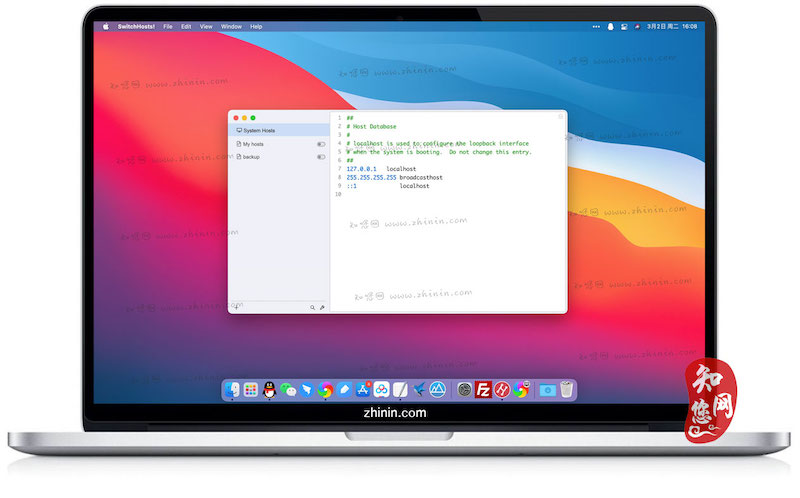 文章源自:知您网(zhiniw.com)知您网-https://www.zhiniw.com/switchhosts-for-mac.html
文章源自:知您网(zhiniw.com)知您网-https://www.zhiniw.com/switchhosts-for-mac.html
温馨提示
SwitchHosts Mac中文设置?
打开软件“switchhosts”,点击界面左下角的【⚙️】,然后点击【preferemces】
工具 v3.5.8(5556)的预览图" decoding="async" src="/wp-content/uploads/2021/03/switchhosts-for-mac-img-01.jpg" alt="" />
在【luanguage】,选择【简体中文】,然后点击【set and relaunch】
工具 v3.5.8(5556)的预览图" decoding="async" src="/wp-content/uploads/2021/03/switchhosts-for-mac-img-02.jpg" alt="" />
重新启动后,即可看到我们熟知“中文语言”文章源自:知您网(zhiniw.com)知您网-https://www.zhiniw.com/switchhosts-for-mac.html


















