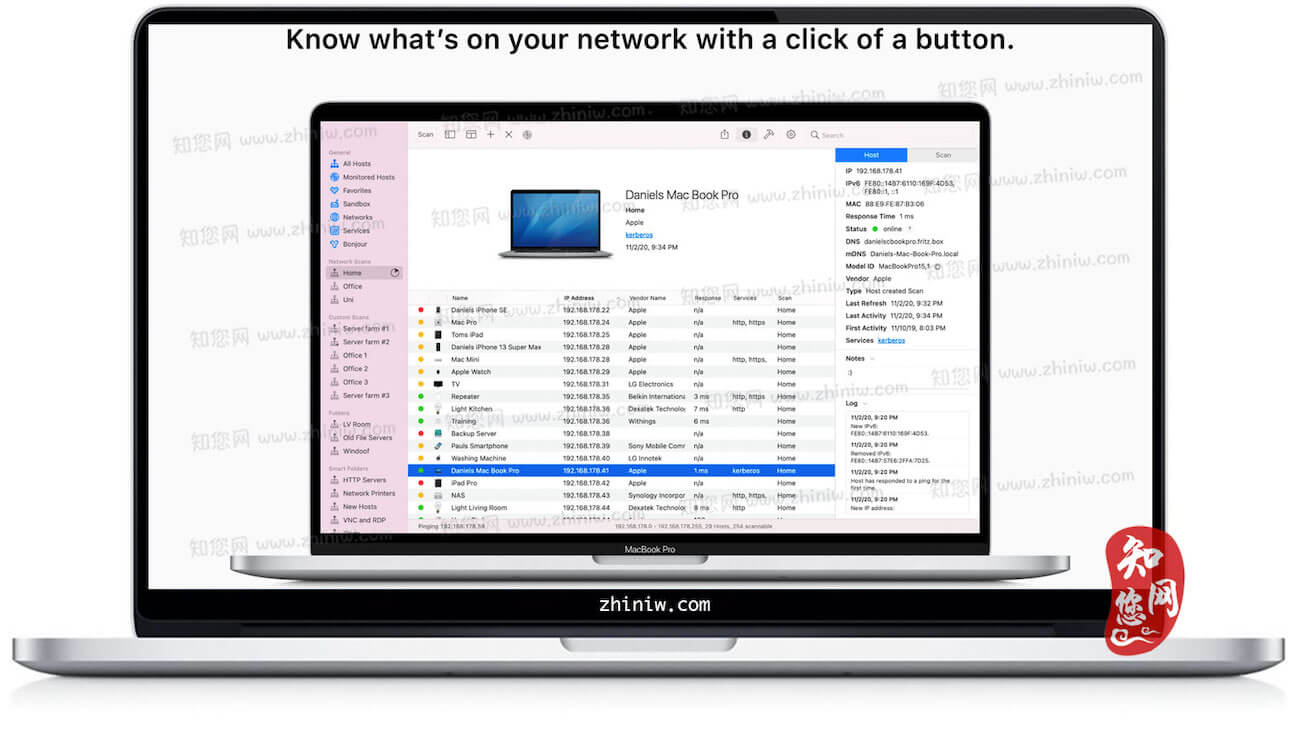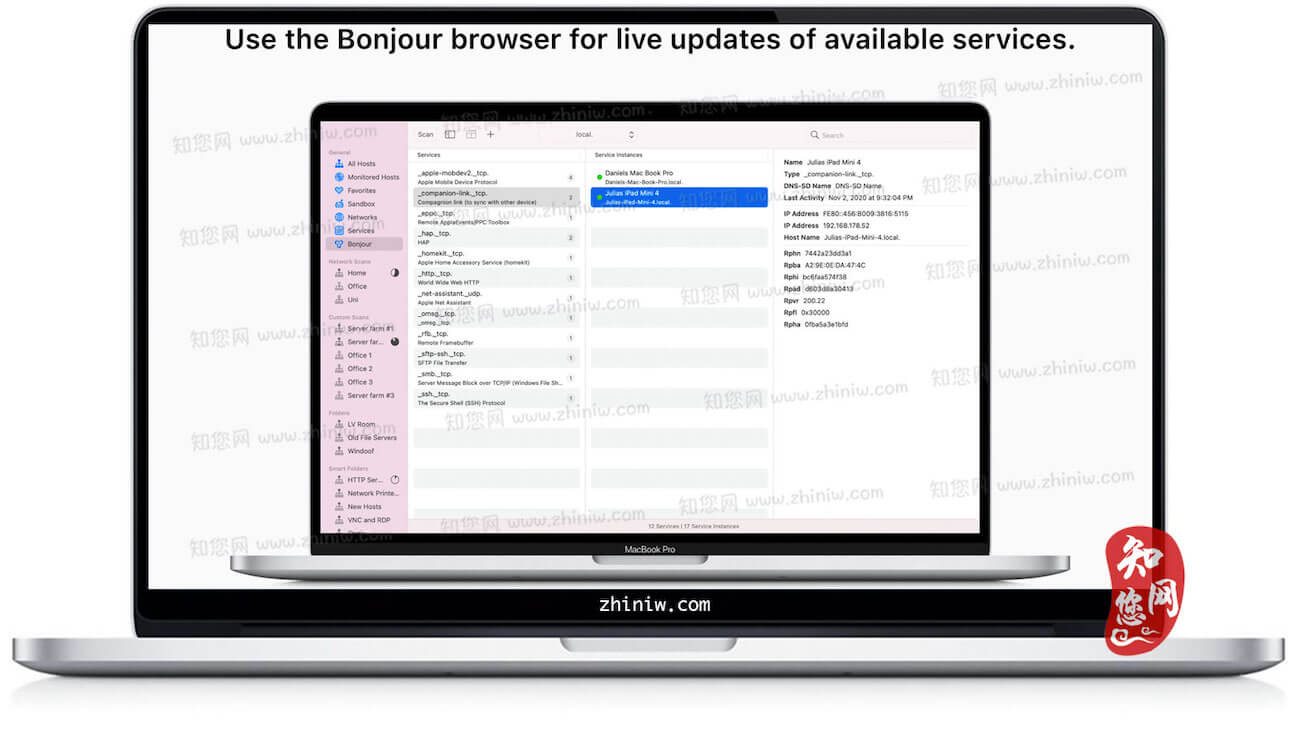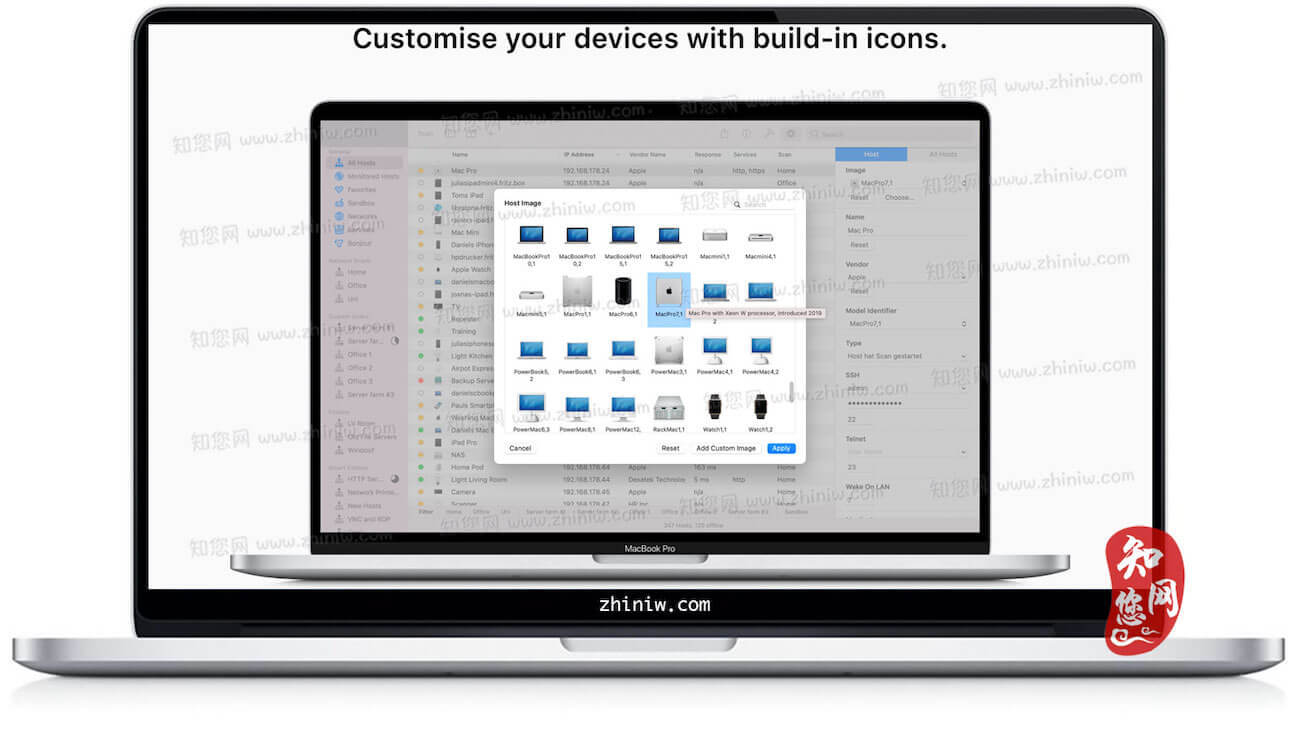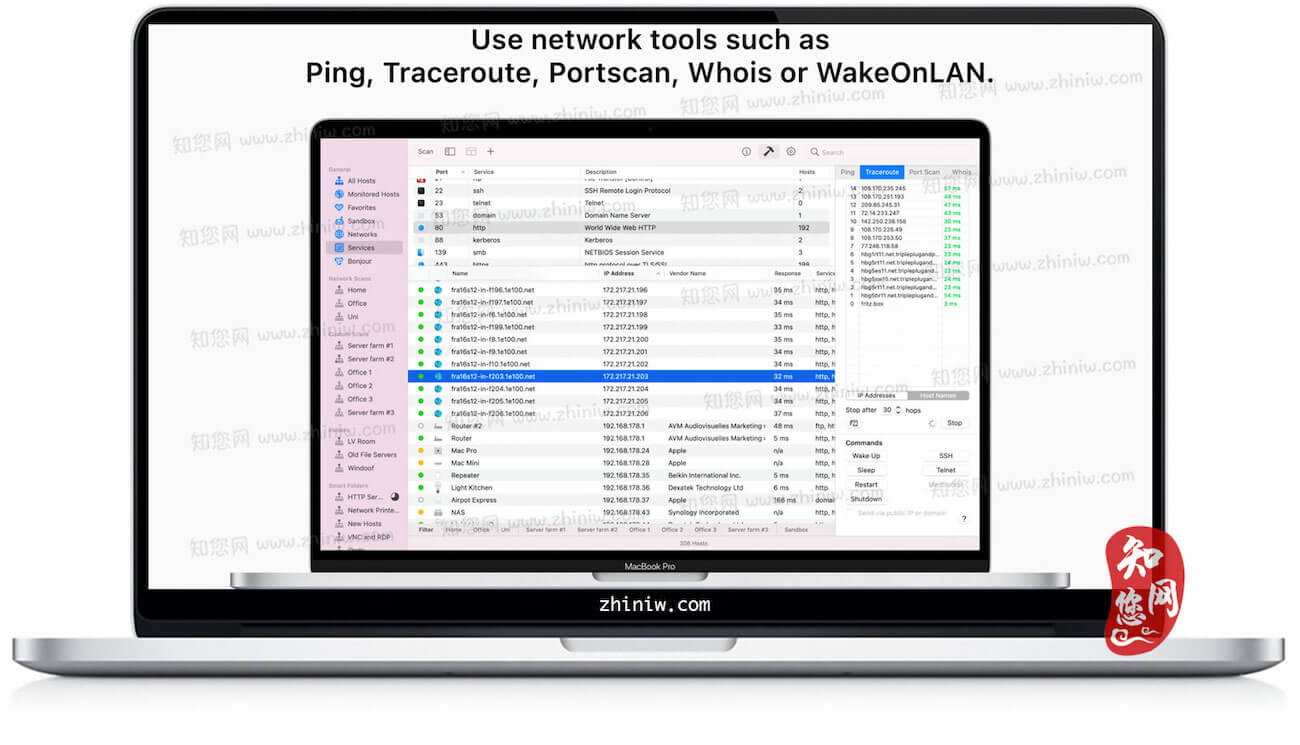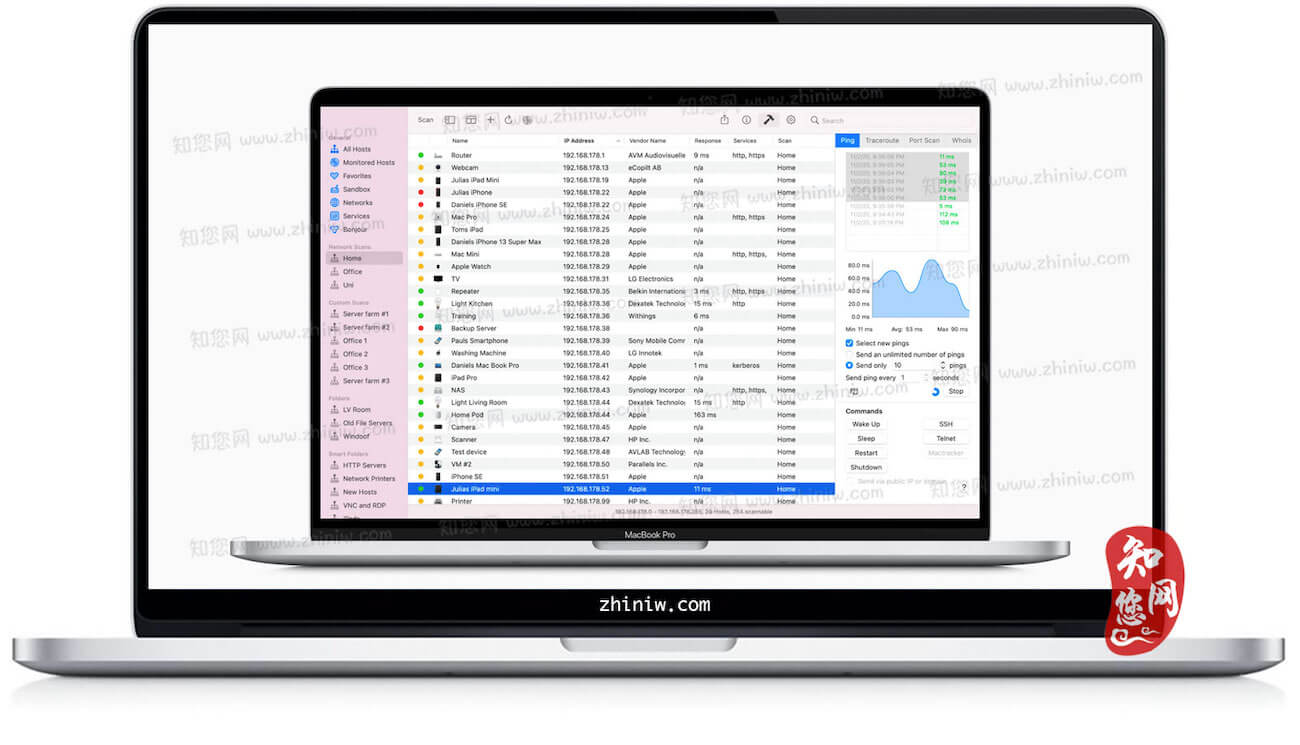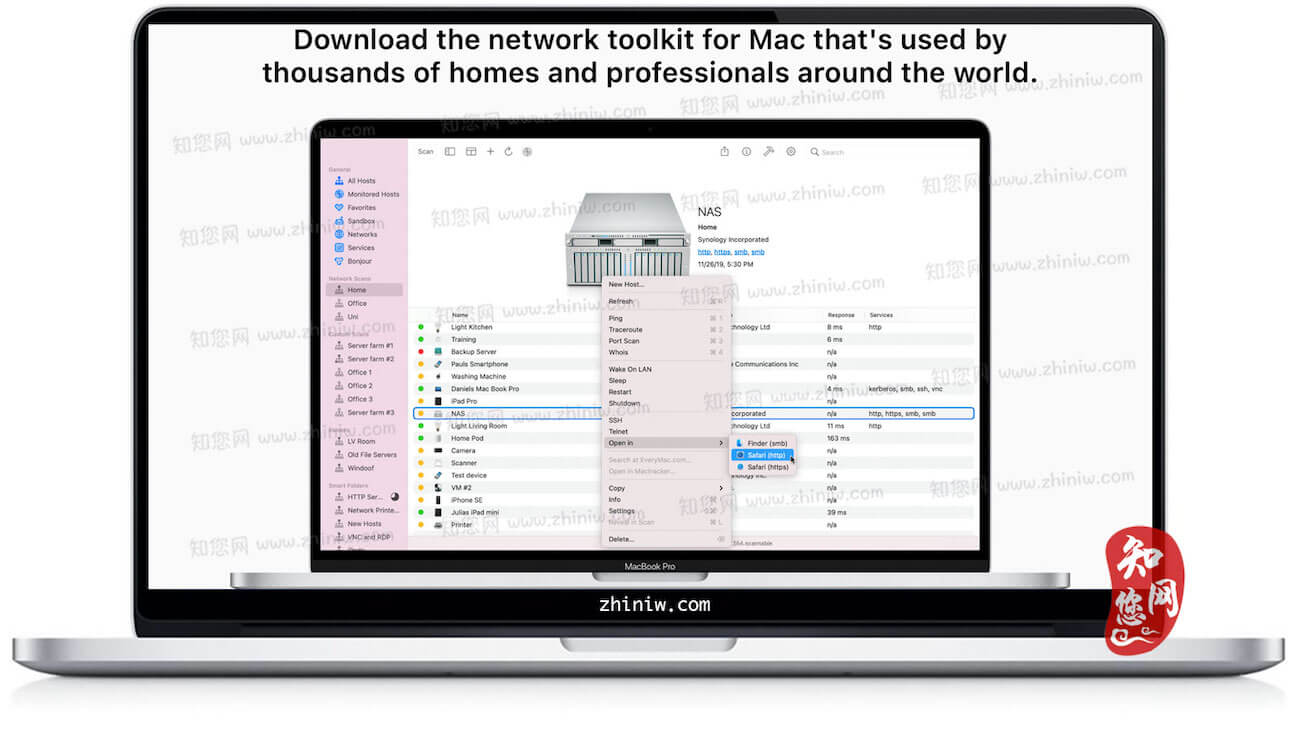温馨提示
[软件Network Radar]当前免费分享下载时:Appstore售价 ¥128.00
软件介绍
Network Radar mac破解版下载是知您网搜集到的Mac os系统上一款由TNT破解网络管理软件,帮助用户网络扫描和管理工具。Network Radar for Mac破解软件能帮助用户扫描你的网络和检索网络上的设备的详细信息,使用监控功能,并得到通知时的装置变更可达性,还能分配自己的名字,并从提供的图标中选择或输入自己的图标。
文章源自:知您网(zhiniw.com)知您网-https://www.zhiniw.com/network_radar-mac.html
Network Radar for Mac软件功能介绍
使用知您网软件提供的Network Radar Mac破解软件,你可以轻松地发现局域网中的设备,包括计算机、服务器、网络摄像头、打印机等等。它提供了一个直观的界面,列出了扫描到的设备,并显示每个设备的IP地址、MAC地址、主机名等信息。你还可以自定义扫描设置,如指定IP范围、忽略特定设备等。
此外,Network Radar Mac破解版还可以监测设备的在线状态和可用端口。它会定期发送请求来检查设备是否在线,并显示设备的响应时间。你可以设定警报规则,当设备离线或端口不可用时收到通知。
Network Radar破解版还具有其他有用的功能,如网络追踪(traceroute)、端口扫描、Whois查询等。这些功能使得它成为网络管理员、系统管理员以及普通用户的理想选择。
总之,知您网官网分享的Network Radar for Mac破解软件是一款功能强大、易于使用的 macOS 软件,帮助用户扫描和监测局域网中的设备,并提供详细的网络信息。
文章源自:知您网(zhiniw.com)知您网-https://www.zhiniw.com/network_radar-mac.html
Network Radar for Mac软件功能特色
1、扫描你的网络和检索网络上的设备的详细信息。
2、运行有用的网络工具。
3、使用监控功能,并得到通知时的装置变更可达性。
4、只需双击就行了(快速连接)连接到设备。
5、分配自己的名字,并从提供的图标中选择或输入自己的图标。
6、使用简单的规则/行动系统设备的自动处理。
7、扫描接口的网络,有一定的子网或IP地址范围。
8、扫描导出到CSV或TXT。
文章源自:知您网(zhiniw.com)知您网-https://www.zhiniw.com/network_radar-mac.html
DESCRIPTION
Network Radar Crack is an easy-to-use network discovery and management tool that will allow you to retrieve detailed information on network devices.
Key Features:文章源自:知您网(zhiniw.com)知您网-https://www.zhiniw.com/network_radar-mac.html
- Scan your network and retrieve detailed information on network devices (see below)
- Run useful Network Tools (see below)
- Use the Monitoring function and get notified when the reachability of a device changes
- Simply connect to a device by double-clicking it on the list (Quick Connect)
- Assign your own names and choose from provided icons or import own icons
- Use the simple rules / actions system for automatic processing of devices
- Scan a interface’s network, a certain subnet or a range of IP addresses
- Export a scan to CSV or TXT
- and much more…
Device information:文章源自:知您网(zhiniw.com)知您网-https://www.zhiniw.com/network_radar-mac.html
- IP address
- MAC address
- Vendor name (e.g., “Apple, Inc.” or “Dell”)
- Domain name (DNS, reverse lookup)
- Bonjour name
- NetBIOS name
- Services (open ports)
- Response time (ping time)
- Mac model identifier (i.e. “iMac9,1”)
- Icon (automatically for Macs with model identifier)
- Special function (e.g., host is standard gateway)
- Reachability status
- SSH / Telnet username, port and password
- Device log
- Notes
Included Network Tools:文章源自:知您网(zhiniw.com)知您网-https://www.zhiniw.com/network_radar-mac.html
- Remote shutdown/restart/sleep of other Macs
- Ping
- Portscan
- SSH
- Telnet
- Wake on LAN
- Whois
- HTTP, HTTPS, AFP, SMB, FTP, VNC, RDP, SSH, TELNET for Quick Connect
WHAT’S NEW
Version 3.2:
NEW: The user interface has been updated to make use of new UI elements of macOS 26 Tahoe like the Liquid Glass buttons in the file preview and much more.
NEW: The app icon has been updated to match the new macOS 26 Tahoe style.
NEW: Support for the latest SSH version has been added.
NEW: The scrolling bar is now hidden in the filter bar.
NEW: The new min macOS version is macOS 13.5. (was 12.0 before)
NEW: The services database and MAC database has been updated.
FIX: entering the license code may dod not work under macOS 26.
文章源自:知您网(zhiniw.com)知您网-https://www.zhiniw.com/network_radar-mac.html
Network Radar Mac软件下载历史版本
| 版本 | 下载 | 密码 |
|---|---|---|
| 3.1(Build d330b) - macOS 12.0或更高 | 立即下载 | ssay |
| 3.0.4(Build 322b) | 立即下载 | ssay |
| 3.0.3(Build 320b) | 立即下载 | ssay |
| 3.0.1(Build 306b) | 立即下载 | ssay |
| 3.0(Build 304b) | 立即下载 | ssay |
| 2.10(Build 291) | 立即下载 | ssay |
| 2.10(Build 290b) | 立即下载 | ssay |
| 2.9.2(Build 273b) | 立即下载 | ssay |
| 2.9.1(Build 270) | 立即下载 | ssay |
| 2.9(Build 265b) | 立即下载 | ssay |
| 2.8(Build 246b) | 立即下载 | ssay |
文章源自:知您网(zhiniw.com)知您网-https://www.zhiniw.com/network_radar-mac.html 文章源自:知您网(zhiniw.com)知您网-https://www.zhiniw.com/network_radar-mac.html
朋友,您好!
因“网盘”官方改了下载规则,打开页面提示要访问密码,请填入“ agtm ”(记住是:agtm )或 “ ssay ”(记住是:ssay ),给大家带来的不便,深表歉意!
2022.7.5 16.17
------------------------------
本站大部分下载资源收集于网络,只做学习和交流使用,版权归原作者所有。若您需要使用非免费的软件或服务,请购买正版授权并合法使用。本站发布的内容若侵犯到您的权益,请联系站长删除,我们将及时处理。
若下载失效,可以给我留言,小编看到消息,会尽快补链接!谢谢!