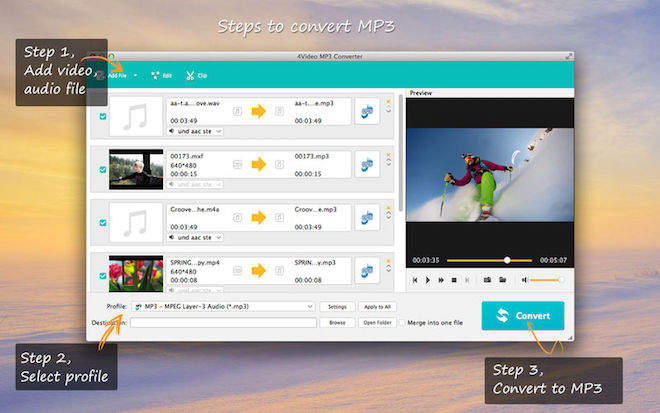软件介绍
4Video MP3 Converter破解版是知您网搜集到的mac os系统上最好的视频/音频到MP3转换软件,可以帮助您将任何流行的音频/视频格式转换为MP3,AAC,AIFF,ALAC,WAV,FLAC,M4A等,具有高音质。借助其帮助,您可以轻松享受任何iOS设备上的输出文件,例如iPhone 8 Plus/8/7 Plus/7/SE/6s Plus/6s/6 Plus/6/5s/5c/5/4S, iPad Pro/Air 2/mini 4, iPod touch 6/5, iPod nano等。方便用户进行播放。还支持简单的音频剪辑功能。
功能特色
1、转换视频/音频为MP3,AAC,ALAC,M4A,等
•4Video MP3 Converter可以将任何流行的音频格式转换为MP3,AAC,AIFF,ALAC,WAV和M4A,具有快速的转换速度和最佳的质量。
•可以从MP4,MOV,M2TS,MTS,AVI,FLV等常用视频格式中提取音轨,并将其转换为您喜欢的音频格式。
•将下载的在线视频转换为MP3/FLAC。
2、与各种设备兼容
•专业MP3转换软件支持多种设备如iPhone 8 Plus/8/7 Plus/7/SE/6s Plus/6s/6 Plus/6/5s/5c/5/4S, iPad Pro/Air 2/mini 4, iPod touch 6/5, iPod nano、iPod shuffle、iPod Classic和其他播放设备。
3、分割视频/音频长度以保存想要的部分
•通过拖动滑动条设置开始时间和结束时间来修剪不需要的视频或音频部分。
•将多个视频/音频剪辑合并到一个音频文件中。
4、自定义音频效果
•设置音频设置,包括编码器,采样率,通道和音频比特率。
•随意调节音频输出音频音量。
5、快速简便的MP3转换器
•支持批量转换,并可同时转换多个文件。
•初学者和用户友好的界面非常容易为初学者和高级用户操作。
•与macOS Sierra完全兼容。
DESCRIPTION
4Video MP3 Converter is the best video/audio to MP3 converting software which can help you to convert any popular audio/video format to MP3, AAC, AIFF, ALAC, WAV, FLAC, M4A and more with high sound quality. With its help, you can handily enjoy the output files on any iOS device, such as iPhone 8 Plus/8/7 Plus/7/SE/6s Plus/6s/6 Plus/6/5s/5c/5/4S, iPad Pro/Air 2/mini 4, iPod touch 6/5, iPod nano, and others.
Key Features:
1. Convert video/audio to MP3, AAC, ALAC, M4A, etc.
(MP4 to MP3, WAV to MP3, M4A to MP3, AVI to MP3, WMA to MP3)
•4Video MP3 Converter can convert any popular audio format to MP3, AAC, AIFF, ALAC, WAV and M4A with fast converting speed and best quality.
•It can extract audio track from frequently-used video formats like MP4, MOV, M2TS, MTS, AVI, FLV and convert them to your preferred audio format.
•Convert downloaded online video to MP3/FLAC.
2. Compatible with various devices
•The professional MP3 Converting software supports many devices such as iPhone 8 Plus/8/7 Plus/7/SE/6s Plus/6s/6 Plus/6, iPhone 5s/5c/5, iPad Air 2, iPad mini 4, iPod touch 6/5, iPod nano, iPod shuffle, iPod Classic and other player devices.
3. Split the video/audio length to save the wanted part
•Trim their unwanted video or audio part by dragging the slide bar to set the start time and end time.
•Merge several video/audio clips into one single audio file.
4. Customize audio effects
•Set the audio settings, including Encoder, Sample Rate, Channels and Audio Bitrate.
•Adjust the audio output audio volume at will.
5. Fast and easy MP3 Converter
•Supports batch conversion, and can convert multiple files at the same time.
•Very easy to operate for both beginners and advanced users with an initial and user-friendly interface.
•Fully compatible with macOS Sierra.
Version 5.1.63:文章源自:知您网(zhiniw.com)知您网-https://www.zhiniw.com/4video_mp3_converter-mac.html
- Improved compatibility with macOS 10.13 (User Settings)
预览截图
下载地址