温馨提示
注:若安装后打开Loopback mac软件,弹出以下图,说明要设置“系统安全策略”
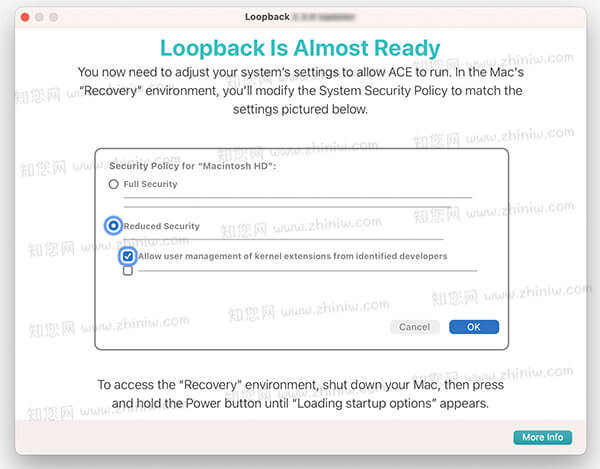
请按此教程设置:“若要要启用系统扩展,您需要在恢复环境中修改安全性设置”的解决方法,点我直达!
软件介绍
在知您网,我们精心呈现Loopback Mac破解版下载,这是一款专为Mac OS系统设计的强大工具,由TNT团队精心破解,助您轻松构建虚拟音频设备。它能灵活整合应用程序及物理音频输入源,构建出宛如高端录音室般的音频处理环境,让音频创作与流控变得前所未有的便捷。文章源自:知您网(zhiniw.com)知您网-https://www.zhiniw.com/loopback-mac.html
Loopback for Mac软件功能概览
• 【复合音频源】:轻松混合多个音频源,无论是麦克风、音乐播放器还是专业音频软件的输出,皆可在Loopback的虚拟音频设备中汇聚一堂。
• 【系统级兼容】:创建的虚拟设备如同真实硬件般无缝融入Mac系统,即刻在系统偏好设置或任意音频应用中选用,实现输入与输出的自如切换。
• 【音频流直通】:创新性地实现应用程序间的音频传输,设定简单,只需指定输出与输入设备,即可在应用间搭建直接音频流通道。
Loopback for Mac软件特色亮点
• 【广泛应用兼容】:支持逻辑、Reason等专业音频制作软件,亦适用于iTunes、QuickTime等日常音频播放器,覆盖创作与娱乐全领域。
• 【全面硬件接入】:无论是基础USB麦克风还是专业录音棚调音台,Loopback均可无障碍接入,让每一份音频输入都能被充分利用。
• 【混搭应用与硬件】:独特功能允许用户在同一虚拟设备中结合音频应用程序输出与物理设备输入,创造无限可能的音频组合。
• 【多声道配置】:高达32通道的音频设置,为复杂音频工程提供强大的技术支持,满足专业制作的高标准需求。
• 【自定义通道映射】:虽然默认设置已足够智能,但Loopback同样支持用户自定义通道映射,实现音频流向的精准控制。
• 【无限虚拟设备】:按需创建多个虚拟音频设备,满足多任务、多场景的音频处理需求,提升工作流效率。
立即体验Loopback Mac软件下载,解锁Mac音频处理新境界,打造属于您的音频创意空间。
文章源自:知您网(zhiniw.com)知您网-https://www.zhiniw.com/loopback-mac.html
DESCRIPTION
Loopback Crack makes it easy to pass audio between applications on your Mac. Create virtual audio devices to take the sound from applications and audio input devices, then send it to audio processing applications. Loopback gives you the power of a high-end studio mixing board, right inside your computer!
文章源自:知您网(zhiniw.com)知您网-https://www.zhiniw.com/loopback-mac.html
- Play Audio to All Your Podcast Guests – Combine your mic with audio sources like iTunes or QuickTime Player, then select your Loopback device as your source in Skype. Presto! Your guests all hear both your voice and your audio add-ons.
- Record Gameplay Videos – Making gameplay videos with great audio can often be very difficult. If you’re using a device like Elgato’s Game Capture hardware and you want to record both your microphone and the game’s audio at once, Loopback can assist!
- Combine Hardware Devices – Apps like GarageBand, Logic, and Ableton Live only record from a single audio device at once. Thankfully, they offer recording from many channels. With Loopback, you can combine multiple input devices into one virtual device for easy recording.
- Create Top-Notch Screencasts – Screen recorders, including QuickTime Player, allow you to include your mic’s audio. Some allow recording of system audio instead, but neither option is ideal. Create a virtual device that grabs just the mic and the app’s audio to get exactly the audio you want.
- Route Audio For Broadcasts – Set a simple (pass-thru) device as the output at the end of an Audio Hijack chain, and then as the input source in Nicecast. Now listeners can tune in to a live stream of your podcast as you record it!
Features文章源自:知您网(zhiniw.com)知您网-https://www.zhiniw.com/loopback-mac.html
- Combine Audio Sources – Configuring a virtual audio device from multiple sources is easy. Just add the applications and physical audio devices you want to include to the Audio Sources table to get started.
- Available System-Wide – Your Mac版 will show Loopback’s virtual devices exactly like physical devices. Find them listed among other devices in System Preferences or select them as an input or output in any audio app.
- Send Audio Between Apps – Loopback can also create pass-thru devices, which send audio from one app to another. Set the Loopback device as the output in one app and the input in another to make audio flow directly between the applications.
- Works With Any Application – Make a virtual audio device with audio from the applications on your Mac, including production apps like Logic or Reason, as well as simple audio players, like iTunes or QuickTime.
- Works With Any Input Device – Pull audio from the physical audio devices connected to your Mac. Whether you’ve got simple USB microphones, or high-end studio mixers, Loopback can access it all.
- Combine Apps and Physical Devices – Of course, you can create a virtual audio device that includes audio from both apps and physical audio devices.
- Multichannel Audio – Your virtual audio devices can be configured to have up to 32 channels, providing tremendous power.
- Custom Channel Mapping – By default, Loopback sets up channel mapping automatically. If you want to manually configure things, though, you’ve got powerful options!
- Nested Devices – You can now nest one Loopback device inside another, allowing for easier configuration, as well as even more power and control.
WHAT’S NEW
Version 2.4.7:
Initial Support for MacOS 26 (Tahoe)
Loopback now has initial support for MacOS 26 (Tahoe), and will no longer warn at launch when run on Tahoe. However, there are currently two known issues with Tahoe.
• Known issue with sample rate mismatches: If an application is playing audio to an external device whose sample rate does not match that of the system’s default output device, attempts to capture it will fail. Due to an OS bug, only silence will be heard. To work around this bug, set device sample rates to match in the Audio MIDI Setup application.
• Known issue with FaceTime, Home, and Phone: Capture of audio from applications which depend on avconferencd (including FaceTime, Home, and Phone) will fail when they are playing to a built-in audio device (speakers or the headphone jack). In this instance, an OS bug will cause only silence will be captured. To work around this bug, set the system’s default audio output device to an external device.
We’ve reported these bugs to Apple, as the necessary fixes must be made in updates to MacOS itself. We are hopeful those updates will arrive quickly.
If you encounter any other issues, please reach out via the “Contact Rogue Amoeba…” option in the “Help” menu.
New “Notification Center” Special Source
On MacOS 15 (Sequoia) and higher, the new “Notification Center” special source captures other audio which plays through the system’s Notification Center, such as alarm sounds produced by MacOS’s “Clock” app.
ARK Plugin Updated to 12.2.9
The ARK plugin, which powers Loopback’s audio handling, has been updated to version 12.2.9. This updates fixes a rare memory leak, and makes other improvements to audio handling.
Loopback now works around issues with several apps that don’t properly handle virtual devices, including WhatsApp. With this change, Loopback’s virtual devices will now correctly be selectable as an input source within WhatsApp.
Sample rate changes for virtual devices are now properly saved and restored across restarts.
Audio from the system’s capture is now prevented from incorrectly participating in play-through actions.
Loopback 2.4.7 Is for MacOS 14.5 and Higher
This variant of Loopback supports MacOS 14.5 and higher. On MacOS 11 through 14.4.1, a different variant is automatically used, with no action required on your part.
文章源自:知您网(zhiniw.com)知您网-https://www.zhiniw.com/loopback-mac.html
Loopback Mac软件下载历史版本
| 版本 | 下载 | 密码 |
|---|---|---|
| 2.4.6 | 立即下载 | ssay |
| 2.4.5 | 立即下载 | ssay |
| 2.4.4 | 立即下载 | ssay |
| 2.4.3 | 立即下载 | ssay |
| 2.4.1 | 立即下载 | ssay |
| 2.4.0 | 立即下载 | ssay |
| 2.3.3 | 立即下载 | ssay |
| 2.3.2 | 立即下载 | ssay |
| 2.3.1fc3 | 立即下载 | ssay |
| 2.3.0 | 立即下载 | ssay |
| 2.2.13 | 立即下载 | ssay |
| 2.2.12 | 立即下载 | ssay |
| 2.2.11 | 立即下载 | ssay |
| 2.2.10 | 立即下载 | ssay |
| 2.2.9 | 立即下载 | ssay |
| 2.2.8 | 立即下载 | ssay |
| 2.2.7 | 立即下载 | ssay |
其它历史版本:
Loopback for Mac版 2.2.6 破解版文章源自:知您网(zhiniw.com)知您网-https://www.zhiniw.com/loopback-mac.html
注意:此次破解需要用到“注册机”,而打开注册机,会被"CleanMyMac X"提示“检测到恶意软件”,所以,是否继续下载,请您斟酌!
破解方法:
Loopback Mac软件镜像包下载完后,首先将软件 Loopback 拖至 Mac应用程序中完成安装;
从Mac应用程序中找到软件 Loopback ,打开,点击右上角的 Trial Mode

双击打开镜像包内`Loopback 注册机,左下角选择Loopback后点击Generate生成注册信息,如图:

将注册信息复制到注册界面对应的框中,点击Unlock即可

文章源自:知您网(zhiniw.com)知您网-https://www.zhiniw.com/loopback-mac.html 文章源自:知您网(zhiniw.com)知您网-https://www.zhiniw.com/loopback-mac.html
若下载失效,可以给我留言,小编看到消息,会尽快补链接!谢谢!






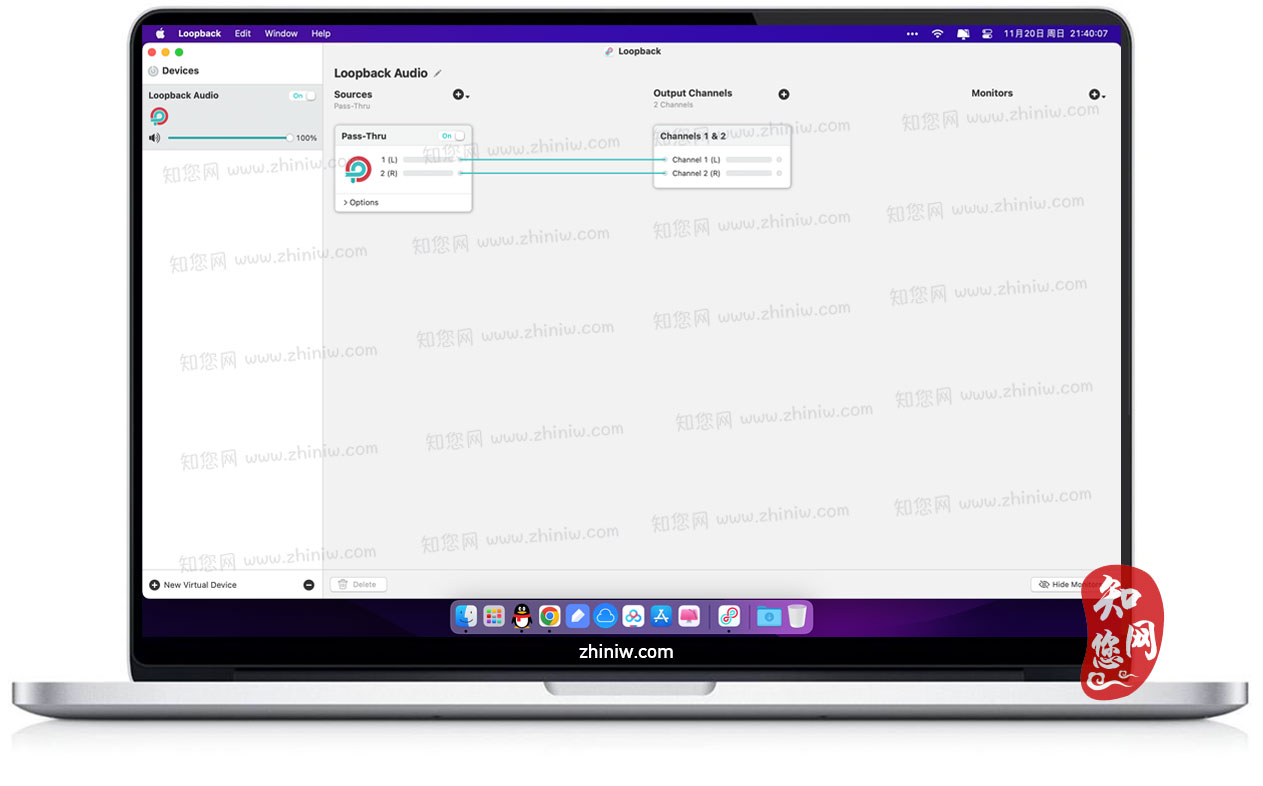
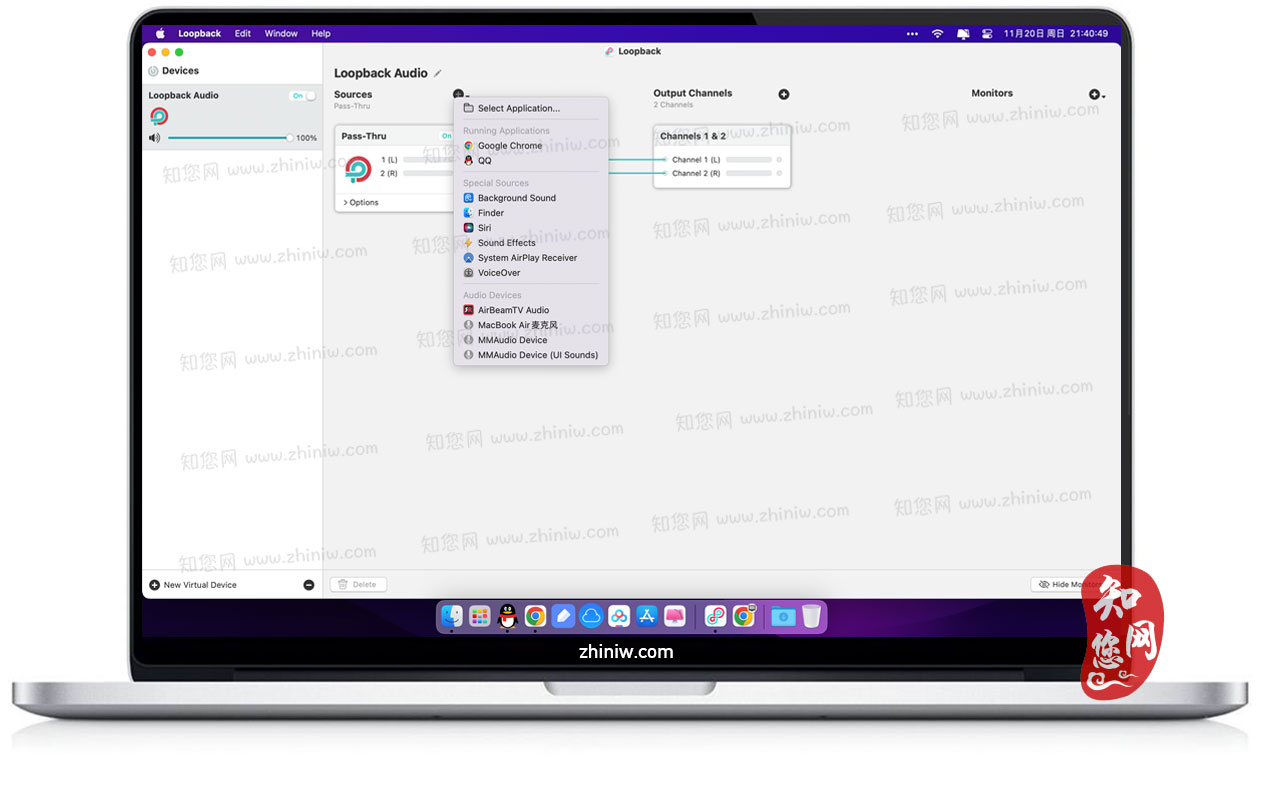













2F
登录回复
激活码失效了,每一个都试过,还是没办法解锁
B1
登录回复
@ Ben 您好!我再给您几组密匙试试,,
用户名:zhinin.com
VADS-VQ2E-4263-XF4R-9HRU-3EXJ-RB4U-NR9N-686X
VADS-VQ2R-GABG-VDRR-3HGC-XDDD-V9F2-DK24-EQR6
VADS-VPZQ-BXQE-J9HW-PJYQ-GN3D-2QY9-XAQF-GJBN
VADS-VQ68-EKR6-8E24-EY9A-UP23-XEGN-WFCM-XXMJ
VADS-VQ44-GKM3-AQXY-QAC4-GE2C-4VYF-2V6D-X3XP
VADS-VQ6D-FE2Y-NPEF-CEHH-HXHJ-WY8Y-93C6-6HYK
VADS-VQ2E-4263-XF4R-9HRU-3EXJ-RB4U-NR9N-686X
VADS-VPZP-8ACG-BMWP-K8C3-8ZJG-HK9F-24J9-8C3F
VADS-VPZR-CNCK-N6BC-PCHR-8AMQ-EG8K-GXEG-Z6B9
VADS-VQ39-6EJC-G2FW-YBCF-XKZ3-DQKB-X63R-3M28
VADS-VQ3P-ADAF-J6X8-EB3A-22XC-U4XU-3VN2-P4A6
VADS-VQ2W-AQWJ-FW49-Z3M8-NNYH-FPEX-HHZY-3RFW
1F
登录回复
很感谢