温馨提示
若安装“JixiPix Rip Studio Pro”,弹出“已损坏,无法打开”

首先将软件包“Rip Studio Installer”拖至电脑桌面,然后打开终端输入:
sudo xattr -r -d com.apple.quarantine ,加空格,把安装器拖到终端,按回车,然后点击桌面的文件安装就可以了!!如图:
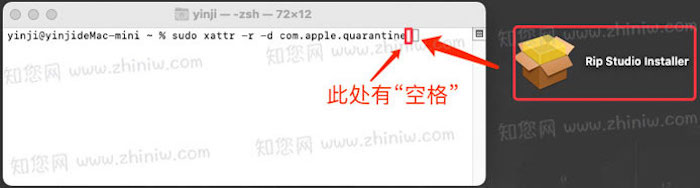 [/su_note]文章源自:知您网(zhiniw.com)知您网-https://www.zhiniw.com/jixipix_rip_studio_pro-mac.html
[/su_note]文章源自:知您网(zhiniw.com)知您网-https://www.zhiniw.com/jixipix_rip_studio_pro-mac.html
软件介绍
JixiPix Rip Studio Pro mac破解版下载是知您网搜集到的Mac os系统上一款图片拼贴及特效处理工具,可以帮助我们在Mac电脑上完成图片拼贴及特效处理任务,把多个图片元素拼贴到一张图片上,制作成全新面貌的图片,非常专业的一款图像处理工具。
JixiPix Rip Studio Pro for Mac软件功能介绍
知您网官网分享的JixiPix Rip Studio Pro可以让用户将数字图片转换成令人惊叹的手工艺术作品。该软件提供了多种功能和工具,包括照片修复、插入文本、添加边框等功能,还可以通过自定义画笔、纸张和颜色来创建独特的艺术效果。文章源自:知您网(zhiniw.com)知您网-https://www.zhiniw.com/jixipix_rip_studio_pro-mac.html
知您网软件提供的JixiPix Rip Studio Pro支持导入各种常见的图像文件格式,如JPEG、PNG、TIFF和PSD等,并且可以输出为高质量的打印品或Web上使用的文件格式。您可以将其用于图像编辑、广告设计、海报制作、名片设计、网站设计等方面。文章源自:知您网(zhiniw.com)知您网-https://www.zhiniw.com/jixipix_rip_studio_pro-mac.html
除此之外,知您网分享的JixiPix Rip Studio Pro Mac版还提供了可定制的布局、样式和模板,使您能够快速而轻松地创建出令人印象深刻的艺术品。无论您是专业设计师还是初学者,都可以通过JixiPix Rip Studio Pro来实现自己的艺术梦想。
JixiPix Rip Studio Pro for Mac软件功能特色
- 撕裂效果可控制撕裂宽度,粗糙度和纤维长度
- Rip工具用于添加和删除撕裂和切割纸张的区域。也适用于形状和胶带
- Rip样式可以在不重绘区域的情况下更改边缘的外观
- 一个很酷的胶带,胶带,布带和透明胶带效果。当磁带放在图像的边缘时,它会自动折叠!这不能用剪贴画来完成。
- 美纹纸胶带,胶带和可调尺寸,颜色和表面纹理的透明胶带
- 移动图像工具以调整大小并将图像移动到翻录或切割区域内
- 文本编辑器,用于创建翻录,剪切,镶边或常规风格的字母和句子
- 智能图层用于组成布局,拼贴画和对象的简单重新排序
- 用于将纸张,磁带和其他物体移动到一起的多选
- 36个形状将自动切割成星星,圆圈,花朵等图像'
- 102份高分辨率文件
- 18个表面纹理
- 像钉书钉,宝石,大头针等62种物品 - 可以添加自己的物品!所有放置的对象将在下面创建一个印象
- 强大的3D照明投射出逼真的阴影 - 支持多种光源
- 通过在整个区域进行简单的绘制来添加皱纹和折痕
- 支持计算机系统上安装的字体
- 外部保存项目将保存项目以供将来编辑和与其他艺术家分享!
- 保存预设以将模板保存在应用程序中 - 非常适合创建自定义模板以供将来使用
- 保存对PNG和TIF的支持以保留对象背后的透明度
- 支持高分辨率图像和输出
- 使用Photoshop和Lightroom插件的Pro可以标记图像进行批处理 - 该功能允许将照片放置在他们想要的位置
文章源自:知您网(zhiniw.com)知您网-https://www.zhiniw.com/jixipix_rip_studio_pro-mac.html
DESCRIPTION
2 years in development, 3 years prototyping, and thousands of hours in the art department, Rip Studio Crack redefines everything you know about a photography and collaging app. It offers super realistic ripped and cut borders, tape, creased and folded images, curled edges with fully 3D shadowing. All with an incredible interface that seamlessly handles layers while maintaining an easy to use workflow.
Designed and engineered for all types of creative professionals and scrap-bookers.
• Create Ads, Music Covers & Collages with Ripped, Cut and Taped Edges
• Comes with a multitude of existing projects to get you started
• Create projects that span a single layer or more
Rip Studio gives you control over every element created inside the app. Rip, tear, or cut edges by drawing around the image. Curl up the edges and wrinkle the surface by simply adjusting a slider. Behind the scene a powerful 3D light engine works to make surface wrinkles and creases look realistic; this adjustable light source will have shadows popping off the page. Finish your creative composition with a tape effect, or choose from a library of objects like stickpins, staples, rusty nails and gems. Every rip you make or tape you place is unique and one-of-a-kind!
Created for professionals who want eye-catching elements for their designs and compositions. Quickly rip out shapes and letters by drawing around on your image. Create paper objects for Ads, Music covers, Art Collages and Scrapbook pages with one-of-a-kind cutout, ripped out, taped and pinned shapes made from images or other clipart. With Rip Studio you can throw out those boring overused templates and create a custom piece with complete control over shape, width, fiber, texture and curl.
Built with PRO features Rip Studio easily creates a single incredible piece or a whole collage right inside the app! Built with a powerful workflow, you can add images quickly simply selecting them from your library and dropping them—all at once—on the open application. As each image is placed a layer is created for easy compositing, editing and transformation. To finish your composition, choose from a library of gems, stickpins and staples; or add transparent tape, duct tape and masking tape for added interest.
With a focus on ease-of-use, ripped pieces can be created by freely drawing on the image or background—if too much is ripped out simply reverse the tool and add the area back in. Also, included in the app is an Image Tool to allow photos to be resized or rotated inside the ripped pieces; or you have the option to completely replace the image while retaining the shape. This powerful feature enables professionals to create custom templates for future use and allows projects to be shared with other artists.
Rip Studio—is easy, professional and one-of-a-kind
PRO FEATURES
Rip Studio is a PRO product featuring layers, multiple selection, 3D light for casting realistic shadows, and the best effects designed for Artists, Photographers and other Professionals who require high-resolution on output.
文章源自:知您网(zhiniw.com)知您网-https://www.zhiniw.com/jixipix_rip_studio_pro-mac.html
JixiPix Rip Studio Pro Mac软件下载历史版本
文章源自:知您网(zhiniw.com)知您网-https://www.zhiniw.com/jixipix_rip_studio_pro-mac.html
| 版本 | 下载 | 密码 |
|---|---|---|
| 1.1.17 | 立即下载 | ssay |
| 1.1.15 | 立即下载 | ssay |
| 1.1.14 | 立即下载 | ssay |
| 1.1.9 | 立即下载 | ssay |
| 1.1.5 | 立即下载 | ssay |
| 1.1.2 | 立即下载 | ssay |



















