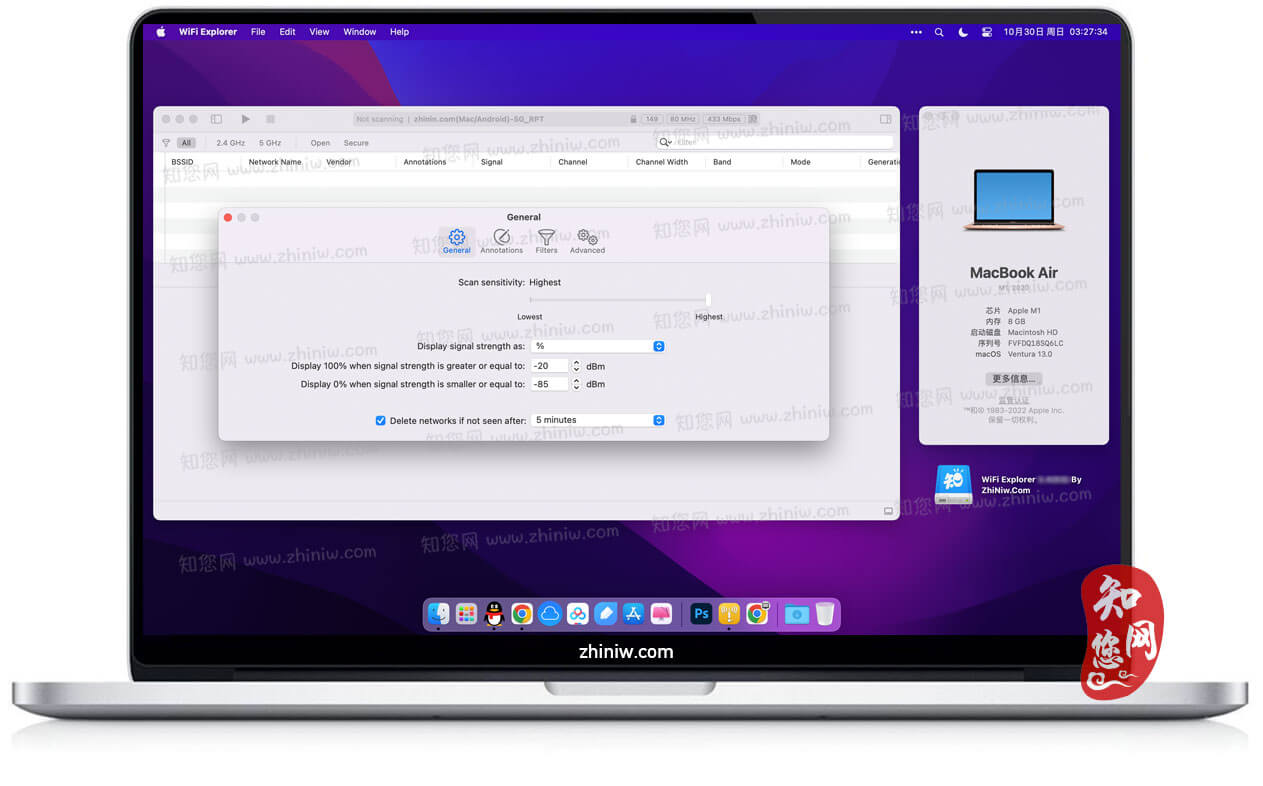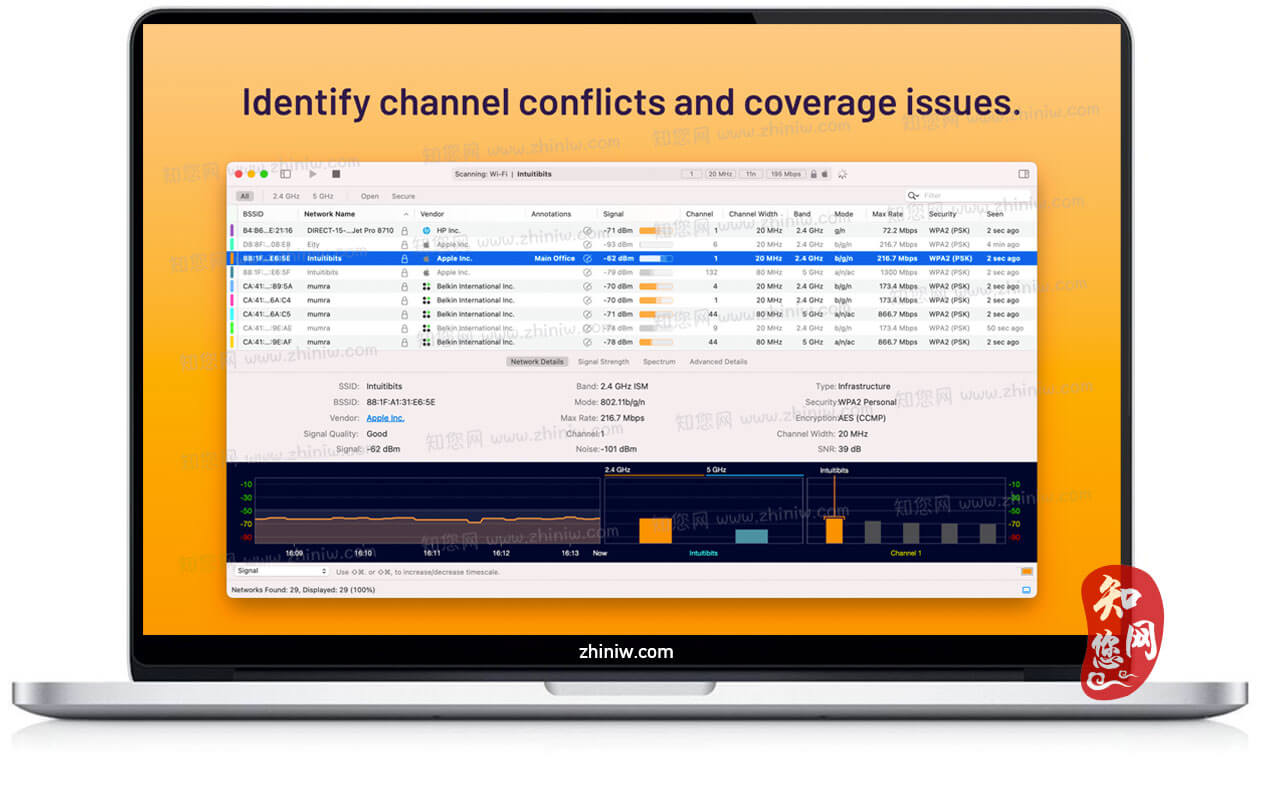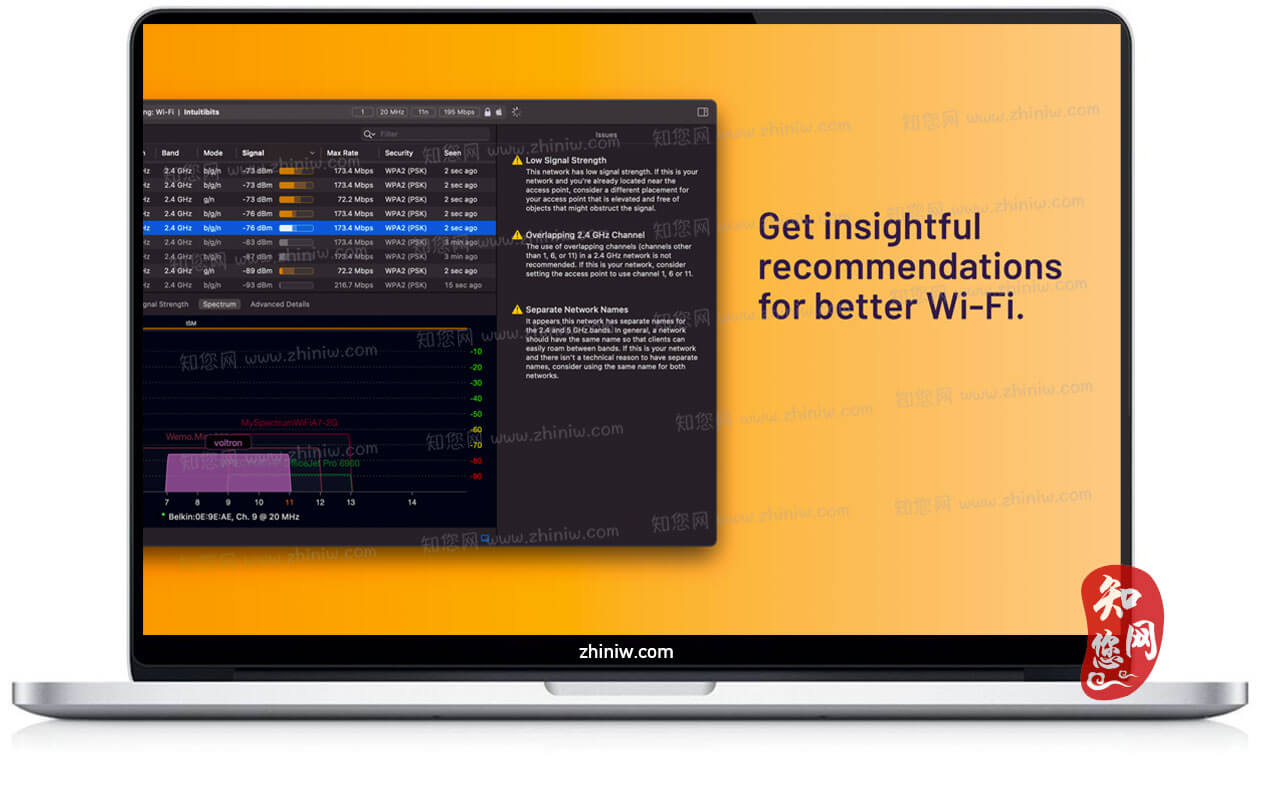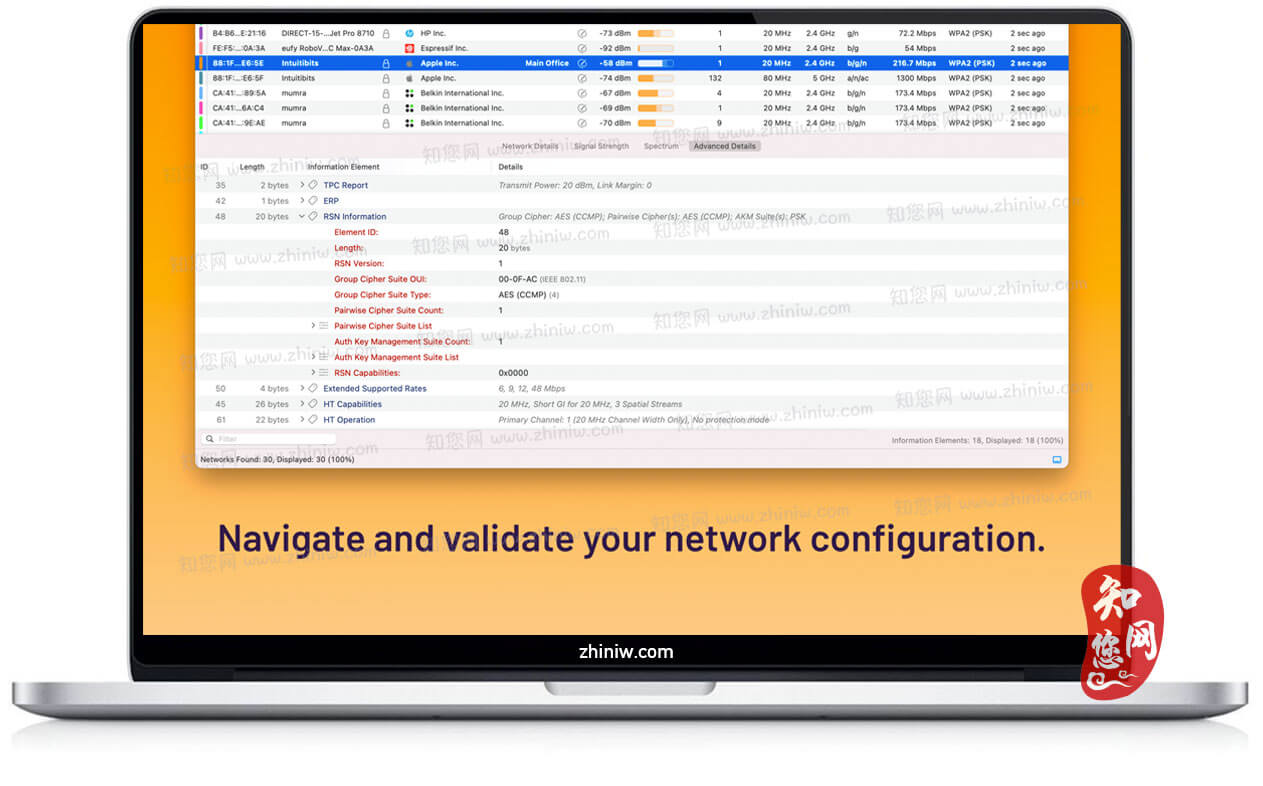温馨提示
[软件WiFi Explorer]当前免费分享下载时:Appstore售价 ¥148.00
软件介绍
WiFi Explorer mac破解版下载是知您网搜集到的Mac os系统上一款由TNT破解无线网络扫描和连接管理器。通过知您网软件带来的WiFi Explorer for Mac软件,您可以查找正在广播 SSID 的接入点和客户端。它可以用于WiFi现场调查,发现WiFi信号源,并连接到的无线网络。该工具可以配合BSSID/MAC地址显示以dBm为单位的信号强度。
WiFi Explorer破解版可以很方便地分析周围的WiFi信号,很直观地显示相关的SSID(信号名称)、BSSID(Mac地址)、RSSI(信号强度)、噪音强度、信道、传输速率、是否加密等信息,有些信息还可以通过图表来实时追踪。通过分析可以了解接入点所使用的信道,如果信道冲突,很容易导致信号减弱甚至被覆盖,出现网速慢或老掉线等问题,所以在设置信道时可以利用这货来参考调整。
文章源自:知您网(zhiniw.com)知您网-https://www.zhiniw.com/wifi_explorer-mac.html
WiFi Explorer Mac软件功能介绍
简单直观的用户界面
知您网官网分享的WiFi Explorer for Mac破解软件收集关于它发现的所有网络的配置和功能信息,并将其显示在易于使用的直观用户界面上。信息包括网络名称(SSID)、BSSID、供应商、国家代码、频道、频段、安全配置、支持的数据速率、数据流等等。
解决Wi-Fi问题
借助知您网分享的WiFi Explorer破解版,您可以找到最适合您网络的频道,或为您的接入点确定更好的位置。您还可以识别可能影响无线网络连接和性能的频道冲突,重叠或配置问题。
全面了解Wi-Fi网络
知您网软件分享的WiFi Explorer破解版已经在Wi-Fi专家的支持和反馈下得到开发。它的易用性和高级功能(例如解码网络信息,接入点名称发现或增强过滤功能)使您能够全面了解无线网络的功能和配置细节。
文章源自:知您网(zhiniw.com)知您网-https://www.zhiniw.com/wifi_explorer-mac.html
WiFi Explorer Mac软件功能特色
• 扫描模式 、主动、被动和定向
• 信息元素解码
• 注释和自定义颜色
• 隐藏网络支持
• 网络分组
• 增强过滤
• 远程传感器支持
• 频谱分析集成
• 综合帮助
• 主题 - 光与黑
• 外部Wi-Fi适配器支持
文章源自:知您网(zhiniw.com)知您网-https://www.zhiniw.com/wifi_explorer-mac.html
DESCRIPTION
WiFi Explorer Crack will scan, find, and troubleshoot wireless networks.
Quickly identify channel conflicts, signal overlapping, or configuration problems that may be affecting the connectivity and performance of your home or office wireless network.
Get an insight into the network details: name (SSID), MAC address (BSSID), device manufacturer, signal strength (RSSI), noise, channel, band, security configuration, supported data rates, and much more.
文章源自:知您网(zhiniw.com)知您网-https://www.zhiniw.com/wifi_explorer-mac.html
- Suitable for home, small office, or enterprise networks
- Easy-to-use, intuitive user interface
- Graphical visualization of the Wi-Fi environment
- Supports 2.4 GHz and 5 GHz frequency bands as well as 20, 40, 80 and 160 MHz channels
- Works with IEEE 802.11a/b/g/n/ac networks
Also:文章源自:知您网(zhiniw.com)知您网-https://www.zhiniw.com/wifi_explorer-mac.html
- Comprehensive app’s help
- Signal quality ratings based on signal-to-noise ratio (SNR)
- Accurate conversion from dBm to percentage (%) for easier analysis and optimization
- Detailed description of information elements (IE) advertised by the access point for advanced troubleshooting
- Export metrics and network details to CSV file format
- Save results for later review and analysis
- Access point name discovery (if supported)
- Editable column for labels or annotations
- Selectable and sortable columns
- Adjustable graph timescales
- Quick filtering
- Customizable colors for easily tracking particular networks
- Full screen mode
WHAT’S NEW
Version 3.6.2:
• Fixes a crash that can occur when updating the list of scan results.
• Other fixes and improvements.
文章源自:知您网(zhiniw.com)知您网-https://www.zhiniw.com/wifi_explorer-mac.html
WiFi Explorer Mac软件下载历史版本
| 版本 | 语言 | 下载 | 密码 |
|---|---|---|---|
| 3.5.4(66) - macOS 10.14.6或更高 | 英文 | 立即下载 | ssay |
| 3.5.3(64) | 英文 | 立即下载 | ssay |
| 3.5.2(63) | 英文 | 立即下载 | ssay |
| 3.5.1(62) | 英文 | 立即下载 | ssay |
| 3.5(60) | 英文 | 立即下载 | ssay |
| 3.4.4(59) | 中文 | 立即下载 | ssay |
| 3.4.3(58) | 英文 | 立即下载 | ssay |
| 3.4.1(55) | 英文 | 立即下载 | ssay |
| 3.3.6(51) | 英文 | 立即下载 | ssay |
| 3.4(53) | 中文 | 立即下载 | ssay |
| 3.4(53) | 英文 | 立即下载 | ssay |
| 3.3.6(51) | 英文 | 立即下载 | ssay |
朋友,您好!
因“网盘”官方改了下载规则,打开页面提示要访问密码,请填入“ agtm ”(记住是:agtm )或 “ ssay ”(记住是:ssay ),给大家带来的不便,深表歉意!
2022.7.5 16.17
------------------------------
本站大部分下载资源收集于网络,只做学习和交流使用,版权归原作者所有。若您需要使用非免费的软件或服务,请购买正版授权并合法使用。本站发布的内容若侵犯到您的权益,请联系站长删除,我们将及时处理。
若下载失效,可以给我留言,小编看到消息,会尽快补链接!谢谢!