温馨提示
Bartender 5 mac软件镜像包下载完后,首先请将 Bartender 5 拖至 mac应用程序中完成安装 和 运行;
回到 “Bartender” ,打开 文本“激活命令” ,复制到 “Mac终端”,敲键盘 “回车键”,提示All done, enjoy! 完成破解文章源自:知您网(zhiniw.com)知您网-https://www.zhiniw.com/bartender-5-mac.html
特别提醒:仅支持macOS14及以上系统 之前你的勾选的权限需要先➖掉在重新➕新权限即可(因为那是你旧版软件的权限) 文章源自:知您网(zhiniw.com)知您网-https://www.zhiniw.com/bartender-5-mac.html
注意事项:5.0.54以上版本已替换为新的公司, 需要重新添加权限, 终端运行这个命令重置权限tccutil reset All com.surteesstudios.Bartender 文章源自:知您网(zhiniw.com)知您网-https://www.zhiniw.com/bartender-5-mac.html
注意:若弹出“更新”,请点击“Skip This Version(跳过此版本)”,后续一旦出新版了,我Mac电脑测试通过后,会尽快分享;文章源自:知您网(zhiniw.com)知您网-https://www.zhiniw.com/bartender-5-mac.html
初次从Mac应用程序中运行 Bartender 5 Mac破解版,会弹出如下图,需要开启权限,点击 Open macOs Accessibility Settings 和 Open macos Screen Recording Settings:如下图;
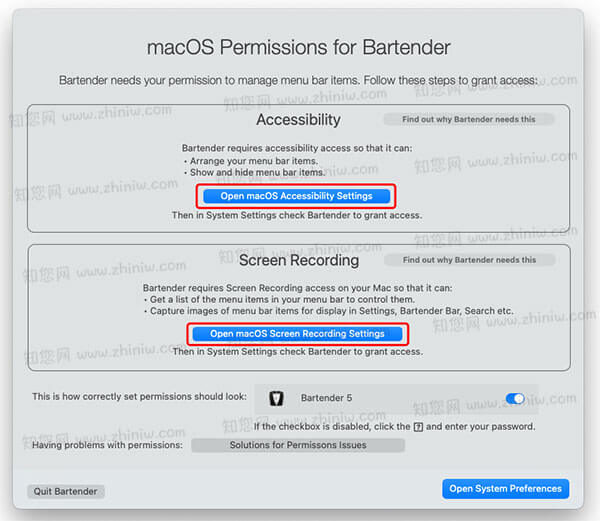
打开“隐私与安全性” – “辅助功能” – “开启权限”,如下图:

打开“隐私与安全性” – “录屏” – “开启权限”,如下图:
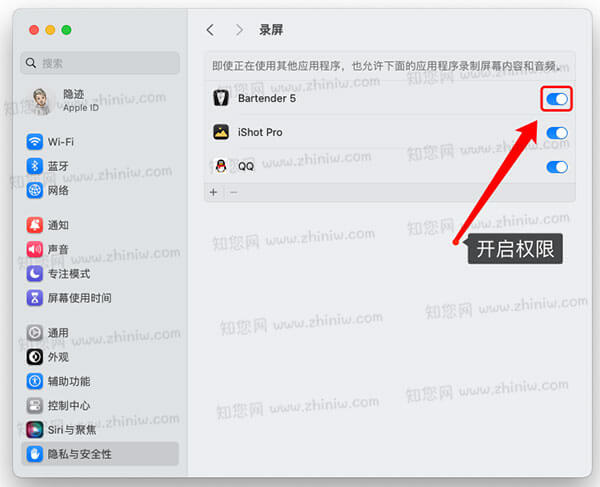
随后,点击 点击Open Preferences 即可打开了,如下图:
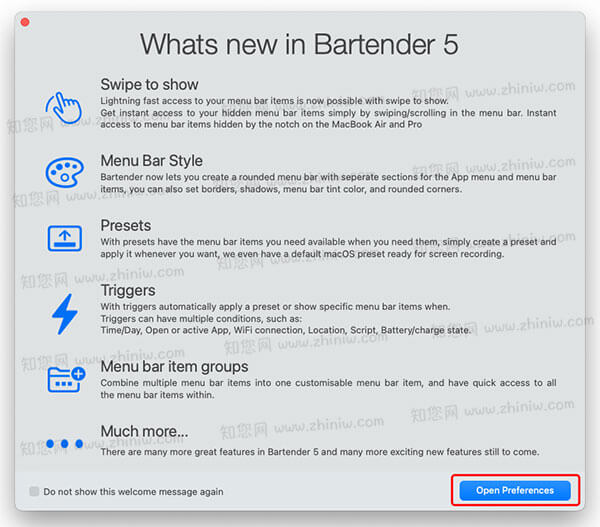
软件介绍
Bartender 5 Mac破解版下载,由知您网精心搜集,是Mac用户必备的菜单栏图标管理利器。它不仅让杂乱无章的菜单栏焕然一新,还赋予了前所未有的控制权,轻松隐藏、排序图标,一键访问或快捷键唤出隐藏项,尤其适配MacBook屏幕凹口,智能管理显示空间。
【Bartender 5 Mac软件核心特性】
• 闪电访问速度:滑动、点击或悬停,即刻显现隐藏图标,提升操作流畅性。
• 全面访问权限:自动适应MacBook屏幕凹口,确保所有图标随时待命。
• 个性化定制:自定义菜单栏样式,包括颜色、边框、圆角等,彰显个人品味。
• 图标合并优化:多合一管理,将多个项目整合,简化操作界面。
• 预设与自动化:灵活创建预设,按需自动应用,适应不同场景需求。
• 智能触发系统:基于电池状态、网络连接、地理位置等条件自动调整菜单栏,智能响应。
• 空间优化:微调图标间距,最大化屏幕利用率,兼顾美学与实用性。
• 快速搜索:键盘驱动的即时搜索,快速定位并激活任何菜单项。
• 前沿技术支持:全面兼容最新macOS Sonoma,Apple Silicon优化,性能卓越。
• 未来展望:即将推出菜单栏小部件功能,让用户自行设计个性化菜单项,无需编程基础。
【为何选择Bartender 5 Mac破解版】
面对日益繁复的菜单栏应用,Bartender 5 Mac破解版以用户为中心的设计理念,实现了从图标管理到自定义界面的全方位升级。它不仅是提升工作效率的助手,更是个性化Mac体验的推手,让您的工作与生活更加井然有序,创意无限。
在知您网(zhiniw.com),下载Bartender 5 Mac版,解锁Mac菜单栏管理新境界,让高效与美观并行不悖,开启数字生活的崭新篇章。
文章源自:知您网(zhiniw.com)知您网-https://www.zhiniw.com/bartender-5-mac.html
DESCRIPTION
Bartender 5 Crack is a smart utility and all-in-one menu organizer for Mac. It helps you organize, search, and truly use the menu bar icons on your Mac, keeping your desktop tidy. With a minimalistic interface and simple format, Bartender remains functional and always ready to go when you need it.
Customize the menu bar on macOS
The app itself acts as a small toolbar, allowing you to choose which icons stay on the main menu bar on your Mac版 and which icons move into the collapsible Bartender panel. It reduces desktop clutter by keeping everything at your fingertips. Even the Bartender icon itself can be hidden for a completely minimalist approach.
Change the order of icons
Set the desired order for both your menu items and the Bartender taskbar itself by simply pressing ⌘ and dragging the icons. Organize and hide apps on the go for a discreet, focused work environment.
Notice changes in the application
The menu bar can be useful for storing application tabs while they update or change status. Bartender includes a feature to automatically display application icons during updates, synchronizations, or errors. As soon as the process is completed, they will disappear again. This is a great way to get notifications without any fuss.
Search menu items
Bartender is equipped with a search function, so you will always have access to the icons you need. Regardless of the chosen order of icons, you can click on search and start typing the name to find the application you need. This feature is the perfect way to combat a cluttered menu bar.
Create your own hotkeys
Bartender supports hotkeys and keyboard shortcuts for those who prefer clicking their typing. Choose the appropriate key combination to activate the menu and open applications without taking your hands off the keyboard.
Use your keyboard to navigate
Activate any menu bar items and navigate through them using the arrow keys and the Enter key to open. As a result, you can easily check the information you need and work with your open applications, focusing on the task at hand.
WHAT’S NEW
Version 5.5.2:
Improvements & Bug Fixes
We’ve resolved issues with the mouse feeling a little sluggish
Images should now populate faster in the layout pages
文章源自:知您网(zhiniw.com)知您网-https://www.zhiniw.com/bartender-5-mac.html
Bartender 知您网历史版
| 版本 | 下载 | 密码 |
|---|---|---|
| 5.4.0 - 中文版 | 立即下载 | ssay |
| 5.4.0 - English | 立即下载 | ssay |
| 5.3.7 - 中文版 | 立即下载 | ssay |
| 5.3.8 - 中文版 | 立即下载 | ssay |
| 5.3.7 - 中文版 | 立即下载 | ssay |
| 5.3.7 - English | 立即下载 | ssay |
| 5.3.6 - 中文版 | 立即下载 | ssay |
| 5.3.6 - English | 立即下载 | ssay |
| 5.3.5 - 中文版 | 立即下载 | ssay |
| 5.3.4 - 中文版 | 立即下载 | ssay |
| 5.3.4 - English | 立即下载 | ssay |
| 5.2.7 - 中文版 | 立即下载 | ssay |
| 5.2.4 - 中文版 | 立即下载 | ssay |
| 5.2.4 - English | 立即下载 | ssay |
| 5.2.3 | 立即下载 | ssay |
| 5.1.8 | 立即下载 | ssay |
| 5.1.5 | 立即下载 | ssay |
| 5.1.2 | 立即下载 | ssay |
| 5.1.1 | 立即下载 | ssay |
| 5.1.0 | 立即下载 | ssay |
| 5.0.54 | 立即下载 | ssay |
| 5.0.52 | 立即下载 | ssay |
| 5.0.50 | 立即下载 | ssay |
| 5.0.49 | 立即下载 | ssay |
| 5.0.48 | 立即下载 | ssay |
若下载失效,可以给我留言,小编看到消息,会尽快补链接!谢谢!





















