软件介绍
Video to GIF Maker是知您网搜集到的mac os x系统上一款能够将视频转换为GIF动画图片的GIF制作工具。Video to GIF Maker支持绝大部分的视频格式,还可以将视频网站上的视频进行下载和转换,还可以在转换前先进行编辑。
知您网(uleshi.com)换行标识
功能介绍
1、转换所有流行的视频,包括MP4、MOV、AVI、WMV和更多的GIF动画。
2、支持深入的视频编辑器来编辑视频之前,你自己做的GIF。
3、做gif了视频下载的视频网站,如YouTube,动画和其他网站。
知您网(uleshi.com)换行标识
功能特色
现在,让我们看看Video to GIF Maker的特点。
1、200 +视频转换为GIF
如何使一个GIF?本程序支持所有流行的视频文件,包括MP4,AVI,MOV,WMV,FLV,M4V,等你可以很容易的将MP4、AVI、MOV、WMV、FLV、M4V GIF动画在mac和与你的朋友分享你的礼物你喜欢。
知您网(uleshi.com)换行标识
2、剪辑视频更好的GIF图像
这个GIF创造者,你可以选择视频长度和段视频。因此,将更好的礼物。
知您网(uleshi.com)换行标识
3、编辑视频之前创建的GIF
这个GIF生成器,第一,你可以修剪/作物的视频帧。第二,支持添加文字或水印添加到您的视频。第三、合并多个视频文件保存GIF图像之前。你也可以通过调整视频效果自定义视频(亮度、对比、色调、饱和度),让你的GIF更时尚。所以你不必担心输出GIF图像的质量。
知您网(uleshi.com)换行标识
4、从视频下载了著名的视频网站做的GIF
你可以下载一些视频的在线视频网站,比如脸谱网。你想出来的那些视频制作GIF动画。你不仅可以在线视频转换为GIF,而且调整质量设置在输出。
5、创建一个GIF与高质量和安全100%
这是一个GIF生成程序,可以帮助你转换视频到一个简单的步骤,在几分钟的GIF动画。通过在线或免费的GIF制造商相比,这个GIF创造者让你随时随地上网不限制任何图片,也可以转换视频格式更迅速和更高质量的GIF创造者与自由。
知您网(uleshi.com)换行标识文章源自:知您网(zhiniw.com)知您网-https://www.zhiniw.com/video_to_gif_maker-mac.html
DESCRIPTION
Video to GIF Maker is one top gif maker on Mac版 OS X. On one hand, this video to GIF converter helps you to make a GIF from video. Like MP4 to GIF, MOV to GIF, and 200+ other videos to GIF. On the other hand, you can edit videos and adjust video settings before creating a GIF animation.
知您网(uleshi.com)换行标识
With Video to GIF Maker, you can:
知您网(uleshi.com)换行标识
1.Convert all popular videos, including MP4/MOV/AVI/WMV and more to animated GIFs.
知您网(uleshi.com)换行标识
2.Support in-depth video editor to edit videos before you make your own GIF.
知您网(uleshi.com)换行标识
3.Make GIFs out of videos downloaded from video websites, like YouTube, Anime and other sites.
知您网(uleshi.com)换行标识
Now, let’s see the specific features of this GIF maker.
知您网(uleshi.com)换行标识
1.Turn 200+ videos into GIF
How to make a GIF? This program supports all popular video files including MP4, AVI, MOV, WMV, FLV, M4V, etc. You can easily turn MP4/AVI/MOV/WMV/FLV/M4V to GIF animation on Mac版 and share your GIFs with your friends as you like.
知您网(uleshi.com)换行标识
2.Clip videos for better GIF images
With this GIF creator, you can decide video length and choose segments from videos. So that better GIFs will be made.
知您网(uleshi.com)换行标识
3.Edit videos before creating GIF
With this gif generator, first, you can trim/crop video frames. Second, support adding text or add watermark to your video. Third, merge multiple video files before saving the GIF images. And you can also customize the video by adjusting video effects (brightness, contrast, hue, saturation) and make your GIF more stylish. So you don’t have to worry about the quality of outputted GIF images.
知您网(uleshi.com)换行标识
4.Make GIFs from videos downloaded off famous video websites
You may download some videos from online video sites, for example, FaceBook. And you want to make GIF animations out of those videos. You can not only convert online videos to GIFs, but also adjust quality settings before outputting them.
知您网(uleshi.com)换行标识
5.Create a GIF with high quality and 100% safety
It is a GIF generator program which can assist you to convert a video into a GIF animation with easy steps in few minutes. Compare with the online or free GIF maker, this GIF creator let you make GIFs anytime and anywhere without internet limitation, also it can convert video to GIF more quickly and with higher quality compared to free GIF creators.
知您网(uleshi.com)换行标识
Step by Step to Tell You How to Make a GIF from A Video (Take MP4 Video for Example)
Step 1: Download and install this GIF maker app to your Mac;
Step 2: Launch this software and load your target MOV videos by click “Add File”;
Step 3: Click “Profile” button to choose “.gif” output profile;
Step 4: Tap “Clip” and “Edit” to
Step 5: Left click “Convert” button to convert MOV to GIF.
知您网(uleshi.com)换行标识
Version 1.0.53:文章源自:知您网(zhiniw.com)知您网-https://www.zhiniw.com/video_to_gif_maker-mac.html
- Support more video formats
- Improve the speed of converting video to gif
预览截图
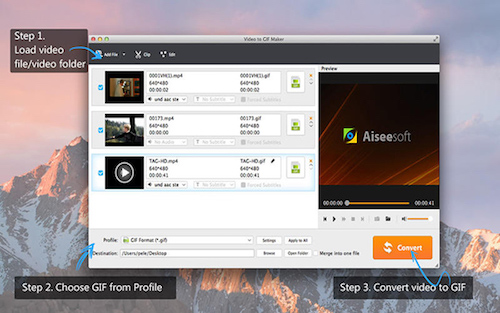
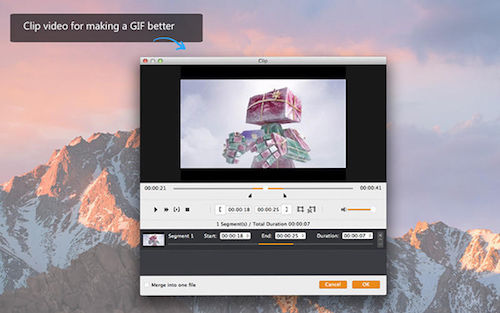 文章源自:知您网(zhiniw.com)知您网-https://www.zhiniw.com/video_to_gif_maker-mac.html
文章源自:知您网(zhiniw.com)知您网-https://www.zhiniw.com/video_to_gif_maker-mac.html
下载地址
Video to GIF Maker历史版本
Video to GIF Maker for Mac版 1.0.39 破解版
Video to GIF Maker for Mac版 1.0.37 破解版
Video to GIF Maker for Mac版 1.0.31 破解版
Video to GIF Maker for Mac版 1.0.29 破解版
Video to GIF Maker for Mac版 1.0.27 破解版
文章源自:知您网(zhiniw.com)知您网-https://www.zhiniw.com/video_to_gif_maker-mac.html 文章源自:知您网(zhiniw.com)知您网-https://www.zhiniw.com/video_to_gif_maker-mac.html















