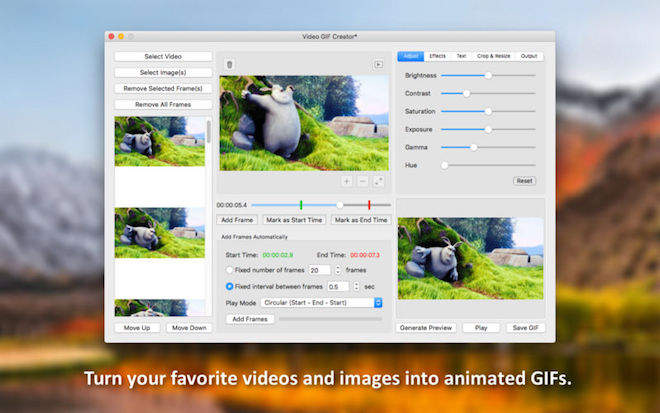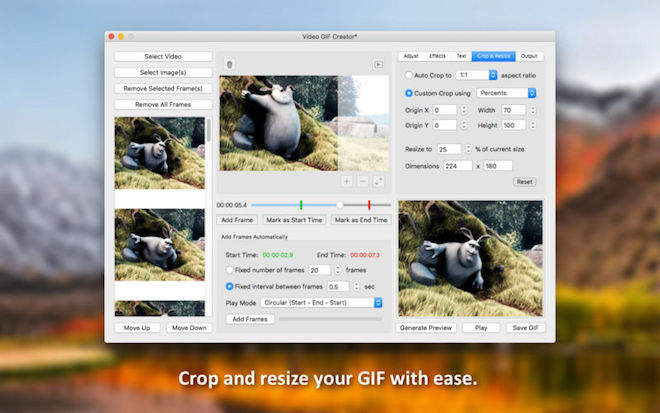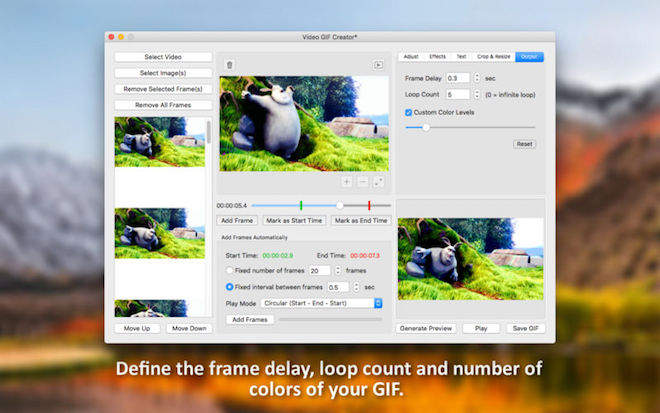软件介绍
Video GIF Creator破解版是知您网搜集到的mac os系统上一款可以将视频、图片转换为 GIF 动画图片的工具,你可以选定片段进行转换,并且对转换后的 GIF 进行编辑,添加文字、使用滤镜等等。
功能介绍
Video GIF Creator for mac是将视频和图像转换为动画GIF的完整解决方案。旨在满足休闲用户和专业网页设计师的需求,并提供令人印象深刻的编辑选项,Video GIF Creator可为您创造动画GIF图像时带来无限的创意自由。
功能特色
*从您的硬盘驱动器中选择任何视频/图像
*将所选图像添加到新的GIF
*手动将所选视频中的任何帧添加到新的GIF
*定义所选视频的自定义部分,从中自动提取和添加帧到新的GIF
*定义将自动提取的固定数量的帧
*定义将被自动提取的帧之间的固定时间间隔
*在liniar(开始 - 结束)或循环(开始 - 结束 - 开始)播放之间进行选择风格为新GIF
*调整新GIF的以下属性:
- 亮度(使GIF更暗或更亮)
- 曝光(更改GIF的曝光)
- 对比度(更改GIF的对比度)
- 饱和度(增加或降低GIF的饱和度)
- 伽马(改变GIF 的伽马GIF)
- 色相(改变GIF的色调)
*将以下艺术效果应用于新GIF:
- 色彩效果:Chrome,淡入淡出,即时,单声道,黑色,流程,色调,转移
- 卡通(使GIF看起来像一个卡通)
- 草图(使GIF看起来像素描)
- Vignette(使GIF更暗边)
*添加一个文本到新的GIF,您可以自定义以下内容:
- 文本(这将是GIF上出现的文本)
- 文本颜色(更改文本的颜色)
- 字体类型(从20种手工挑选的字体中选择)
- 字体大小(更改文本的字体大小) )
- 不透明度(使您的文本更加不透明或透明)
- 阴影(通过添加阴影效果
使您的文本更明显:
- 笔画(通过添加笔触效果使您的文字更加可见)
- 位置(您可以选择:左下角,右下角,左上角,右上角和中心)
- X偏移(用于文本的精确水平定位)
- Y偏移(用于文本的精确垂直定位)
*自动将新的GIF裁剪为以下宽高比之一:1:1,4:3,3:2,16:9
*使用像素或百分比手动裁剪新的GIF以定义裁剪区域
*调整新GIF的大小使用百分比或像素
*定义新GIF的帧延迟,循环计数和颜色级别
*支持的图像格式:JPG,JPEG,PNG,TIFF,TIF,GIF,BMP
*支持的视频格式:MOV,M4V,MP4,3GP,3G2
DESCRIPTION
Video GIF Creator is the complete solution for converting videos and images to animated GIFs. Designed to satisfy the needs of both casual users and professional web designers, and featuring an impressive set of editing options, Video GIF Creator gives you unlimited creative freedom when it comes to creating animated GIF images. But here is what Video GIF Creator has to offer….
Features文章源自:知您网(zhiniw.com)知您网-https://www.zhiniw.com/video_gif_creator-mac.html
- Select any video/image from your hard drive
- Add the selected image to the new GIF
- Manually add any frame from the selected video to the new GIF
- Define a custom section of the selected video from which frames will be automatically extracted and added to the new GIF
- Define a fixed number of frames that will be automatically extracted
- Define a fixed time interval between the frames that will be automatically extracted
- Choose between a liniar (start – end) or circular (start – end – start) play style for the new GIF
- Adjust the following properties of the new GIF:文章源自:知您网(zhiniw.com)知您网-https://www.zhiniw.com/video_gif_creator-mac.html
- Brightness (make the GIF darker or brighter)
- Exposure (change the exposure of the GIF)
- Contrast (change the contrast of the GIF)
- Saturation (increase or decrease the saturation level of the GIF)
- Gamma (change the gamma of the GIF)
- Hue (change the hue of the GIF)
- Apply the following artistic effects to the new GIF:文章源自:知您网(zhiniw.com)知您网-https://www.zhiniw.com/video_gif_creator-mac.html
- Color Effects: Chrome, Fade, Instant, Mono, Noir, Process, Tonal, Transfer
- Cartoon (makes the GIF look like a cartoon)
- Sketch (makes the GIF look like a sketch)
- Vignette (makes the GIF darker around the edges)
- Add a text to the new GIF for which you can customise the following:文章源自:知您网(zhiniw.com)知您网-https://www.zhiniw.com/video_gif_creator-mac.html
- Text (this is the text that will appear on the GIF)
- Text Color (change the color of your text)
- Font Type (choose from 20 types of hand-picked fonts)
- Font Size (change the font size of your text)
- Opacity (make your text more opaque or transparent)
- Shadow (make your text more visible by adding a shadow effect)
- Stroke (make your text more visible by adding a stroke effect)
- Position (you can choose between: Bottom Left, Bottom Right, Top Left, Top Right and Center)
- X Offset (for an exact horizontal positioning of your text)
- Y Offset (for an exact vertical positioning of your text)
- Automatically crop the new GIF to one of the following aspect ratios: 1:1, 4:3, 3:2, 16:9
- Manually crop the new GIF using either pixels or percents to define the crop area
- Resize the new GIF using percents or pixels
- Define the frame delay, loop count and color levels of the new GIF
- Supported image formats: JPG, JPEG, PNG, TIFF, TIF, GIF, BMP
- Supported video formats: MOV, M4V, MP4, 3GP, 3G2
Version 1.1:文章源自:知您网(zhiniw.com)知您网-https://www.zhiniw.com/video_gif_creator-mac.html
- Select multiple images at a time to be added to your GIF
- Drag and drop videos and images directly into the app
- Play the selected video
- Change the order of the selected frames
- Improved algorithm for generating GIFs from images
- Support for the JPE, JP2 and JPX image file extensions
- Minor user interface improvements
预览截图
下载地址