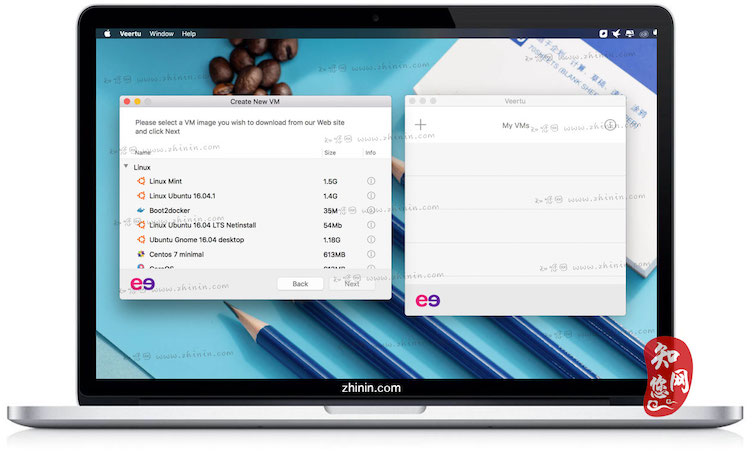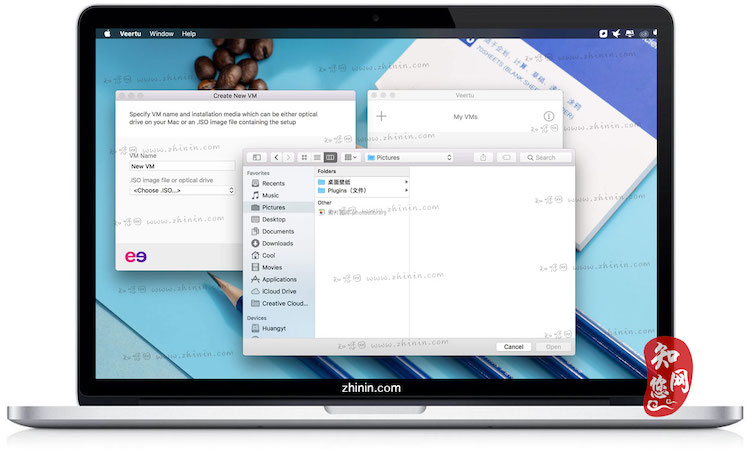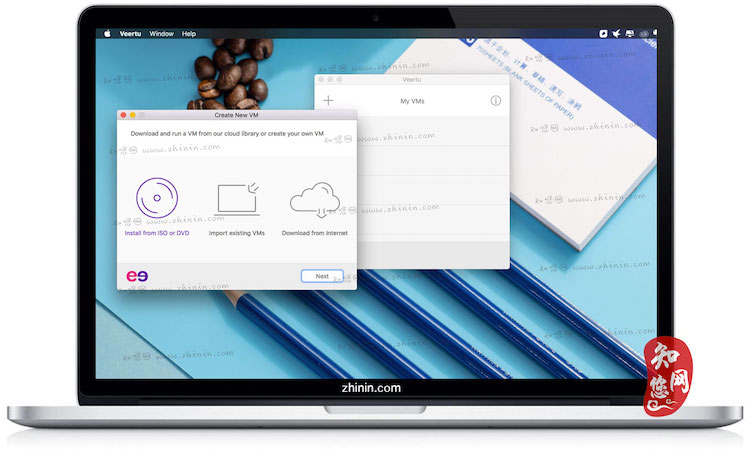软件介绍
Veertu Desktop mac破解版是知您网搜集到的mac os系统上一款轻量级虚拟机应用,Veertu Desktop mac是目前唯一在App Store上发布的虚拟机应用,支持用户安装Windows 10,Windows 8,custom Linux,等等系统。
Veertu for Mac软件下载功能介绍
Veertu是苹果App Store批准的唯一虚拟化解决方案。Mac平台首款基于官方虚拟化编程框架 Hypervisor.framework(首次出现在 Yosemite)打造的轻量化虚拟机工具,可用于在OS X系统上流畅的运行Windows、Linux系统。这款虚拟机软件提供全屏使用虚拟机,软件整体大小才20MB,启动速度还不错,而且对系统的耗电量要比同类产品低
Veertu对于虚拟机的设置上明显不如 PD 等丰富,只支持文件共享,Mac与VM系统之间文本拷贝粘贴,映射 ⌘ 键为 Ctrl 键等设置。不过光就占用系统资源不高这一条优点估计就能吸引不少入门用户
Veertu for Mac软件下载功能特色
– 下载并从Veertu云库运行Linux的虚拟机 – 免费
– 安装自己的虚拟机,包括Windows – 需要应用程序内购买
– 支持的客户操作系统
视窗10,Windows 8中,Windows 7中,Vista和XP以及任何Linux发行版
OS X虚拟机即将推出…
– 轻,速度快,反应灵敏
Veertu只有20MB的光。这再加上本地OS X的整合使得它非常快,反应灵敏
– 低电池消耗
Veertu叶全部CPU和电源管理OS X它知道如何最好地保护电池。其他的虚拟化解决方案与OS-X竞争CPU消耗电池更快。
– 基本的可用性功能
Veertu包括关键的易用性功能,如全屏模式,以实现无缝的Windows体验,复制/ OS X和Windows虚拟机和共享文件夹,以便可以从OS X以及Windows上访问同一个文件之间粘贴。
DESCRIPTION
Veertu is the current full paid version of the Veertu virtualization solution, a super-light and non-intrusive solution to run Windows and Windows-based productivity apps on your Mac版 for software development, and supports Windows 10, Windows 8, Windows 7, Vista, XP, and any Linux distribution.
Features文章源自:知您网(zhiniw.com)知您网-https://www.zhiniw.com/veertu-mac.html
- Install your own VMs from ISOs, including Windows
- Download and run public available Linux and other VM images from the Veertu cloud library
- Import pre-built VM images from other tools like Fusion/Parallels/VBox
- Non-Intrusive and Secure – Because Veertu is powered by native OS X hypervisor framework and runs entirely in sandbox, eliminating the need for root permissions and kernel extensions
- Superlight, fast and snappy – Because Veertu is approximately 13MB and uses the the OS X native hypervisor framework, it boots up much faster than other similar tools
- Low Battery Consumption – Because Veertu leaves all CPU and power management to OS X, which knows how to preserve battery best; in contrast, other virtualization solutions compete with OS X for CPU and drain your battery faster
- Vagrant Support – Build, distribute and share your dev VMs with Vagrant
Usability文章源自:知您网(zhiniw.com)知您网-https://www.zhiniw.com/veertu-mac.html
- Rich VM image library to quickly setup Linux based dev environments
- Ability to import pre-built Vm images from Fusion/Parallels/VBox and export VM images outside of Veertu for collaboration with other team members
- Full screen mode for seamless windows experience on your Mac
- Copy/Paste between OS X and windows virtual machine instances for increased productivity
- Shared folder between OS X and guest VMs for windows VMs, to save resources on your Mac
- Build and use Vagrant boxes
Version 1.2:文章源自:知您网(zhiniw.com)知您网-https://www.zhiniw.com/veertu-mac.html
- Release notes were unavailable when this listing was updated.
预览截图(Screenshots)
"Veertu" Mac历史版本
文章源自:知您网(zhiniw.com)知您网-https://www.zhiniw.com/veertu-mac.html
文章源自:知您网(zhiniw.com)知您网-https://www.zhiniw.com/veertu-mac.html文章源自:知您网(zhiniw.com)知您网-https://www.zhiniw.com/veertu-mac.html