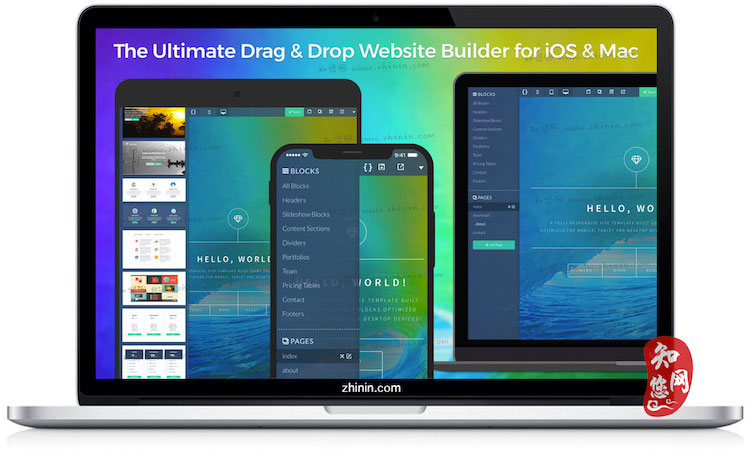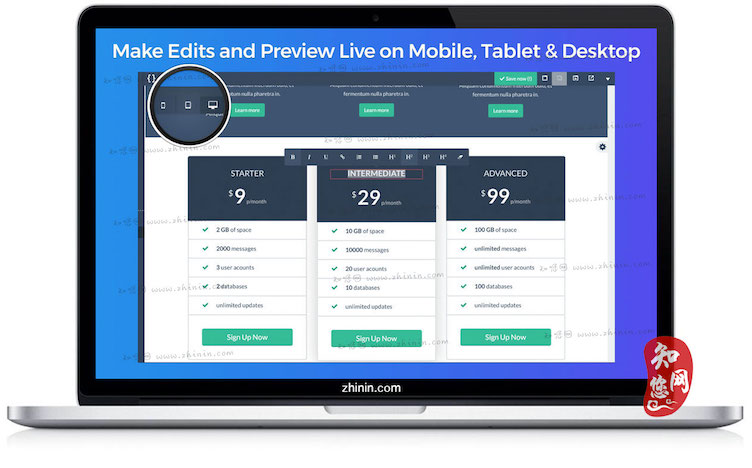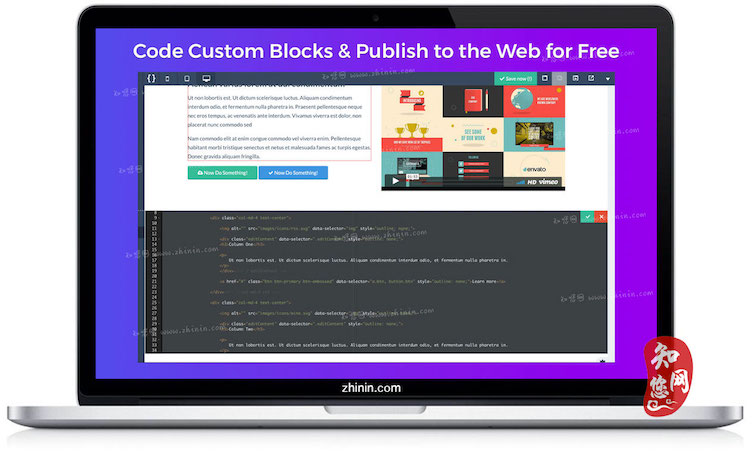软件介绍
UXWeb mac破解版是知您网搜集到的mac os系统上一款最终的网站创建、编辑和发布的工具。UXWeb Mac版 不需要复杂的编码知识,就可以轻松的使用。
UXWeb for Mac功能介绍
UXWeb Mac版 改变了用户在移动和平板设备上构建网站的方式。为触摸设备创建一个网站构建器并不是一件容易的事情,但是随着新的拖放功能,与网格结合起来,现在可以用手势直接编辑来建立网站。它就像你的iOS设备的桌面构建器。你再也不用担心编辑代码和交叉检查布局来获得正确的结果了。现在,使用UXWeb,您可以移动对象并直接在页面上编辑它们。如果您想要深入了解代码的细节,我们已经将一个内置的HTML / CSS / JS编辑器直接嵌入到平台中。
在桌面和移动模式中编辑你的网站,以预览它们在响应式布局中的表现。所有预制块都是用最新的HTML5和CSS3标准设计和开发的,因此它们在所有设备分辨率上看起来都很完美。此外,视网膜适配在每一种屏幕上看起来都很漂亮。
UXWeb提供了两种不同的导出选项。导出文件到iCloud,Dropbox,谷歌。要么其他任何你喜欢的云服务或者直接向您的FTP服务器发布我们的FTP集成。
UXWeb for Mac功能特色
UXWeb™ 改变了人们在桌面设备,平板电脑和移动设备上构建网站的方式。
“它就像是iOS的桌面构建器。” UXWeb Suite为移动设备和平板电脑设备带来了桌面级Web构建。借助我们新开发的拖放功能,结合Grid平台,现在可以通过简单的手势和实时页面编辑在几分钟内构建您的网站。
我们庞大的块模板库建立在具有行业标准优化和渲染的通用响应式设计之上。整个块库都是使用最新的HTML5和CSS3标准设计,开发和不断更新的,并且可以相互协同工作 - 计算与周围块的精确响应保真度。最重要的是,模板来自Retina HD,可以在任何设备上看起来都很漂亮。
UXWeb™改变了人们在旅途中构建网站的方式。
使用我们全新的响应式页面编辑器,在各种桌面,平板电脑和移动环境中实时模拟您的网站。即时在设备模式之间切换,以实时编辑任何屏幕尺寸的页面。在Mac上创建一个网站,并按照像素完美的精度扩展到iPhone和iPad。
还记得必须经常与页面布局交叉检查代码以使所有内容排列正确的日子吗?那些日子结束了。
UXWeb™将让您从云端发布 - 这是革命性的第一步。
从云端保存,同步和发布您的网站。UXWeb提供多种导出,以及Dropbox,iCloud,Files,Google Drive,OneDrive和任何具有同步功能的第三方云平台等服务的免费同步选项。此外,UXWeb提供业界领先的Time Capsule功能,具有自动保存云集成功能,允许用户在几秒钟内将其站点恢复到先前的备份。
UXWeb + Time Capsule会在每次保存时自动备份您网站的某个版本。这使您可以在几周前恢复以前版本的网站。更常见的是,您可以恢复到当天早些时候进行的保存,这样您就可以放心地自由构建您的网站。通过无限量的备份避免各种灾难,只需轻按按钮即可恢复。
所有这一切都可以通过UXCloud™Unlimited实现 - 您在云中的免费,全包式Web托管服务,直接集成到UXWeb中。在iPhone上进行编辑,并在iPad和Mac设备上即时更改。
通过拖放块,实时页面编辑和多样化的模板库 - 您可以在几分钟内构建任何网站; 但它并不止于此。UXSuite将这些令人惊叹的功能与UXGrid,UXCloud,Time Capsule,Universal Web Publishing以及等待发现的100多个其他功能相结合。
所有这些都打包成一个应用程序,为iPhone,iPad和Mac制作完美的网站构建,设计和发布解决方案。
这超出了行业领先地位。这是UXWeb。
特征
适用于iOS和Mac App Store。
开始在桌面上构建一个站点,并继续使用UXWeb for iOS进行设计。
对于希望深入了解其网站代码细节的更有经验的开发人员,UXWeb还包括内置的HTML,CSS和JavaScript编辑器。
Version 1.3:
现在适用于iPhone和iPad!
欢迎来到UXWeb™的第三次重大更新 – 稳定性重新设计。过去几周我们一直在修复您在UXWeb中遇到的所有主要错误和故障。我们对UI以及核心代码进行了小的更新。此外,我们还添加了更深入的演练,改进的基础代码,并创建了更快,更流畅的体验。
此外,我们还改进了与iOS和macOS应用程序的Cloud Sync,以实时同步。在另一台设备上查看您的更改,运行最新版本的UXWeb™!
新功能
- 更好的Cloud Sync与iOS应用程序
兼容文章源自:知您网(zhiniw.com)知您网-https://www.zhiniw.com/uxweb-mac.html
- 增加了优化兼容性
- 增加了额外的安全措施
- 添加了多个基于Web的动画
- 为来自服务器的内嵌视频添加了流媒体
- 添加了多种新方法来自定义块
- 更新了用于iPhone X优化的模板
- 更新和改进了云中的实时同步
- 更新了核心代码以获得更清晰的运行体验
- 修复了登录和初始加载问题
- 修复了网站预览问题
- 修复了向我们的支持中心报告的主要错误/问题
- 进一步调查报告的加载问题
对于此更新中缺少新功能,我深表歉意。我们目前正在努力开发UXWeb 2 – 一种更原生的Web构建体验。此更新将进一步帮助为即将到来的2.0更新奠定坚实的基础。UXWeb 2将专注于当前版本的UXWeb的所有主要缺陷,并进一步平滑您的Web构建体验。它还包括一些新功能和完整的UI大修。
即将推出 – UXWeb 2文章源自:知您网(zhiniw.com)知您网-https://www.zhiniw.com/uxweb-mac.html
- 全站点模板
- 更多HTML5块
- 视差滚动效果
- 域和子域发布
- 完整的UI大修
- 基础代码大修
- UXBuilder大修和重新设计
DESCRIPTION
Introducing UXWeb – the ultimate website creating, editing and publishing suite, all-in-one. No coding knowledge required.
UXWeb has changed how users build websites on their mobile and tablet devices. Creating a website builder for touch devices wasn't an easy task, but with the new Drag & Drop feature, in combination with the Grid, it is now possible to build websites with gestures and direct editing.
It's like a desktop builder for your iOS device. Never again will you have to worry about editing code and cross-checking your layout to get it just right. Now, with UXWeb, you can move objects and edit them directly on the page. If you do want to get into the nitty-gritty aspects of code, we've included a built in HTML / CSS / JS editor directly into the platform.
Edit your website in both desktop and mobile modes to preview how they look in both responsive layouts. All pre-made blocks are designed and developed with the latest HTML5 and CSS3 standards so that they appear pixel-perfect on all device resolutions. Furthermore, they're retina ready to look beautiful on every screen type.
Publish with ease. UXWeb offers two different export options. Either export to Files, iCloud, Dropbox, Google Drive and any other of your favourite cloud-based services; or publish directly to your FTP server with our FTP-integration.
Available for iOS & macOS through their respective App Store.
Version 1.3:
Now Available for iPhone & iPad!
Welcome to the third major update of UXWeb™ – The Stability Redesign. We’ve spent the last few weeks fixing all of the major bugs and glitches that you may have been experiencing with UXWeb. We’ve made small updates to the UI, as well as the core code. Furthermore, we’ve also added a more in-depth walkthrough, improved foundational code, and created a faster, more smooth experience.
Additionally, we’ve improved Cloud Sync with the iOS and macOS apps to sync in real time. See your changes happen immediately on another device, running the latest version of UXWeb™!
What’s New
• Better Cloud Sync compatibility with the iOS app
• Added optimization compatibility
• Added additional security measures
• Added multiple web-based animations
• Added streaming for inline video from server
• Added multiple new ways to customize your blocks
• Updated templates for iPhone X optimization
• Updated & improved real time syncing in the cloud
• Updated core code for a cleaner running experience
• Fixed login & initial loading issues
• Fixed website preview issues
• Fixed major bugs/issues reported to our Support Centre
• Further investigation of reported loading issues
I apologize for the lack of new features in this update. We are currently hard at work on UXWeb 2 – a more native web building experience. This update is to further help create a strong foundation for the coming 2.0 update. UXWeb 2 will focus on all of the major flaws of the current version of UXWeb, as well as further smoothen your web building experience. It was also include a slue of new features and a complete UI overhaul.
Coming Soon – UXWeb 2
• Full site templates
• More HTML5 blocks
• Parallax scrolling effects
• Domain & sub-domain publishing
• Complete UI overhaul
• Foundation code overhaul
• UXBuilder overhaul & redesign
预览截图(Screenshots)
下载地址(Download)
"UXWeb" Mac历史版本
文章源自:知您网(zhiniw.com)知您网-https://www.zhiniw.com/uxweb-mac.html 文章源自:知您网(zhiniw.com)知您网-https://www.zhiniw.com/uxweb-mac.html