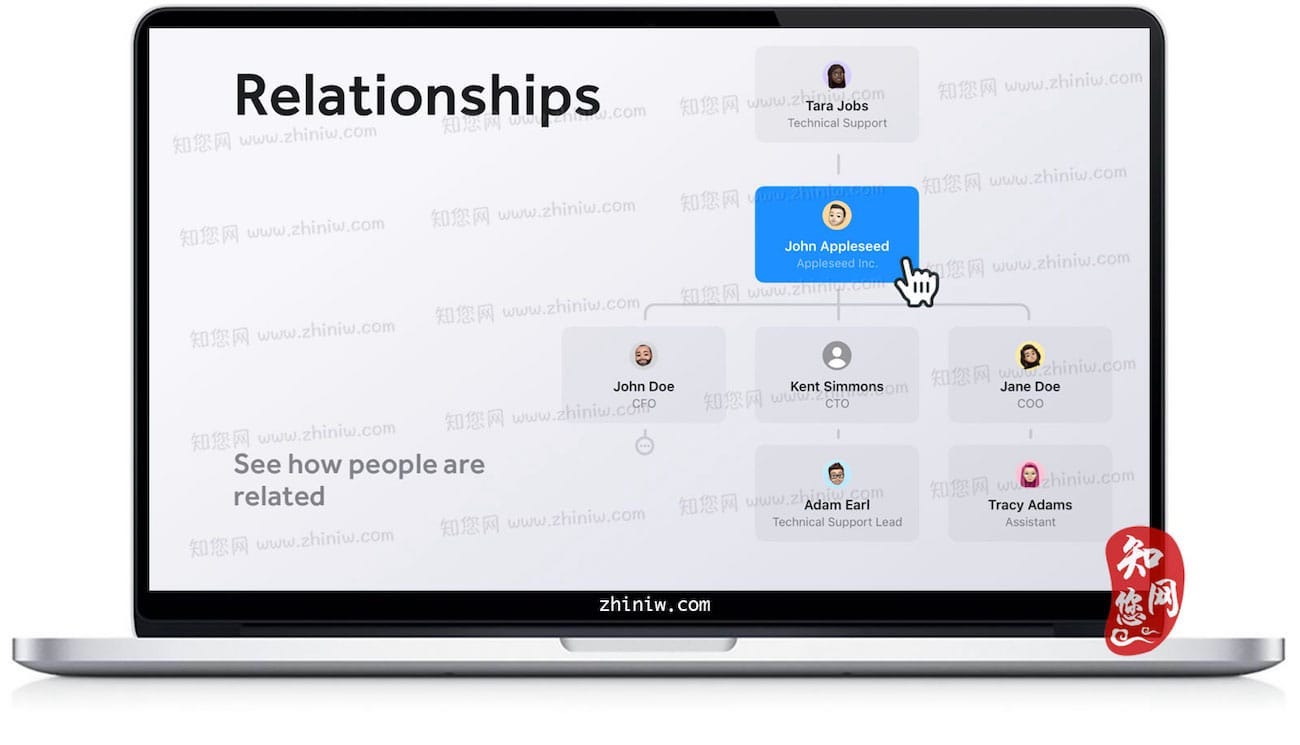软件介绍
知您网(zhiniw.com)搜集分享的Cardhop mac破解版下载,这是一款由TNT精心破解的高效联系人管理工具。旨在帮助您高效地在mac电脑上管理联系人信息。无论是新增、编辑还是搜索联系人信息,以及为联系人添加文本备注,它都能轻松应对。
Cardhop for Mac软件功能介绍
• 快速搜索:只需输入如“约翰G”,约翰的卡片就会立刻出现在你眼前。
• 智能添加:输入“Sarah Smith sarah@cardhopapp.com”,我们的Cardhop破解版将自动为Sarah添加新的联系人卡片。
• 一键通话:输入如“打电话给Michael S”,我们的Cardhop破解版会立即与您的Mac上的Michael进行通话,甚至可以直接在您的iPhone上发起呼叫!
Cardhop for Mac软件功能特色
聪明
• 自然语言输入字段使您可以快速搜索、添加、编辑和与您的联系人交互。
• 与所有现有的联系人一起工作,即使他们不在您的联系人列表中。
方便
• 菜单栏的快速访问应用程序设计。
• 一键操作按钮让您能够快速选择并执行各种操作。
• 仪表板实时显示即将到来的生日和最近的联系记录。
灵活
• 可分离的菜单栏窗口设计。
• 支持光明或黑暗的主题切换。
• 能在不同的组和服务器之间快速切换。
通过知您网的分享,您不仅可以获得这款高效的Mac联系人管理工具,还能享受到我们丰富的Mac软件下载和破解软件的资源。快来zhiniw.com下载体验吧!
文章源自:Mac软件下载(zhiniw.com)知您网-https://www.zhiniw.com/cardhop-mac.html
DESCRIPTION
Until now, managing and interacting with your contacts has been a real frustration. Cardhop’s Crack magical parsing engine is incredibly intuitive, letting you search, add, edit, and interact with your contacts using a simple sentence!
Just type in “John G” and John’s card will instantly appear. Or enter “Sarah Smith sarah@cardhopapp.com” and Cardhop will add a new contact to Sarah’s card. Or type in “call Michael S” and Cardhop will instantly start a phone call with Michael on your Mac版 or even directly on your iPhone!
SEARCH, ADD, EDIT, AND INTERACT WITH YOUR CONTACTS LIKE NEVER BEFORE
• Open Cardhop with a single click or keystroke
• Type in the details for your contact and press return
• That’s it!
FEATURES
• A beautiful and simple menu bar app, designed exclusively for macOS
• Instantly works with your existing macOS contacts, nothing to configure
• Groups: quickly toggle contact groups with a click
• Notes: a convenient and powerful way to add notes to your contacts, helping you to strengthen your relationships
• Recents: quickly interact with your recent contacts
• Birthdays: instantly see upcoming birthdays and easily send a wish on their special day
• iPhone and Bluetooth dialing
• macOS Action Extension
• Dark and light themes
• And much, much more!
POWERFUL ACTIONS
• Quickly interact with your contacts with the following actions: Call, Copy, Directions, Email, FaceTime, FaceTime Audio, Large Type, Message, Skype, Telegram, Twitter, URL, and VoIP
• Simply enter an action or abbreviation (which you’ll find in the Help Book by entering “?” or “help”) followed by your contact’s name and Cardhop will handle the rest
• Even better, some actions are flexible. For example, you can add a subject to an email by entering “email Kent Lunch tomorrow?” and the email including the subject will instantly appear, ready to go!
• Customizable quick actions are also available per contact, allowing for single-click actions
Cardhop — the contacts app you’ll actually want to use.
WHAT’S NEW
Version 2.4.2:
- Added the option to export a list as vCard
- Added the option to add a Threads username to a contact card
- Improved the Perform Contact Action shortcut by offering the option to search for a contact
- Improved menu items for navigating to the previous/next cards for better clarity
- Fixed an issue where YouTube URLs were incorrectly detected as Mastodon URLs
- Fixed an issue where alerts could appear off-screen
- Fixed an issue where actions performed via the Perform Contact Action shortcut were not recorded in Recents
- Fixed an issue where widget settings were not localized
- Various fixes and improvements
文章源自:知您网(zhiniw.com)知您网-https://www.zhiniw.com/cardhop-mac.html
Cardhop Mac软件下载历史版本
文章源自:知您网(zhiniw.com)知您网-https://www.zhiniw.com/cardhop-mac.html
| 版本 | 中文版 | English-Crack | 密码 |
|---|---|---|---|
| 2.3.1(1310.344.732bc2961) - macOS 12.0或更高 | 立即下载 | ssay | |
| 2.3(1304.341.a87a29646) - macOS 12.0或更高 | 立即下载 | ssay | |
| 2.2.19(1218.336.345d6a9d3) - macOS 11.0或更高 | 立即下载 | ssay | |
| 2.2.18(1212.333.c83dce374) | 立即下载 | ssay | |
| 2.2.17(1206.328.0a9afe4bc) | 立即下载 | ssay | |
| 2.2.16(1202.326.2f2134af8) | 立即下载 | ssay | |
| 2.2.15(1192.322.e63bc8054) | 立即下载 | ssay |
其它历史版本:
若以上设置还不能打开“Cardhop破解版”,并提示【“XXX”已损坏,无法打开。您应该将它移到废纸篓。】 ,那就来点猛料,按下面的操作设置:
1、打开任何来源。
2、打开电脑“终端”,执行下面的命令。
文章源自:知您网(zhiniw.com)知您网-https://www.zhiniw.com/cardhop-mac.html
sudo xattr -r -d com.apple.quarantine /Applications/Cardhop.app
3、回车,出现Password,输入电脑开机密码,密码不显示,输入即可回车
[/su_note]
文章源自:知您网(zhiniw.com)知您网-https://www.zhiniw.com/cardhop-mac.html 文章源自:知您网(zhiniw.com)知您网-https://www.zhiniw.com/cardhop-mac.html
若下载失效,可以给我留言,小编看到消息,会尽快补链接!谢谢!