软件介绍
TinyCal mac破解软件是知您网搜集到的mac os系统上一款简单好用的日历软件,TinyCal破解让你可以轻松从菜单栏轻松访问和查看Google或 Apple日历。还具有显示多个月份,自定义日历等功能,功能强大!
TinyCal for Mac破解软件功能介绍
TinyCal - Mac菜单栏中的Google和Apple日历。
直接从菜单栏轻松访问和查看Google或Apple日历。添加活动,提醒,许多选项。它可以显示多个月,使用自定义日历,显示来自许多国家/地区的假期以及多个个人/企业日历。非常便利!Google日历集成由Google提供。
TinyCal for Mac破解软件功能特色
Apple Calendar 立即查看迷你日历并从 Mac版 菜单栏访问
Google 日历可立即查看迷你日历并从 Mac版 菜单栏访问
支持Google日历小工具
可配置的月份显示
可配置的事件显示
自定义日历
撕掉的菜单
咆哮的提醒
创建和删除事件
热键
ISO 8601周数
辅助日历覆盖
TinyCal for Mac破解软件功能特征
Google日历
TinyCal可以显示公共Google日历,用于40个不同国家/地区的假期,从澳大利亚到越南。它还可以显示您个人Google日历中的活动。以下屏幕截图显示了来自美国的蓝色假日和红色的个人日历。
自定义日历
TinyCal可以定制,以显示其他日历,如佛教,希伯来,伊斯兰和日本。
DESCRIPTION
Easy access and view of Google or Apple Calendar, straight from the menubar. Add events, reminders, lots of options. It can show multiple months, use custom calendars, show holidays from many countries and multiple personal/business calendars.
TinyCal has many useful features.文章源自:知您网(zhiniw.com)知您网-https://www.zhiniw.com/tinycal-plumamazing-mac.html
- Apple Calendar instantly view mini calendar & access from the Mac版 menubar
- Google Calendar instantly view mini calendar& access from the Mac版 menubar
- Support for Google Calendar Gadgets
- Configurable month display
- Configurable event display
- Custom calendars
- Tear-away menu
- Growl reminders
- Create and delete events
- Hot keys
- ISO 8601 week numbers
- Secondary calendar overlay
- Many options
Version 2.2.2:
– this is a test
预览截图(Screenshots)
温馨提示
安装
“TinyCal” Mac破解软件下载完了后,首先将软件“TinyCal”拖至Mac应用程序中完成安装;文章源自:知您网(zhiniw.com)知您网-https://www.zhiniw.com/tinycal-plumamazing-mac.html
破解
从Mac应用程序中,双击打开“TinyCal” Mac破解软件,按下图中标注的序号顺序进行操作,打开注册界面
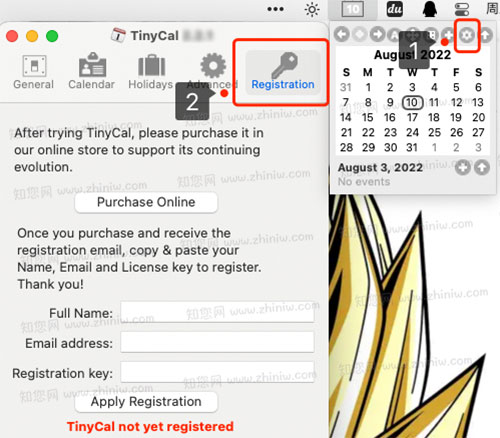
返回“TinyCal” Mac破解软件镜像包,双击打开“激活码”
将注册码复制到注册窗口的对应位置,并点击Apply Registration(无法通过键盘来复制粘贴,需要通过鼠标右键进行“Past粘贴”)
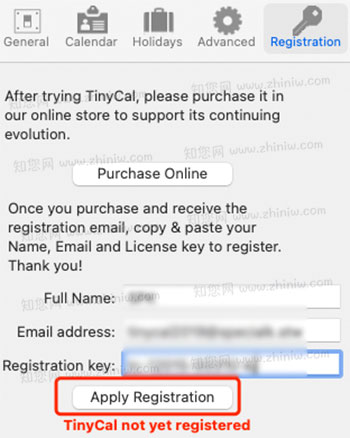
“TinyCal” Mac软件破解成功!
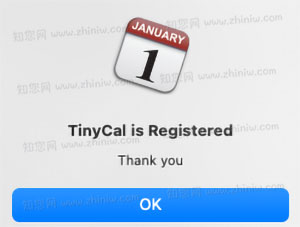
现在我们可以看到注册信息了!
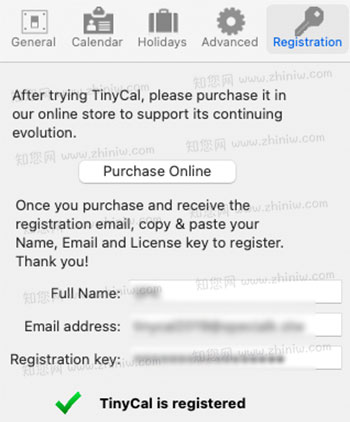 文章源自:知您网(zhiniw.com)知您网-https://www.zhiniw.com/tinycal-plumamazing-mac.html
文章源自:知您网(zhiniw.com)知您网-https://www.zhiniw.com/tinycal-plumamazing-mac.html
"TinyCal" Mac软件下载历史版本
文章源自:知您网(zhiniw.com)知您网-https://www.zhiniw.com/tinycal-plumamazing-mac.html
文章源自:知您网(zhiniw.com)知您网-https://www.zhiniw.com/tinycal-plumamazing-mac.html文章源自:知您网(zhiniw.com)知您网-https://www.zhiniw.com/tinycal-plumamazing-mac.html



















