Timelime mac版 是mac os平台上的一款非常给力的FIash Mac时间表格,Timelime Mac版 通常是要绘制作出每一帧的图像,或是通过程序来制作,而Flash使用关键帧技术,通过对时间轴上的关键帧的制作。
**功能介绍**
【1】自由职业者和那些跟踪他们的时间花费在项目独立承包人。
【2】学生要花更多的时间去学习,通过监测其每日/每周/每月的工作量。
【3】个人在自己感兴趣的工作时间。
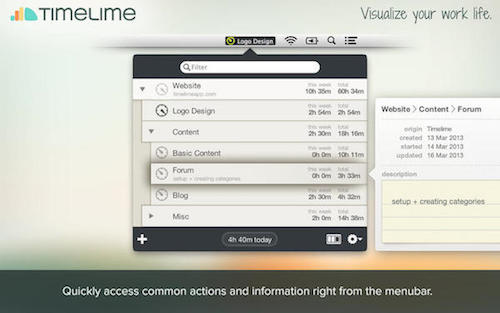
【4】人希望减少时间不是生产量。
【5】谁喜欢简单但功能强大的实时跟踪和可视化。
【6】双语对照。文章源自:知您网(zhiniw.com)知您网-https://www.zhiniw.com/timelime-mac.html
**Introduction**
Timelime is the easiest and most beautiful way to track and visualize your working hours. It’s the perfect assistant for:文章源自:知您网(zhiniw.com)知您网-https://www.zhiniw.com/timelime-mac.html
Freelancers and independent contractors who have to track their time spent on projects
Students who want to spend more time studying by monitoring their daily/weekly/monthly workload
Individuals who are interested in how they spend their work time
People who wish to reduce the amount of time not being productive
Anyone else who likes simple yet powerful time tracking and visualization
Highlights文章源自:知您网(zhiniw.com)知您网-https://www.zhiniw.com/timelime-mac.html
Unobtrusive Interface – When timing, Timelime hides away in the menu bar. Even the menu bar icon is customizable to make it as unobtrusive as you like. Start and stop the timer from the menu bar or by a hotkey.
Task Grouping – Organize your tasks by groups using simple drag and drop. Timelime supports up to two levels of subtasks.
Calendar View – View your daily work activity in a unique continuous calendar, which also allows you to select date ranges for review.
Beautiful Charts – Whether you want to display your workload in a bar, line, or pie chart, Timelime enables you to generate customizable and beautiful charts.
Consistency Across Time Zones – Are you working in different time zones? Timelime automatically takes care of time shifts; your timings and reports will always be time zone independent.
Intelligent Import – Never worry about duplicate tasks or timings when importing any Timelime data.
Exporting – Timelime offers selective export of both your data to CSV or XML, and your charts to pdf, PNG, or JPG for easy import into your reports.
Intuitive Interface – Timelime makes time tracking intuitive with its clean and simple interface. Start time tracking right away. It just works!
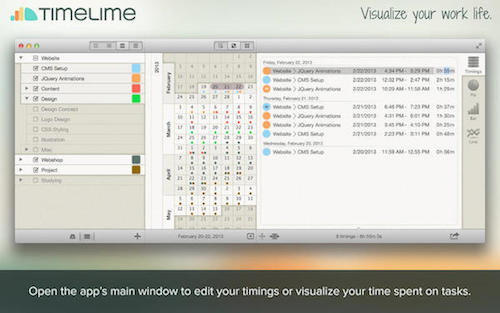
Version 1.4.5:
New:
Optionally fill the area under the average in line chart view.
Select a delimiter when importing CSV data.
This update contains various bug fixes.文章源自:知您网(zhiniw.com)知您网-https://www.zhiniw.com/timelime-mac.html
**基本资料**
平台:Mac(osx)
系统:mac 10.10及以上
版本:1.4.5
大小:7.3MB
语言:英文
分类:其它软件
授权:免费
测试电脑:MacBook Pro(Osx 10.11.5)
开发商:Nikolaus Kramer 文章源自:知您网(zhiniw.com)知您网-https://www.zhiniw.com/timelime-mac.html
**下载地址**
1、微云下载 | 2、百度云下载
3、360云盘下载(提取码:f3a7)文章源自:知您网(zhiniw.com)知您网-https://www.zhiniw.com/timelime-mac.html 文章源自:知您网(zhiniw.com)知您网-https://www.zhiniw.com/timelime-mac.html
















