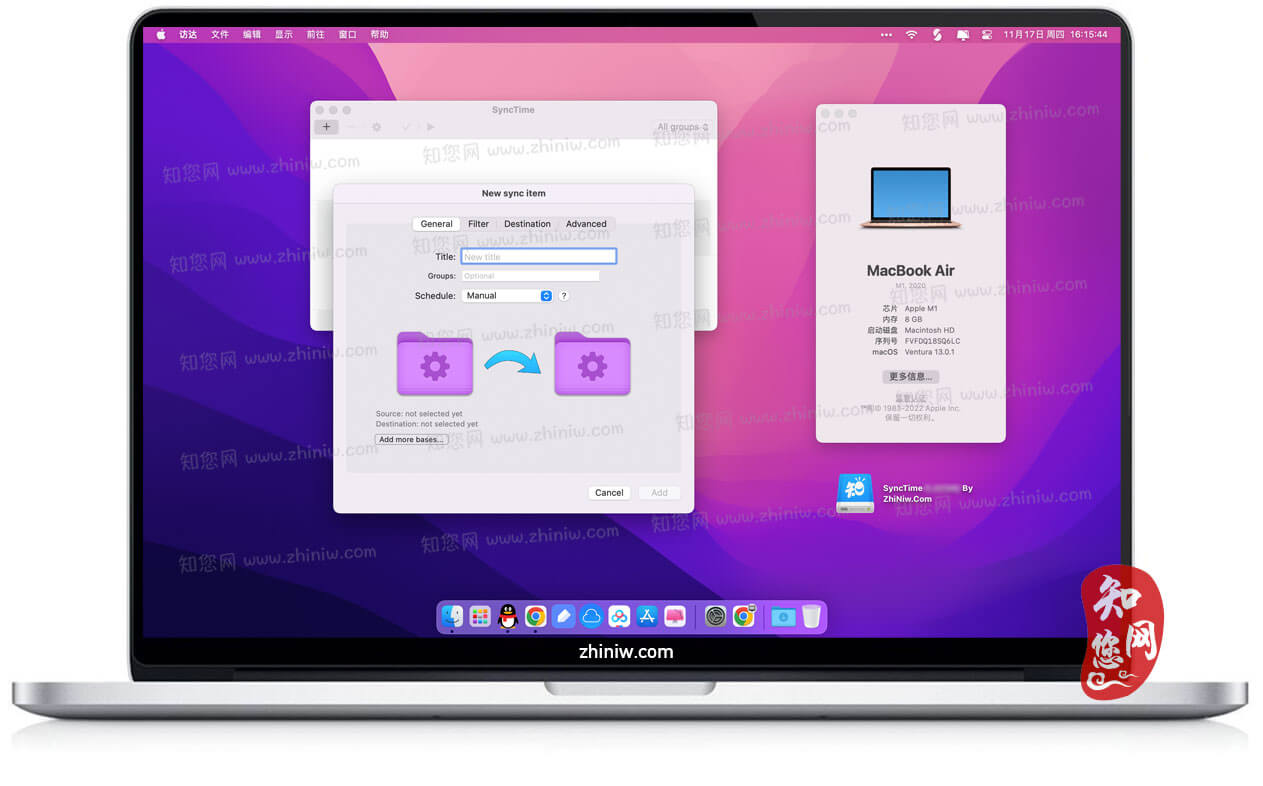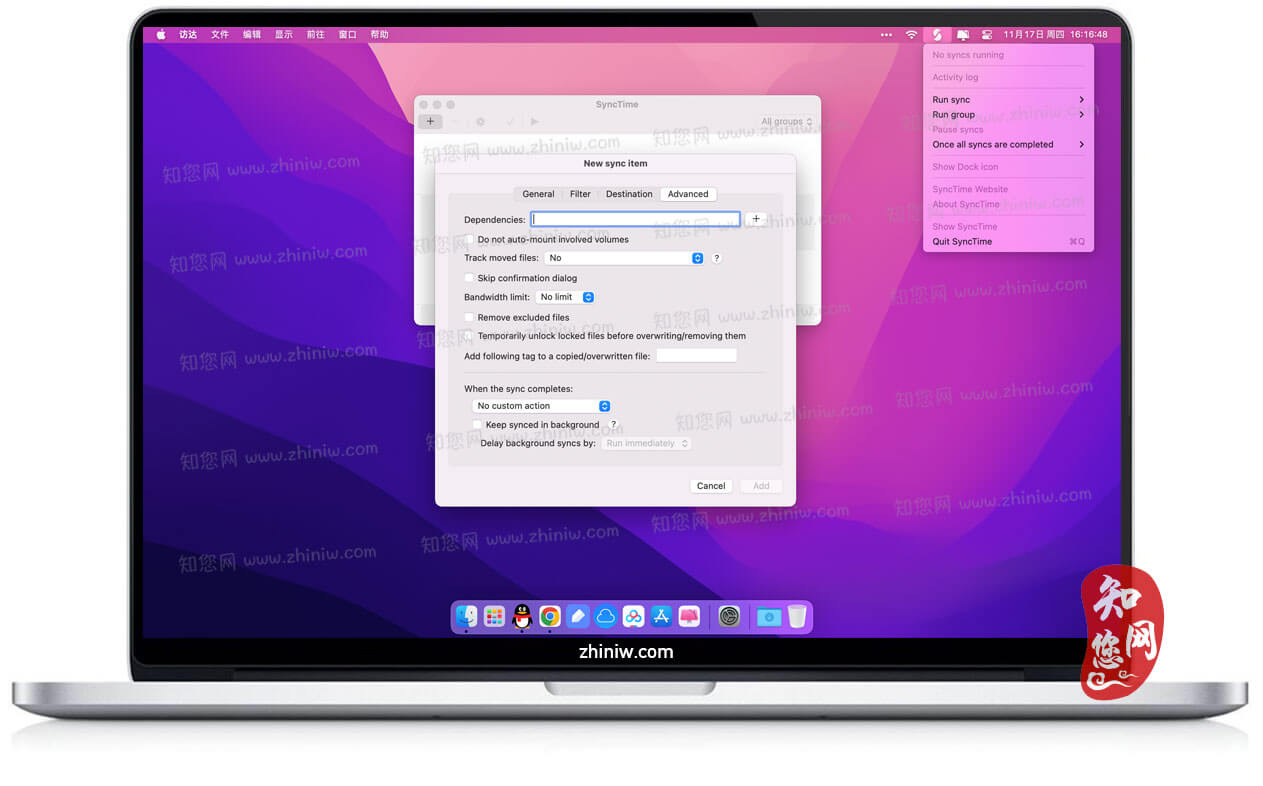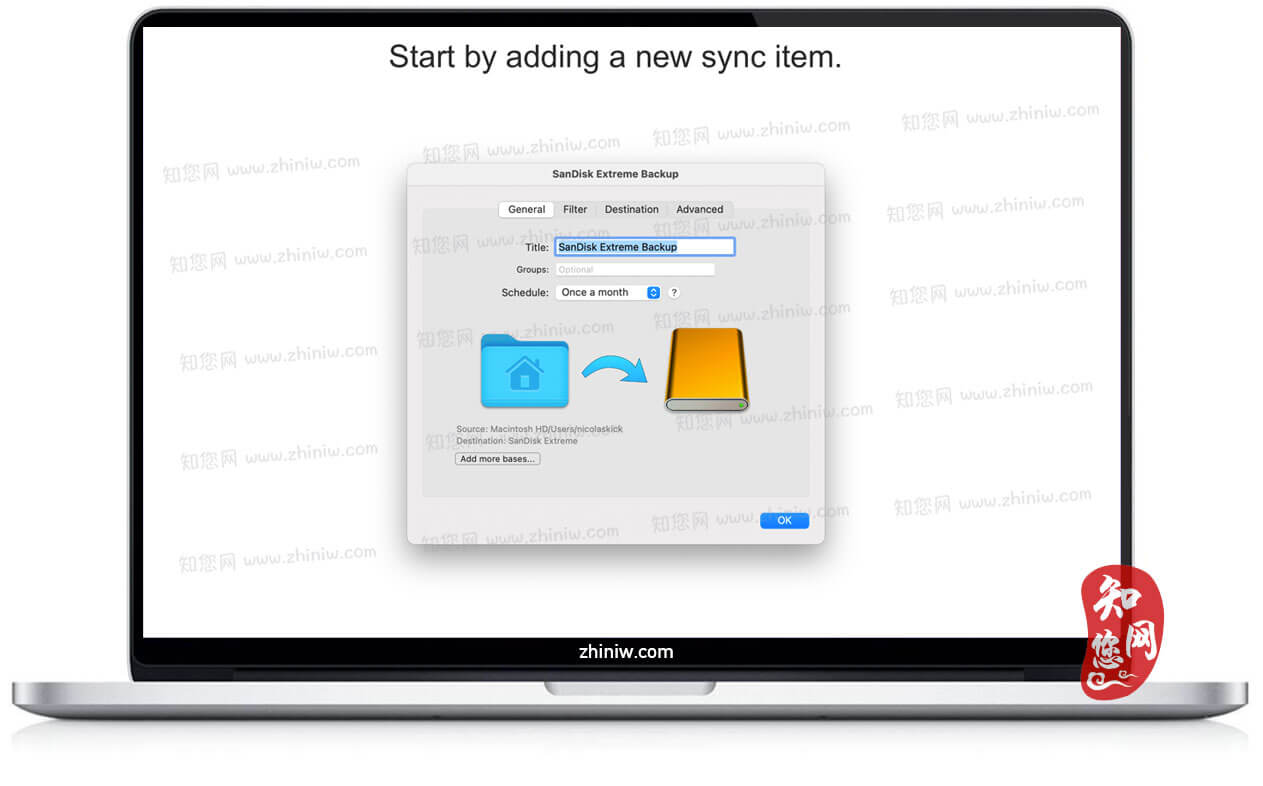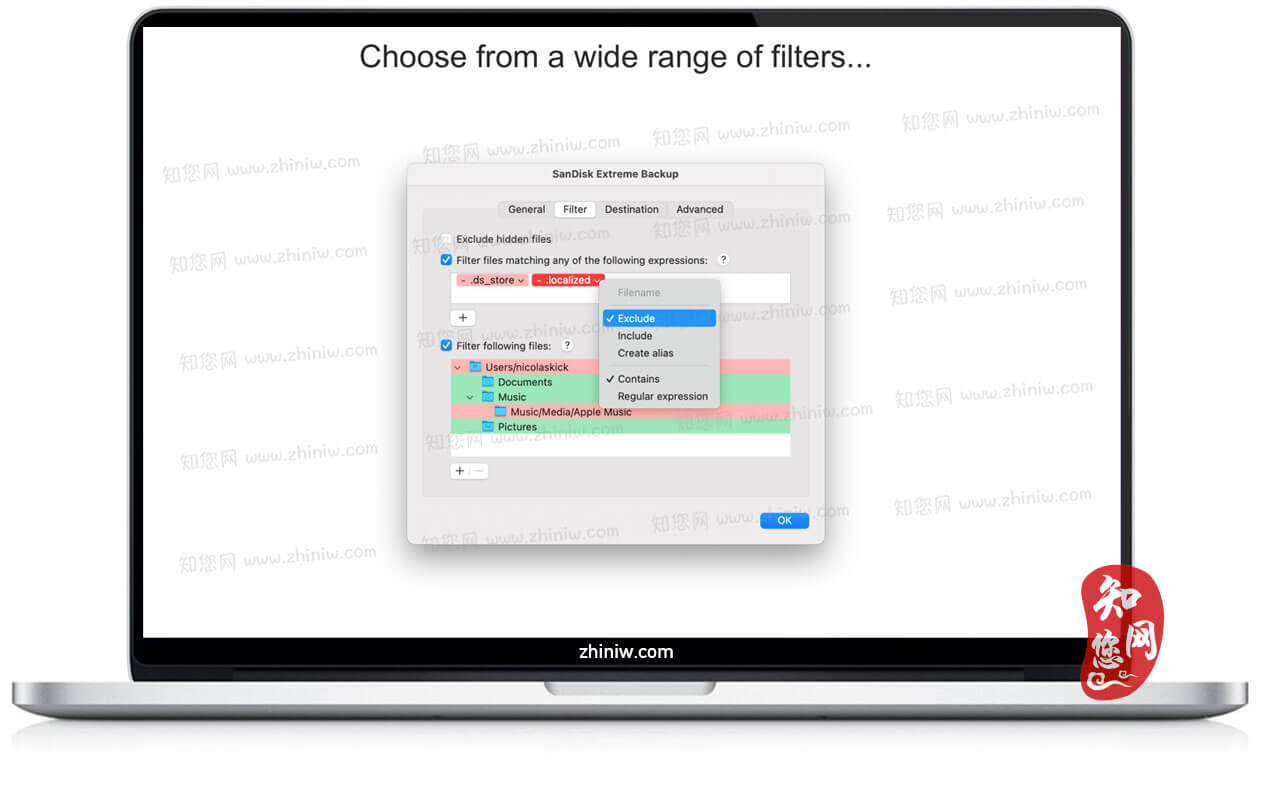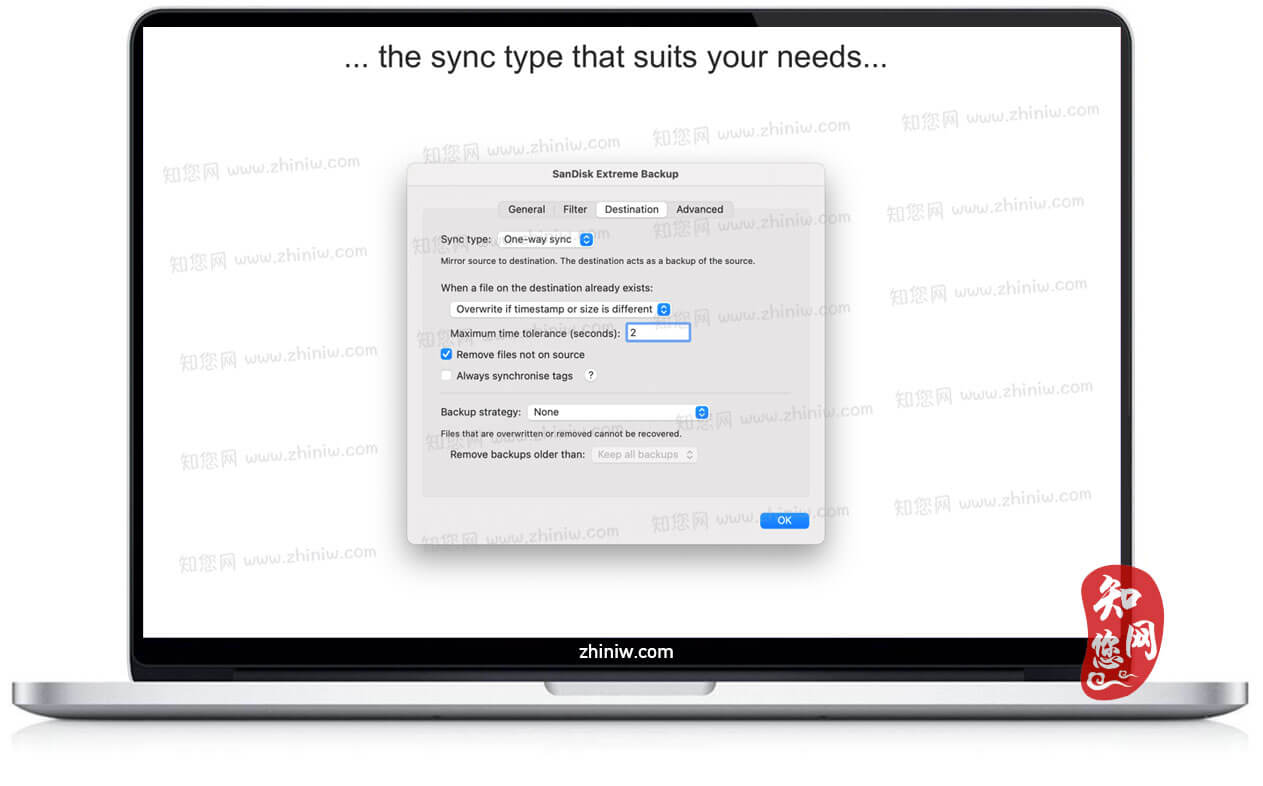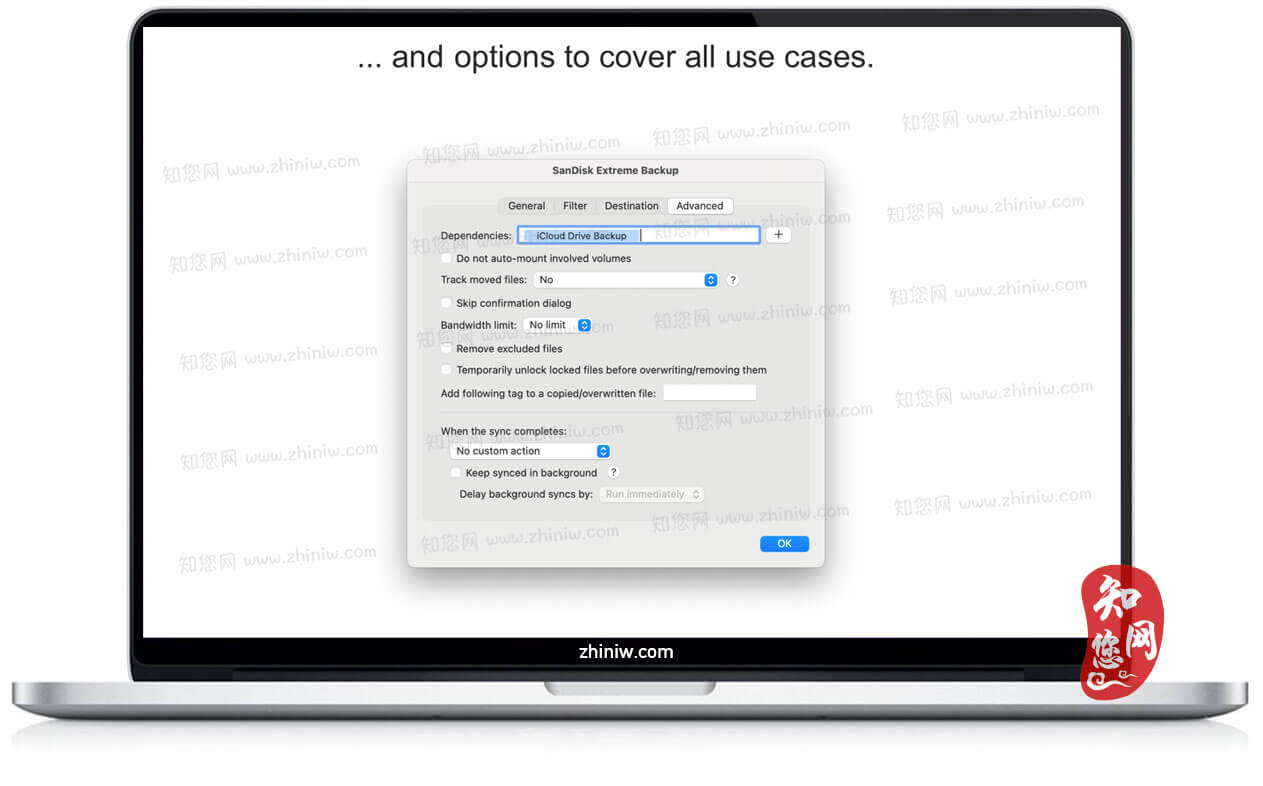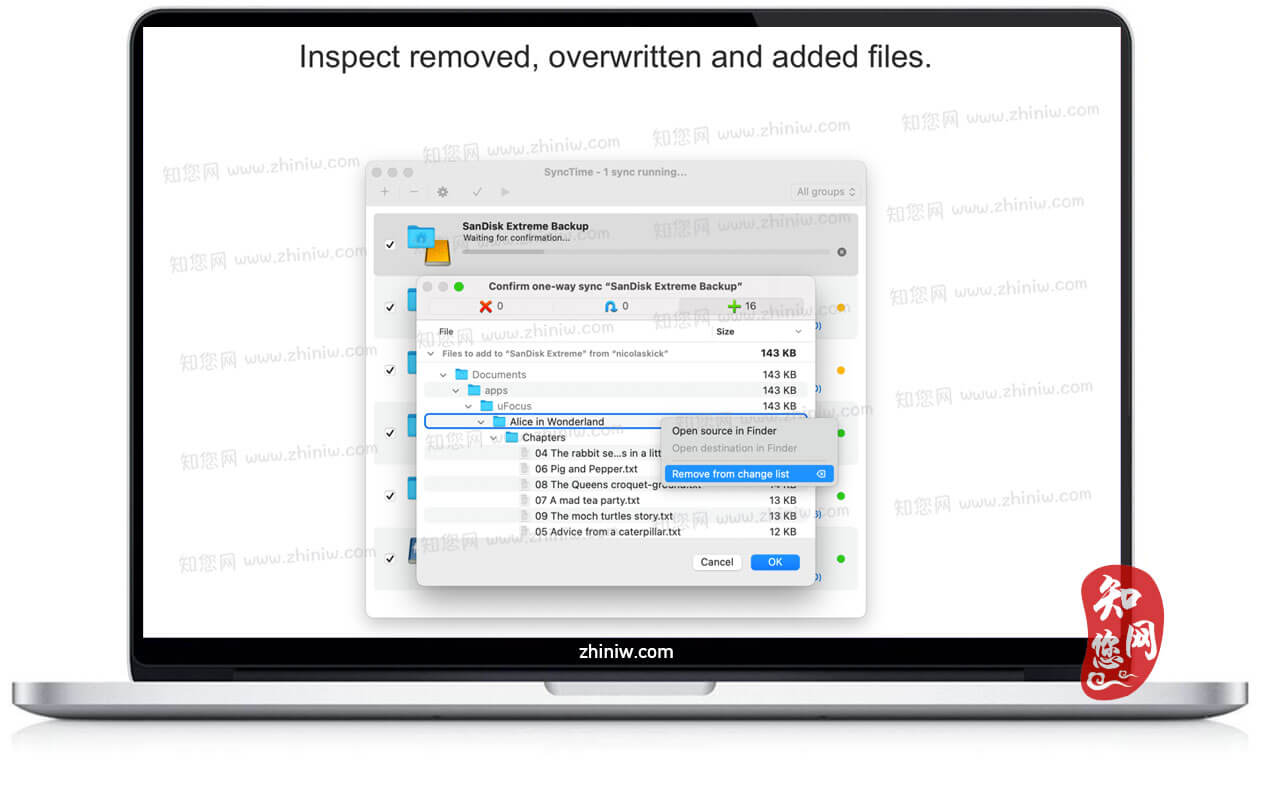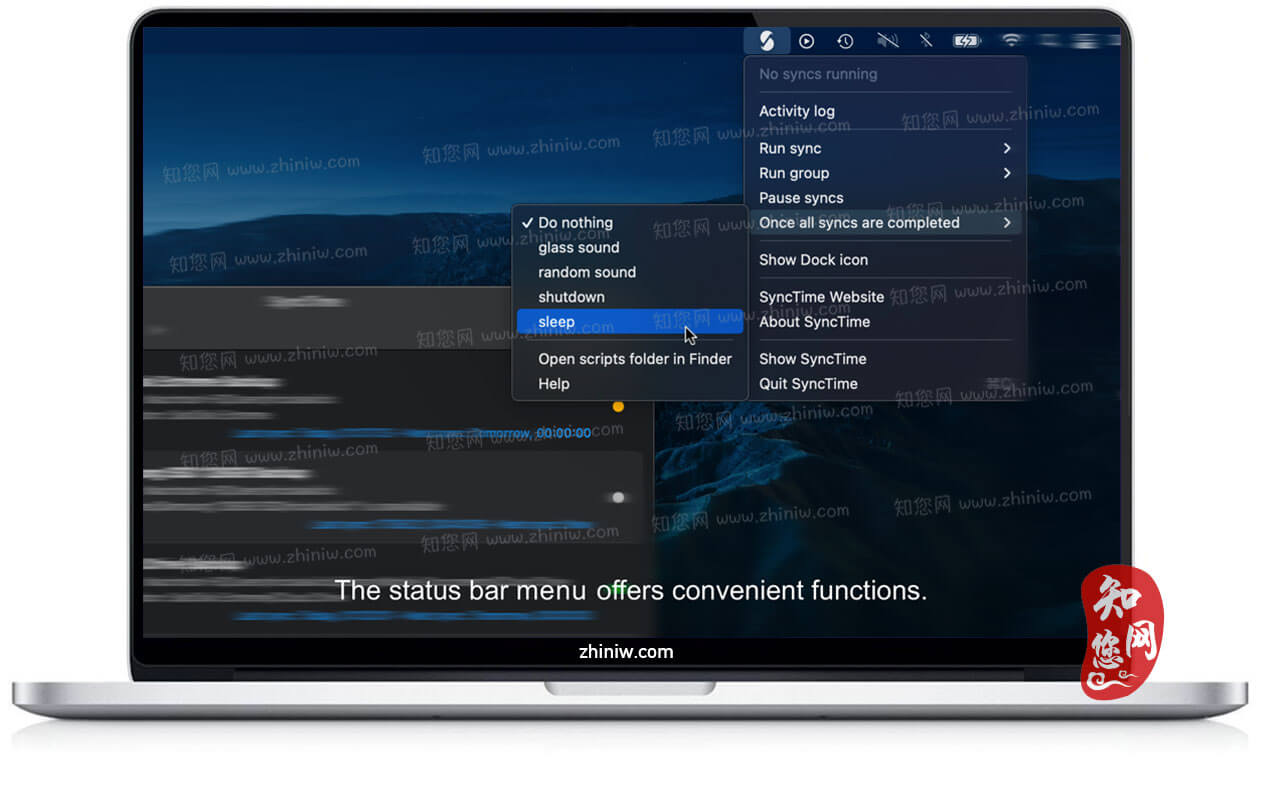软件介绍
SyncTime mac破解版是知您网搜集到的mac os系统上一款能够轻松地保持最新的所有备份副本,分布在许多设备上的文件同步工具,知您网软件提供的SyncTime Mac破解版使用非常简单,从手动,预定或完全自动同步,到后台同步,双向同步和复杂的排除过滤器,SyncTime Mac都能够让您完全按照自己的想象来设置同步。
SyncTime for Mac破解软件功能介绍
知您网官网分享的SyncTime破解版是同步文件的最简单的解决方案。您是否曾经想过可以轻松地使分布在许多设备上的所有备份副本保持最新状态?SyncTime会做到这一点。SyncTime有很多功能,但使用起来却非常简单。从手动,计划或完全自动同步,到后台同步,双向同步和复杂的排除过滤器,您将能够完全按照自己的想象来设置同步。
SyncTime for Mac破解软件功能特色
您可以根据需要创建任意数量的同步项,并分别自定义每个同步项。同步项目主要由两个文件夹组成:源文件夹和目标文件夹。您可以选择Finder中可访问的任意两个文件夹:它们可以位于Mac上,外部驱动器(如USB随身碟)上,甚至可以位于远程服务器上。在可能的选项中,您会发现:
•四种覆盖策略:不要触摸目标上已经存在的文件;仅当源文件比目标文件新时才覆盖;如果源文件的时间戳不同,则覆盖;否则始终覆盖
•三种同步类型:单向同步(默认),向同步(合并源和目标)和单向移动(成功转移到目标后删除源文件)。请在SyncTime网站的“帮助”部分中仔细阅读有关这些同步类型的信息
•删除源中不再存在的文件
•后台同步:实时监视更改,以使目的地始终保持最新状态
•只要源和目标可用,就开始自动同步,或者每天,一周或一个月同步一次
•每个同步项都可以依赖于其他同步项:它将触发依赖项,并在它们全部完成后自动运行
•可以将要覆盖或删除的文件移到回收站或自定义备份目录中
•排除隐藏文件,具有包含特定单词或匹配正则表达式的名称或标记的文件以及选定的文件。或排除根目录并仅指定一些包含的文件。
其他功能包括:
•默认情况下必须确认更改,您可以检查将要添加,覆盖和删除的文件,并在QuickLook中预览它们
•随时取消正在运行的同步
•同步并行运行
•可以从状态栏菜单启用登录时自动启动
•您的Mac可以在所有同步完成后自动设置为睡眠或关闭(需要在Scripts目录中安装相应的Applescript。有关详细说明,请访问网站)。
DESCRIPTION
SyncTime is the simplest solution to synchronize your files. Did you ever wish you could easily keep up to date all your backup copies, distributed across many devices?
SyncTime will just do it.
SyncTime is capable of so many things, yet is so simple to use. From manual, scheduled or completely automatic syncing, to background syncing, bidirectional syncs and sophisticated exclude filters, you'll be able to set up your syncs exactly as you imagine.
You can create as many sync items as you need and customize each one individually. A sync item mainly consists of two folders: a source and a destination. You can choose any two folders reachable in the Finder: they can be located on your Mac, on an external drive, like a USB stick, or even on a remote server. Among the possible options you will find:
文章源自:知您网(zhiniw.com)知您网-https://www.zhiniw.com/synctime-mac.html
- four overwrite policies: don't touch files already existing on the destination, overwrite only if the source file is newer than the destination file, overwrite if the source file has a different timestamp or overwrite always
- three sync types: one-way sync (default), two-way sync (merge source and destination) and one-way move (delete the source files after a successful transfer to the destination). Please read carefully about these sync types in the Help section on the SyncTime website
- remove files that don’t exist on the source anymore
- background syncing: changes are monitored in real time in order to keep your destination always up to date
- start to sync automatically whenever source and destination become available or sync once a day, a week or a month
- every sync item can be dependent on other sync items: it will trigger the dependencies and run automatically when they are all completed
- files to be overwritten or removed can be moved to the trash or to a custom backup directory
- exclude hidden files, files with names containing specific words or matching a regular expression, and selected files. Or exclude the root directory and specify just some included files.
Other features include:文章源自:知您网(zhiniw.com)知您网-https://www.zhiniw.com/synctime-mac.html
- changes have to be confirmed by default and you can inspect the files that will be added, overwritten and removed and preview them in QuickLook
- cancel a running sync at any time and restart it later
- syncs run in parallel
- automatic launch on login can be enabled from the status bar menu
- your Mac版 can automatically be set to sleep or shut down after all syncs have finished (requires the respective Applescripts to be installed in the Scripts directory. For detailed instructions, please visit the website).
Version 4.6.0:
• Sync schedules and excluded file paths can now be copied and pasted to other sync items.
• Fixed an issue that caused “Error setting metadata” when adding files with some specific permissions.
• Fixed an issue that causes changed files not to be detected during a background sync if the backup strategy “Progressive, link unchanged files” was selected.
预览截图(Screenshots)
"SyncTime" Mac软件下载历史版本
SyncTime for Mac版 4.5.1(139) 破解版
SyncTime for Mac版 4.2.2(129) 破解版
SyncTime for Mac版 4.2.1(128) 破解版
SyncTime for Mac版 4.2(124) 破解版
SyncTime for Mac版 4.1.5(123) 破解版
SyncTime for Mac版 4.1.4(122) 破解版
SyncTime for Mac版 4.1.3(121) 破解版
SyncTime for Mac版 4.1.2(119) 破解版
SyncTime for Mac版 4.1.1(118) 破解版
SyncTime for Mac版 4.1(117) 破解版
SyncTime for Mac版 4(116) 破解版
SyncTime for Mac版 3.8.1(115) 破解版
SyncTime for Mac版 3.8(114) 破解版
SyncTime for Mac版 3.7.5(113) 破解版
SyncTime for Mac版 3.7.2(109) 破解版
SyncTime for Mac版 3.6(106) 破解版
文章源自:知您网(zhiniw.com)知您网-https://www.zhiniw.com/synctime-mac.html
文章源自:知您网(zhiniw.com)知您网-https://www.zhiniw.com/synctime-mac.html文章源自:知您网(zhiniw.com)知您网-https://www.zhiniw.com/synctime-mac.html