软件介绍
WidsMob PhotoVault mac破解版是知您网搜集到的mac os系统上一款私人照片管理器。WidsMob PhotoVault具有不同的安全级别来加密和隐藏照片。它可以让您自动定制带有循环和持续时间的幻灯片,将照片与收藏夹和不同的相册分组,并将照片导出到电子邮件并将隐藏的照片保存到计算机。此外,还有多个热键可以使整个过程变得简单。
WidsMob PhotoVault for Mac软件下载功能介绍
1、安全照片库
无论您是拥有一些个人照片,还是JPEG中的重要文档,您都需要加密和隐藏其他人的照片。它有两个不同的安全级别,标准级别隐藏照片,高级别限制导出,共享照片或输入首选项。更重要的是,它还可以让您锁定屏幕用于不同的目的。
2、幻灯片中的自动播放
预览照片库上的幻灯片。为了欣赏珍贵的照片,您可以自定义循环选项以及持续时间,以便进行简单的幻灯片自动查看照片。单击“收藏夹”或创建“相册”,它将以全屏显示幻灯片。
3、将照片分组到类别中
将照片分组到不同的类别。将照片导入程序后,您可以单击“收藏夹”选项将照片添加到类别中,您可以导出或管理文件。此外,您可以命名相册以将照片保存到不同的类别。
4、导出隐藏的照片
分享和导出隐藏的照片。要将照片分享到电子邮件或将其导出到计算机,您可以设置密码以限制类似的操作。该程序支持JPEG,PNG,BMP和其他照片格式,50种不同的RAW文件和GIF文件。
5、更多编辑功能
与智能手机的照片库应用程序不同,该程序具有更大的空间和更安全的安全级别。只需单击“锁定”按钮,即可隐藏程序中的所有照片。使用多个热键轻松管理隐藏的照片。
DESCRIPTION
WidsMob PhotoVault helps you to encrypt and hide photos in JPEG from others. It has two different Security levels: standard level to hide photos high level to make restrictions to export, share your photos or enter Preferences.
Features:文章源自:知您网(zhiniw.com)知您网-https://www.zhiniw.com/widsmob_photovault-mac.html
- Enables you to Lock Screen for different purposes
- Preview a slideshow on photo vault. In order to enjoy the precious photos, you can custom the loop option as well as the duration to make a simple slideshow to view photos automatically
- One click for the Favorites or created Albums, it will display the slideshow in a full screen. Group photos into different categories
- Once import photos into the program, you can click the Favorites option to add photos into a category, which you can export or manage the files
- You can name albums to save photos into different categories.
- Share and export hidden photos. In order to share photos to Email or export them to computer, you can set passcode in order to restrict similar actions
The program supports JPEG, PNG, BMP, and other photo formats, 50 different RAW files and GIF files. Different from the photo vault applications for smartphone, the program has a larger space and safer security levels. Just one click of the “Lock” button, you can hide all the photos in the program. Using multiple hotkeys to manage the hidden photos with ease
Version 3.9:文章源自:知您网(zhiniw.com)知您网-https://www.zhiniw.com/widsmob_photovault-mac.html
- New release
预览截图(Screenshots)
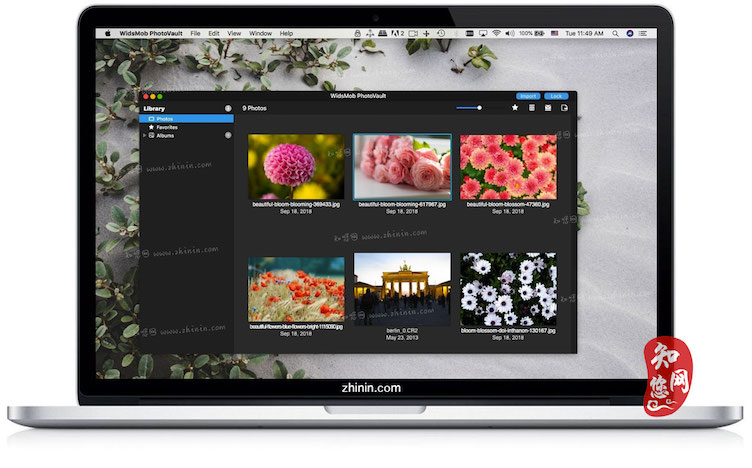 文章源自:知您网(zhiniw.com)知您网-https://www.zhiniw.com/widsmob_photovault-mac.html
文章源自:知您网(zhiniw.com)知您网-https://www.zhiniw.com/widsmob_photovault-mac.html
温馨提示
若不能打开软件“WidsMob PhotoVault”,并提示【“XXX”已损坏,无法打开。您应该将它移到废纸篓。】 ,那就来点猛料,按下面的操作设置:
1、打开任何来源。
2、打开电脑“终端”,执行下面的命令。
文章源自:知您网(zhiniw.com)知您网-https://www.zhiniw.com/widsmob_photovault-mac.html
sudo xattr -r -d com.apple.quarantine /Applications/WidsMob\ PhotoVault.app
3、回车,出现Password🔑,输入电脑开机密码,密码不显示,输入即可回车文章源自:知您网(zhiniw.com)知您网-https://www.zhiniw.com/widsmob_photovault-mac.html
"WidsMob PhotoVault" Mac历史版本
文章源自:知您网(zhiniw.com)知您网-https://www.zhiniw.com/widsmob_photovault-mac.html
文章源自:知您网(zhiniw.com)知您网-https://www.zhiniw.com/widsmob_photovault-mac.html文章源自:知您网(zhiniw.com)知您网-https://www.zhiniw.com/widsmob_photovault-mac.html

















