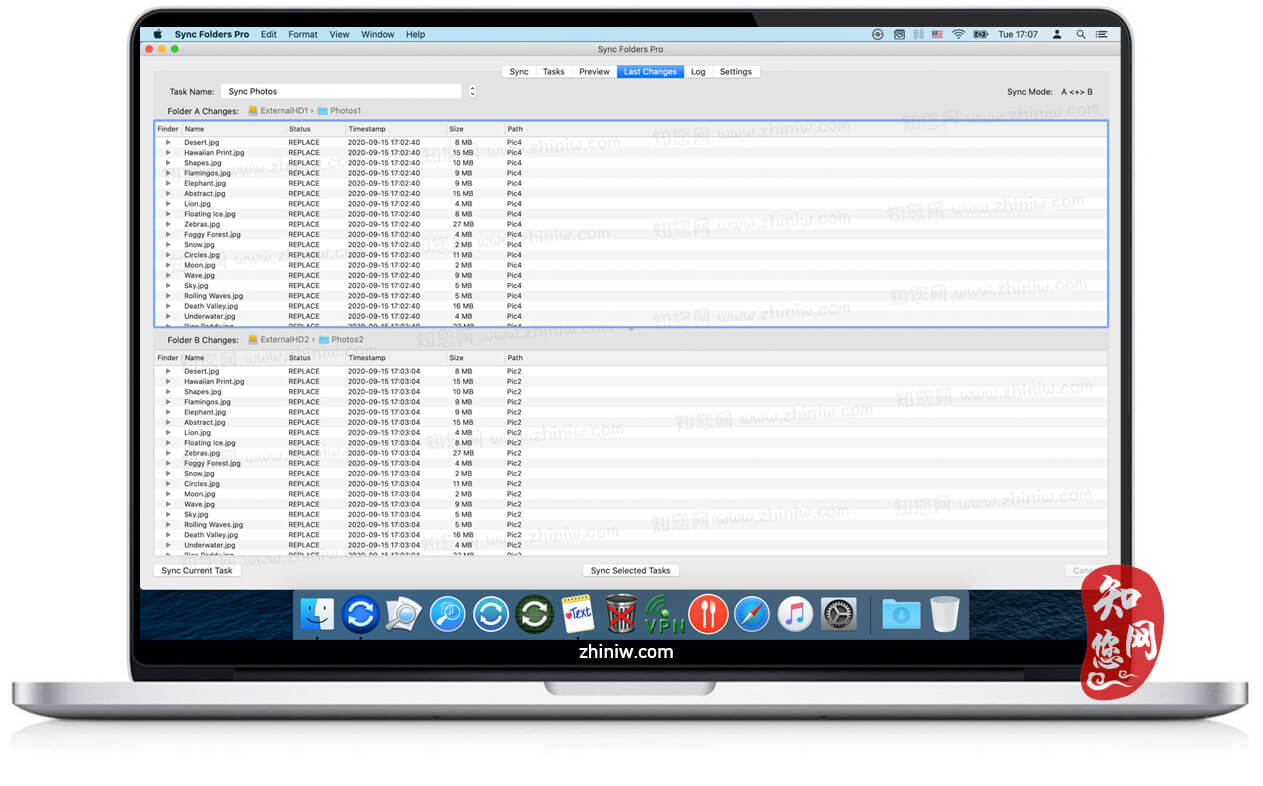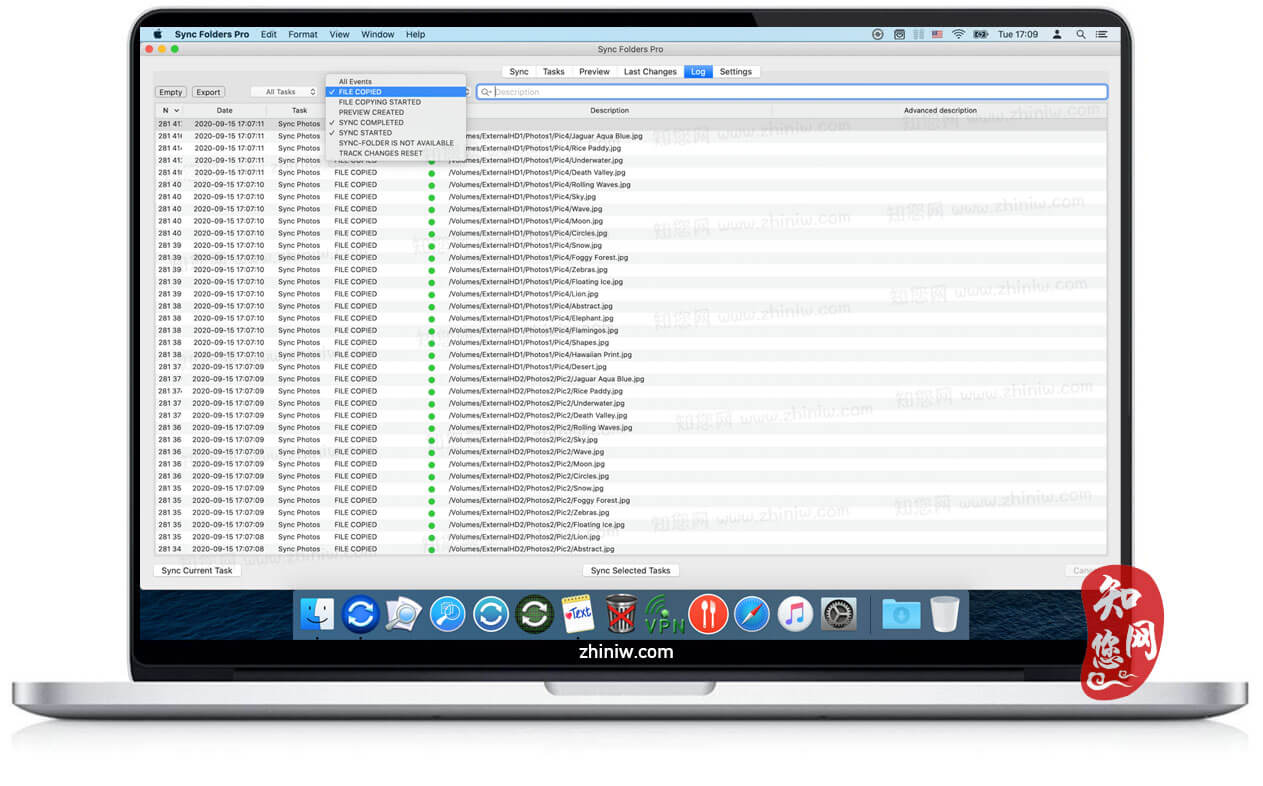温馨提示
[软件Sync Folders Pro]当前免费分享下载时:Appstore售价 ¥58.00文章源自:知您网(zhiniw.com)知您网-https://www.zhiniw.com/sync_folders_pro-mac.html
若不能打开软件“Sync Folders Pro”,并提示【“XXX”已损坏,无法打开。您应该将它移到废纸篓。】 ,那就来点猛料,按下面的操作设置:
1、打开任何来源。
2、打开电脑“终端”,执行下面的命令。
文章源自:知您网(zhiniw.com)知您网-https://www.zhiniw.com/sync_folders_pro-mac.html
sudo xattr -r -d com.apple.quarantine /Applications/Sync\ Folders\ Pro.app
3、回车,出现Password,输入电脑开机密码,密码不显示,输入即可回车
软件介绍
Sync Folders Pro Mac破解版下载是知您网搜集到的Mac os系统上一款由TNT破解数据同步备份工具。专门优化非常大的文件和数据源的工作,可靠,高效。初学者使用起来很方便,同时还能为最严格的专业人士提供微调同步设置的能力。Sync Folders Pro for Mac中文版已经为大家破解激活了,快来下载吧!
知您网软件提供的Sync Folders Pro破解版已专门优化处理非常大的文件和数据来源、可靠和有效的。坐下来、放松、你的数据是自动同步!
备份所有媒体Sync Folders Pro是完美的目的地,包括:USB记忆卡、在你的网络上远程计算机磁盘、文件夹云服务(Dropbox等等)。
Sync Folders Pro for Mac破解软件是真正的和唯一的双向同步应用程序,您将需要!
有问题吗?
请观看我们的非常有用的视频教程同步文件夹Pro在www.greenworldsoft.com上。
对于初学者来说
—选择2文件夹同步。
—设置同步模式,或者使用默认的模式。
你不需要担心其他参数,设置为推荐。
—点击“同步当前任务”和你的文件夹将会同步!
为业务
你的员工之间建立一个即时同步的文件使用“实时同步”模式。
你的员工总有最新版本的文档工作。
这种模式允许您立即同步文件在文件夹的文件。
它为10.8和以后工作。
为专业人士
—9同步模式。
—4比较模式允许同步不同的文件系统上的文件(OS X、FAT32等)。
—你可以转换方便文件管理器的应用程序使用强大的过滤器文件和文件夹的复制和编写自己的脚本。
—通过网络同步。
自动挂载网络文件夹之前同步。
—同步后断开网络文件夹。
—保护未经授权断开驱动器(文件夹)在同步。
—保存最后/所有版本的文件删除。
使用这种模式,您投保意外删除的文件,和你总是可以恢复删除的文件,即使你re-sync好几次了。
—快速视图sync-folders和仪集成最新的变化。
—同步子文件夹属性。
显示在菜单栏状态同步(自动同步模式,同步执行,对同步文件夹的数量,以同步错误或同步文件夹没有可用)。
—复制文件的编写自己的脚本,例如:
—所有的同步文件复制到复制之前选中的文件夹。
—验证校验和文件的复制。
—使用Unix命令复制文件:cp,rsync等等。
更新说明
Version 4.7.6:文章源自:知您网(zhiniw.com)知您网-https://www.zhiniw.com/sync_folders_pro-mac.html
- 提高了与最新版本 macOS 的兼容性
- 用户界面略有改进
文章源自:知您网(zhiniw.com)知您网-https://www.zhiniw.com/sync_folders_pro-mac.html
DESCRIPTION
Sync Folders Pro Crack is an easy-to-use app for beginners, has the ability to fine-tune synchronization settings for the most exacting professionals. Sync Folders Pro is perfect for backups to external storage devices including: USB, memory cards, disks on remote computers within your network, folders on Cloud services (Dropbox, etc.) With each re-backup, the app finds and copies only new files and new file versions, thereby reducing backup time and extending the life of your storage devices.
The app can synchronize multiple pairs of folders at the same time “on the fly” using our “REAL TIME SYNC” technology, on a schedule or manually. The Sync Folders Pro also provides robust tools to filter files and folders so that you sync exactly what you want.
Features:文章源自:知您网(zhiniw.com)知您网-https://www.zhiniw.com/sync_folders_pro-mac.html
- Sync any number of folders at the same time.
- 9 modes of synchronization.
- 4 file comparison modes allow to synchronize files on the storage devices with different file systems (OS X, FAT32, etc.)
- Ability to select what package types synchronize as files, and which as folders.
- You can transform the app to the convenient file manager using powerful filters for files and folders and writing your own copy script.
- Synchronization over the network. The ability to automatically connect network folders before synchronization.
- The ability to disconnect network folders after synchronization automatically.
- Protection for unauthorized disconnect storage devices (folders) during synchronization.
- Saving the last/all versions of files to be deleted. Using this mode, you can always restore deleted files, even if folders have synchronized several times.
- Quick view the latest changes in synchronized folders.
- Ability to log events. You can filter events by type, task, status. Ability to export the event log to an external file.
- Ability to send event log by e-mail in case of synchronization errors.
- Synchronization of subfolder attributes.
- Writing your own copy scripts, for example:
- Copy all non-synced files to selected folder before copying.
- Copying files using Unix commands: cp, rsync …
- Localization of the application in multiple languages
文章源自:知您网(zhiniw.com)知您网-https://www.zhiniw.com/sync_folders_pro-mac.html
Sync Folders Pro Mac软件下载历史版本
| 版本 | 下载 | 密码 |
|---|---|---|
| 4.7.6(241121) | 立即下载 | ssay |
| 4.7.5(240703) | 立即下载 | ssay |
| 4.7.3(240516) | 立即下载 | ssay |
| 4.7.2(240420) | 立即下载 | ssay |
| 4.7.1(240418) | 立即下载 | ssay |
| 4.7.0(240325) | 立即下载 | ssay |
| 4.6.8(231102) | 立即下载 | ssay |
| 4.6.3(221216) | 立即下载 | ssay |
文章源自:知您网(zhiniw.com)知您网-https://www.zhiniw.com/sync_folders_pro-mac.html 文章源自:知您网(zhiniw.com)知您网-https://www.zhiniw.com/sync_folders_pro-mac.html
若下载失效,可以给我留言,小编看到消息,会尽快补链接!谢谢!