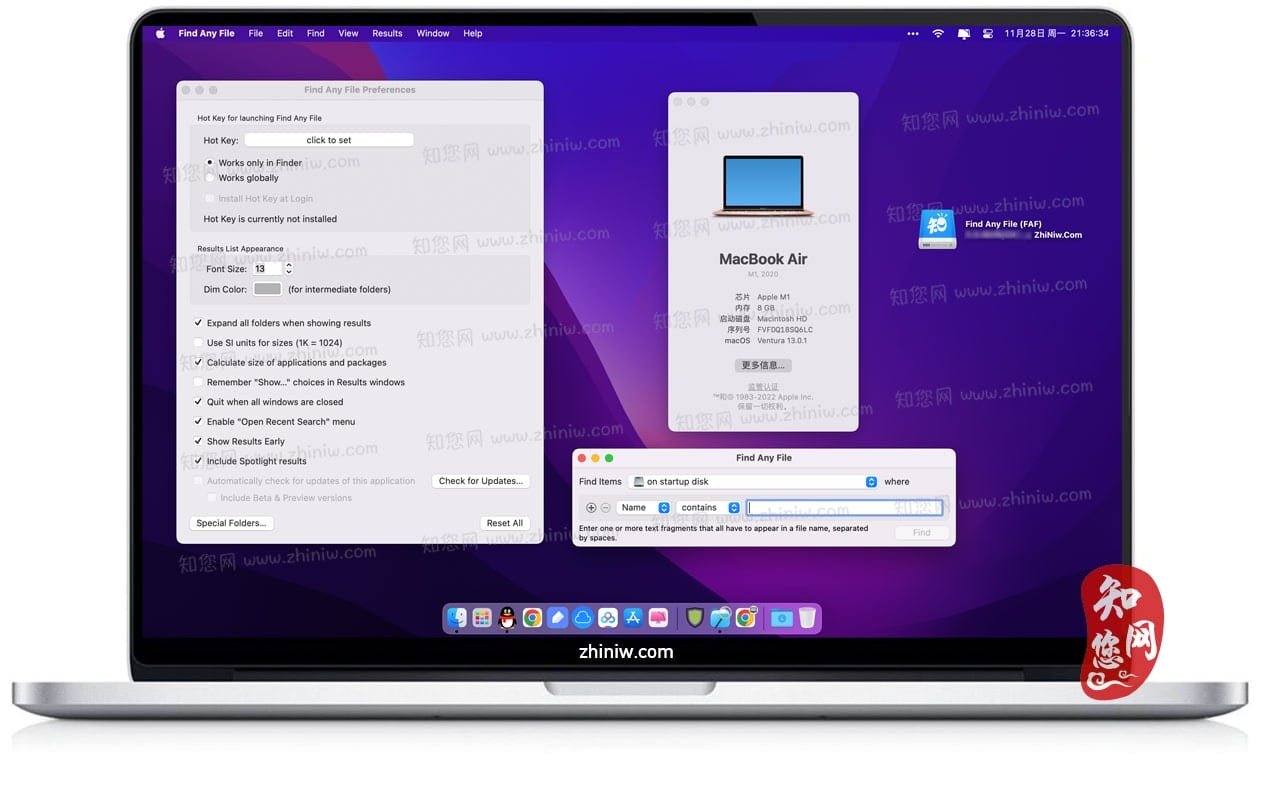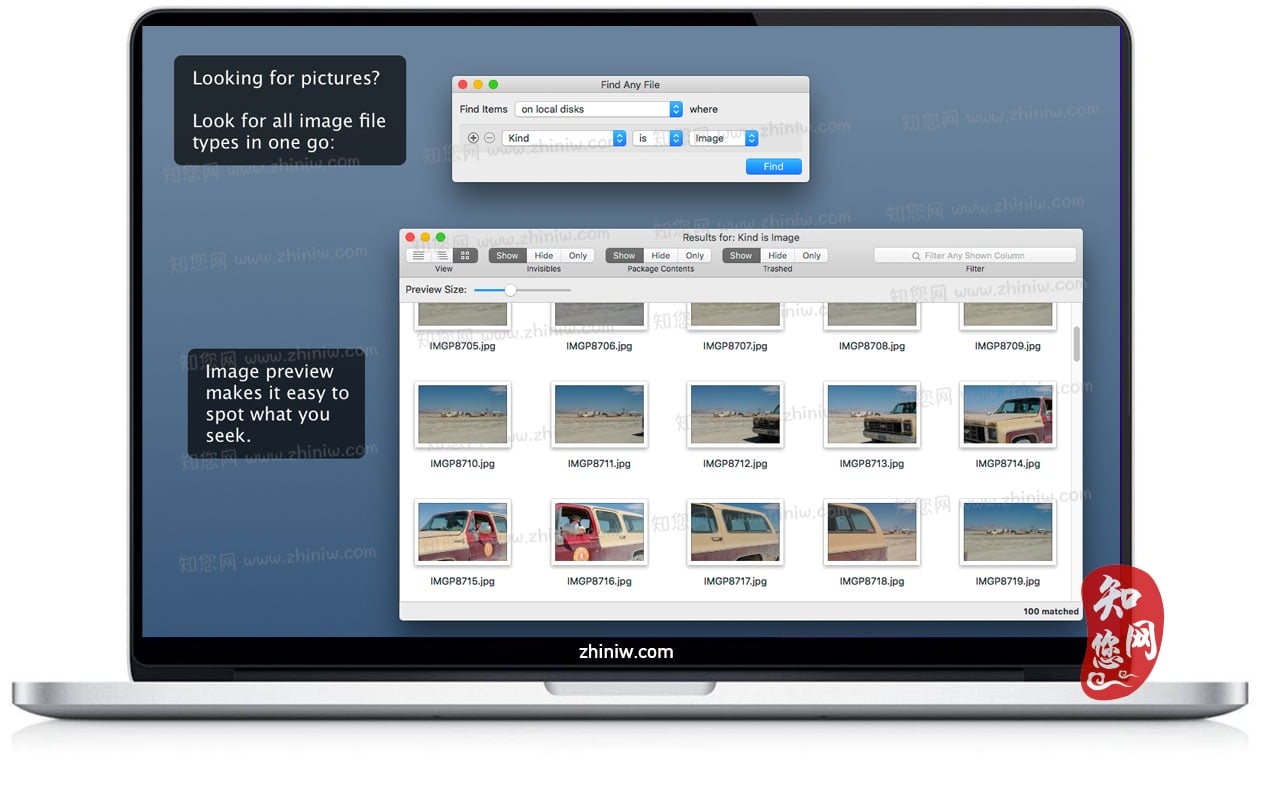温馨提示
[软件Find Any File]当前免费分享下载时:Appstore售价 ¥58.00文章源自:知您网(zhiniw.com)知您网-https://www.zhiniw.com/find_any_file-mac.html
从mac应用程序中若不能打开“Find Any File (FAF) Mac破解版” ,并提示【“XXX”已损坏,无法打开。您应该将它移到废纸篓。】 ,那就请按下面的操作设置:
1、打开任何来源。
2、打开电脑“终端”,执行下面的命令。
文章源自:知您网(zhiniw.com)知您网-https://www.zhiniw.com/find_any_file-mac.html
sudo xattr -r -d com.apple.quarantine /Applications/Find\ Any\ File.app
3、回车,出现Password,输入电脑开机密码,密码不显示,输入即可回车
软件介绍
Find Any File Mac破解版下载是知您网搜集到的Mac os系统上一款由TNT破解简单强大的搜索工具,可以搜索本地磁盘或网络位置上的数据,知您网软件提供的Find Any File破解版可以搜索所有磁盘,本地磁盘,网络卷,Finder选择或文件夹内。您可以定义的过滤器可以考虑文件名,修改/创建日期,大小,标签(如果是文件夹或别名),区分大小写,文件路径或文件夹名称。
Find Any File for Mac软件功能介绍
Mac文件搜索工具有什么推荐?知您网官网分享的Find Any File破解版是一款本地文件搜索工具,简称FAF。与其它的搜索软件不同,FAF不使用数据库,而是直接采取文件系统驱动程序来进行快速搜索操作,可以让您在本地磁盘上搜索、查找任何文件,包括本地磁盘的名称、创建或修改日期、大小或类型和创建者代码等。
Find Any File for Mac软件功能特色
找到更好的结果:
它为找到的项目提供了另一种分层视图。您可以使用cmd+2切换到它,或者单击结果窗口顶部的右侧小图标。
分层结果示例
请注意,上面的搜索显示了数百次点击。如果你在平面列表中查看那么多结果,那么很难浏览。但是,使用此新的分层视图,您可以直接在您感兴趣的文件夹中查找结果。
图像预览
如果您正在寻找图片,图像预览浏览器也很有用
查找磁盘上的所有内容文章源自:知您网(zhiniw.com)知您网-https://www.zhiniw.com/find_any_file-mac.html
- 如果在“查找”窗口中按住Option键(alt),则“ 查找”按钮将变为“全部查找”。如果单击它然后,系统会要求您输入管理员密码 - 然后查找任何文件将以root模式重新启动,能够在Mac的卷上找到任何文件,包括其他用户主目录中的文件(Spotlight的内容)不会这样做。)请注意,这仅适用于本地磁盘,而不适用于网络安装。
- 您可以将输入的搜索保存到文件中(它们的扩展名为“.faf”)。然后,您可以在Finder中双击它们,让它们立即开始搜索,或将保存的搜索用作预设。
查找最近的更改
仅在“ 音乐”文件夹中搜索既不是AAC也不是MP3格式且文件大小至少为兆字节的文件,您可以输入两个名称标准,如下所示,以及最小尺寸。另请注意,搜索仅限于“音乐”文件夹。
文章源自:知您网(zhiniw.com)知您网-https://www.zhiniw.com/find_any_file-mac.html
DESCRIPTION
Find Any File Crack searches your local disks for files by name, creation or modification date, size, or type and creator code (not by content, though).
As there are other tools with a similar search operation, here are the special features unique to Find Any File:文章源自:知您网(zhiniw.com)知您网-https://www.zhiniw.com/find_any_file-mac.html
- Has a new hierarchical view of the found items, making it much easier to browse 100s of items (see the screenshot).
- Can run as root user, finding really any file on your disk, even those that are hidden from normal users.
- Can save queries and run them again later.
Unlike Spotlight (i.e., the Finder’s Find command), it does not access a pre-built database but searches the chosen volume directly. This allows you to find any file, even those inside packages and others excluded from Spotlight search. Hence it is great for finding system files, for example.
On the other hand, it may take a little longer than Spotlight, and it is only fast on HFS(+) volumes. But even on mounted network volumes of a Mac版 OS X server it can still be surprisingly fast.
Hence, this is not an entire replacement for Spotlight but it can come handy in certain, if not many, situations.
WHAT’S NEW
Version 2.5.6:
• Fixes Korean file name search so that, for instance, searching for 소녀 will not find 소년.
• Fix: The trash folder on volumes other than the startup volume was not searched until now.
• Fix: Files were not found when searching the entire startup volume along with using certain scripts or activating the hidden option to show all folder sizes.
• Now shows a notification when search for content skips "offline" (dataless) files as a reminder that FAF cannot search for content in cloud-only files.
• Selecting the search location pop-up with the Enter or Return key works again.
• When searching for inodes (see expert rules), they're now also found if they're related to hard links.
• Relabels "neither of" into "none of".
• Find menu's "Add Rule (Above)" (cmd-option-+) works again
文章源自:知您网(zhiniw.com)知您网-https://www.zhiniw.com/find_any_file-mac.html
Find Any File Mac软件下载历史版本
文章源自:知您网(zhiniw.com)知您网-https://www.zhiniw.com/find_any_file-mac.html
| 版本 | 下载 | 密码 |
|---|---|---|
| 2.5.5(394) | 立即下载 | ssay |
| 2.5.3(383) | 立即下载 | ssay |
| 2.4.2b8(365) | 立即下载 | ssay |
| 2.4.2b5(360) | 立即下载 | ssay |
| 2.4.2b4(359) | 立即下载 | ssay |
| 2.4.2b2(357) | 立即下载 | ssay |
| 2.4.2b1(356) | 立即下载 | ssay |
| 2.4.1(355.1) | 立即下载 | ssay |
| 2.4b14(344) | 立即下载 | ssay |
| 2.4b13(342) | 立即下载 | ssay |
| 2.4b12(341) | 立即下载 | ssay |
| 2.4b11(340) | 立即下载 | ssay |
| 2.4b9(338) | 立即下载 | ssay |
| 2.4b8(335) | 立即下载 | ssay |
| 2.4b7(334) | 立即下载 | ssay |
| 2.4b2(329) | 立即下载 | ssay |
| 2.3.3b20(325) | 立即下载 | ssay |
其它历史版本:
Find Any File for Mac版 2.3.3b19(324) 破解软件下载
Find Any File for Mac版 2.3.3b17(322) 破解软件下载
Find Any File for Mac版 2.3.3b16(321) 破解软件下载
Find Any File for Mac版 2.3.3b15(320) 破解软件下载
Find Any File for Mac版 2.3.3b14(319) 破解软件下载
Find Any File for Mac版 2.3.3b13(317) 破解软件下载
Find Any File for Mac版 2.3.3b12(316) 破解软件下载
Find Any File for Mac版 2.3.3b11(315) 破解软件下载
Find Any File for Mac版 2.3.3b7(310) 破解版
Find Any File for Mac版 2.3.3b6(309) 破解版
Find Any File for Mac版 2.3.3b4(307) 破解版
Find Any File for Mac版 2.3.3b1(303) 破解版
Find Any File for Mac版 2.3.2(302) 破解版
Find Any File for Mac版 2.3.2b14(299) 破解版
Find Any File for Mac版 2.3.2b13(298) 破解版
Find Any File for Mac版 2.3.2b10(295) 破解版
Find Any File for Mac版 2.3.2b9(294) 破解版
Find Any File for Mac版 2.3.2b8(292) 破解版
Find Any File for Mac版 2.3.2b7(291) 破解版
Find Any File for Mac版 2.3.2b6(288) 破解版
Find Any File for Mac版 2.3.2b5(287) 破解版
Find Any File for Mac版 2.3.2b4(285) 破解版
Find Any File for Mac版 2.3.2b1(282) 破解版
Find Any File for Mac版 2.3.1(280) 破解版
Find Any File for Mac版 2.3.1b1(276) 破解版
Find Any File for Mac版 2.3(275) 破解版
Find Any File for Mac版 2.3(273) 破解版
Find Any File for Mac版 2.3b18(270) 破解版
Find Any File for Mac版 2.3b16(267) 破解版
Find Any File for Mac版 2.3b14(265) 破解版
Find Any File for Mac版 2.3b12(263) 破解版
Find Any File for Mac版 2.3b12(262) 破解版
Find Any File for Mac版 2.3b8(258) 破解版
Find Any File for Mac版 2.3b6(256) 破解版
文章源自:知您网(zhiniw.com)知您网-https://www.zhiniw.com/find_any_file-mac.html
若下载失效,可以给我留言,小编看到消息,会尽快补链接!谢谢!