Snapz Pro X for mac是由 Ambrosia Software 推出的一款mac OS系统实用的截屏及屏幕录像软件。Snapz Pro X 允许用户截取屏幕画面或者屏幕上的任一视频。它的主要特征是:一系列设置选项;用户可以识别文件类型、压缩质量、标准,还可以抓住特殊的物体(如菜单或者窗口)。
**功能介绍**
一、图像和视频共享
无论你是领导开会,教师发展教案,还是家庭用户的想法,你想获得一个企业的管理者的欣赏,你一定会喜欢从您的Mac制作具有的优势截图和视频进行分享。
二、简易编辑
定制,裁剪,处理你的截图,或添加自定义边框和水印。Snapz Pro X为你的录制文件提供了丰富的样式和处理方式和效。
三、灵活的格式支持,成品导出
Snapz Pro X可以让你将图像导出为多种文件类型:BMP、PICT、GIF、JPG、PNG、TIFF、pdf、Photoshop文件。您甚至可以录制你的屏幕活动为QuickTime电影。
四、Mac原生程序驱动,从而具有更流畅的性能
Snapz Pro X for Mac是一款纯粹的Mac原生系统,让您可以一分钟内轻松访问功能,如自动扩展文件名,图标预览,Unicode支持以及其他功能操作。文章源自:知您网(zhiniw.com)知您网-https://www.zhiniw.com/snapz_pro_x-mac.html
**Description**
With Snapz Pro X, picture-perfect screenshots are just a keystroke away.
Share your Mac版 experience with friends and family by capturing screenshots and videos in a wide variety of formats.文章源自:知您网(zhiniw.com)知您网-https://www.zhiniw.com/snapz_pro_x-mac.html
Smarter image and video sharing
Whether you’re a business manager leading a meeting, a teacher developing a lesson plan, or a home user with an idea you want to capture, you’ll love having the advantage of sharing screenshots and videos from your Mac.文章源自:知您网(zhiniw.com)知您网-https://www.zhiniw.com/snapz_pro_x-mac.html
Easy editing
Scale, crop, and dither your screenshots, or add customized borders and watermarks. Snapz Pro X offers countless ways to stylize and and tailor your images for any occasion.文章源自:知您网(zhiniw.com)知您网-https://www.zhiniw.com/snapz_pro_x-mac.html
Flexible formats for your finished product
Snapz Pro X lets you export your images as a wide variety of file types: bmp, pict, gif, jpg, png, tiff, pdf, and PhotoShop files. You can even record your actions as helpful QuickTime movies.文章源自:知您网(zhiniw.com)知您网-https://www.zhiniw.com/snapz_pro_x-mac.html
Mac-native power, for smoother performance
Snapz Pro takes full advantage of its Mac-native design, giving you access to of-the-minute features like extended file names, automatic icon previewing, Unicode support, and more
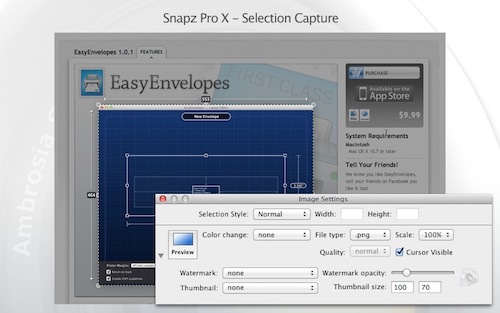
WHAT’S NEW
Version 2.6.1:
- Fixed the 'kext' to be signed and work properly with OS X Sierra
- Added multiple fixes for Sierra support
- Numerous bug fixes and enhancements文章源自:知您网(zhiniw.com)知您网-https://www.zhiniw.com/snapz_pro_x-mac.html
**基本资料**
平台:Mac(osx)
系统:mac 10.8.4及以上
版本:2.6.1
大小:16.5MB
语言:英文
分类:图像捕捉
授权:破解
测试电脑:MacBook Pro(Osx 10.12)
开发商:Ambrosia Software, Inc. 文章源自:知您网(zhiniw.com)知您网-https://www.zhiniw.com/snapz_pro_x-mac.html
**下载地址**
1、微云下载 | 2、百度网盘 | 3、城通网盘文章源自:知您网(zhiniw.com)知您网-https://www.zhiniw.com/snapz_pro_x-mac.html 文章源自:知您网(zhiniw.com)知您网-https://www.zhiniw.com/snapz_pro_x-mac.html















