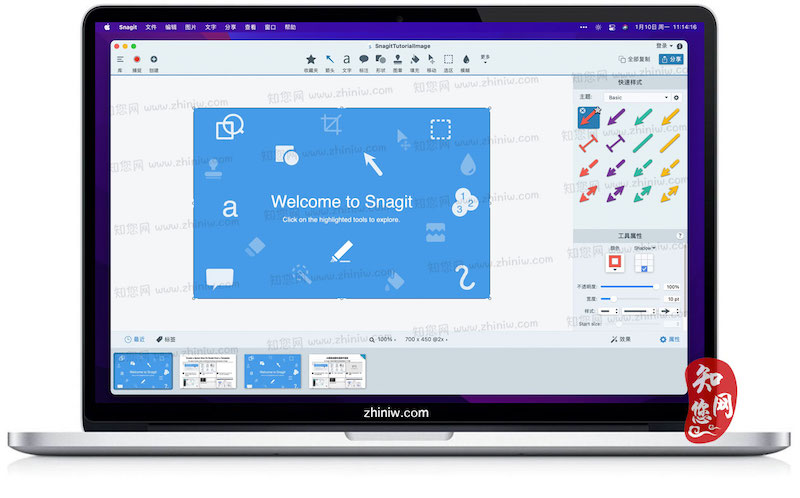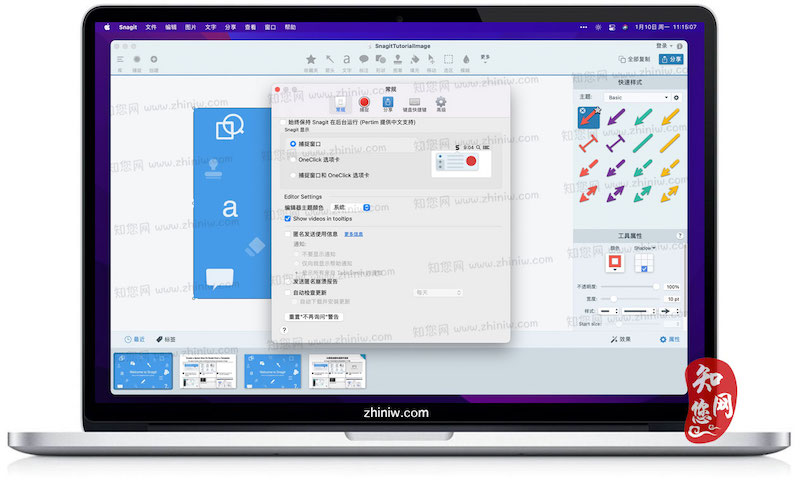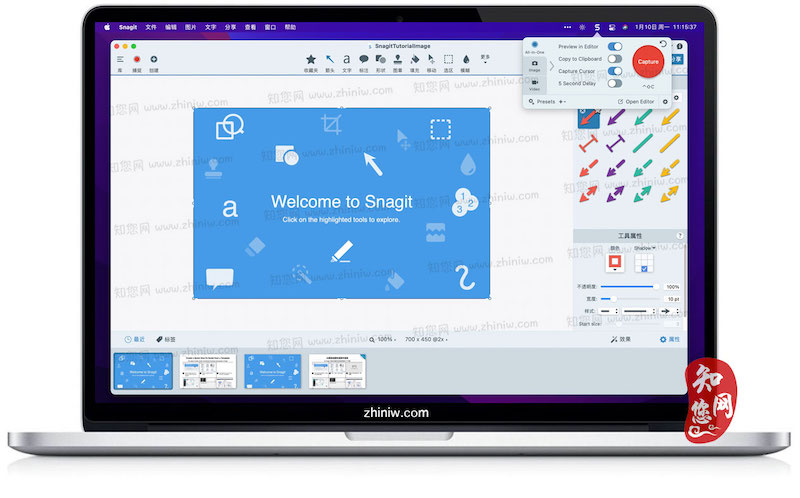软件介绍
TechSmith Snagit 2022 mac破解软件是知您网搜集到的mac os系统上强大的截图录像工具,TechSmith Snagit Mac破解版支持各种方式的屏幕截图,如全屏、滚动、部分、窗口、菜单等,除了屏幕截图外,还支持屏幕录像功能,另外Snagit 2022 Mac破解版还具有强大的图片编辑、转换和分享功能,非常好用!
Snagit 2022 for Mac破解软件功能介绍
TechSmith SnagIt Mac破解软件是Mac平台上一款强大的屏幕捕获软件,Snagit 2022 Mac中文版支持各种方式的屏幕截图,如全屏、滚动、部分、窗口、菜单等,可以从创建图像和视频中获取图片以及图像,捕捉您的屏幕,编辑图像并提供结果。拥有强大的视觉效果,支持屏幕录像功能,截图图片编辑、转换和分享功能,不需要任何设计技能,都能够轻松创建高质量的截图,截屏和视频。
Snagit 2022 for Mac破解软件功能特色
简单,强大的屏幕捕捉软件
避免创建图像和视频。捕获屏幕,编辑图像并交付结果。
最后,屏幕截图软件为你所做的一切
快速解释一个过程
如果你正在努力沟通清楚,Snagit让你轻松解决问题。用箭头,形状和标注评论你的截图。或者通过工作流程走人,并通过快速录像回答问题。
将视觉效果添加到文档中
如果所有文档都可以快速创建,更新简单,并且用户易于遵循,会怎么样?使用Snagit,只需点击几下即可保持图形最新。始终为用户提供最新的教程,操作指南和手册。即使你记录的软件发生变化。
更具吸引力
提供有吸引力的视觉内容而不影响质量或依靠昂贵的设计工具。Snagit是创建高质量屏幕截图,自定义图形或屏幕录制的最佳方式。炫耀你的产品,提高参与度,并吸引观众的注意力。
屏幕捕捉
全合一捕捉®
只需点击并拖动十字准线,即可获得完美的截图。所有-in-One的拍摄®抓住你的整个桌面,一个地区,一个窗口或滚动屏幕。抓住任何网页或应用程序 - 全部用一个热键或点击。
滚动屏幕捕获
采取整页,滚动屏幕截图。捕获垂直和水平滚动,无限滚动网页,长聊天消息,以及之间的一切。文章源自:知您网(zhiniw.com)知您网-https://www.zhiniw.com/snagit_2022-mac.html
抓住文本
从屏幕截图或文件中提取文本,并将其快速粘贴到另一个文档进行编辑。在不重新输入所有文字的情况下轻松复制信息。
屏幕录制
屏幕记录器
Snagit的屏幕录像机可让您快速记录自己的工作步骤。或从录制的视频中抓取单个帧。将所有视频记录保存为MPEG-4文件或动画GIF。 文章源自:知您网(zhiniw.com)知您网-https://www.zhiniw.com/snagit_2022-mac.html
录制网络摄像机
在视频中切换摄像头和屏幕录制。无论他们身在何处,都可以使用录音机为队友或客户添加个人色彩。文章源自:知您网(zhiniw.com)知您网-https://www.zhiniw.com/snagit_2022-mac.html
录制音频
从麦克风或计算机的系统音频中将音频包含在视频中。 文章源自:知您网(zhiniw.com)知您网-https://www.zhiniw.com/snagit_2022-mac.html
创建动画GIF
将任何短片(.mp4)录制成动画GIF,并快速将其添加到网站,文档或聊天中。Snagit每次都有默认和自定义选项来创建完美的GIF。文章源自:知您网(zhiniw.com)知您网-https://www.zhiniw.com/snagit_2022-mac.html
修剪视频剪辑
从屏幕录像中删除任何不需要的部分。在视频的开头,中间和结尾剪切任何部分。 文章源自:知您网(zhiniw.com)知您网-https://www.zhiniw.com/snagit_2022-mac.html
记录iOS屏幕
TechSmith Capture App可让您只需轻点几下即可录制iOS屏幕,并立即将其分享回Snagit进行修整。
图像编辑
注释屏幕
抓取使用专业标记工具注释屏幕抓图。用各种预先制作的风格为您的屏幕截图添加个性和专业性。或者你可以创建自己的。文章源自:知您网(zhiniw.com)知您网-https://www.zhiniw.com/snagit_2022-mac.html
文档步骤
用一系列自动增加的数字或字母快速记录步骤和工作流程。文章源自:知您网(zhiniw.com)知您网-https://www.zhiniw.com/snagit_2022-mac.html
模糊信息
隐藏或遮蔽图像中的隐私信息。您公开分享的屏幕截图中隐藏的帐号,地址或其他信息。文章源自:知您网(zhiniw.com)知您网-https://www.zhiniw.com/snagit_2022-mac.html
明智之举
自动使屏幕中的对象可以移动。重新排列按钮,删除文本或编辑屏幕截图中的其他元素。文章源自:知您网(zhiniw.com)知您网-https://www.zhiniw.com/snagit_2022-mac.html
文本替换
Snagit可以识别屏幕截图中的文本以进行快速编辑。更改屏幕截图中文字的字体,颜色和大小,而无需重新设计整个图像。
魔术棒工具
使用Magic Wand工具根据颜色选择图像上的区域。快速删除背景或在整个屏幕截图中替换文本或徽标等对象中的颜色。
Snagit邮票
使用专为截图设计的贴纸个性化您的图片。直接从Snagit获取最新的邮票,或在此处下载先前的邮票。
图书馆
找到你所有的过去捕获,而不浪费时间挖掘他们。您的屏幕截图会自动保存到您的图书馆。标签捕获始终保持您的项目组织。
调整图像大小
让您的图像达到正确的大小,直至像素。使用“调整大小”选项输入新维度以缩放图像的大小。
DESCRIPTION
macOS comes with basic screen capturing capabilities, but the customization options are fairly limited. Snagit is an unobtrusive yet very easily accessible Mac版 app that proposes more diversified screenshot taking functions, and is also able to record videos.
In addition, Snagit provides an editing area where you can to personalize your projects without having to employ third party applications.
Capture screenshots or record videos in no time
By default, Snagit is a status bar menu application that also provides an autohiding capture window placed in the top right corner of your screen. Via the app’s Preferences window you can quickly decide to keep only one of them enabled. At the same time, you can also make use of the already defined hotkeys.
All you have to do is select the capture type via any of those controllers, and highlight the area you want to record. Snagit automatically sends the captures to the processing window but that does not obstruct you workflow in any way: if you are already satisfied with the result, simply select one of the many image or video sharing solutions.
Versatile editing and sharing solutions
The Snagit image editor includes a collection of simple tools that can be used to highlight certain areas, to write down text, to erase certain elements, and much more. Moreover, you also get to apply color filters, edge effects, and more.
When dealing with video content, all you can do is preview the recording and cut a specific portion. Noteworthy is that Snagit allows you to connect to various online account in order to quickly upload the final projects from within the application: this makes the entire procedure extremely straightforward.
Powerful screen capturing tool that includes editing and sharing capabilities
Snagit succeeds at being a complete screen capturing solution: you get to capture both screenshots (including menus or entire webpages, on the spot or with a small delay) and videos (with your screen activity or with the images captured by your webcam).
To conclude, Snagit is the tool you want if you have to highlight certain aspects of an image, or if you need to record video presentations: use its built-in tools to edit the content, and then share the results with your friends in no time.
Version 2022.2:
- Release notes were unavailable when this listing was updated.
预览截图(Screenshots)
"Snagit 2022" Mac软件下载历史版本
Snagit for Mac版 2022.2.4(98138) 破解软件下载
2022.2.4(98138)-其它下载
Snagit for Mac版 2022.1.2(98126) 破解软件下载
2022.1.2(98126)-其它下载
Snagit for Mac版 2022.1.2(98109) 破解软件下载
2022.1.2(98109)-其它下载
Snagit for Mac版 2022.1.1(98108) 破解软件下载
2022.1.1(98108)-其它下载
Snagit for Mac版 2022.1.0(98107) 破解软件下载
2022.1.0(98107)-其它下载
Snagit for Mac版 2022.0.2(98102) 破解软件下载
Snagit for Mac版 2022.0.1(98101) 汉化破解软件
Snagit for Mac版 2022.0.1(98101) Cracks|其它下载