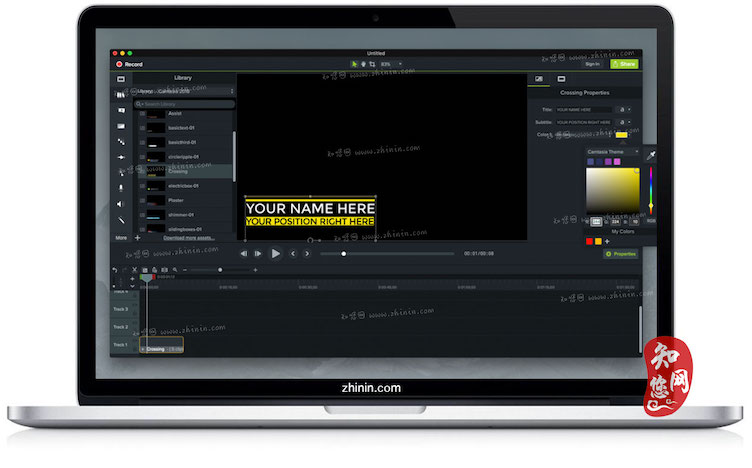软件介绍
Camtasia 2020 mac中文破解版是知您网搜集到的mac os系统上一款功能强大且无比专业的屏幕录制和视频编辑软件。Camtasia 2020破解版能在任何颜色模式下轻松地记录屏幕动作,包括影像、音效、鼠标移动轨迹、解说声音等等,另外,Camtasia 2020 for mac破解版还具有及时播放和编辑压缩的功能,可对视频片段进行剪接、添加转场效果。
Camtasia 2020 for Mac软件下载功能介绍
Camtasia 2020破解版是TechSmith旗下一款专门录制屏幕动作的工具,Camtasia 2020能在任何颜色模式下轻松地记录屏幕动作,包括影像、音效、鼠标移动轨迹、解说声音等等,另外,它还具有即时播放和编辑压缩的功能,可对视频片段进行剪接、添加转场效果。
它输出的文件格式很多,包括MP4、AVI、WMV、M4V、CAMV、MOV、RM、GIF动画等多种常见格式,是制作视频演示的绝佳工具。TechSmith还专门对Codec进行开发,研究开发了属于自己的一套压缩编码算法,叫做"TSCC" (TechSmith Screen Capture Codec),专门用于对动态影像的编码!
与简单易用的 DemoCreator 相比,Camtasia 显得更为专业,可控性更多,支持输出的格式也多,尤其是它的编辑功能,可以编辑音频、缩放局部画面、插图、设置过渡效果及画中画效果等等,很有特色,且支持录制PowerPoint。
Camtasia 2020 for Mac软件下载功能特色
培训和支持
在几分钟内制作培训视频,这将节省您的时间
记录鼠标移动
记录鼠标移动。使光标变大,点击动画,并添加一个高光,使鼠标移动更容易跟踪。
显示击键
在屏幕上显示按键,以方便用户跟随。
添加注释和注释
在笔记,标题,形状,高光等等中拖动。Camtasia可以帮助用户理解。
营销和演示
制作让您的客户满意的视频
拖放式编辑器
你所看到的就是你得到的。视频中的每个效果和元素都可以在预览窗口中直接删除和编辑。然后输出您的视频广播准备4K。
动态图形
分层介绍和动画序列和标题动画,以在所有视频中创建视觉连续性。
音乐曲目
使用音乐来设置视频的心情。我们包括免版税的曲目库或导入您自己的曲目。
演讲
将PowerPoint幻灯片和网络研讨会录制转换为引人注目的视频
放在PowerPoint中
只需将PowerPoint演示文稿拖入Camtasia,然后选择要导入的幻灯片。
添加多媒体
将视频和旁白添加到幻灯片中以更有效地传达您的信息。
摄像头录制
录制网络摄像头素材,将现场演示的能量添加到您的素材中。
教育
创造吸引人的课程
改善视频学习
为翻转,混合或在线学习制作视频。
交互式测验
添加测验作为视频的一部分,并记录结果以查看学生的理解。
跟踪结果
查看谁正在与您的视频进行互动以改善学习效果。
功能特征
为所有视频获取强大的编辑功能
屏幕记录器
记录桌面屏幕的任何部分或记录您的iOS屏幕。
摄像头
网络摄像头可让您为视频添加个人色彩。
媒体
导入高达4K分辨率的图像,音频和视频。
多轨道时间线
利用多个轨道快速构建您的视频,以获取图像,视频,文本和音频。
注释
箭头,标注,形状等可以帮助您理解您的观点。
转变
在剪辑,图像,形状或文本的开头或结尾添加一个介绍/结尾。
动画
缩放,平移或创建您自己的自定义运动效果。
语音叙述
将内容添加到您展示的内容的好方法。
音频效果
将音频效果添加到录音,音乐或旁白中以增强视频。
视觉效果
调整颜色,添加投影,更改剪辑速度等等。
互动
添加测验以查看谁在观看您的视频以及观看了多少。
绿色屏幕
将自己置于视频中,看起来就像你在行动中是正确的。
DESCRIPTION
Camtasia makes it easy to record your screen and create polished, professional-looking videos. Record anything — your whole screen or just a window. Or, add video, images, audio, and PowerPoint presentations that you already have. A simple timeline makes editing video easy. Combine or split clips, trim, and speed up or slow down footage. Then, instantly preview inside the video editor. Give videos polish with professional video editor effects. Add highlights, animation, titles, transitions and more. Simply drag and drop the effects onto the timeline.
Training and tutorials
Spice up your training and tutorial videos to keep your viewer's attention throughout the video.
Record mouse movements
Make the cursor larger, animate clicks, and add a highlight to make mouse movements easier to track.
Show keystrokes
Record keystrokes on screen to make it easy for users to follow along.
Add notes and annotations
Drag in notes, captions, shapes, highlights, and more. Camtasia makes it easy to help users understand.
Marketing and demos
Create videos that wow your customers. Camtasia is the perfect video editor for YouTube, Vimeo, Google Drive, and more.
Drag-and-drop video editor
What you see is what you get. Every effect and element in your video can be dropped and edited directly in the preview window. Then export videos at broadcast ready 4k resolution.
Motion graphics
Layer intro and outro sequences and title animations to create engagement throughout all your videos.
Music tracks
Use music to set the mood of your video. The editor includes a library of royalty-free tracks, or you can import your own.
Presentations
Transform PowerPoint slides and webinar recordings into a compelling video.
Drop in PowerPoint
Just drag a PowerPoint presentation into Camtasia, and select the slides you want to import.
Add multimedia
Add videos and narration to slides to more effectively communicate your message.
Webcam recording
Record webcam footage to add the energy of a live presentation to your footage.
Education
Create engaging video lessons without high learning curves.
Improve learning with video
Make videos for flipped, hybrid, or online learning.
Interactive quizzes
Add quizzes as part of the video and record results to see how students are performing.
Track results
See who is interacting with your videos to improve learning outcomes.
Version 2020.0.19:文章源自:知您网(zhiniw.com)知您网-https://www.zhiniw.com/camtasia_2020-mac.html
- Bug fixes and improvements
预览截图(Screenshots)
网盘已经失效,请下载体验文章源自:知您网(zhiniw.com)知您网-https://www.zhiniw.com/camtasia_2020-mac.html文章源自:知您网(zhiniw.com)知您网-https://www.zhiniw.com/camtasia_2020-mac.html文章源自:知您网(zhiniw.com)知您网-https://www.zhiniw.com/camtasia_2020-mac.html