Presentation Prompter是mac平台上的一款优秀的演讲提示器软件。Presentation Prompter mac版 支持导入脚本,自动平滑滚动,全屏显示,可以帮助演讲人、播音员等,非常不错。
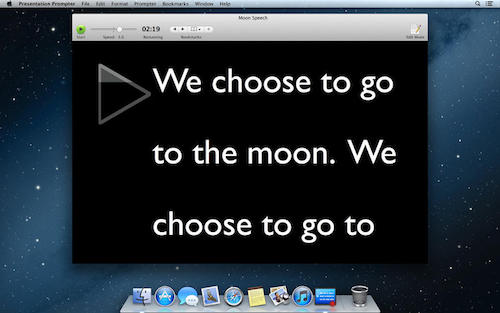
**功能特色**
Presentation Prompter Mac版 可以将字母平滑滚动在多个屏幕上,可选屏幕上翻转文字。支持使用键盘,触控板,或远程精确的速度控制。支持字体,颜色,间距,和图像的任意组合的编辑器。
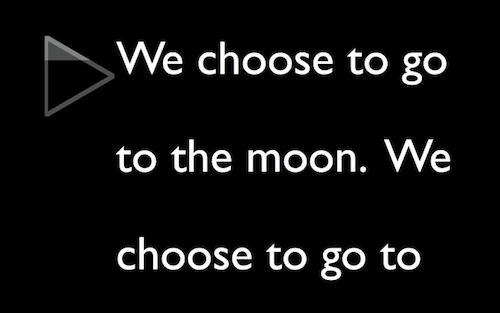
**DESCRIPTION**
Presentation Prompter is built for anyone who has ever used cue cards or read from a script. It features:

. Smooth scrolling on multiple screens, optionally flipping text on the talent screen
. Precise speed controls using a keyboard, trackpad, or a remote
. A focus arrow, margins, and on-screen timers to help delivery
. A script editor that supports any combination of fonts, colors, spacing, and images
. Bookmarks to navigate scripts and rehearse specific parts
. Previews for the operator to see exactly what the talent sees
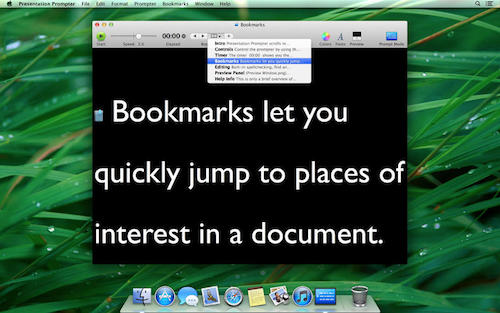
WHAT’S NEW
Version 5.4:
. Talent screen follows along while editing a document
. Arrow-up and Arrow-down scrolls smoother when prompting
. Double-clicking bookmarks brings up the naming window; holding Shift while double-clicking selects all text up to the next bookmark
. Adds a Loop Document item under the Prompter menu; it does what you would expect
. Adds a "Simplify export style" checkbox to file export; this allows one-click exports that are better suited for sharing and word-processing apps without modifying the original document
. Adds a Preview button to file export; this allows you to see the file export before saving (useful with the above addition)
. Reverts the Paste and Paste and Match Style shortcut change made in 5.3.1; if you want Paste and Match as the default, swap its shortcut with Paste in System Preferences: Keyboard: Shortcuts: App Shortcuts
. The Preview window makes it more obvious why dual-screen options might be disabled and provides new one-click buttons to enable them when possible
. “Hide edits from talent" now remembers the last custom image when switching options
. Fixes an exception that could lead to a crash when using patterns in Find and Replace
. Fixes a problem with the Find indicator getting stuck
. About window more clearly indicates license and build information
. Improves license-handling code
. Updates Help guide and other documents
. Other minor changes文章源自:知您网(zhiniw.com)知您网-https://www.zhiniw.com/presentation_prompter-mac.html
**下载地址**
文章源自:知您网(zhiniw.com)知您网-https://www.zhiniw.com/presentation_prompter-mac.html文章源自:知您网(zhiniw.com)知您网-https://www.zhiniw.com/presentation_prompter-mac.html















