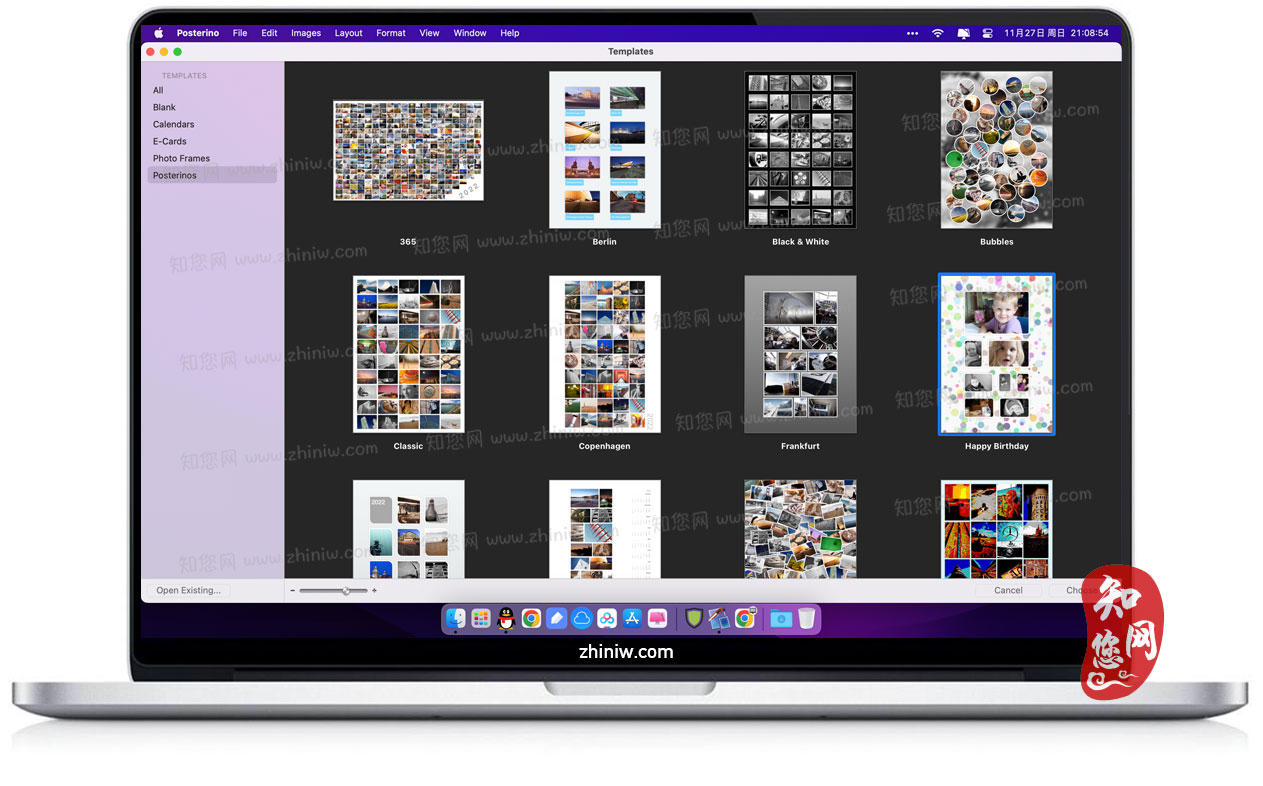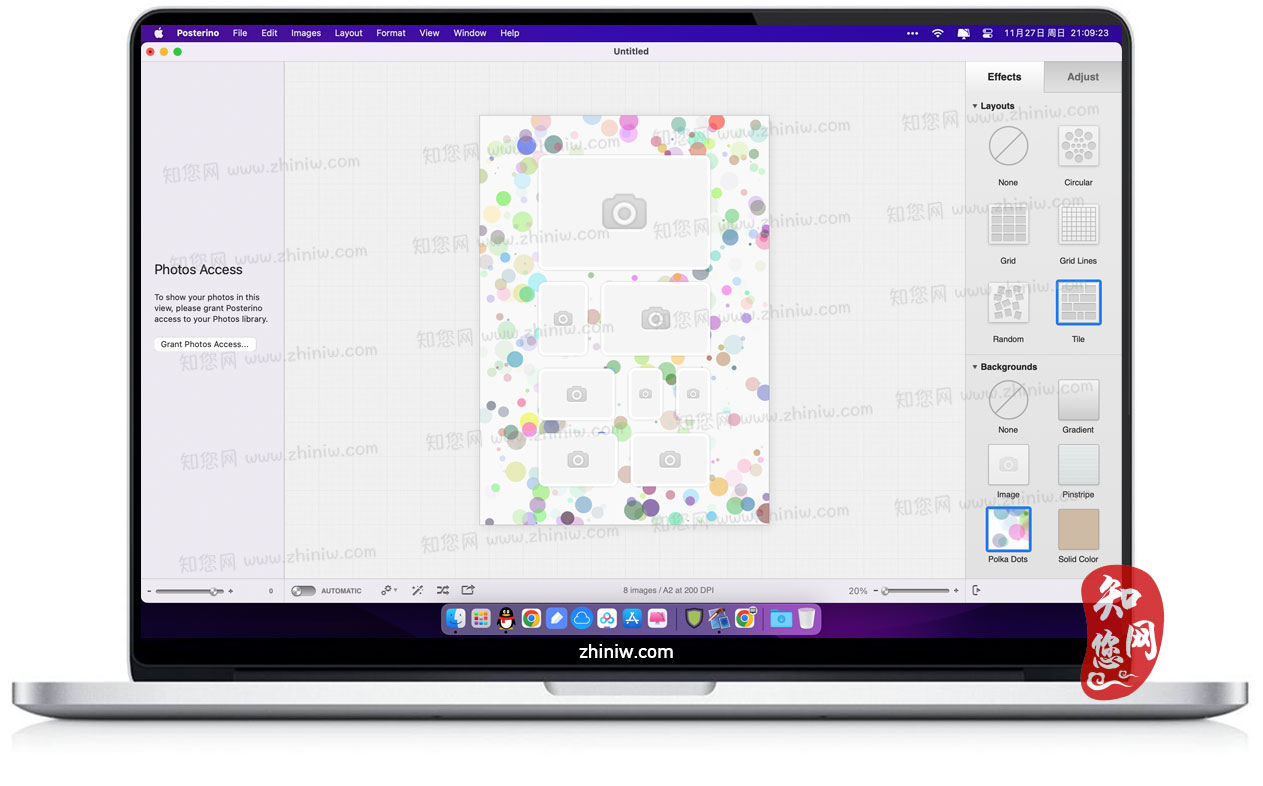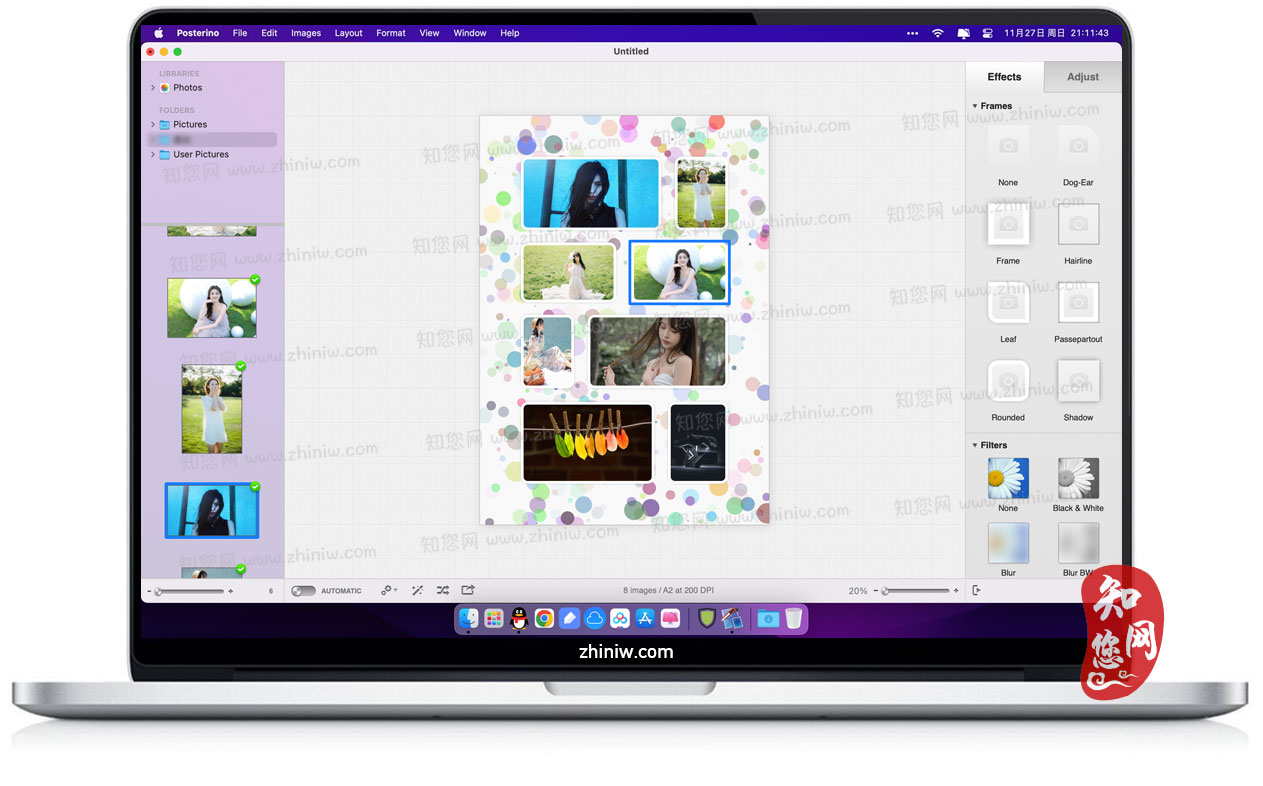软件介绍
Posterino mac破解软件是知您网搜集到的mac os系统上一款较为方便易用的图片拼贴编辑器,相当于Mac版 的美图秀秀,Posterino for Mac破解软件功能可以帮您轻松支持画报、海报等特效。 你需要做的就是在软件内置的模板种选择你需要的样式 然后拖拽你现有的图片即可创建。
Posterino for Mac破解软件功能特色
1、享有各种华丽的模板;
2、创建明信片、海报、相框或联络表;
3、轻松修改你的图片;
4、轻松改变图片尺寸;
5、穿件个性化的海报;
6、按照您喜欢的样子Crop图片;
7、能通过固定的模版改变图片阴影;
8、添加文本;
9、旋转照片;
10、创建自定义模版;
11、全屏编辑文档模式。
此外,除了自动摆放照片的功能外,您也可以自行手动从图库拖移照片或图片到编辑样板上,若不喜欢预设的样板,也可自定具有个人风格的样板。Posterino 还能让你打造与总不同的贺卡,让你在节日里面送出更多的祝福。
DESCRIPTION
Posterino offers enhanced customization and flexibility including a variety of new, stylish templates featuring grids of identical or odd-sized image boxes. You can customize the size and shape of these boxes at any time. And with a single click, the application will automatically fill those boxes with random images drawn from the photos you uploaded. If you prefer to manually select images, you can simply drag and drop images into the template.
Sharing your photos is quick and simple as well. You can directly upload your completed collages to your Facebook, Twitter or Flickr account from inside the app, and export photos to iPhoto and your email. Posterino also lets you create and send custom e-cards with your very own stamps and postmarks.
The new features of Posterino 3 are:文章源自:知您网(zhiniw.com)知您网-https://www.zhiniw.com/posterino-mac.html
- Improved workflow throughout: Adding, removing or creating image objects now results in an instant re-layout of your document.
- New and improved content: Expect new templates, new frames, new backgrounds and more. For example, you can now add individual text captions to any image on your document.
- New layout options: We advanced the existing templates to include a “Circular” option and added Grid Lines to ease manual image placement.
- Automatic styling: The look of your images can now be changed and aligned automatically.
- A whole new crop editor: The enhanced version improves crop workflow and creates a persistent crop state.
- We added a bunch of new sharing services: Post on Facebook, Twitter or Flickr. Send your creation as Message or via AirDrop.
- A sleek new user interface: The redesigned interface has a larger workspace, especially handy if you are working on a MacBook.
- Posterino is now sandboxed and supports Retina display.
- Additional requested improvements: We implemented a large number of popular user requests, resulting in a myriad of large and small improvements in many areas of the application.
Version 3.11.13:文章源自:知您网(zhiniw.com)知您网-https://www.zhiniw.com/posterino-mac.html
- [FIXED] Handled a possible crash when scaling a document down to a very tiny size.
- [CHANGED] Adjusted diagnostic function to better fit its purpose of applying styles.
预览截图(Screenshots)
"Posterino" Mac软件下载历史版本
Posterino for Mac版 3.11.12(3124) 破解版
Posterino for Mac版 3.11.11(3123) 破解版
Posterino for Mac版 3.11.10(3122) 破解版
Posterino for Mac版 3.11.9(3121) 破解版
Posterino for Mac版 3.11.8(3120) 破解版
Posterino for Mac版 3.11.7(3119) 破解版
Posterino for Mac版 3.11.6(3118) 破解版
Posterino for Mac版 3.11.5(3117) 破解版
Posterino for Mac版 3.11.4(3116) 破解版
Posterino for Mac版 3.11.3(3115) 破解版
Posterino for Mac版 3.11.2(3114) 破解版
Posterino for Mac版 3.11.1(3113) 破解版
文章源自:知您网(zhiniw.com)知您网-https://www.zhiniw.com/posterino-mac.html
文章源自:知您网(zhiniw.com)知您网-https://www.zhiniw.com/posterino-mac.html文章源自:知您网(zhiniw.com)知您网-https://www.zhiniw.com/posterino-mac.html