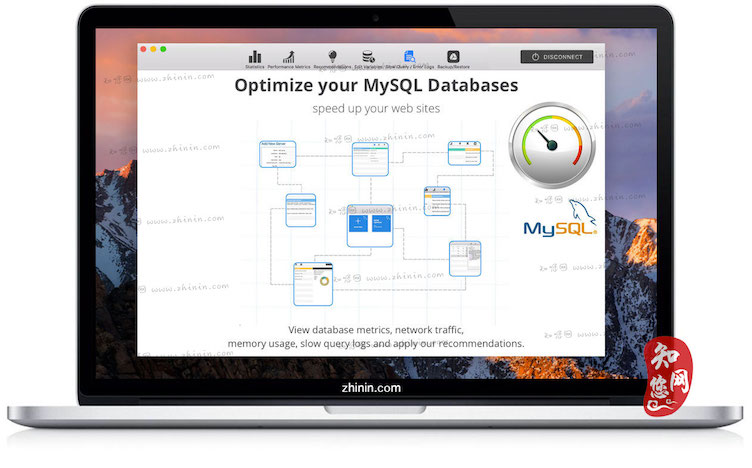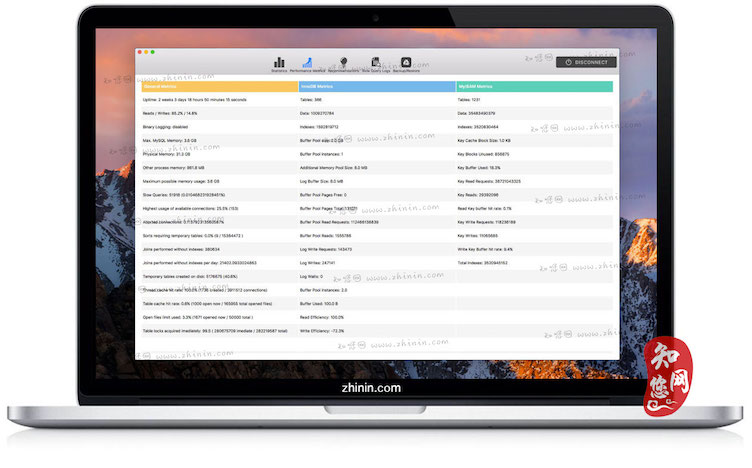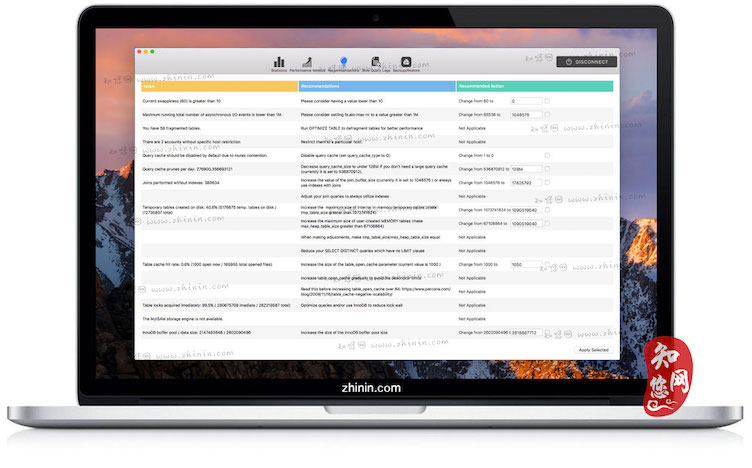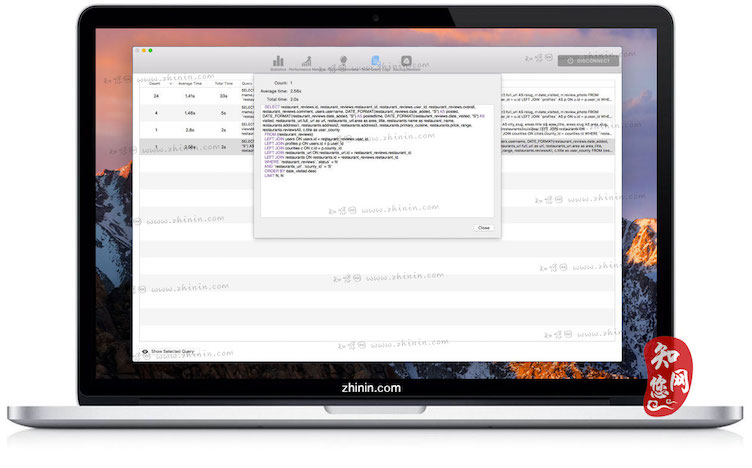软件介绍
MySQL Optimizer破解版是知您网搜集到的mac os系统上一款MySQL/MariaDB数据库优化建议工具。MySQL Optimizer mac版 破解提供了一个简单直观的图形界面为我们分析和描述数据库性能,并根据给出我们具体的建议来MySQL/MariaDB数据库,最大限度地提高和优化数据库的速度和效率。
MySQL Optimizer for Mac功能介绍
MySQL Optimizer(是MySQL和MariaDB Optimizer)是一个有效的应用程序,为您提供优化MySQL数据库的建议。该应用程序提供了一个图形界面,可简化查看性能指标的过程,根据我们的建议应用更改,以及按发生次数分组的所有MySQL慢查询日志。
MySQL Optimizer for Mac功能特色
- 性能指标(关于服务器和MySQL的非常有用的信息)
- 已经分组的慢查询,以便您可以先修复出现次数最多的慢查询。
- 解释慢查询的选项
- 慢速查询主屏幕中提供错误日志
- “推荐”选项卡是应用程序主要功能,您可以在其中查看问题和建议列表,在适用的情况下,您可以设置值,只需勾选以应用新值。
- MySQL Advanced Variables Editor,因此您可以进一步调整MySQL
DESCRIPTION
MySQL Optimizer (was MySQL and MariaDB Optimizer) is an effective app that gives you recommendations for optimization of MySQL databases. The app provides a graphical interface to simplify the process of viewing performance metrics, apply changes based on our recommendations, and all MySQL slow-query logs, which are grouped by occurrence number.
Things to consider when applying recommendations:文章源自:知您网(zhiniw.com)知您网-https://www.zhiniw.com/mysql_optimizer-mac.html
- When you apply changes MySQL service restarts so your web sites will be offline for couple seconds
- Make sure you understand the changes you make as in some cases they might not be suitable
- You can always revert changes by going to Backup/restore tab and select the version you want to revert to
- Once you apply some changes MySQL needs time to collect data again for new statistics and recommendations and while it’s recommended to wait 24hours before applying more changes, the app will allow you to do it after 6hours
Features文章源自:知您网(zhiniw.com)知您网-https://www.zhiniw.com/mysql_optimizer-mac.html
- Performance Metrics (very useful info about your server and mysql)
- Slow Query that are already grouped so you can fix slow queries that have highest occurrence first.
- Option to Explain slow queries
- Error logs are available within Slow query main screen
- Recommendations tab is the app main function, where you see a list of issues and recommendations, where applicable you can set the value and just tick to apply new values.
- Mysql Advanced Variables Editor, so you can adjust MySQL even further
Version 1.9:文章源自:知您网(zhiniw.com)知您网-https://www.zhiniw.com/mysql_optimizer-mac.html
- Added support for Ubuntu up to 18.04, Centos 7.5 and Centos 6.10;
- Fixes;
预览截图(Screenshots)
下载地址(Download)
"MySQL Optimizer" Mac历史版本
文章源自:知您网(zhiniw.com)知您网-https://www.zhiniw.com/mysql_optimizer-mac.html 文章源自:知您网(zhiniw.com)知您网-https://www.zhiniw.com/mysql_optimizer-mac.html