软件介绍
MP4tools破解版是知您网搜集到的mac os系统上一款视频转换/分割/合并工具,能够帮助我们非常方便地将主流的MKV、OGM、AVI等视频格式转换成MP4格式,并且支持将多个MP4文件合并为一个单独的MP4文件,视频转换速度遗留,同类工具一个小时的工作可能这款工具几分钟就能搞定,转换过程真正做到无损转换,我们还能通过该应用讲MP4文件分割成多个指定大小的MP4文件,算是一个多功能的MP4视频转换/分割/合并工具了。
MP4tools功能介绍
MP4tools for mac流行软件MKVtools的转换工具的当前版本的一个分支。这是一个Mac OS X的应用程序,用于创建和编辑MP4视频。它主要设计用于处理视频文件,能够播放MP4或M4V视频,如iPhone ,iPad的Apple TV和PS3的硬件中使用。正如它的名字中意味着,MP4tools一个拥有各种工具的图形界面以用于处理视频文件的实用工具。
MP4tools功能特色
- MKV/MP4/OGM/AVI等多种视频文件格式转换成MP4视频转换。
- 可以转换大多数视频,而无需重新编码视频轨和/或音频轨道,所以处理需要几分钟,而不是几小时,没有质量上的丢失。
- 简化,直观的用户界面,需要猜测出加工MP4视频。
- 将各种环绕音效转为5.1 AC3或5.1 AAC 。
- 直观地选择所需的视频,音频和/或字幕轨道的过程中,能力选择使用视频预览来验证。
- 使用通用的硬件,如iPhone和Apple TV上播放的一个步骤编码的预设。
- 从内部轨道或从外部字幕文件通常在互联网上找到刻录字幕轨道(即硬编码)到视频,或复用(软字幕)。
- 控制内嵌字幕的字体,大小和定位。
- MP4视频分割成段或指定的文件大小开始/结束时间。
- 调整像素长宽比的MP4视频。
- 加入MP4视频。
- 从个人视频和/或音频文件的MP4视频提取所选曲目。
- 通过拖动和拖放单独或分批添加作业队列,这样你就可以处理多个文件过夜 。
- 套用一个设置便于批量创作一组文件。
DESCRIPTION
MP4tools is an offshoot of the current version of the popular conversion tools called MKVtools. It is an OS X application used for the creation and editing of MP4 videos. It was primarily designed for processing videos files for use in hardware capable of playing MP4 or M4V videos, such as the iPhone, iPad, Apple TV and PS3. As the name might imply, MP4tools is a graphical interface for a variety of “tools” useful for processing video files.
Features文章源自:知您网(zhiniw.com)知您网-https://www.zhiniw.com/mp4tools-mac.html
- Convert from a variety of video file formats like MKV, MP4, OGM, and AVI into MP4 videos.
- Can convert most videos without having to re-encode the video track and/or the audio track, so processing takes minutes instead of hours, and no quality is lost.
- Simplified, intuitive user interface that takes the guess work out of processing MP4 videos.
- Ability to convert various surround sound audio to 5.1 AC3 or 5.1 AAC.
- Intuitively select desired video, audio and/or subtitle tracks to process, with the ability to verify the selections using video preview.
- Use presets for one-step encoding for playback on common hardware such as the iPhone and Apple TV.
- Burn (i.e., hard code) subtitle tracks into the video, or mux (soft subtitles) from internal tracks or from external subtitle files commonly found on the internet.
- Control the font, size, and positioning of the embedded subtitles.
- Split MP4 videos into segments of a specified file size or by start/end time.
- Adjust the pixel aspect ratio of MP4 videos.
- Join MP4 videos.
- Extract the selected tracks from MP4 videos as individual video and/or audio files.
- Add jobs to a queue either individually or in batches via drag-and-drop so you can process multiple files overnight (registered copies only).
- Apply one setting to a group of files for easy batch creations (registered copies only).
Version 3.7.1:文章源自:知您网(zhiniw.com)知您网-https://www.zhiniw.com/mp4tools-mac.html
- Updated the ffpmeg related binaries to 3.4.2
- Fixed a bug that prevented the app from playing some movies with subtitles
- Fixed a bug that made the app appear to freeze on the 2nd pass of 2-pass encoding
预览截图(Screenshots)
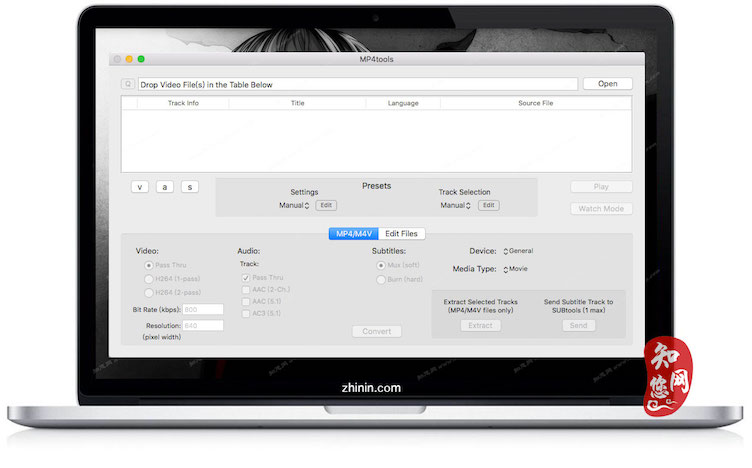 文章源自:知您网(zhiniw.com)知您网-https://www.zhiniw.com/mp4tools-mac.html
文章源自:知您网(zhiniw.com)知您网-https://www.zhiniw.com/mp4tools-mac.html
下载地址(Download)
"MP4tools" Mac历史版本
文章源自:知您网(zhiniw.com)知您网-https://www.zhiniw.com/mp4tools-mac.html 文章源自:知您网(zhiniw.com)知您网-https://www.zhiniw.com/mp4tools-mac.html
















1F
登录回复
你这个下载后没有破解呀,求求求
B1
登录回复
@ weil 您好!无须理会弹出的提示,该软件已经“激活”。我看了下其它站点,包裹一些付费下载的站点,我充值看了下,也是这样的!!