软件介绍
MindNode是知您网搜集到的mac os系统上一款超级轻量级的专业的思维导图工具,简单,绿色,小巧!没有繁琐的多余设置,没有复杂的操作界面。如果你想组织自己的思绪只需要打开MindNode然后开始就可以了。
MindNode功能介绍
• 节点有标题、注释、图像、任务和链接
• 快速输入
• 分支和连接显示不同类型的关系
• 大纲视图,包括搜索
• 多个主题和无限个人主题
• 许多样式选项,适合文稿的所有部分
• 上下和水平布局
• 两种分支形状,多种节点形状
• 全屏模式
• 导出为文本、pdf、图像和大纲格式
• 将任务分享到提醒事项、Things和Omnifocus上
• myMindNode,创建可分享文稿的免费网络服务
MindNode功能特色
• 捕获您的想法
它可以将您的想法转换为任何形式,无论是文字、图像、链接、任务还是扩展注释。不用担心顺序和重要性。您您只是刚开始。
快速输入等功能让添加不同想法既简单又直观。智能布局让您不必担心文稿的样式。MindNode会时刻保证它既美观,又易读。
• 发现彼此联系
添加更多想法时,您的文稿会即时反映您的思路变化。您可以随时连接、重新连接和断开连接。收缩多个分支,聚焦一个想法,可以更轻松地深入探索关键点。发现意外连接,创建独特内容。
• 组织您的思路
借助MindNode,可以轻松搞清楚不同想法之间的背景和联系。 为文本和节点添加个人样式,从而一下明白复杂的信息。大纲视图让思路展示更加清晰。
• 共享您的项目
演示或导出您的文稿。布局和主题精美,让您与团队或家人共享MindNode文稿充满乐趣。将任务发送给“提醒事项”或Omnifocus。将您的项目导出为OPML、FreeMind或文本大纲,以继续完成项目。通过我们的免费网络服务 myMindNode,您可以与同事分享自己的文稿,无论他们使用何种设备。
DESCRIPTION
MindNode helps you connect your thoughts and clarify your ideas.
A clean interface and focused feature set enable you to develop your project. Start with a thought, then take your project from first steps, to the next level, and into action.
LET MINDNODE WORK FOR YOU
• Capture your thoughts
Whether as words, images, links, tasks, or extended notes, capture your thoughts in any form. Don’t worry about order and importance. You’re just getting started.
Features like Quick Entry make adding different thoughts easy and intuitive. Smart Layout means you don’t have to worry about how your document looks. MindNode will always make sure it is readable and beautiful.
• Explore the connections
Your document reflects your changing understanding as you add more thoughts. Connect, reconnect and detach as often as you like. Folding branches to focus on one thought makes it even easier to explore an idea in-depth. Discover unexpected connections and create something unique.
• Organize your idea
MindNode helps clarify the context and connections from one thought to another. Add individual styles to text and nodes to understand complex information at a glance. Outline view gives a new perspective on the flow of ideas.
• Share your project
Present or export your document. Beautiful layouts and themes make sharing a MindNode document with your team or family a pleasure. Send tasks to Reminders or OmniFocus. Export your project as OPML, FreeMind or text outline to continue work on your project. Using our free web service myMindNode, you can share your documents with your colleagues, no matter the devices they are on.
Version 5.0.1:文章源自:知您网(zhiniw.com)知您网-https://www.zhiniw.com/mindnode-5-mac.html
- Fixes myMindNode registration
- Several fixes related to restoring purchase
- Fixes a crash on macOS Sierra when trying to restore a purchase
- Fixes an animation glitch in tutorial
- Fixes a style issue when inserting a new parent node
- Fixes What’s New menu item
预览截图(Screenshots)
下载地址(Download)
文章源自:知您网(zhiniw.com)知您网-https://www.zhiniw.com/mindnode-5-mac.html文章源自:知您网(zhiniw.com)知您网-https://www.zhiniw.com/mindnode-5-mac.html



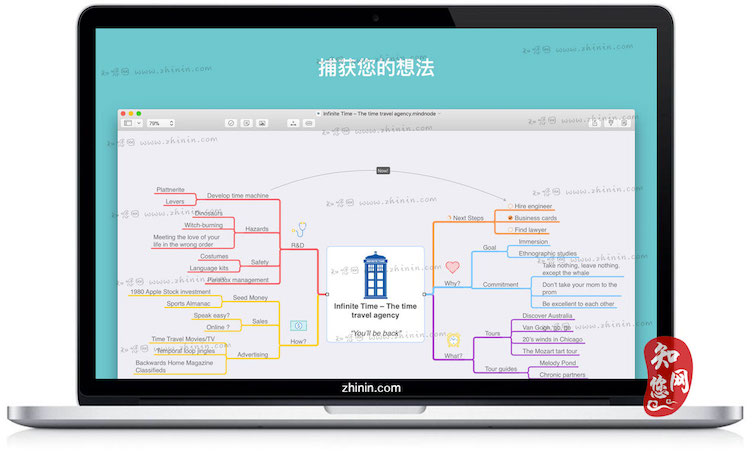

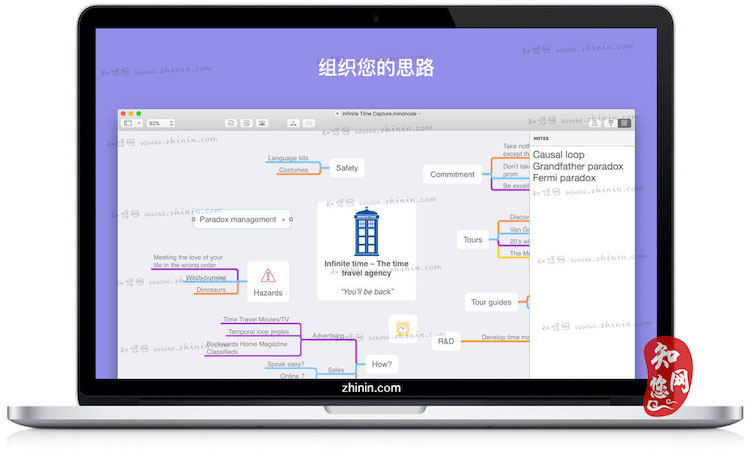
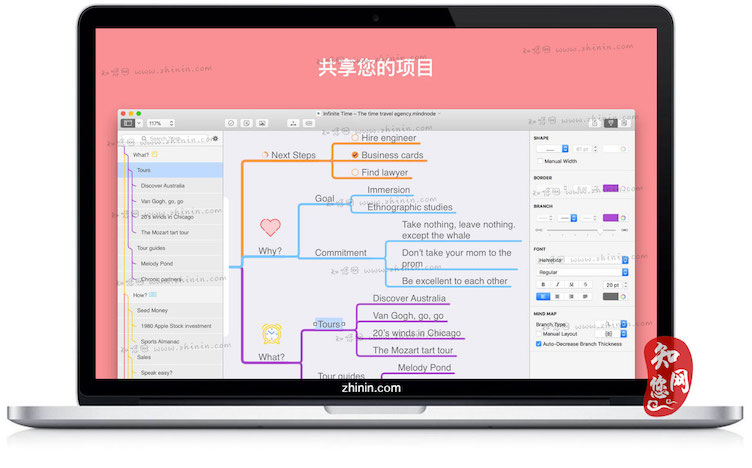














4F
登录回复
这个版本保存就闪退,请问有稳定点的版本吗?
3F
登录回复
5.0.3 已经有了,我们这里什么时候能有呀
B1
登录回复
@ helloworld 您好!很遗憾,目前针对“5.0.3”的破解版,就小编搜寻的结果,实在是没有找到,只能承诺一旦找到了,会立即上传与大家分享。
2F
登录回复
orsoon这个平台已经有5.0.2版本了,能帮忙看一下吗?
B1
登录回复
@ hu 您好!!很遗憾的告诉您,从Orsoon平台下载的“MindNode”版本号跟本站也是一样的:5.0.1(104),我昨天购买了他们的会员,没办法,光靠网络收集无法给大家带来更多资源,只好买了1年,哎!!
B2
登录回复
@ zero 呵呵,好的,收到!
1F
登录回复
哥,文件弄错了吧,下载之后是Movavi Video Editor 5.0.1 104,不是mindnode 啊
B1
登录回复
@ hu 您好!感谢指出!实在是抱歉~这些日子老婆病没好,又要辅导孩子学习,忙碌了,结果就。。。对不起啊~~已经修正,您再看看!
B2
登录回复
@ zero 好的,已经对了,谢谢!不过这个版本经常闪退,导致无法使用,又退回到使用2.5.1了!