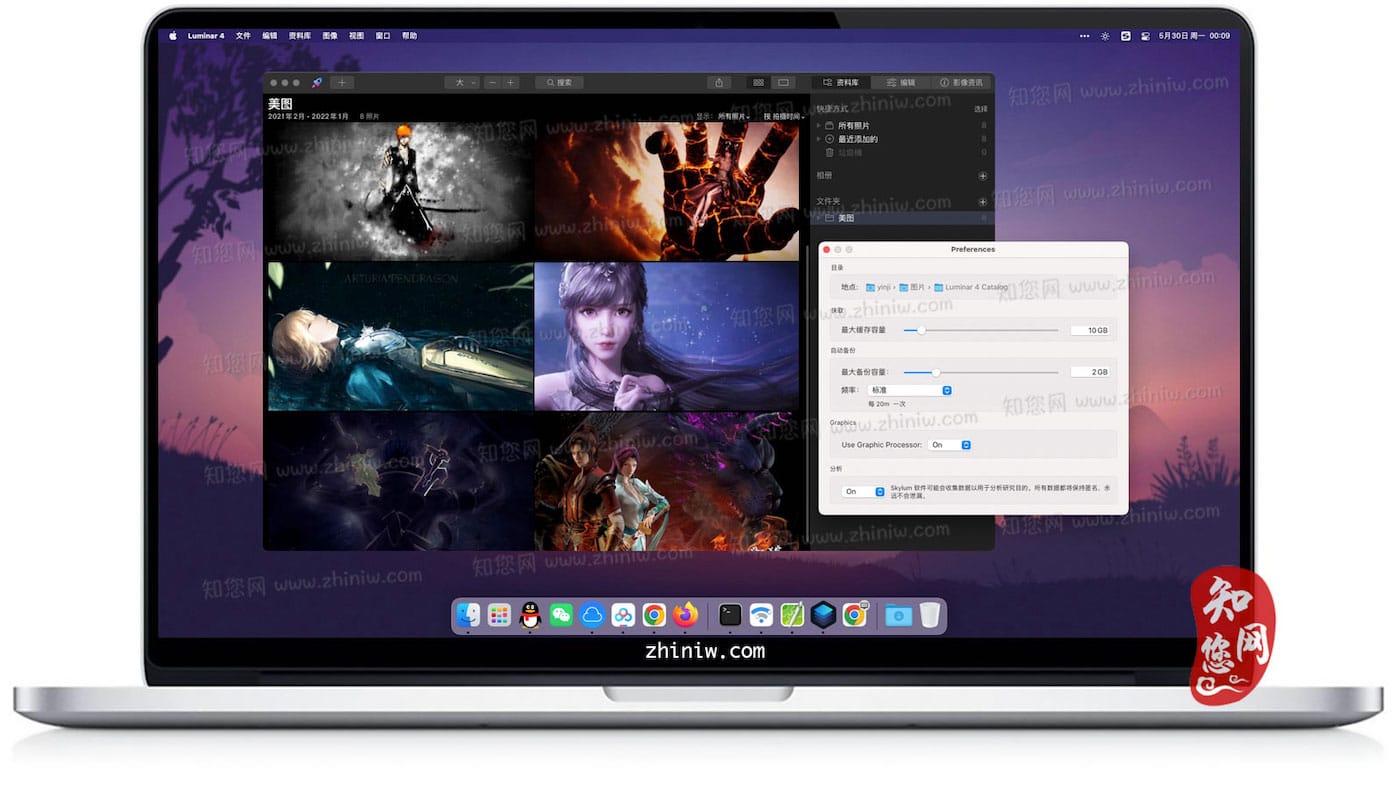软件介绍
Luminar 4 mac破解软件是知您网搜集到的Skylum公司与Luminar合作推出一款全新照片编辑工具Luminar 4 with Libraries,预计会成为Lightroom的有力竞争对手。本次更新带来了多项新升级,其中包括增加多种新功能、提升软件处理速度、加入对Photoshop插件的支持,以及对UI进行改进等。mac OS系统版本带来了八项新功能,包括对Imagenomic Noiseware 5、Imagenomic Portraiture 3、Imagenomic Realgrain 2和DxO FilmPack 5等插件的支持,新增对八种语言的支持,更多的文件输出格式,还有更好的滤镜和JPEG文件处理能力。最后,新版软件还加入了对一些新近发布的机型的支持,功能非常齐全。
Luminar 4 for Mac破解软件功能介绍
1、你美丽的照片。在一个全新的规模。
方便地浏览,评分,分组您的照片等等......
使用Luminar Libraries,您的照片将成为关注的焦点。漂亮的界面提供了一个时尚的画布,可以享受您的所有图像,而不会产生额外的干扰。
2、Luminar适应您的风格。以及你最需要的照片。
通过工作区,您可以即时访问功能强大的工具,这些工具最适合您选择的照片风格。Luminar拥有景观,肖像,空中,黑白等工作空间。
专业的
专业摄影师最重要的工具,可以进行强大的编辑,具有最大的灵活性。具有Raw Develop,Dehaze,Advanced Contrast等功能。
快速和令人敬畏
三个神奇的滑块,无需额外的努力即可制作精美的图像。具有Saturation / Vibrace,Clarity和Skylum独特的Accent AI。
航空摄影
灵感来自DJI,这个工作区的设计是为了给摄影师提供合适的工具来修复和增强他们的无人机图像。
3、点击即可 完成更多工作。
无限数量的其他款式。
60种漂亮的默认款式。当您获得Luminar时,您可以获得与全球知名专业摄影师合作开发的数十种梦幻外观。
让自己成为自己的自由。
让你看起来是你的起点,然后让你的照片变得更加强大。每种风格都可以轻松调整,甚至可以保存为您的新风格。
4、专业工具。
始终在您的掌控之中。
从HSL到结构,从专用的原始开发模块到曲线和LUT映射新的Luminar为专业人士提供了强大的功能,使您可以轻松实现全面的创造性愿景。
Version 4.3.4:
- Luminar 现在支持Big Sur!自11月12日更新到 Big Sur 以来,我们的某些 macOS 用户一直在报告我们的产品在出口时崩溃。我们很高兴地宣布,我们已修复此问题。现在,您可以顺利导出照片并与世界分享。
DESCRIPTION
Luminar 4 is the new full-featured image editor that adapts to the way you edit photos. Over 300 essential tools to fix, edit, and enhance your photos with comfort. The future of photo editing is here.
Features文章源自:知您网(zhiniw.com)知您网-https://www.zhiniw.com/luminar_4-mac.html
- Adaptive Interface Inspires You Do to More – While other photo editors make you adapt to their interface, Luminar adapts to your skill level. There is no need to face dozens of sliders if you simply want to remove an object from an image or apply a preset. But if you do need to perform some serious tasks, you can easily access all the advanced features.
- Powerful Tools Allow You to Do More – Luminar lets you remove unwanted objects, color casts and digital noise. It helps you retouch skin and reveals the hidden details in your photos. It features layers with blend modes, texture overlays and powerful image masking. Easily edit upper and lower sections of the image without having to make any selections. And so much more!
- State-of-the-Art Darkroom You Design Yourself – The workspaces in Luminar reveal only the most essential photo filters for a specific type of photo. Enjoy default workspaces and effects for landscape, portrait, street and B-and-W images. Or create your own, based on your preferences.
- New Approach to Pro Photo Editing – Luminar combines all kinds of pro-level photo effects and tools in one package. It brings layers, luminosity masks, radial and gradient masking, histogram, blend modes, brushes for selective editing, color mixer, split toning and a lot more.文章源自:知您网(zhiniw.com)知您网-https://www.zhiniw.com/luminar_4-mac.html
- Fast Raw file support
- Dozens of photo filters
- Presets for instant results
- Layers
- Blend modes
- Custom textures
- Workspaces
- Adaptive UI
- History menu
- B-and-W photo tools
- Noise reduction
- Object removal
- Face retouching
- Foliage enhancer
- Grain engine
- Polarize filter
- Crop and Transform
- Editing brush
- Luminosity masking
- Toning
- Structure
- Sharpening
- Bi-Color
- Fog
- Gradient and Radial masking
- Clarity, Detail, Structure
- Soft Glow and Focus
- Orton effect
- Vignette
- Social sharing
- And much more
Version 4.3.4:文章源自:知您网(zhiniw.com)知您网-https://www.zhiniw.com/luminar_4-mac.html
- Luminar now supports Big Sur! Since updating to Big Sur on November 12th, some of our macOS users have been reporting that our products crashed during export. We are happy to announce that we have fixed this issue. Now you can export photos smoothly and share with the world.
预览截图(Screenshots)
温馨提示
若不能打开软件“Luminar 4”,并提示【“XXX”已损坏,无法打开。您应该将它移到废纸篓。】 ,那就来点猛料,按下面的操作设置:
1、打开任何来源。
2、打开电脑“终端”,执行下面的命令。
文章源自:知您网(zhiniw.com)知您网-https://www.zhiniw.com/luminar_4-mac.html
sudo xattr -r -d com.apple.quarantine /Applications/Luminar\ 4.app
3、回车,出现Password,输入电脑开机密码,密码不显示,输入即可回车
网盘已失效,请下载体验!
文章源自:知您网(zhiniw.com)知您网-https://www.zhiniw.com/luminar_4-mac.html
"Luminar 4" Mac软件下载历史版本
Luminar 4 for Mac版 4.3.5(13910) 破解版
Luminar 4 for Mac版 4.3.4(10480) 破解版
Luminar 4 for Mac版 4.3.3(8840) 破解版
Luminar 4 for Mac版 4.3.2(8095) 破解版
Luminar 4 for Mac版 4.2.0(6124) 破解版
Luminar 4 for Mac版 4.1.1(5938) 破解版
Luminar 4 for Mac版 4.1.1(5843) 破解版
Luminar 4 for Mac版 4.1.0(5709) 破解版
文章源自:知您网(zhiniw.com)知您网-https://www.zhiniw.com/luminar_4-mac.html
文章源自:知您网(zhiniw.com)知您网-https://www.zhiniw.com/luminar_4-mac.html