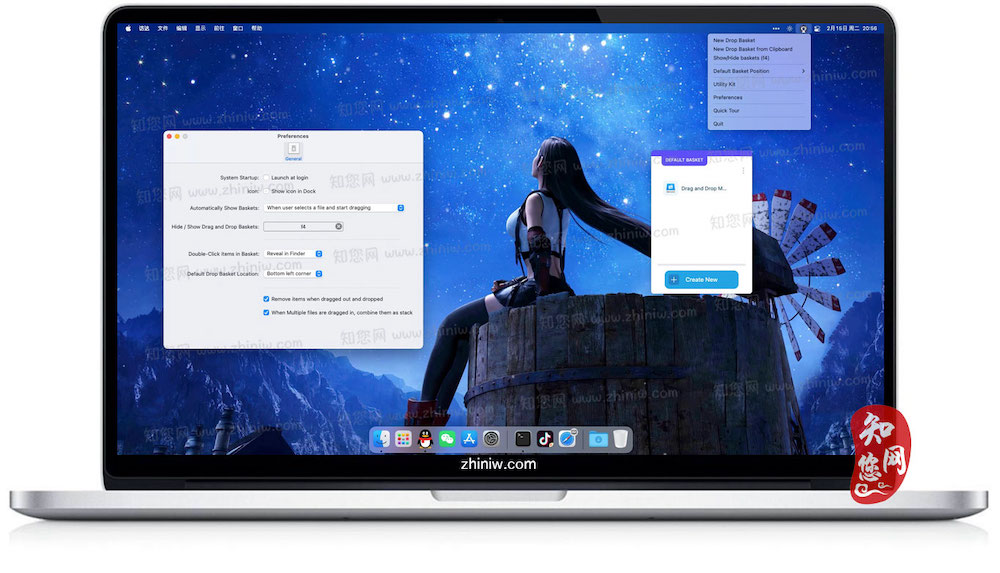软件介绍
Drag and Drop Manager mac破解版是知您网搜集到的mac os系统上一款实用型的拖放文件管理工具,Drag and Drop Manager Mac版 的操作十分简单,当你拖动文件时就会出现一个便捷小窗口来帮你存储这些需要拖放的文件。Drag and Drop Manager Mac破解版可在您的Mac上实现全新的拖放体验。
Drag and Drop Manager for Mac软件下载功能介绍
Drag and Drop Manager for Mac是一个有用的实用程序,可以更轻松地拖放文件和文件夹以及其他内容。拖放管理器”可帮助您保存要从一个文件夹移动到另一个文件夹的文件和文件夹。每当您选择并开始拖动文件或文件夹时,都会立即出现一个名为“Drop Basket”的便捷小窗口。您可以将选定的文件或文件夹放在“放置篮”中,然后您可以导航到另一个文件夹并移动“放置篮”中包含的文件。
Drag and Drop Manager for Mac软件下载功能特色
Mac 的原生拖放操作以一种简单的方式工作:您在特定文件夹或桌面上选择要移动或复制的文件或文件夹,然后将它们拖动到其他任何地方。但这有一些限制,即您不能从不同的文件夹中选择文件将它们一起移动,甚至不能一次选择所有文件并将它们分发到不同的文件夹或位置。
然而,拖放管理器可以让您做到这一点。启用应用程序并打开“Drop Baskets”后,您只需开始拖动任何文件或文件夹即可调用“Drop Baskets”。然后,您可以将所选项目拖放到“Drop Baskets”中,而不是将所选项目拖放到另一个文件夹中。您甚至可以将图像从网页拖放到任何“放置篮”。文章源自:知您网(zhiniw.com)知您网-https://www.zhiniw.com/drag_and_drop_manager-mac.html
更重要的是,您还可以选择任何文本并将其拖放到 Drop Baskets 中,并在需要时将其作为文本剪辑方便使用。文章源自:知您网(zhiniw.com)知您网-https://www.zhiniw.com/drag_and_drop_manager-mac.html
您拖到“Drop Baskets”的所有内容都会保留在那里,直到您决定如何处理这些文件。这样,您可以轻松地从多个文件夹中选择文件,将它们保存在“放置篮”中,然后将它们一起移动到另一个文件夹中。如果您不想再移动文件,只需从“放置篮”中删除文件或关闭“放置篮”,所有内容都将保留在同一个位置。文章源自:知您网(zhiniw.com)知您网-https://www.zhiniw.com/drag_and_drop_manager-mac.html
您可以创建多个“落篮”,并且都具有不同的标题颜色,以便于识别。您甚至可以根据需要命名它们。您还可以单独与任何“放置篮”中的每个文件进行交互。这允许您仅将一些选定的文件移动到另一个文件夹或从“放置篮”中删除一个项目。文章源自:知您网(zhiniw.com)知您网-https://www.zhiniw.com/drag_and_drop_manager-mac.html
拖放管理器可以轻松地将文件从不同的文件夹位置移动或复制到另一个文件夹,从而为您节省大量时间。
文章源自:知您网(zhiniw.com)知您网-https://www.zhiniw.com/drag_and_drop_manager-mac.html
DESCRIPTION
Drag and Drop Manager app enables a new drag-and-drop experience on your Mac. Drag and Drop Manager makes Dragging & Dropping files and folders easier for copying.
Drag and Drop Manager is a useful utility that makes Dragging and Dropping files and folders and other content easier.
One of the actions we do repeatedly on our Mac版 systems while doing our daily tasks is dragging and dropping, either to move or copy files from one folder to another or to upload them to a website or app. While we never have any problems with the way drag and drop works on the Mac, we always look forward for some app that can remarkably improve the experience with this action.
Here comes ‘Drag and Drop Manager’. ‘Drag and Drop Manager’ help you hold your files and folders you want to move from one folder to another. A handy small window called a ‘Drop Basket’ appears instantly whenever you select and start dragging a file or a folder. You can drop the selected files or folders in the ‘Drop Basket’ and then you can navigate to another folder and move the files that are contained in the ‘Drop Baskets’.
The Mac’s native drag and drop action works in a simple way: you select the files or folders you want in a specific folder or on your Desktop to be moved or copied and then drag them anywhere else. But there are some limitations to this, which is the fact that you cannot select files from different folders to move them together, or even select files all at once and distribute them to different folders or locations.
Drag and Drop Manager however, lets you do just that. With the app enabled and the ‘Drop Baskets’ open, you can invoke the ‘Drop Baskets’ by just starting dragging any file or folder. Then instead of dragging the selected items to another folder, you can drag and drop it into ‘Drop Baskets’. You can even drag and drop images from web pages to any of the ‘Drop Baskets’.
What’s more, you can also select any text and drop it to the Drop Baskets and have it handy as a text clipping whenever you need it.
Everything you drag to the ‘Drop Baskets’ stays there until you decide what to do with those files. This way, you can easily select files from multiple folders, keep them in ‘Drop Baskets’ and then move them together to another folders. If you no longer want to move your files, simply remove the files from the ‘Drop Baskets’ or close the ‘Drop Basket’ and everything will remain in the same place.
You can create multiple ‘Drop Baskets’ and all have different header colors for easy identification. You can even name them as desired. You can also interact individually with each file in any of the ‘Drop Baskets’. This allows you to move just some of the selected files to another folder or remove an item from the ‘Drop Baskets’.
Drag and Drop Manager may save you a lot of time by making it easy to move or copy files from various folder locations to another folders.
Version 1.8:文章源自:知您网(zhiniw.com)知您网-https://www.zhiniw.com/drag_and_drop_manager-mac.html
- Release notes were unavailable when this listing was updated.
预览截图(Screenshots)
文章源自:知您网(zhiniw.com)知您网-https://www.zhiniw.com/drag_and_drop_manager-mac.html文章源自:知您网(zhiniw.com)知您网-https://www.zhiniw.com/drag_and_drop_manager-mac.html