软件介绍
DaVinci Resolve Studio 17 mac破解版是知您网搜集到的mac os系统上一款知名且强大的调色软件,乃是世界上唯一一款将专业8K编辑,色彩校正,视觉效果和音频后期制作功能集于一身的软件工具!具备无限调色节点,并有调色师们需要的各类创意功能及优越的多GPU实时性能。DaVinci凭借其优越性能完胜其他同类产品,始终为各类电影、广告、电视制作、纪录片以及音乐视频的调色首选!
DaVinci Resolve Studio 17 for Mac软件下载功能介绍
DaVinci Resolve 17是一次重大更新,这一版本汇集了超过100项新功能和200项改进!调色页面设立了新的HDR调色工具,重新设计了一级校色控制工具,并添加了基于AI的Magic Mask遮罩等功能。Fairlight更新了能提高工作效率的鼠标和键盘编辑选择工具,以及Fairlight Audio Core和FlexBus新一代音频引擎和总线架构,能支持多达2000条轨道处理!此外,软件还为剪辑师提供了元数据场记板视图,添加了媒体夹分隔线,用于音频修剪的波形图缩放显示,智能画面重构、统一检查器和数十项可为您节省时间的实用工具。Fusion页面中创建的合成还可以在剪辑也快编页面作为特效、标题或转场使用!
DaVinci Resolve Studio 17 for Mac软件下载功能特色
DaVinci Resolve 17为调色师带来了众多富有创意的新工具!新的HDR设置面板能创建自定义色轮,从而进行有针对性的局部调色;一级校色控制工具采用全新设计,使用起来更加简单;Magic Mask遮罩使用DaVinci Neural Engine神经网络引擎,能自动隔离并跟踪物体;新增的网格式Color Warper功能还能对色彩进行极富创意的拖拉变形操作 Power Window绘图操作也有了改进,新设分屏划像选项;同时添加的还有饱和度vs亮度曲线,改良版示波器,以及17点3D LUT支持等。除此之外,软件还拥有全新DaVinci广色域色彩空间,能实现更高品质的图像处理和色彩管理!
新一代HDR调色工具
HDR调色设置面板能创建新的色轮,带有特定色调范围的自定义过渡功能,为您提供更有创意的控制和细致的调整。色轮包括每个区域的曝光度和饱和度控制,并且基于色彩空间,可获得视觉上一致的调整结果。
Color Warper直观调色
网格式变形工具能一次调整两种色彩参数。您可以调整色相和饱和度,或者色度和亮度。通过拖拽控制点就可以实现平滑流畅的调整操作,获得干净自然的画面观感,以全新的方式令图像色彩全新呈现!
Magic Mask针对性调色
选择并跟踪人物进行有针对性的调整,从未像现在这样简单!Magic Mask使用DaVinci Neural Engine神经网络引擎,能自动在人物全身或脸部和手臂等特定部位创建遮罩。它提供蒙版微调工具,可用来添加或移除画笔涂抹功能并进行自动跟踪!
先进的色彩管理
DaVinci Resolve色彩管理中添加了众多功能,可以简化您的工作流程并提升画质。它拥有广色域图像处理,新型输入和输出色调映射和各项基于色彩空间的工具,能在调色时提供更为一致的响应,从而显著提升画质!
DaVinci广色域色彩空间
DaVinci广色域和DaVinci Intermediate是时间线色彩空间和Gamma设置,能提供一致的内部工作色彩空间。它们比摄影机捕捉到的色彩,也就是BT.2020、ARRI广色域甚至ACES AP1都要更加丰富。不论素材来自哪类设备,您都不会丢失任何画面数据!
升级版3D专业级示波器
现在,您可以打开同款示波器的多个版本,设置自定义波形图标度,创建九宫格布局,也可以在另一个显示器上打开单独的示波器窗口。只要打开三个矢量示波器,设置不同的色调和缩放范围,就能同时查看暗部、中间调和亮部情况。
更多LUT支持
DaVinci Resolve 17可以直接从时间线生成17点3D LUT,是现场监看的理想方案。它还支持视频范围LUT元数据,并且可以设置本地或网络卷上的自定义LUT路径,实现机构内的LUT共享。
新检视器划像模式
新增对角线、百叶窗、棋盘格式划像,让您以不同的方式对比画面,提供额外的灵活度。新的分屏模式能对比多达四个时间线播放头画面,非常适合对比多个片段,或者用来对比同个片段中的不同视频帧。
DaVinci Resolve 17拥有Fairlight历来最大规模的一次更新,添加大量新的功能、工具和重要改进,是一款高效率、高品质的音频后期制作解决方案!Fairlight采用上下文敏感剪辑选择模式,并更新了键盘快捷键设计,因此如果您考虑从其他系统转而使用Fairlight,也能很快熟悉适应。新的高性能音频引擎Fairlight Audio Core和革命性的全新FlexBus总线架构能为您提供超过2000条轨道支持!如今,您可以反向操作音频片段,分析响度,快速查看并导航,编辑的同时预览视频,移动自动化处理,导出多声道文件等。
键盘鼠标助力快速编辑
新的键盘快捷键剪辑选择模式能解锁之前Fairlight Audio Editor上所具备的功能。这类上下文敏感工具能让剪辑变得极为快速!如果您想要切换到Fairlight,这些直观熟悉的工具也能帮助您快速上手开始工作。
实时混合2000条轨道!
新一代音频引擎Fairlight Audio Core拥有低延迟特性,它能够利用所有CPU内核线程,以及选购的Fairlight Audio Accelerator加速卡,实现工作智能化管理。您能在一个系统中处理多达2000条轨道,并且每条轨道都设有实时的EQ、动态、6个插件!
革命性FlexBus架构
FlexBus拥有灵活的总线架构,一改固定总线设计,转而使用多达26个声道多功能总线。您可以根据需要将轨道发送至总线,或者将总线发送至轨道,还可以将总线发送至总线,不限轨道层数,任意创建庞大制作量,实现各类指派操作,没有任何限制!
即时检测并显示瞬态!
新设的瞬态分析工具能自动检测单独的词、节拍或者音效!瞬态标记以竖线显示在波形中。您可以使用箭头按键在各个瞬态标记之间来回导航。瞬态标记能便于识别声音中的特定部分进行编辑!
自动化跟随编辑
自动化功能可以记录一段时间内的任何参数变化。新设的选项可以让自动化功能跟随编辑更改。这意味着当您修剪、移动或编辑任何片段的时候,您所记录的自动化功能也会跟随这些改动。这样一来,即便您在最后一刻进行编辑更改,混音处理也能保持不变!
实时视频预览
检视器可以跟踪您在时间线上的移动情况,并在您滑动片段和标记或拖选范围时相应滚动显示,方便您在操作时使用视频作为参考。此外,您还可以拖选范围并将片段和标记拖拽到可查看范围之外,时间线也会智能滚动显示。
新型分析和技术监看选项
DaVinci Resolve 17支持离线响度分析,因此在您将某个片段添加到项目中,或者播放片段之前,就可以查看到该片段的响度参数。新增的环绕声分析工具能为声音提供直观的图形空间图像。制作大型项目时,音频表还可以双层叠加。
支持大型项目
Fairlight Audio Core和FlexBus足以在单个系统中支撑拥有数千条轨道的大型项目!在此之前,这项功能需要多台计算机和主系统进行同步方可实现。而且,DaVinci Resolve的多用户协作机制还能让多名声音剪辑师同时处理整个项目!
DESCRIPTION
DaVinci Resolve Studio 17 is the world’s only solution that combines professional 8K editing, color correction, visual effects and audio post production all in one software tool! You can instantly move between editing, color, effects, and audio with a single click. DaVinci Resolve Studio is also the only solution designed for multi user collaboration so editors, assistants, colorists, VFX artists and sound designers can all work live on the same project at the same time! Whether you’re an individual artist, or part of a large collaborative team, it’s easy to see why DaVinci Resolve is the standard for high end post production and finishing on more Hollywood feature films, television shows and commercials than any other software.
Introducing the Cut Page!
Designed specifically for editors working on high end fast turn around work such as television commercials and even news cutting, the cut page is all about speed. It’s an alternate edit page with a streamlined interface and revolutionary new tools that will help you work faster than ever. The cut page lets you import, edit, trim, add transitions, titles, automatically match color, mix audio and more. Whether you’re delivering for broadcast or for YouTube, the cut page has everything you need to get the job done, all in one place. Plus, the regular edit page is still available so you can switch between edit and cut pages to change editing style right in the middle of a job.
New Editing Features in DaVinci Resolve Studio 17:
DaVinci Resolve includes everything professional editors need to cut blockbuster films, television shows, and commercials. It’s perfect for both offline and online editing. The high performance playback engine makes editing and trimming incredibly fast, even for processor intensive formats such as H.264 and RAW.
New Fusion VFX Features in DaVinci Resolve Studio 17:
With over 250 built in tools, Fusion VFX’s advanced 3D compositing engine and node based workflow let you quickly connect effects and tools together in a flow chart style, making it easy to create cinematic feature film quality visual effects and broadcast motion graphics right inside of DaVinci Resolve!
New Color Features in DaVinci Resolve 17:
DaVinci Resolve’s legendary color tools let you manipulate color in breathtaking ways to get results that are simply impossible on other systems. That’s why DaVinci Resolve has been used on more feature films and television shows than any other grading system! You get powerful primary and secondary tools, curves, tracking, stabilization and more!
New Fairlight Features in DaVinci Resolve 17:
With Fairlight in DaVinci Resolve, audio is no longer an afterthought in post production! You get a completely integrated and powerful digital audio workstation with full mixer, EQ and dynamics processing, sample level audio editing, ADR tools, sound library support, FairlightFX audio plugins and more!
New Collaboration Features in DaVinci Resolve 17:
Featuring a universal timeline, powerful database driven design, bin and clip locking, built in chat, timeline comparison tools and more, DaVinci Resolve Studio is the world’s only post production solution that lets different artists all work together on the same project at the same time!
DaVinci Resolve Studio
Upgrade to DaVinci Resolve Studio for even more creative tools and options! You get a huge set of indispensable ResolveFX and FairlightFX plugins, along with support for 4K, 8K and higher resolution projects at frame rates up to 120 frames per second. You also get the new DaVinci Neural Engine which enables features such as facial recognition, speed warp retiming, automatic color balancing and automatic color matching. DaVinci Resolve Studio also adds film grain tools, advanced noise reduction, blur and mist effects, HDR grading, 10bit H.264 support, 3D immersive audio, stereoscopic 3D support, multi user collaboration tools and more!
DaVinci Neural Engine
The new DaVinci Neural Engine uses state of the art deep neural networks and learning, along with artificial intelligence to power new features such as speed warp motion estimation for retiming, super scale for up-scaling footage, auto color and color matching, facial recognition and more! The DaVinci Neural Engine is entirely cross-platform and uses the latest GPU innovations for AI and deep learning to provide unparalleled performance and quality. The DaVinci Neural Engine provides simple tools to solve complex, repetitive and time consuming problems. For example, it enables facial recognition to automatically sort and organize clips into bins based on people in the shot!
New and Improved ResolveFX
DaVinci Resolve Studio 16 features major improvements to existing ResolveFX, along with several new plugins that editors and colorists will love! You get new ResolveFX plugins for adding vignettes, drop shadows, removing objects, adding analog noise and damage, chromatic aberration, stylizing video and more! There are also improvements to the scanline, beauty, face refinement, blanking fill, warper, dead pixel fixer and colorspace transformation plugins. Plus, you can now view and edit ResolveFX keyframes from the timeline curve editor on the Edit page or from the keyframe panel on the Color page!
Legendary DaVinci Quality
DaVinci Resolve’s Emmy™ award-winning image processing technology features deep 32-bit float processing combined with unique, patented YRGB color science that processes luminance independent of color. This allows you to adjust the luminance of video without rebalancing the color of your highlights, midtones, or shadows! The massive internal color space is perfect for the latest HDR and wide color gamut workflows.
Blackmagic RAW
Blackmagic RAW is a new and modern codec that gives you stunning image quality and blazing fast performance in an intelligent new file format. Featuring advanced de-mosaic technology and a revolutionary intelligent design, Blackmagic RAW gives you both the quality and benefits of RAW with the speed, ease of use and file sizes of traditional video formats.
Hardware Control Panels
When you have a client looking over your shoulder you need to work fast. DaVinci Resolve control panels are designed to give you fluid, hands-on control over multiple parameters at the same time, allowing you to create looks that are simply impossible with a standard mouse! All controls are logically placed near your natural hand positions and are made out of the highest quality materials. You get smooth, high resolution weighted trackballs, along with precision engineered knobs and dials that feature the perfect amount of resistance so you can accurately adjust any setting. DaVinci Resolve control panels let you instinctively touch every part of the image!
Fairlight Professional Consoles
Fairlight mixing consoles provide high quality controls for nearly every parameter and feature in the software. Unique user interfaces and dynamic configuration changes provide fast to use buttons and controls that are optimized for the task at hand allowing you to work faster with Fairlight audio than any other tool in the world. With the modular design you can start with a larger console frame than you need and add more modules to meet the growing needs of your facility.
Version 17.4:
Key Features文章源自:知您网(zhiniw.com)知您网-https://www.zhiniw.com/davinci_resolve_studio_17-mac.html
- Hardware accelerated Apple ProRes on Apple M1 Pro and M1 Max.
- Faster DaVinci Neural Engine performance on Mac版 OS Monterey.
- Native HDR viewers and 120 Hz playback on supported MacBook Pros.
- Native Dropbox and Dropbox Replay integration with render presets.
- Sync markers, comments, annotations with Dropbox and Dropbox Replay.
- Export timeline markers as YouTube video or QuickTime chapters.
- Steinberg VST3 support with access to even more audio effects.
- Simplified auto color management settings with SDR and HDR selection.
- Improved 3D keyer and matte finesse controls.
- New Resolve FX including film halation and custom mixers.
- Text+ support for combined glyphs, right to left text and vertical layouts.
- Subtitles can auto resize backgrounds and decompose to parent timeline.
- Apple M1 Pro and M1 Max
- Hardware accelerated Apple ProRes on Apple M1 Pro and M1 Max.
- Faster DaVinci Neural Engine performance on Mac版 OS Monterey.
- Smoother 120 Hz UI and playback on M1 Pro and M1 Max MacBook Pros.
- Native HDR viewers on M1 Pro and M1 Max MacBook Pros.
- Native full screen mode on Mac版 OS.
Dropbox文章源自:知您网(zhiniw.com)知您网-https://www.zhiniw.com/davinci_resolve_studio_17-mac.html
- Dropbox login within DaVinci Resolve preferences.
- Render presets for Dropbox and Dropbox Replay with background uploads.
- Sync comments and annotations with Dropbox Replay in Studio.
- Sync markers and comments with Dropbox in Studio.
Edit文章源自:知您网(zhiniw.com)知您网-https://www.zhiniw.com/davinci_resolve_studio_17-mac.html
- Subtitle and caption backgrounds now auto-resize to fit text content.
- Subtitle tracks in nested timelines now decompose to the main timeline.
- Adding a new subtitle caption now auto-focuses on the text area.
- Simple titles and subtitles are faster on Apple Silicon systems.
- Improved ease in and out functionality for position curves in the timeline.
- Options to include effects and grades for render in place operations.
- Switch multicam angles in the edit page with the speed editor.
- Ability to mark selection for timeline gaps.
- Edit asymmetric audio transitions created in the Fairlight page.
- Trim video and audio transitions asymmetrically using cmd/ctrl.
- Fine audio clip gain adjustments using shift + mouse drag.
- Support for pasting retime attributes on audio clips.
- Option to limit audio sync to the first timecode match.
- Preview composite modes by hovering over each mode in the inspector.
- Ability to set per-clip deinterlace quality in the inspector.
- New square iris transition.
- Support for custom aspect ratio controls for shape transitions.
- Improved overlays for Fusion tools in the viewer.
- Improved undo support for Fusion effects and Text+ in the inspector.
- Support for folder based organization of effect templates.
- New customizable key actions to go to previous/next timeline tabs.
- Ability to close timeline tabs with middle click.
- Preview generators and titles from the effects panel in the cut viewer.
Color文章源自:知您网(zhiniw.com)知您网-https://www.zhiniw.com/davinci_resolve_studio_17-mac.html
- Support for an automatic mode for color managed projects.
- Support for ACES 1.3, gamut compression and new CSC transforms.
- New 3D Keyer with new modes, better selection/stroke logic, live feedback.
- Improved HSL and luma keyers with updated matte finesse controls.
- Track forward and back with a single action in trackers and magic masks.
- Node tooltips now indicate LUT and effect type present.
- Dragging new links to layer and key mixers auto-creates node inputs.
- Dragging color nodes over key links creates key-to-RGB connections.
- Added individual primary and secondary tool icons for faster switching.
- Clip filters for timeline clips with Dolby Vision analysis or trim.
- Disabled clips are now shown as gray in the timeline.
- Support for applying camera LUTs and CDLs to ARRI MXF ProRes clips.
- The printer light state is now persisted across application restart.
- Navigating to markers in the timeline now auto scrolls to center marker.
Resolve FX文章源自:知您网(zhiniw.com)知您网-https://www.zhiniw.com/davinci_resolve_studio_17-mac.html
- Film halation emulates film stock reflections and scatter with Studio.
- Custom mixer to combine effects and grades with finer control.
- Improved 3D, HSL and Luma keyers in edit and Fusion.
- Better noise handling and key refinement for existing keyers.
- Improved patch replacer with ability to align source and target.
- Film grain with interactive previews and grain freeze options.
Fairlight文章源自:知您网(zhiniw.com)知您网-https://www.zhiniw.com/davinci_resolve_studio_17-mac.html
- Support for Steinberg VST3 audio effects on Mac版 OS and Windows.
- Ability to reorder, move and duplicate effects in the mixer.
- Support for copying clip ranges with partial fades.
- Single sided audio transitions are now displayed as fades.
- Support for multi channel audio outputs on Linux.
- Waveform displays visible at smaller track heights and lower zoom levels.
- Ability to shift-click and cmd-click on keyframe selections in the timeline.
- Navigating to previous or next timeline marker now selects the marker.
- Improved default processing order in Fairlight mixers.
- Automation curves display current values when no automation is present.
- Flashing edit cursor in edit selection mode.
- Improved column order and search behavior in the clip index.
- Improved jog, scroll and shuttle with the editor keyboard and speed editor.
- Fairlight FX meters have resizable displays and improved channel labels.
- Improved audio performance when using Blackmagic monitoring devices.
Fusion文章源自:知您网(zhiniw.com)知您网-https://www.zhiniw.com/davinci_resolve_studio_17-mac.html
- Text+ support for combined glyphs and right to left language layouts.
- Improved vertical Text+ layout, vertical glyphs, rotation and line direction.
- Improved Text+ character grouping, spacing, underlining and borders.
- Text+ supports per-character stylistic sets for supported fonts.
- Support for OpenType features, including old-style numbers in Text+.
- Multiple Text+ improvements for character styling and animation.
- Hover to show tool descriptions in the effects panel and add tool window.
- Improved default tracker search and pattern size for grid warps.
- New search area scale slider in tracker options.
Codecs and File I/O文章源自:知您网(zhiniw.com)知您网-https://www.zhiniw.com/davinci_resolve_studio_17-mac.html
- Improved encode settings for YouTube render preset.
- Option to export a timeline marker color as YouTube video chapters.
- Option to export a timeline marker color as QuickTime chapter markers.
- Support for decoding opus audio in QuickTime and MP4 clips.
- Hardware accelerated Panasonic 8K AVC decodes on Apple Silicon.
- Improved decode speeds for ARRI ARX clips.
- Hardware accelerated H.265 encodes on free version on Windows.
- H.264 encode profile options on supported Nvidia systems with Studio.
- H.264/H.265 encode bit rate controls on supported Windows Intel systems.
- Faster hardware acceleration on Windows Intel systems with Studio.
- Support for rendering EXRs with ZIP1 compression.
- Ability to add custom languages in DCP/IMF composition naming options.
- Ability to use approved operator / rating / region lists for DCP naming.
- Marker support in the IO encode plugin SDK.
- Ability to bypass re-encodes for Sony XAVC Intra clips.
- Improved retention of comments metadata for third party XML workflows.
- Improved display of render job names with tooltips.
General文章源自:知您网(zhiniw.com)知您网-https://www.zhiniw.com/davinci_resolve_studio_17-mac.html
- Right click audio icon to adjust volume on media, color and deliver pages.
- Auto-identifying media storage sequential image formats as stills or clips.
- Prompt to overwrite existing projects when invoking save as.
- Locked project indicator for PostgreSQL databases with usage info tooltip.
- Ability to clone a PostgreSQL database from the project manager.
- Ability to export PostgreSQL access keys from the project manager.
- Option to import into current timeline when importing an AAF.
- Scripting API support to access inspector properties for video clips.
- Scripting API support to set playhead position on the timeline.
- Scripting API support to get color version for video clips.
- Scripting API support for reflecting upload status in render job APIs.
- Scripting API support for setting network optimization in render jobs.
- Scripting API support for H.264 multi-pass encode option in Mac版 OS.
- Improved scripting property set when querying MediaIn nodes.
- Addressed an issue with Vimeo login.
- General performance and stability improvements.
Minimum system requirements文章源自:知您网(zhiniw.com)知您网-https://www.zhiniw.com/davinci_resolve_studio_17-mac.html
- Mac 10.15 Catalina.
- 8 GB of system memory. 16 GB when using Fusion.
- Blackmagic Design Desktop Video 12.0 or later.
- Integrated GPU or discrete GPU with at least 2 GB of vrAM.
- GPU which supports Metal or OpenCL 1.2.
预览截图(Screenshots)

温馨提示
15.x 版本适用于 10.11 - 10.13
16.x 版本适用于 10.14 - 10.15
17.0.x 版本适用于 10.15 - 11.x
17.1/2.x/3.x/4.x 是为 M1 芯片的 Macs 而生,但同时也支持 Intel
注意!使用DaVinci Resolve Studio 17 Mac(达芬奇17破解版)需要关闭SIP!【知您网】
首先,达芬奇(DaVinci Resolve Studio) 17 Mac软件包下载完成后打开,双击“Install Resolve”按其提示进行静默安装即可;
破解方法:
返回“达芬奇(DaVinci Resolve Studio) 17”镜像包,双击打开“达芬奇17破解补丁.dmg”
将左侧的【Resolve】拉到右侧【MacOS】文件夹进行【替换】。
MacOS路径:/Applications/DaVinci Resolve/DaVinci Resolve.app/Contents/MacOS
如果打不开达芬奇,打开终端,输入
xcode-select --install
回车,然后输入以下代码回车
sudo codesign -f -s - /Applications/DaVinci Resolve/DaVinci Resolve.app/Contents/MacOS/Resolve
至此,达芬奇17破解版成功,请放心使用!
达芬奇调色软件 17 中文语言设置
1、按照上面的步骤,软件默认启动的是英文版。进入软件后,打开“Preference”设置;
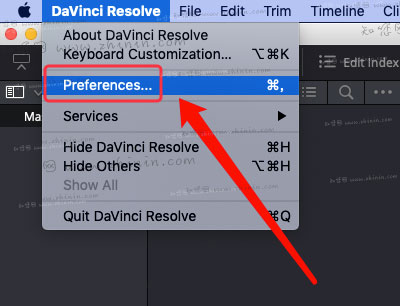
2、选择“User”-“Ui Settingsr”-“ language”-简体中文,点击“Save”,然后重启“达芬奇(DaVinci Resolve Studio) 17”破解版,打开就是中文版了;
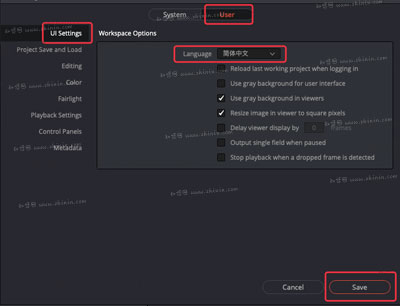
---------
需要卸载“达芬奇(DaVinci Resolve Studio) 17”的知友,请双击软件“达芬奇(DaVinci Resolve Studio) 17”破解版镜像包中的“Uninstall Resolve”卸载程序即可!!
"达芬奇(DaVinci Resolve Studio) 17" Mac历史版本
DaVinci Resolve Studio for Mac版 17.4.2 BUILD 9 破解版 | 其它下载
DaVinci Resolve Studio for Mac版 17.4.2 BUILD 8 破解版 | 其它下载
DaVinci Resolve Studio for Mac版 17.4.1 BUILD 4 破解版 | 其它下载
DaVinci Resolve Studio for Mac版 17.4 BUILD 12 破解版 | 其它下载
DaVinci Resolve Studio for Mac版 17.3.2 BUILD 8 破解版 | 其它下载
DaVinci Resolve Studio for Mac版 17.3.1 BUILD 5 破解版 | 其它下载
DaVinci Resolve Studio for Mac版 17.2.1 BUILD 12 破解版
DaVinci Resolve Studio for Mac版 17.2 BUILD 11 破解版
DaVinci Resolve Studio for Mac版 17.1.1(10009) 破解版
DaVinci Resolve Studio for Mac版 17.1.0 破解版
DaVinci Resolve Studio for Mac版 17.1 BUILD 24 破解版
DaVinci Resolve Studio for Mac版 17.1B BUILD 21 破解版
DaVinci Resolve Studio for Mac版 117.1.00011 破解版
DaVinci Resolve Studio for Mac版 17.0B BUILD 33 破解版
DaVinci Resolve Studio for Mac版 17.0B BUILD 13 破解版
温馨提示
首先,达芬奇(DaVinci Resolve Studio) 17 Mac软件包下载完成后打开,双击“Install Resolve”按其提示进行静默安装即可;
1一、接下来开始破解:
1、“达芬奇(DaVinci Resolve Studio) 17”安装好了之后我们不要打开,打开也是会提示未注册,提示需要输入激活密钥,如果已经打开的用户请选择关闭(Quit),
2、回到软件“DaVinci Resolve Studio 17”破解版镜像包,打开文本“达芬奇激活密钥”;
3、打开“终端”,如图

4、把达芬奇破解码输入到终端,然后按回车即可,如图
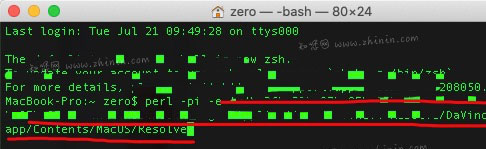
5、此时,再次打开(DaVinci Resolve Studio) 17 Mac破解版,就可以使用了。
如果打不开达芬奇,打开终端,输入
xcode-select --install
回车,然后输入以下代码回车
sudo codesign -f -s - /Applications/DaVinci Resolve/DaVinci Resolve.app/Contents/MacOS/Resolve
温馨提示
15.x 版本适用于 10.11 - 10.13
16.x 版本适用于 10.14 - 10.15
17.0.x 版本适用于 10.15 - 11.x
17.1/2.x/3.x/4.x 是为 M1 芯片的 Macs 而生,但同时也支持 Intel
注意!使用DaVinci Resolve Studio 17 Mac(达芬奇17破解版)需要关闭sip!【点我直达“关闭SIP方法”】
首先,达芬奇(DaVinci Resolve Studio) 17 Mac软件包下载完成后打开,双击“Install Resolve”按其提示进行静默安装即可;
破解方法:
返回“达芬奇(DaVinci Resolve Studio) 17”镜像包,双击打开“达芬奇17破解补丁.dmg”
将左侧的【DaVinci Resolve】拉到右侧【DaVinci Resolve】文件夹进行【替换】。
将左侧的【FraunhoferDCP.framework】拉到右侧【Frameworks】文件夹中进行【替换】。
DaVinci Resolv路径:/Applications/DaVinci Resolve/DaVinci Resolve.app/Contents/MacOS Frameworks路径:/Applications/DaVinci Resolve/DaVinci Resolve.app/Contents/Frameworks
如果打不开达芬奇,打开终端,输入
xcode-select --install
回车,然后输入以下代码回车
sudo codesign -f -s - /Applications/DaVinci Resolve/DaVinci Resolve.app/Contents/MacOS/Resolve
至此,达芬奇17破解版成功,请放心使用!


















