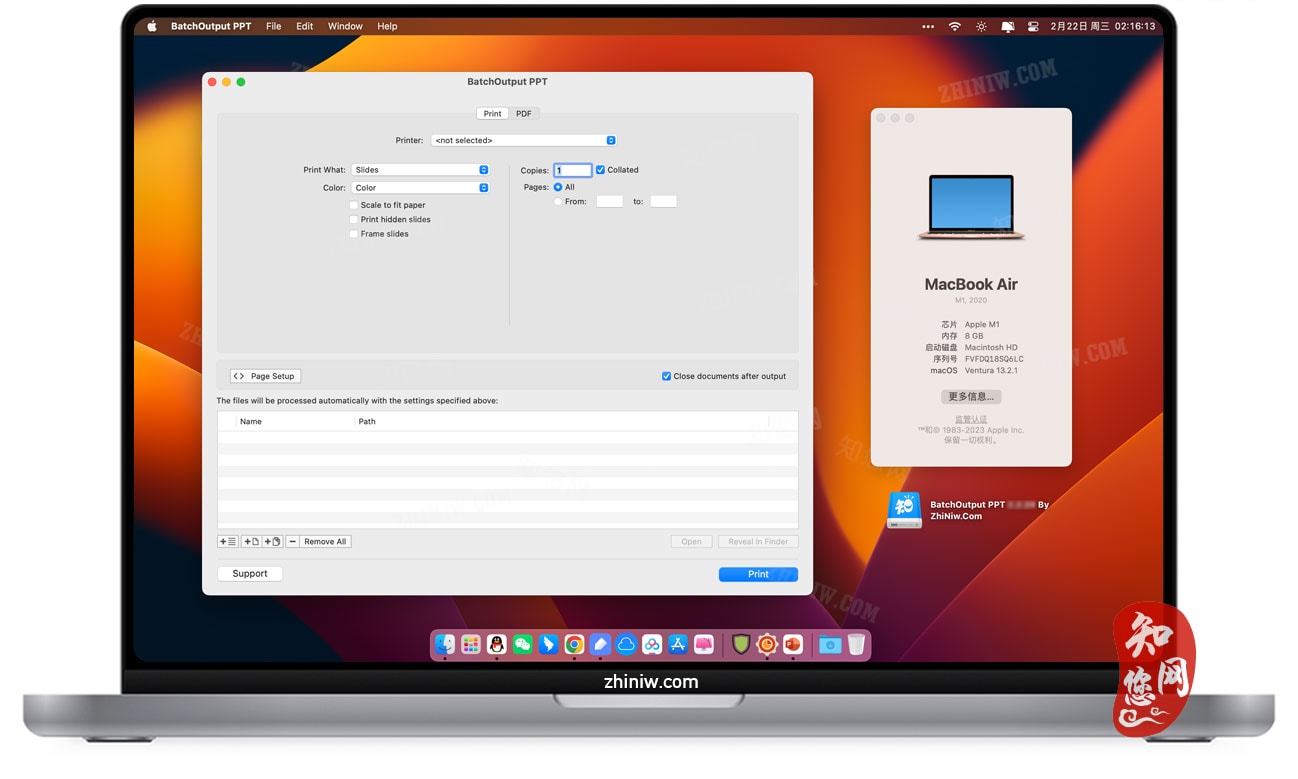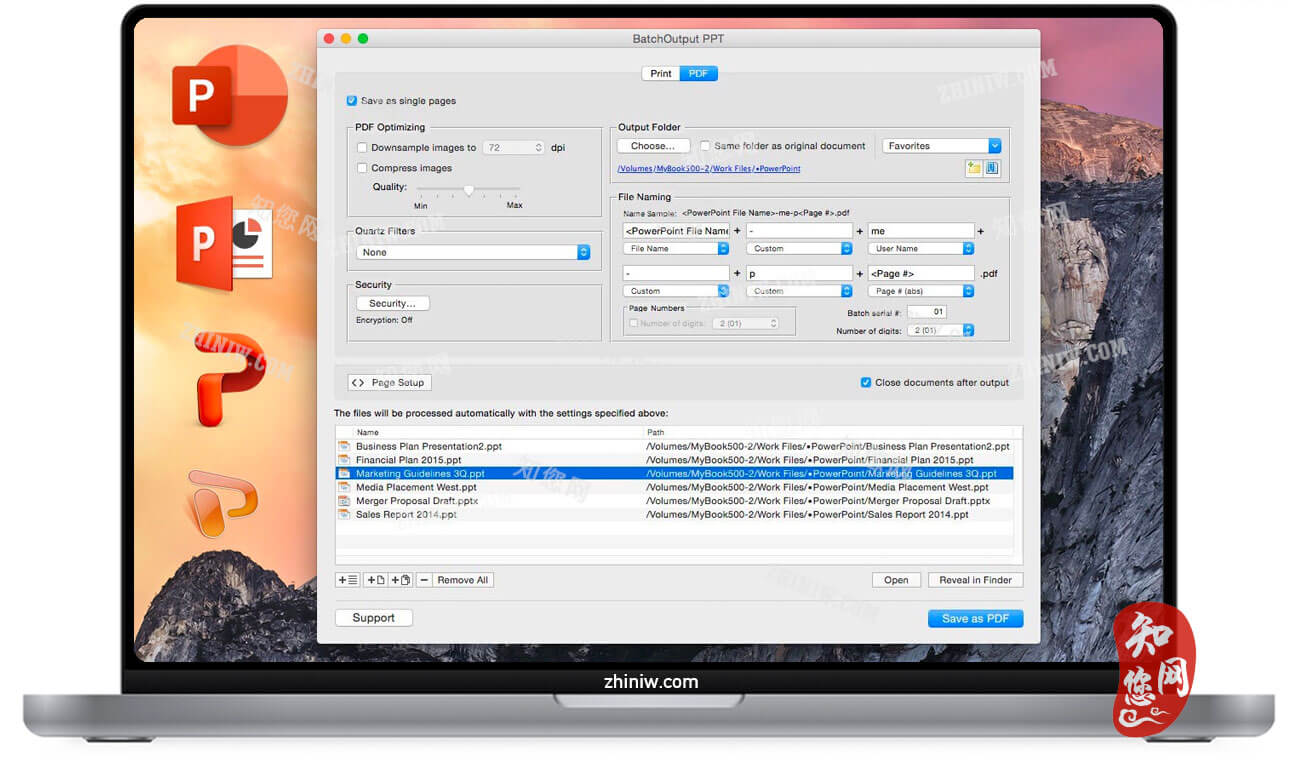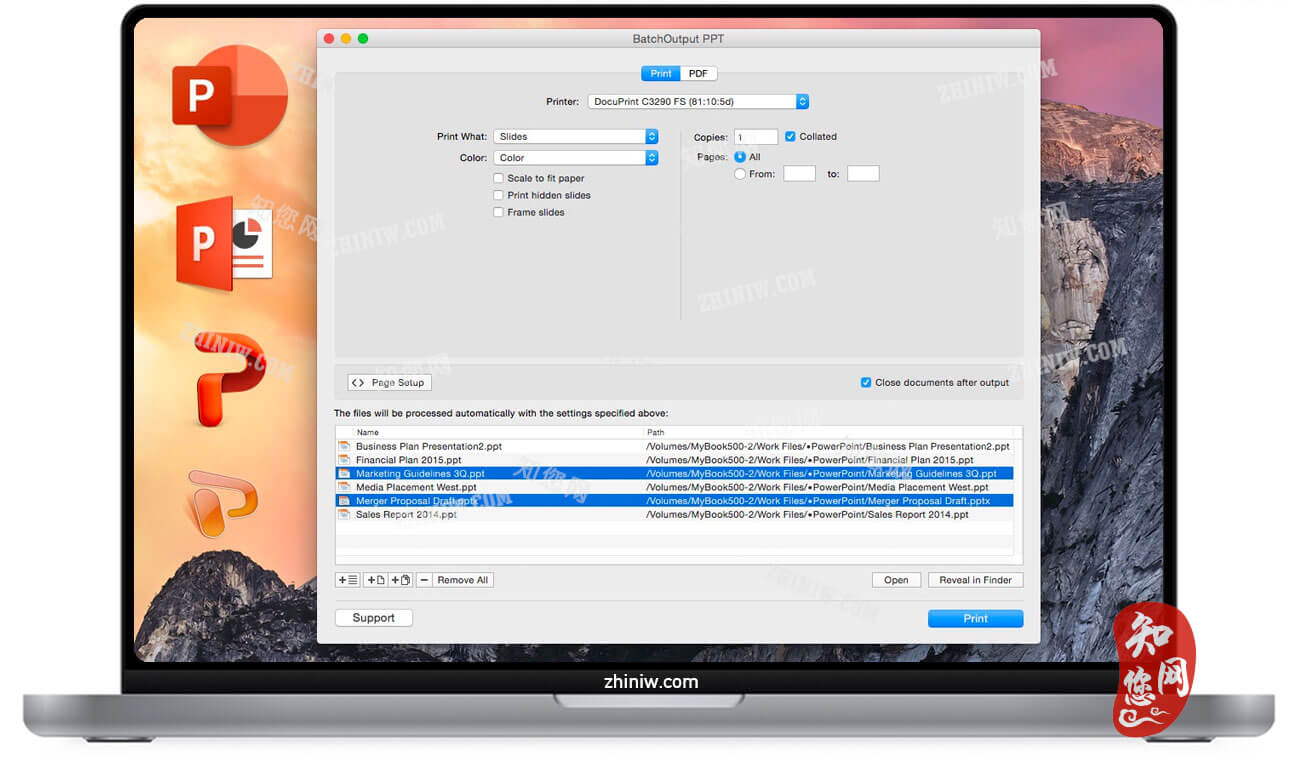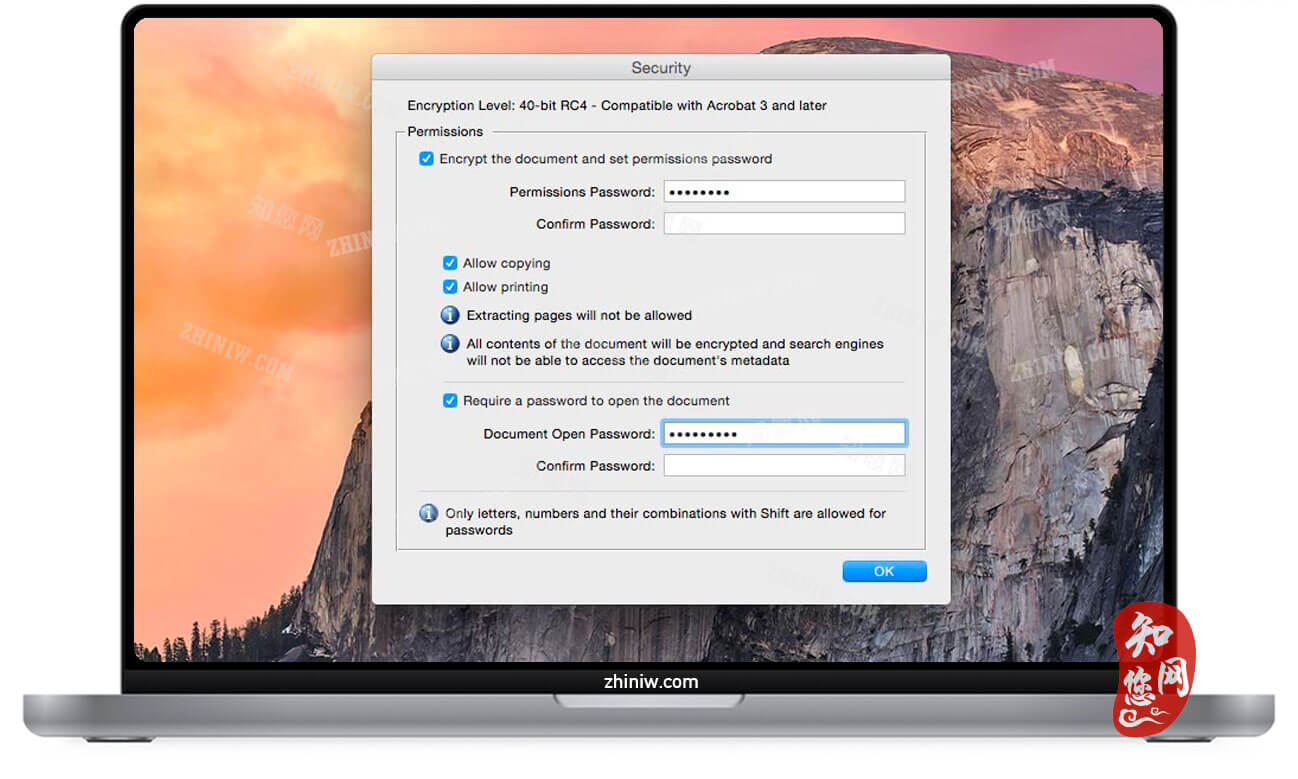软件介绍
BatchOutput PPT mac破解软件是知您网搜集到的mac os系统上一款可以从PowerPoint自动打印和pdf制作的工具,BatchOutput PPT Mac破解版支持输出多个文件、pdf输出、优化PDF大小和分辨率、保护和加密PDF文件等实用的功能。
BatchOutput PPT for Mac破解软件功能介绍
BatchOutput PPT可自动从Microsoft PowerPoint进行打印和PDF制作。只需将PowerPoint文件添加到知您网分享的BatchOutput PPT破解软件列表,调整设置,BatchOutput将自动完成剩下的工作。例如,只需单击一下按钮即可打印数十个PowerPoint文件; 或者让BatchOutput过夜工作,然后在第二天早上拿到完成的工作。
BatchOutput PPT for Mac破解软件功能特色
除批量打印外,BatchOutput PPT还提供自动化专业PDF制作:
- 打印并另存为PDF多个PowerPoint文档
- 将PowerPoint文档拆分为单页PDF文件
- 分配变量文件名
- 将图像下采样到目标分辨率
- 压缩图像以减小尺寸
- 应用Quartz过滤器来更改文档颜色和其他属性
- 密码保护和加密PDF文件
DESCRIPTION
BatchOutput PPT automates printing and PDF production from Microsoft PowerPoint. Just add PowerPoint files to the BatchOutput PPT list, adjust the settings, and BatchOutput will do the rest automatically. For example, you can print dozens of PowerPoint files with just a click of a button; or leave BatchOutput to work overnight and pick up the completed job next morning.
In addition to batch printing, BatchOutput PPT offers automated professional PDF production:文章源自:知您网(zhiniw.com)知您网-https://www.zhiniw.com/batchoutput_ppt-mac.html
- Print and save as PDF multiple PowerPoint documents
- Split PowerPoint documents into single page PDF files
- Assign variable file names
- Downsample images to the target resolution
- Compress images to reduce size
- Apply Quartz filters to change document colors and other attributes
- Password protect and encrypt PDF files
Version 2.2.24:文章源自:知您网(zhiniw.com)知您网-https://www.zhiniw.com/batchoutput_ppt-mac.html
- Support for macOS Ventura.
预览截图(Screenshots)
"BatchOutput PPT" Mac软件下载历史版本
文章源自:知您网(zhiniw.com)知您网-https://www.zhiniw.com/batchoutput_ppt-mac.html
文章源自:知您网(zhiniw.com)知您网-https://www.zhiniw.com/batchoutput_ppt-mac.html文章源自:知您网(zhiniw.com)知您网-https://www.zhiniw.com/batchoutput_ppt-mac.html