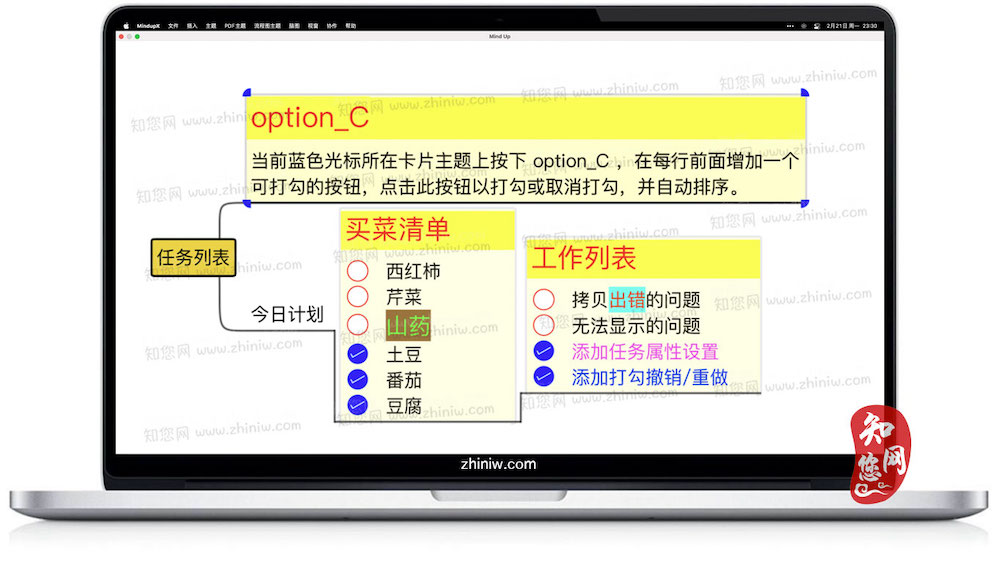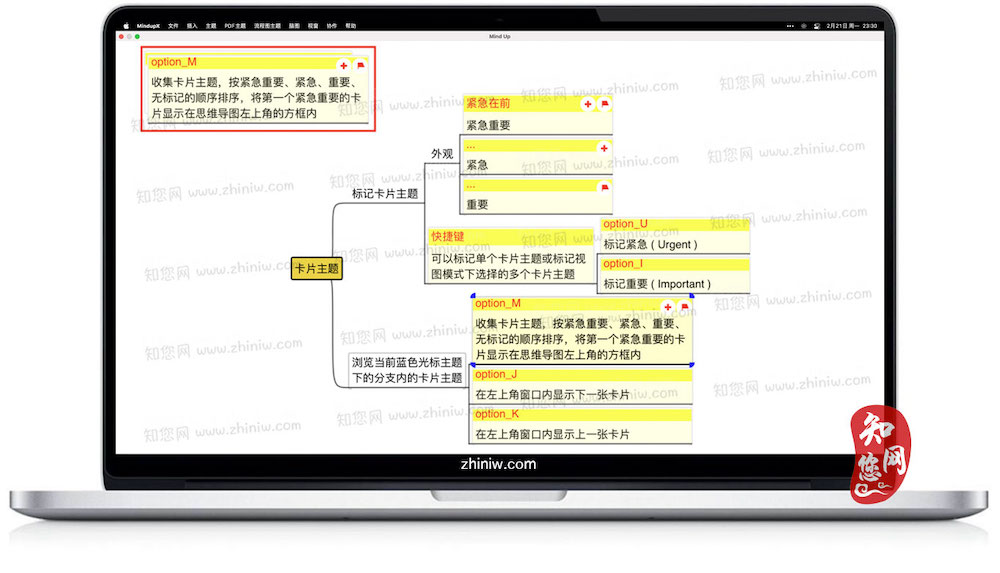软件介绍
MindupX mac破解版是知您网搜集到的mac os系统上一款思维导图工具,MindupX Mac破解版可以帮助用户随时抓住稍纵即逝的灵感并整合进你的思维导图,你还可以创建流程图,并将其作为思维导图内的一个主题进行管理,功能很全面!
MindupX for Mac软件下载功能介绍
MindupX是以极简为核心设计理念;通过打造一套完整的快捷键系统,提升思维过程的效率;通过专利核心算法提升App软件运行的效率。保障用户全方位流畅的使用体验。
MindupX利用高效率的操作方式帮助您随时抓住稍纵即逝的灵感并整合进您的思维导图以便进一步挖掘其更深层次的价值。简洁的界面和方便快捷的操作帮助您在可以无限扩展的画布上专注于思考问题以及建立各种想法间的联系,进而激发您的洞察力和创造力,迸发源源不断的灵感。
MindupX for Mac软件下载功能特色
MindupX基于全键盘驱动机制,即:所有操作均可在键盘上完成。当然,MindupX对鼠标操作也提供了完善的支持。全键盘驱动的优点是当您熟悉了快捷键的使用方法后,可以大幅提高您的工作效率。MindupX自动识别快捷键和中文输入,在输入中文和用快捷键操作思维导图之间无缝切换,您无需手动切换输入法状态,可连贯的完成中文输入和快捷键操作,给您带来流畅的使用体验。文章源自:知您网(zhiniw.com)知您网-https://www.zhiniw.com/mindupx-mac.html
MindupX可以打开pdf文件,并提取pdf的目录信息,在思维导图内建立相应的树结构。通过在PDF窗口用鼠标选取文字在思维导图内的目录树下创建主题,同时还可以高亮选择的文字,高效阅读书籍文章并记录笔记。通过思维导图内的目录树主题和PDF窗口鼠标选择生成的主题,可以跳转到其对应的PDF页面,方便浏览。文章源自:知您网(zhiniw.com)知您网-https://www.zhiniw.com/mindupx-mac.html
MindupX可以创建流程图,并将其作为思维导图内的一个主题进行管理,进一步完善了思维过程,无缝整合发散思维、聚合思维、逻辑思维于一张脑图中。文章源自:知您网(zhiniw.com)知您网-https://www.zhiniw.com/mindupx-mac.html
MindupX的协同模式,可以帮助您多人同时高效的完成一张思维导图的制作,集合多人的智慧和时间协作写书或论文。文章源自:知您网(zhiniw.com)知您网-https://www.zhiniw.com/mindupx-mac.html
MindupX通过内嵌的基于TeX语法的数学公式支持系统可以方便的创建数学公式:帮助孩子培养数学表达能力;帮助学生记录、整理数学笔记。把数学学习过程变成方便、有趣的思维交互过程。
Version 2020.1:
* iOS/iPadOS版本的Mindup已上线App Store,App命名为“mindo”,快捷键设计与Mindup相同。
* 错误修复:
– 将悬浮分支带入流程图画布后,移动流程图画布或悬浮分支,造成悬浮分支主题位置混乱的问题修复
* 在线帮助中加入复杂数学公式依赖ghostscript版本9.16的说明
DESCRIPTION
MindupX is an efficient mind mapping App. It can help you focus on your target in fullscreen mode or cooperate with other software in split view mode.
MindupX can present your contents just like keynote or powerpoint but in mind map style ( try to press shift+? on the keyboard after running the App ).
Functions
• Text/Image/Attachment/Math/Radial/Bracket/Sticker/PDF/Flowchart thought creation
• Multi_line thought breaks to single_line thoughts
• Merging thoughts to be a multi_line thought
• Import a map to be a branch of current focused thought
• Export the branch of current focused thought to a new map
• Bookmark/viewmark for fast moving of the cursor instead of only clicking on thought to set the cursor.
• Mark each node on screen in view mark mode by a char or a string , Then type the char or string and press ‘return’ key finally to move cursor to the thought with the typed mark char or string.
• Thought Attribute or SubText Attribute in a thought setting
• Export to PDF/PNG/JPG/SVG
• Export to tex file, which can be compiled by PDFlatex or xelatex to generate a PDF file. It’s very helpful in writing paper or book: preparing your manuscript by Mindup.Pro, exporting to latex file (including images and math equations), then generating the paper or book using latex or xelatex.
• Searching even if it’s folded
• Load/Save map from/to MongoDB; Sync to MongoDB when opening a file if it’s new; each operation synced to MongoDB.
• Presentation mode present contents as Keynote or PowerPoint but in MindMap way ( try ? after running the App )
• Multi_thought copy/paste among Tabs
• Ctrl_Shift_N connect/disconnect to MongoDB
• Ctrl_Command_v paste image from clipboard
• Ctrl_Shift_H/J/K/L select substring in editing mode
• Drill Up: show current selected thought with its children only by Command_d
• Undo/Redo ( Command_u/Command_r) : works on all necessary operations ( such as deletion, cut/paste, copy/paste, modification, property setting, thought creation, merge/split, etc)
• Click_Drag on a non-highlighted thought in view mode to move highlighted nodes or copy highlighted nodes by control key down or merge highlighted nodes to non-highlighted thought by shift key down
• Zoom in/out by shortcut z/Z on image dialog poped up by right click on image thought
• Ctrl_Command_f to fullscreen window; Shift_Command_f to maximized window文章源自:知您网(zhiniw.com)知您网-https://www.zhiniw.com/mindupx-mac.html
预览截图(Screenshots)
文章源自:知您网(zhiniw.com)知您网-https://www.zhiniw.com/mindupx-mac.html文章源自:知您网(zhiniw.com)知您网-https://www.zhiniw.com/mindupx-mac.html