Adze for mac是一款专业的GPS数据编辑器。它能够编辑路劲轨道的点、在休息时间内自动分散轨道数据、优化冗长的GPS数据等等。
**产品特点**
添加,删除和移动轨迹和单个点
提取选择作为新的轨道,将多个轨道一起或完全删除它们
最佳化的轨道,以删除冗余数据,使编辑更容易
自动识别休息,停止,在这些地点分割轨迹
查看文件,音轨或选择统计数据,如距离,时间或渐变
编辑文件和元数据跟踪
导出轨迹在谷歌地球显示
基于新的速度值或开始和完成日期清除,偏移,排序或完全覆盖时间戳文章源自:知您网(zhiniw.com)知您网-https://www.zhiniw.com/adze-mac.html
**Introduction**
Adze gives you the tools to edit GPX documents like a pro: create, modify and delete tracks, plan routes, mark waypoints, and more.文章源自:知您网(zhiniw.com)知您网-https://www.zhiniw.com/adze-mac.html
Features
Dissect Recordings – Merge tracks that shouldn’t have been split, or split tracks that should have. Delete undesired sections or extract detours as a separate track.
Plan Routes – If you’re planning an expedition, Adze allows you to plan the route and mark waypoints, check distances and view the proposed route on multiple maps before exporting the GPX data to a device.
Tidy Documents – Optimise tracks to remove redundant data, change item names and colors, edit GPX document metadata and prepare your documents for sharing.
Edit Points – Add, move or remove points graphically with the Edit Point tool, or use the points list to manually edit values.
Identify Rest-stops – Adze can identify areas where you stopped for a rest, lunch, or an overnight stay and automatically split your tracks at those locations.
Update Metadata – Change item names or colors and give your GPX document a title, author or description.
Fix Timestamps – Offset timestamps by a fixed amount, overwrite them in bulk or remove them completely.
Collect Statistics – View statistics about duration, speed, elevation and gradient for entire documents or selected sections.
View Documents – View your documents on a road, topographic or satellite map directly within Adze or export to KML to view it in Google Earth.
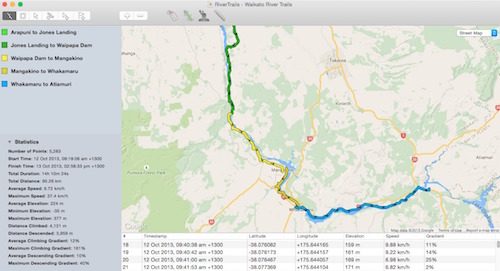
Version 1.4.10:
- Fixed an issue that prevented the Google Maps underlay from being displayed文章源自:知您网(zhiniw.com)知您网-https://www.zhiniw.com/adze-mac.html
**基本资料**
平台:Mac(osx)
系统:mac 10.11及以上
版本:1.4.10(7378)
大小:4.3MB
语言:英文
分类:其它软件
授权:破解
测试电脑:MacBook Pro(Osx 10.11.5)
开发商:Mapquest 文章源自:知您网(zhiniw.com)知您网-https://www.zhiniw.com/adze-mac.html
**下载地址**
1、微云下载 | 2、百度云下载
3、360云盘下载(提取码:47f3)文章源自:知您网(zhiniw.com)知您网-https://www.zhiniw.com/adze-mac.html 文章源自:知您网(zhiniw.com)知您网-https://www.zhiniw.com/adze-mac.html














