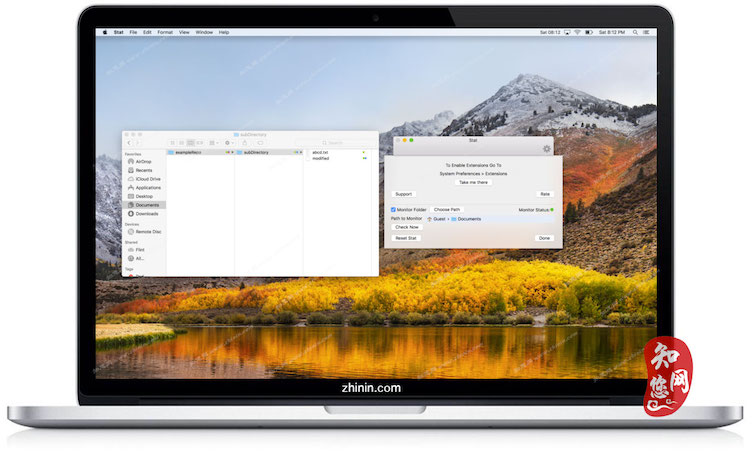软件介绍
Stat破解版是知您网搜集到的mac os系统上拥有Git与Finder集成,能立即查看您的存储库文件在Finder中的状态,其简洁的界面与多样化的查看修改功能,为用户带来查看存储库统计信息的便捷。
功能特色
- 完全重写速度。
- 监视多个大型回购站而无需挂钩系统。它重量轻,速度快。
- 现在所有新图标都显示索引和工作树之间的区别。
- 所有新的后台进程监视一个文件夹并自动添加在里面创建的新存储库。
DESCRIPTION
In an instant view the status of your repository files right inside of Finder.
View Modified, New and Renamed files.
Monitor a folder and have stat automatically start monitoring them.
View in a glance the changes in a folder contained.
WHAT’S NEW
Version 18.0:文章源自:知您网(zhiniw.com)知您网-https://www.zhiniw.com/stat-mac.html
Version 18.0:文章源自:知您网(zhiniw.com)知您网-https://www.zhiniw.com/stat-mac.html
- Completely re-written for speed.
- Monitor multiple large repos without pegging the system. It is super light weight and fast.
- All new icons now show the difference between the index and working tree.
- All new background process to monitor a folder and automatically add new repositories created inside.
预览截图(Screenshots)
下载地址(Download)
文章源自:知您网(zhiniw.com)知您网-https://www.zhiniw.com/stat-mac.html文章源自:知您网(zhiniw.com)知您网-https://www.zhiniw.com/stat-mac.html 知您微信公众号
扫一扫,即刻“关注”

我的微信
微信号已复制
天天领红包
小编得恩惠,麻烦友友了

我的公众号
公众号已复制