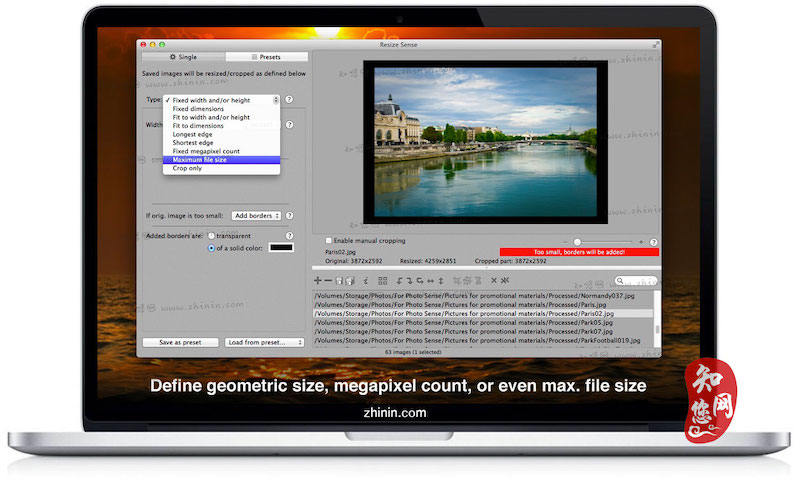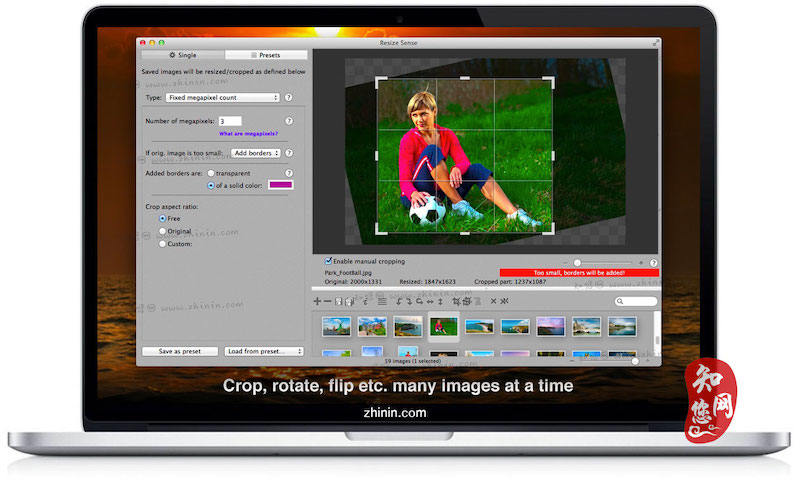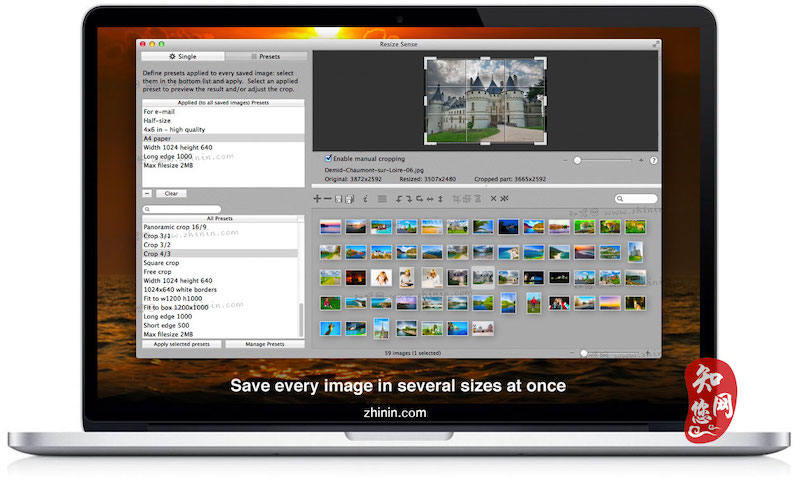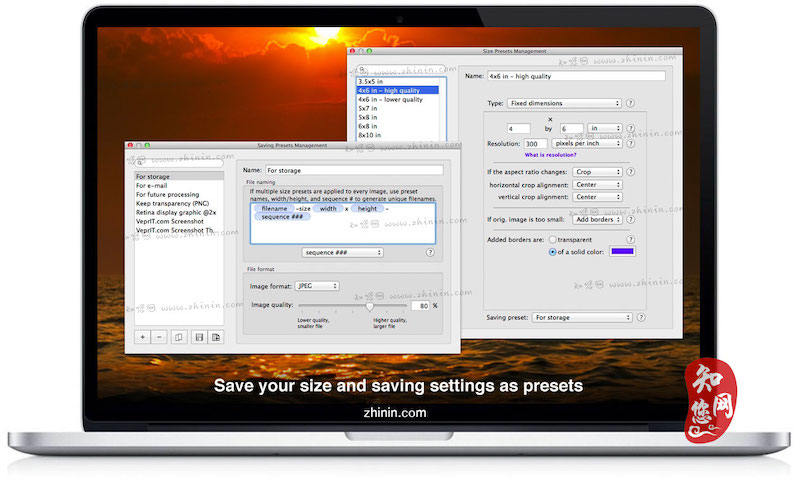软件介绍
Resize Sense mac破解版是知您网搜集到的mac os系统上一款可以帮助大家轻松编辑图像信息的图片编辑工具,可以一次编辑多个图像中的IPTC甚至EXIF元数据。不光如此,Resize Sense还可以对图像的大小进行调整,论您是对Web /图形设计项目有严格的尺寸要求,还是只希望为社交媒体或电子邮件缩小图片,Resize Sense都可以轻松完成。
Resize Sense for Mac软件下载功能介绍
Resize Sense是适用于Mac的灵活批处理图像处理实用程序。消除了调整,裁剪,拉直,旋转,翻转和重命名许多图像所需的冗长乏味的工作!一次编辑多个图像中的IPTC甚至EXIF元数据。
无论您是对Web /图形设计项目有严格的尺寸要求,还是只希望为社交媒体或电子邮件缩小许多图片,Resize Sense都能快速轻松地完成工作。将您的设置另存为预设,下一次将花费更少的时间!
Resize Sense for Mac软件下载功能特色
Resize Sense的灵活性,便捷性和独特性是什么?
只是一个例子。您可以轻松调整数百个图像的大小,每个图像具有不同的大小,并使用自己的文件名模式将每种大小保存为自己的图像格式。所有这些只需几分钟即可完成一次批处理操作!
但是,您无需执行复杂的自动化操作即可享受Resize Sense提供的独特灵活性。在进行随意的图像处理时,您也会感觉到。
Resize Sense可以轻松处理任何尺寸调整和裁剪需求:
定义所需的确切尺寸
使原始图像适合盒子
指定最长或最短边
定义所需的百万像素数
限制输出文件大小(以字节为单位)
仅裁剪而不调整大小
使用“调整大小感”,您可以决定图像宽高比变化时的处理方式,提示您裁剪,变形或添加边框。如果图像太小而无法满足请求的尺寸,Resize Sense可以放大,扩展画布,保留原始图像或跳过此图像。
Resize Sense提供实时的最终图像预览。您可以即时获得有关最终图像在裁剪,边框扩展,变形等后的外观的反馈。
Resize Sense可以将批处理操作与手动裁剪和拉直结合在一起。您可以手动裁剪和拉直任何图像,裁剪的部分将根据需要调整大小。一切都在一个操作中!大多数其他批处理图像大小调整器充其量只能使您自动对齐裁剪矩形,而无需任何手动控制。
此外,借助Resize Sense,您可以在图像之间同步裁剪和拉直设置,从而可以手动批量裁剪许多图像!
借助Resize Sense,您无需两次输入相同的配置!只需将大小配置以及输出设置(文件命名和格式)保存为自定义预设即可。
使用定义的自定义尺寸预设,您可以一次将每个图像保存为多种尺寸!此外,使用自定义保存预设,您甚至可以将每种尺寸保存为自己的文件格式和自己的文件名模式!
Resize Sense支持小批量和大批量模式。前者在处理相对较少的图像并执行许多自定义操作(手动裁切,旋转等)时很方便。后者适用于处理数千个图像。
甚至保存工作的基本行为都是高度可配置的。您可以将其保存到单个输出文件夹中或原始位置。如果需要,请复制原始目录结构。在生成的文件名中使用图像信息,例如大小和元数据。当然,您可以选择输出图像格式,定义JPEG质量等。
DESCRIPTION
Resize Sense makes it possible to combine batch operation with manual cropping and straightening. Crop and straighten any image manually, and the cropped part will be resized as required. Everything in a single operation! Most other bulk resizers would, at best, allow to align the crop rectangle automatically, without any manual control. Moreover, with Resize Sense you can synchronize the crop & straighten settings between images, making it possible to bulk-crop many images manually!
Resize Sense provides a live final image preview. See immediately how the final image looks after cropping, extending with borders, distorting, etc.
You never need to enter the same configuration twice! Just save your size configurations, as well as export settings, as presets.
Resize Sense offers a great export control. Replicate the original directory structure, use image information such as size and metadata in the generated filenames, etc.
Resize Sense lets you decide what to do if the image aspect ratio changes: crop, deform, or add borders. And if the image is too small for the requested size: enlarge, extend the canvas, keep the original, or skip this image.
Eliminate hours of tedious work needed to resize, crop, straighten, rotate, flip, and rename many images! Edit IPTC and even EXIF metadata in multiple images at a time.
Whether you have strict size requirements for a web / graphics design project, or just wish to make many pictures smaller for social media or e-mail, Resize Sense will get the job done quickly and easily. Save your settings as presets, and next times it will take even less time!
Resize Sense handles any resizing and cropping need with ease:文章源自:知您网(zhiniw.com)知您网-https://www.zhiniw.com/resize_sense-mac.html
- Define the exact required dimensions
- Fit the original image inside a box
- Specify the longest or shortest edge
- Define the required megapixel count
- Limit the output file size in bytes
- Only crop without resizing
文章源自:知您网(zhiniw.com)知您网-https://www.zhiniw.com/resize_sense-mac.html
WHAT IS SO FLEXIBLE AND UNIQUE IN RESIZE SENSE?
Just an example. You can easily resize hundreds of images, each one to several different sizes, and save every size in its own image format, with its own filename pattern. All this in a single batch operation, in a few minutes!
However, you do not need to perform complex automation to enjoy the unique flexibility offered by Resize Sense. You will also feel it when doing casual image processing.
WATERMARK SENSE INTEGRATION
Resize Sense is mutually integrated with the flexible batch image watermarking utility Watermark Sense. They can act as a single application when required. Together they form a flexible and efficient image processing toolset for web publishing and other needs.
Version 2.3.3:文章源自:知您网(zhiniw.com)知您网-https://www.zhiniw.com/resize_sense-mac.html
- Fix some rare but possible crashes when saving (exporting) images.
- Fix the user feedback submission.
- Minor user interface improvements.
预览截图(Screenshots)
"Resize Sense" Mac历史版本
文章源自:知您网(zhiniw.com)知您网-https://www.zhiniw.com/resize_sense-mac.html
文章源自:知您网(zhiniw.com)知您网-https://www.zhiniw.com/resize_sense-mac.html文章源自:知您网(zhiniw.com)知您网-https://www.zhiniw.com/resize_sense-mac.html