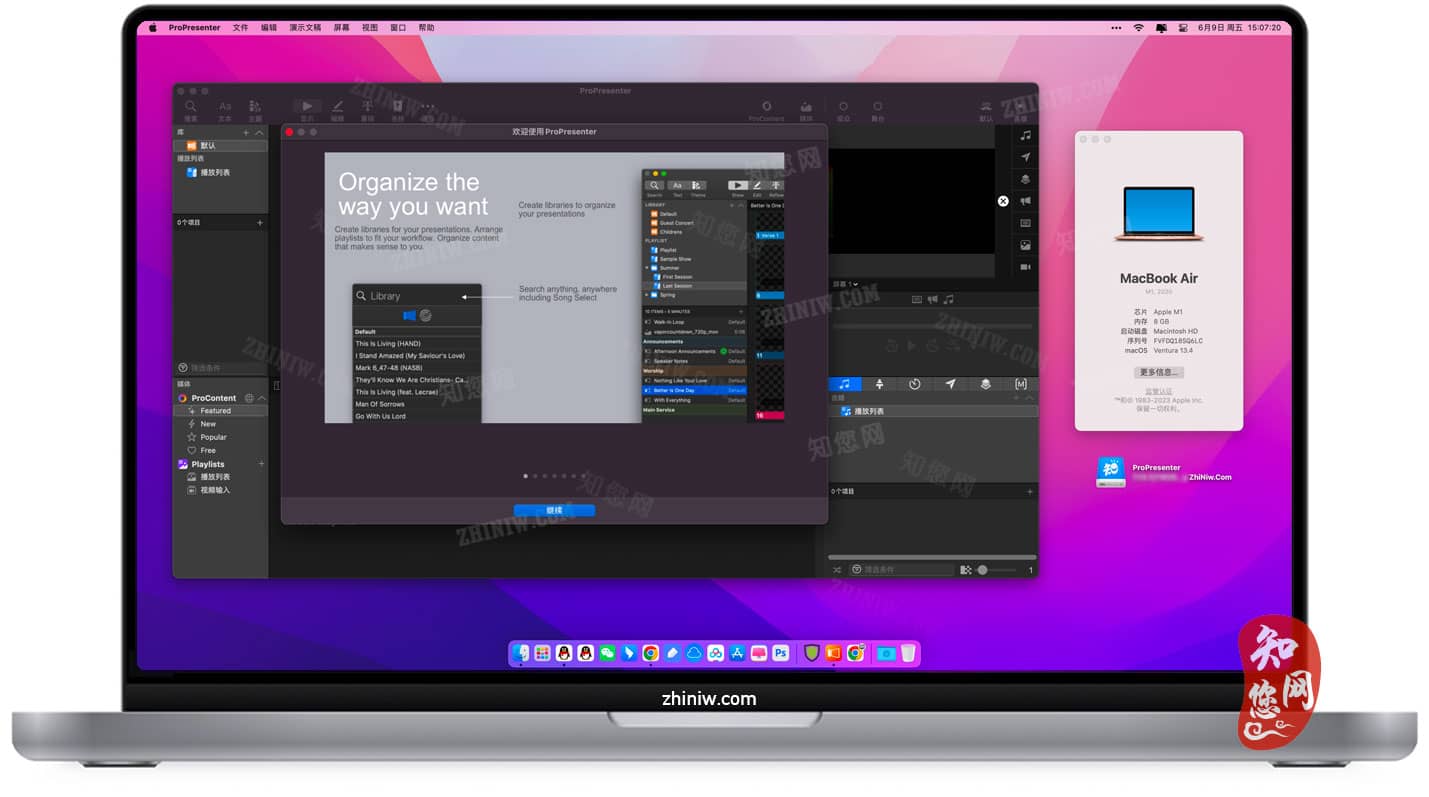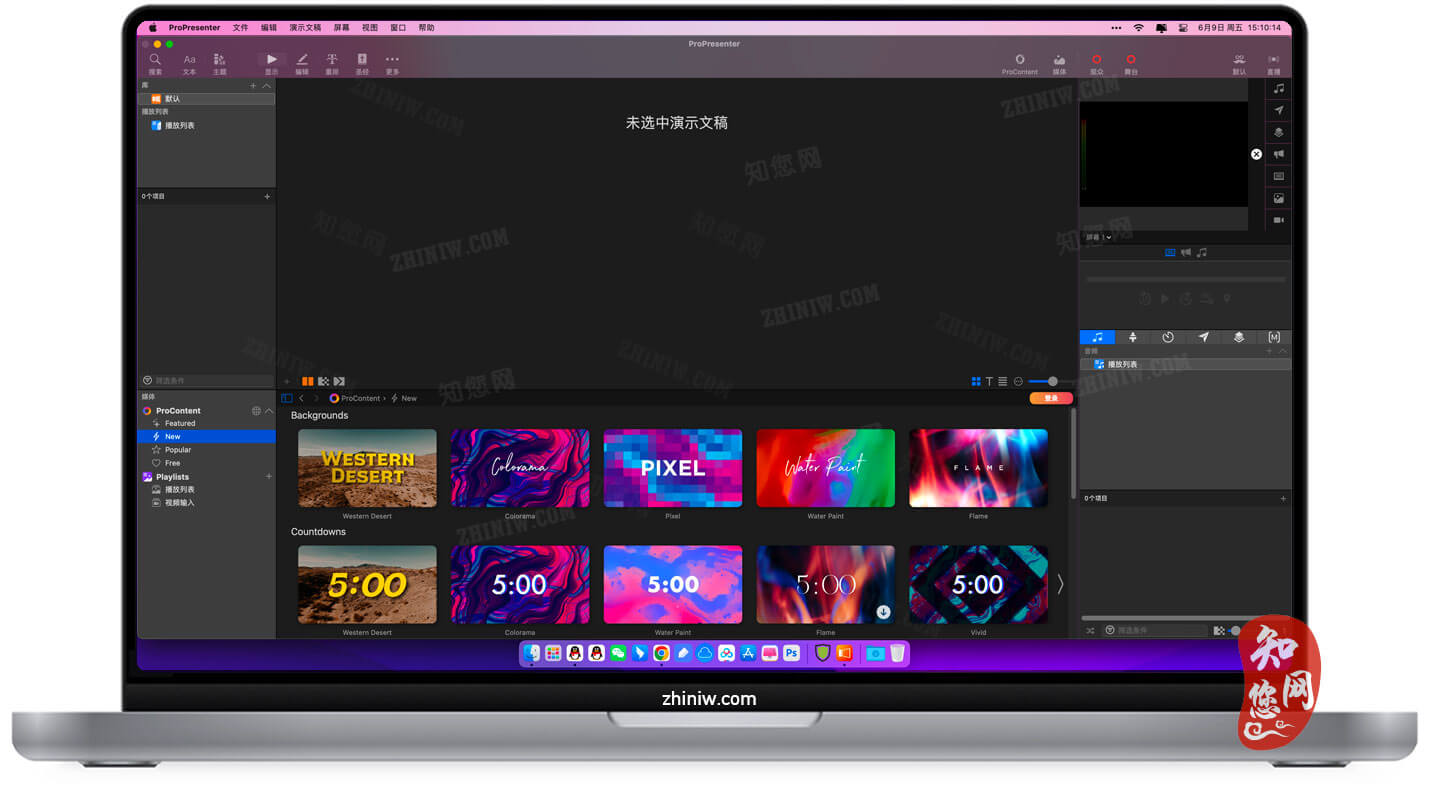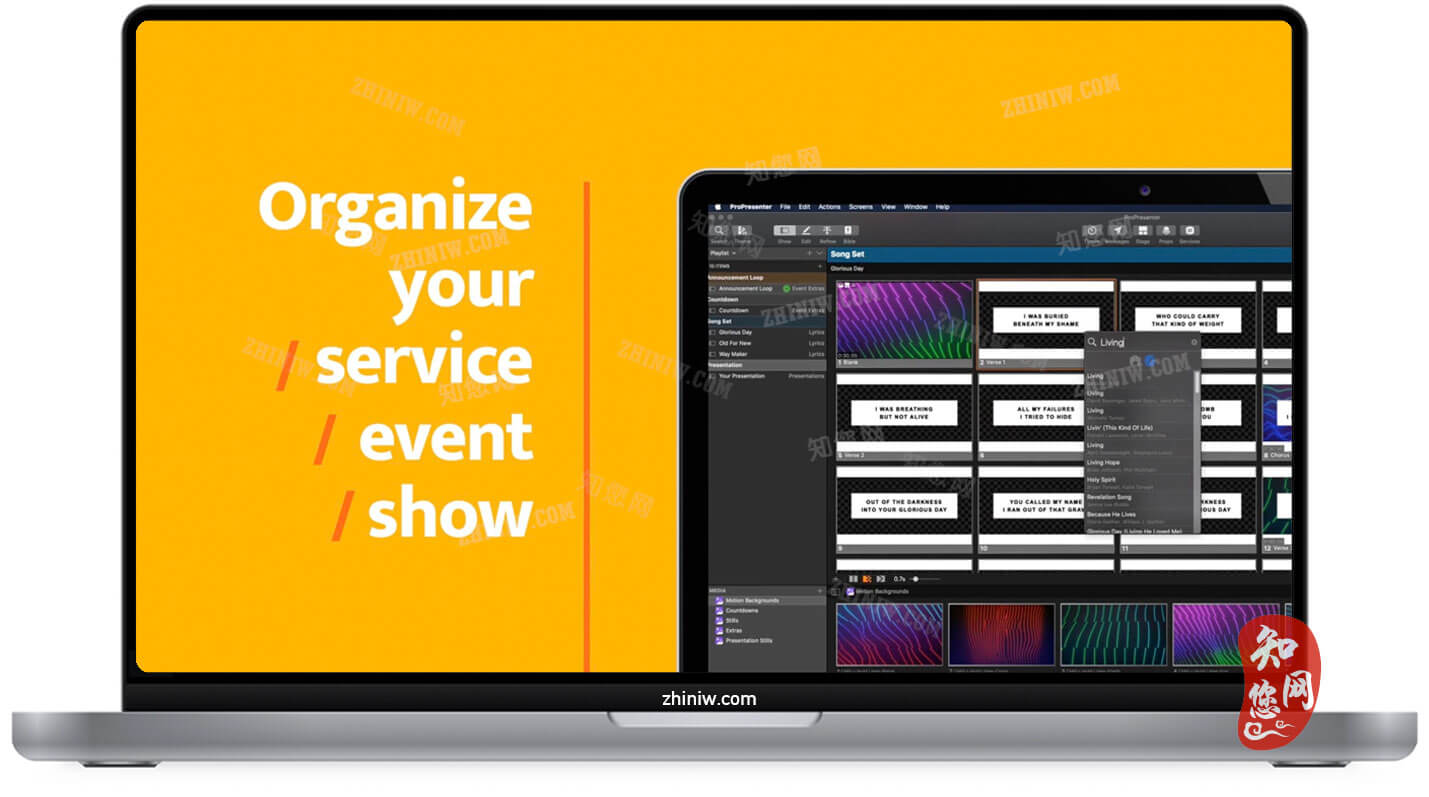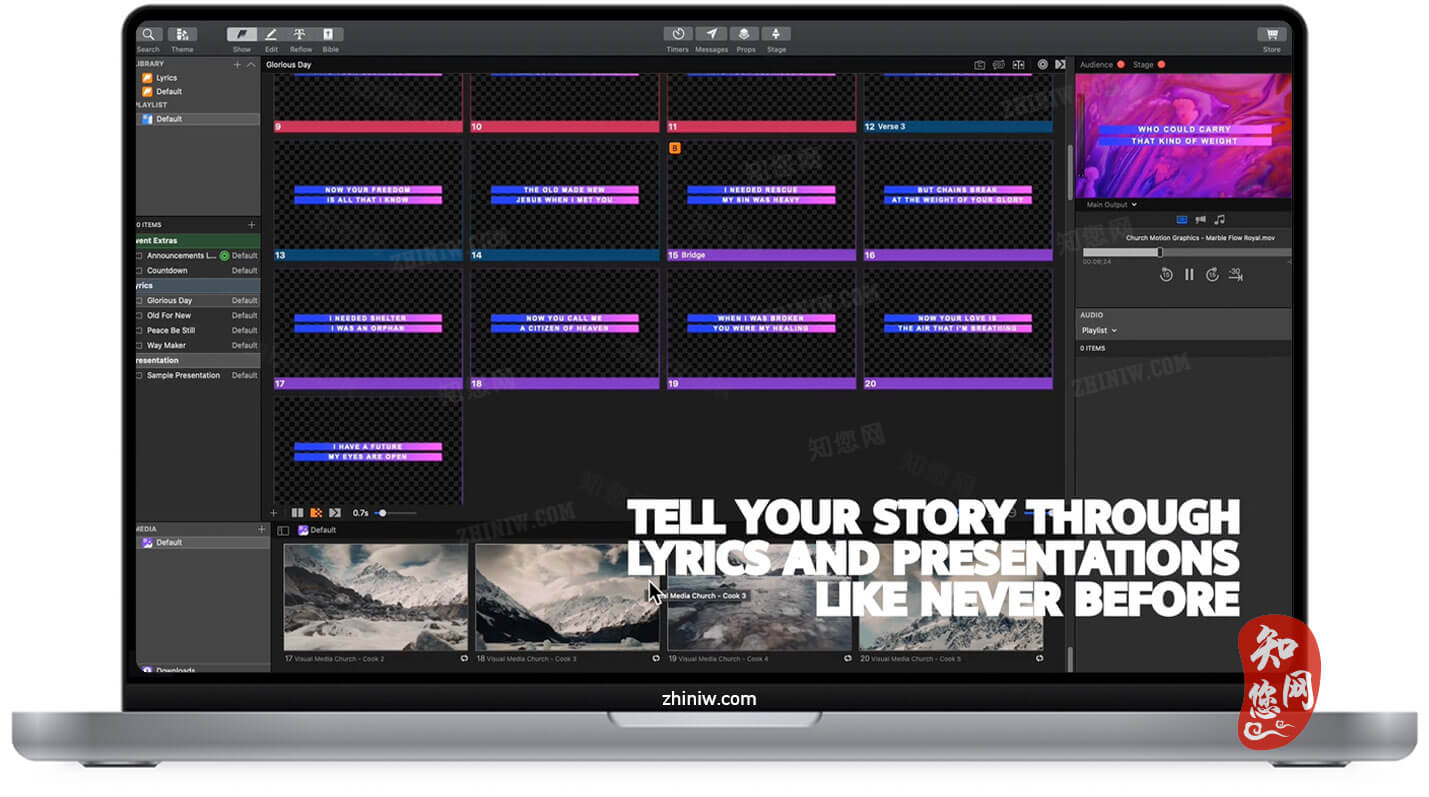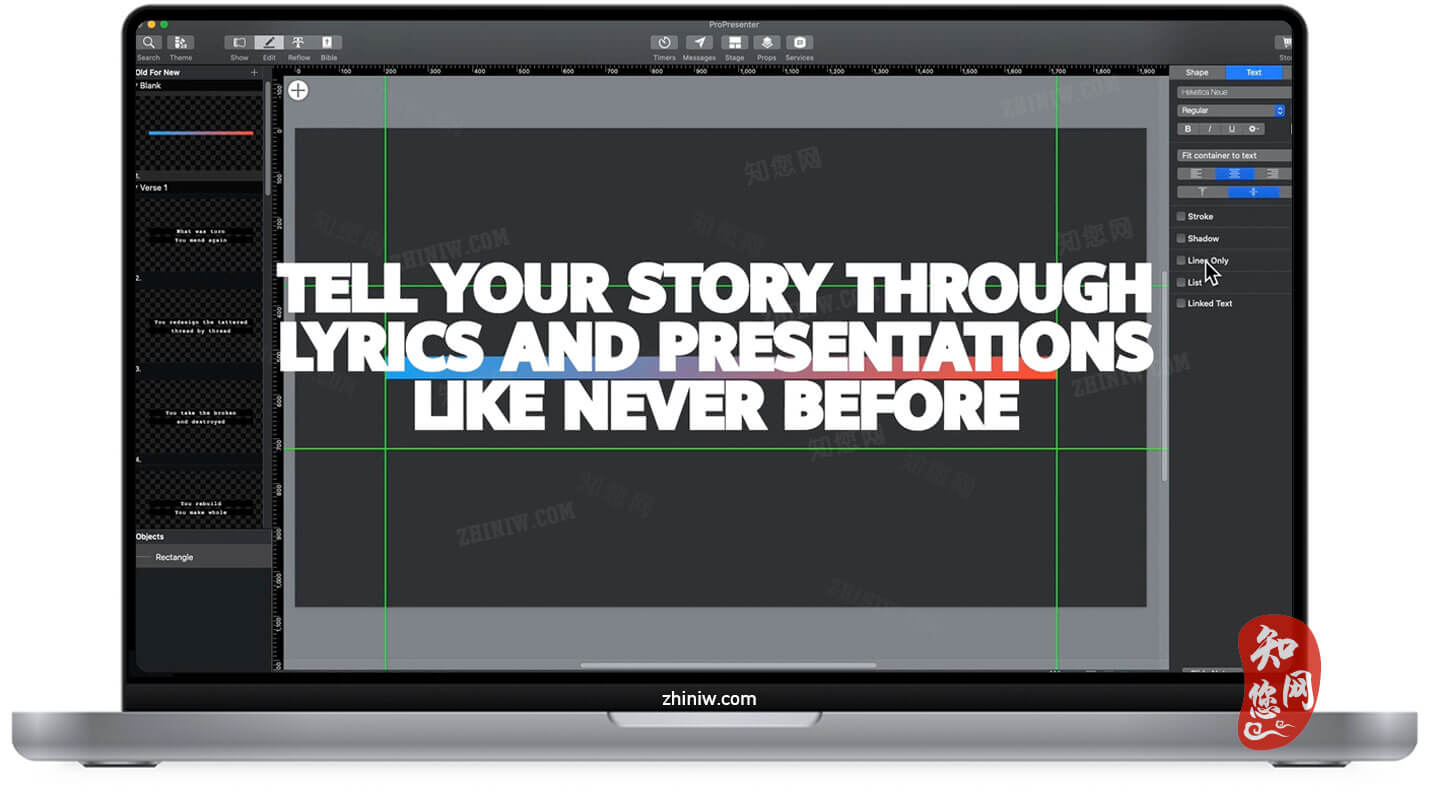温馨提示
从mac应用程序中若不能打开“ProPresenter mac破解版” ,并提示【“XXX”已损坏,无法打开。您应该将它移到废纸篓。】 ,那就请按下面的操作设置:
1、打开任何来源。
2、打开电脑“终端”,执行下面的命令。
文章源自:知您网(zhiniw.com)知您网-https://www.zhiniw.com/propresenter-for-mac.html
sudo xattr -r -d com.apple.quarantine /Applications/ProPresenter.app
3、回车,出现Password🔑,输入电脑开机密码,密码不显示,输入即可回车
若按以上操作打开软件“ProPresenter”,若还是弹出“ProPresenter”无法打开。”:
解决办法:在Mac应用程序中找到软件“ProPresenter”,然后鼠标右键选择“打开”,就能正常打开软件;
软件介绍
在知您网(zhiniw.com),我们致力于搜罗全球顶尖软件资源,为用户提供一站式的Mac软件下载服务,特别推荐ProPresenter Mac版 —— 一专为Mac os系统打造的专业现场演示软件,广泛应用于教堂、会议、演讲等多元场景。此软件解锁了全部高级功能,助力用户轻松融合文字、图片、音频及视频,构建出引人入胜的多媒体演示,提升展示互动性和视觉冲击力。
【软件特色亮点】
• 多元化媒体融合:轻松集成文字、图片、音频及视频,创作层次丰富、视觉冲击力强的演示文稿。
• 特效过渡升级:淡入淡出、溶解、擦除等多样过渡效果,让内容切换平滑自然,吸引观众目光。
• 多屏同步显示:支持多屏幕输出,适应大型活动需求,实现多内容同步播放的高效展示。
• 实时编辑与展示:无须切换模式,在编辑的同时即可预览输出效果,提升现场反应速度与灵活性。
【ProPresenter 7革新特性】
• 视频质量飞跃:最新版聚焦于提升视频演示质量,带来前所未有的视觉清晰度与表现力。
• 社交媒体深度融合:尽管某些功能(如Instagram集成)可能受地域限制,但软件已显著增强了社交媒体集成能力,便于内容分享与互动推广。
• 进阶编辑工具:提供更强大的编辑功能,帮助用户精雕细琢每一个演示细节。
【独特功能体验】
• 智能字幕滚动:实时循环字幕,文档直读,提升信息传达效率。
• 一键录制输出:活动全程录像,包含视频、图片、字幕,一键保存为MOV格式。
• 列表自动播放:类似PVP的自动播放机制,简化操作流程。
• 灵活跳转控制:实现快速视频间跳转,提升现场操控灵活性。
• HTML嵌入创新:直接在演示中融入网页内容,扩展演示维度。
• 动画效果进阶:单对象过渡设定,打造个性化动画序列。
• 专业绘图工具:贝塞尔曲线与Telestrator实时绘图,提升现场互动性。
• 内容便捷导出:幻灯片轻松转换为JPEG/PNG,便于资料存档与分享。
• 特色功能增强:包括圣经引用优化、社交媒体功能强化及智能调度播放,满足多样化需求。
知您网(zhiniw.com)作为您的全平台免付费资源伙伴,诚邀您体验 ProPresenter Mac版 的无限魅力,开启您的专业演示新篇章。立即访问,探索更多破解软件与Mac下载精品!
文章源自:知您网(zhiniw.com)知您网-https://www.zhiniw.com/propresenter-for-mac.html
DESCRIPTION
ProPresenter Crack is a presentation system that utilizes two screens, allowing users to quickly and easily present slides on one screen while controlling the presentation with another screen.
Our program allows an operator to click on a slide in our “Control Panel”, at which point the projector screen immediately transitions to the new slide.
What’s more, the program supports QuickTime, and can synch slides with an audio track for canned music presentations. ProPresenter also allows you to change your backgrounds dynamically and, of course, you can integrate ProPresenter with your video production system to key the words over live or recorded video.
WHAT’S NEW
Version 7.16.2:
Fixed文章源自:知您网(zhiniw.com)知您网-https://www.zhiniw.com/propresenter-for-mac.html
- Fixes an issue where captures with a video frame rate set at or below 30fps would result in the audio playing back at 2x speed.
- Stability improvements.
文章源自:知您网(zhiniw.com)知您网-https://www.zhiniw.com/propresenter-for-mac.html
ProPresenter Mac软件下载历史版本
文章源自:知您网(zhiniw.com)知您网-https://www.zhiniw.com/propresenter-for-mac.html
| 版本 | 系统 | 下载 | 密码 |
|---|---|---|---|
| 7.16.2(118489613) | macOS 12.0或更高 | 立即下载 | ssay |
| 7.16.1(118489346) | macOS 12.0或更高 | 立即下载 | ssay |
| 7.15(118423570) | macOS 12.0或更高 | 立即下载 | ssay |
| 7.14.1(118358275) | macOS 12.0或更高 | 立即下载 | ssay |
| 7.14(118358032) | macOS 11.0或更高 | 立即下载 | ssay |
| 7.13.2(118292999) | macOS 10.15或更高 | 立即下载 | ssay |
| 7.13.1(118292750) | macOS 10.15或更高 | 立即下载 | ssay |
| 7.4.2(117703186) 完美修复 | 立即下载 | ssay | |
| 7.4.2(117703186) | 立即下载 | ssay | |
| 7.4.1(117702927) | 立即下载 | ssay | |
| 7.4(117702670) | 立即下载 | ssay | |
| 6.5.3(100991749) | 立即下载 | ssay | |
| 6.5(100990994) | 立即下载 | ssay |
其它历史版本:
ProPresenter for Mac版 6.4(16245) 破解版
ProPresenter for Mac版 6.3.8(16219) 破解版
ProPresenter for Mac版 6.3.6(16192) 破解版
ProPresenter for Mac版 6.3.5(16156) 破解版
ProPresenter for Mac版 6.3.3(16143) 破解版
ProPresenter for Mac版 6.3.2(16131) 破解版
ProPresenter for Mac版 6.1.2(15157) 破解版
文章源自:知您网(zhiniw.com)知您网-https://www.zhiniw.com/propresenter-for-mac.html
文章源自:知您网(zhiniw.com)知您网-https://www.zhiniw.com/propresenter-for-mac.html文章源自:知您网(zhiniw.com)知您网-https://www.zhiniw.com/propresenter-for-mac.html