软件介绍
IntelliJ IDEA破解版是知您网搜集到的mac os系统上最强大的Java IDE之一,由知名的Jetbrainsg公司出品,最新版本增加了大量强大易用的特性,比如 Java 8 的Lambda 表达式调试工具、启动性能提升、Java 反编译工具等等,其余的各种现代的开发工具的功能都具有,支持几乎所有流行的 Java开发框架,非常的强大!
DESCRIPTION
IntelliJ IDEA lets you code without a hitch. It practices a non-intrusive, intuitive approach to help you write, debug, refactor, test and learn your code. Thanks to its deep understanding of languages and technologies, IntelliJ IDEA provides a second pair of hands for you when you need them. Playing the game by your rules without ever getting in your way – that’s what we believe is the key to a productive and pleasant development.
Version 2017.3.5:文章源自:知您网(zhiniw.com)知您网-https://www.zhiniw.com/intellij_idea-mac.html
- Fixed SSH access to GitHub when using the built-in SSH executable.
- As GitHub dropped support for weak cryptographic keys, it caused connectivity issues when the built-in SSH executable was used to connect to GitHub. So we’ve updated the built-in SSH executable to make it compatible with GitHub’s new stronger cryptographic standards.
- Backported this fix to our earlier IntelliJ IDEA versions:文章源自:知您网(zhiniw.com)知您网-https://www.zhiniw.com/intellij_idea-mac.html
- IntelliJ IDEA 2017.2.7 (build 172.4574.19): Download.
- IntelliJ IDEA 2017.1.6 (build 171.4694.73): Download.
- IntelliJ IDEA 2016.3.8 (build 163.15529.8): Download.
- IntelliJ IDEA 2017.3.5 addresses the following issues:文章源自:知您网(zhiniw.com)知您网-https://www.zhiniw.com/intellij_idea-mac.html
- Fixed the issue with incorrect and unexpected Expand behavior in the Structure View: IDEA-184675.
- The Change Signature dialog now uses the system-wide color sсheme for the parameters list, instead of the editor specific color scheme: IDEA-134545.
- Eclipse compiler bundled with IntelliJ IDEA now supports Java 9 sources: IDEA-184951.
- Also with v2017.3.5, we’ve updated the JDK to the 1.8.0_152-release-1024-b15 version, with the following fixes integrated:文章源自:知您网(zhiniw.com)知您网-https://www.zhiniw.com/intellij_idea-mac.html
- Unlimited cryptographic policy is enabled by default (JRE-638).
- The issue of empty Memory View in Debug session of an application running with JRE 9 was fixed (JRE-641).
预览截图
工具 v2017.3.5(IU-173.4674.33)的预览图" decoding="async" src="/wp-content/uploads/2018/03/20180326093436_16561.jpg" alt="" />文章源自:知您网(zhiniw.com)知您网-https://www.zhiniw.com/intellij_idea-mac.html
温馨提示
1、下载完“IntelliJ IDEA 2017 mac”软件包下载完成后打开,将“IntelliJ IDEA”拖到应用程序中进行安装。
2、打开前往文件输入“/etc/hosts”,点击前往,将hosts文件拖到桌面上。
3、然后将0.0.0.0 account.jetbrains.com 这段添加到桌面的hosts文件中。
工具 v2017.3.5(IU-173.4674.33)的预览图" decoding="async" src="http://www.uleshi.com/wp-content/uploads/2018/03/20180326094935_51005.png" alt="" />
4、将修改的好的hosts文件拖回到etc文件夹中,点击“鉴定",将其“替换”,输入您的Mac电脑开机密码,点击”好“。
5、然后打开应用程序中的IntelliJ IDEA 2017进入软件,选择“Activation Code”
工具 v2017.3.5(IU-173.4674.33)的预览图" decoding="async" src="/wp-content/uploads/2018/03/20180326094955_98261.png" alt="" />
6、打开网址http://idea.lanyus.com,点击获得IntelliJ IDEA 2017 注册码。
工具 v2017.3.5(IU-173.4674.33)的预览图" decoding="async" src="/wp-content/uploads/2018/03/20180326095019_56889.png" alt="" />
7、将获得的IntelliJ IDEA 2017复制到Activation Code中完成注册。
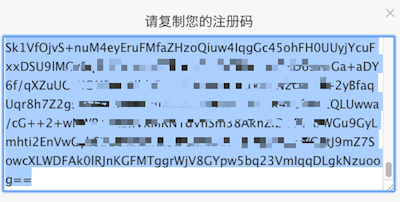
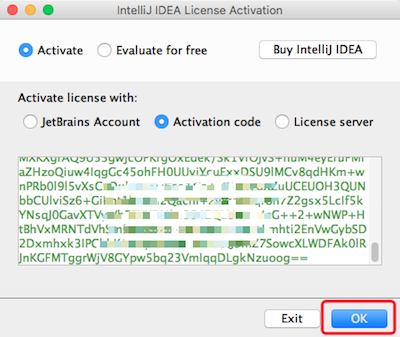 文章源自:知您网(zhiniw.com)知您网-https://www.zhiniw.com/intellij_idea-mac.html
文章源自:知您网(zhiniw.com)知您网-https://www.zhiniw.com/intellij_idea-mac.html
下载地址
“IntelliJ IDEA” Mac历史版本
IntelliJ IDEA for Mac版 2017.3(IU-173.3727.127) 破解版
IntelliJ IDEA for Mac版 2017.2.5(IU-172.4343.14) 破解版
IntelliJ IDEA for Mac版 2017.2.3(IU-172.3968.16) 破解版
IntelliJ IDEA for Mac版 2017.2(IU-172.3317.76) 破解版
IntelliJ IDEA for Mac版 2016.3.2(IU-163.10154.41) 破解版
IntelliJ IDEA for Mac版 2016.2(IU-162.1121.32) 破解版
IntelliJ IDEA for Mac版 15.0.3 破解版
文章源自:知您网(zhiniw.com)知您网-https://www.zhiniw.com/intellij_idea-mac.html 文章源自:知您网(zhiniw.com)知您网-https://www.zhiniw.com/intellij_idea-mac.html

















1F
登录回复
假的