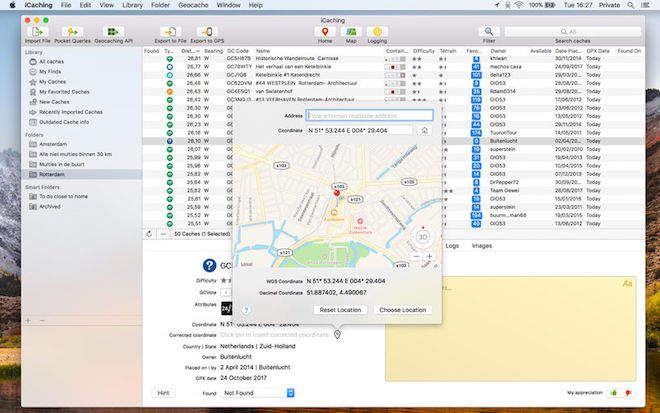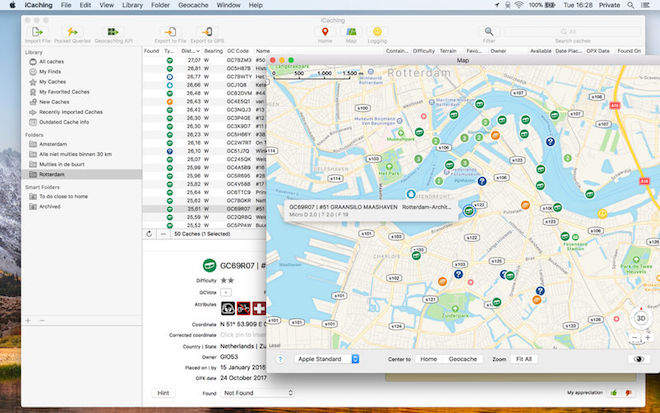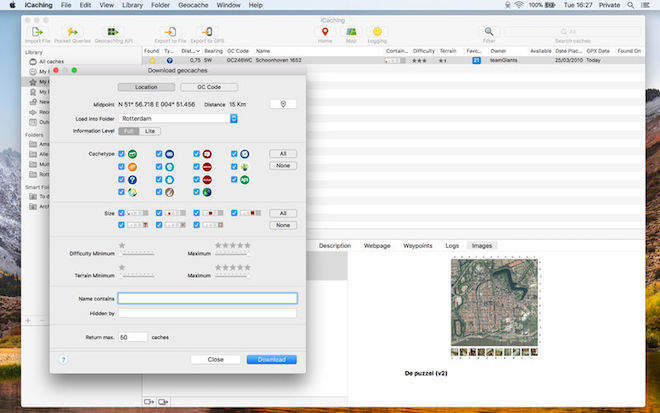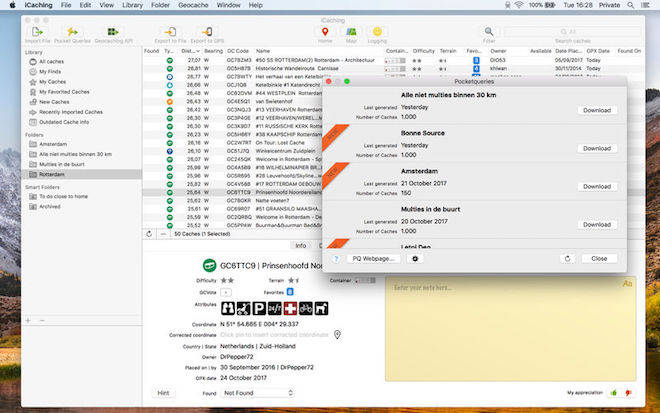软件介绍
iCaching破解版是知您网搜集到的mac os系统上一款帮助用户导出gpx文件的Mac软件,iCaching for mac使用起来非常的方便简单,iCaching for mac可以帮助你从Mac电脑中导入、组织、管理、探索、导出GPX文件,你可以轻松地添加文件夹和组织您的GPX文件进行拖放。
功能介绍
1、导入多个GPX-文件(pocketqueries)的同时,通过导入按钮,或拖和拖放到iCaching。每个GPX文件将被导入到自己的文件夹。
2、您可以轻松地添加文件夹和组织您的GPX文件拖放。每个高速缓存中只有一个数据库实例。
3、额外的航点(用于多的)被添加到途经点片上的高速缓存和可见的。日志添加和分类的日志选项卡上。导入GPX文件的新版本每次新日志添加到loglist。其它选项卡显示的高速缓存元数据,脱机描述和缓存网页。
4、查看缓存在地图上,有或没有额外的航点和/或您的家庭位置。
5、iCaching可以包含多个家庭的地点,并计算在飞行距离和方位。
6、添加自己的笔记和做一个缓存最喜欢的还是过时。
7、扩展搜索窗格可以帮助您找到在数据库高速缓存。
DESCRIPTION
iCaching is an indispensable tool for geocachers. Import, organize, manage, explore, and export your geocaches with iCaching, a fast, native Mac版 app. Tested on Mavericks, Yosemite, El Capitan, and Sierra.
文章源自:知您网(zhiniw.com)知您网-https://www.zhiniw.com/icaching-mac.html
- Import – Import GPX-files with geocache data straight from Geocaching.com from within the app, import GPX or LOC files using the import button, or drag-and-drop them into iCaching. Each GPX file will be imported into its own folder. iCaching also supports the Geocaching Live API. You can query the geocaching.com database straight from within iCaching.
- Organize, manage, and explore – Explore your whole cache library with the special ‘Library’ folders. Extra waypoints (for multi’s) are added to the cache and visible on the waypoints-tab. View the cache(s) on a map with or without additional waypoints and/or your home-location. An extended search-pane helps you to sort out your caches by all properties of the cache. iCaching can contain multiple home- or center-locations and calculates distance and bearing on the fly. Add your own notes and like or dislike a cache. You can also add and remove favorite-points. GCVote is build in. iCaching queries for GCVote on every import, and you can rate a cache on GCVote when you have a GCVote-account.
- Export – iCaching can export to GPX and to a lot of other file-formats (e.g., CSV, HTML, POI, etc.). You can also export directly to a whole list of GPS-devices (Garmin, Magellan, DeLorme), including paperless devices such as the Garmin Oregon series.
Version 7.0:
New:文章源自:知您网(zhiniw.com)知您网-https://www.zhiniw.com/icaching-mac.html
- Geocaches close to each other appear now clustered on the map. This also vastly improves the speed of the map with large amounts of geocaches.
- New Library cleanup function to easily purge archived and/or old geocaches and logs.
- iCaching now uses the new round geocache icons
Improved:文章源自:知您网(zhiniw.com)知您网-https://www.zhiniw.com/icaching-mac.html
- When importing a field notes file containing geocaches that are not in iCaching, the cache names and types are retrieved via the api
- The API window now has the new API logo
Fixed:文章源自:知您网(zhiniw.com)知您网-https://www.zhiniw.com/icaching-mac.html
- Various small issues
预览截图
下载地址
文章源自:知您网(zhiniw.com)知您网-https://www.zhiniw.com/icaching-mac.html文章源自:知您网(zhiniw.com)知您网-https://www.zhiniw.com/icaching-mac.html