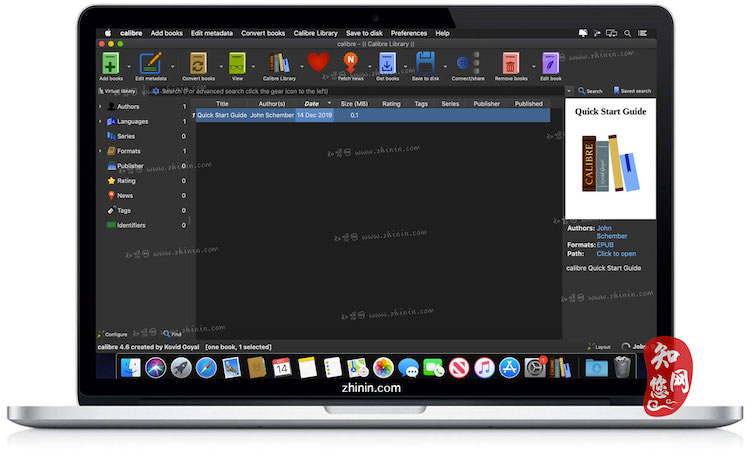软件介绍
Calibre mac免费软件是知您网搜集到的mac os系统上一款用于“一站式”的电子书解决方案,它可以全面满足你的电子书需求。Calibre Mac版 源代码开放,拥有跨平台的设计,可在Linux、OS X和Windows操作系统中运行。它是一个完整的电子图书馆,包括图书馆管理,格式转换,新闻,将材料转换为电子书,以及电子书阅读器同步功能、整合进电子图书阅读器。
Calibre for Mac免费软件功能介绍
想不想把自己收藏已久的电子书集中起来,建立一个电子书架呢,交给calibre Mac来管理吧!它一定会出色完成任务!calibre中文版支持CBZ、CBR、CBC、CHM、EPUB、FB2、HTML、LIT、LRF、MOBI、ODT、pdf、PRC、PDB、PML、RB、RTF、TCR、TXT等大多数格式的电子书,您只要轻轻拖拽,即可将电子书加入到calibre 中来。您可以把calibre当做您的电子书图书馆来进行图书管理;也可以使用它进行电子书的格式转换、阅读等功能,calibre中文版不愧为一个全能免费的一站式电子书解决方案。
Calibre for Mac免费软件功能特色
电子书转换它可以从大量的格式转换成大量的格式。它支持所有主要的电子书格式。格式的完整列表可以在这里找到。转换引擎有很多强大的功能。它可以重新调整所有字体大小,确保输出电子书可读,无论输入文档使用的字体大小。它可以自动检测/创建书籍结构,如章节和目录。它可以将书籍元数据插入到本书开头的“Book Jacket”中。
同步到电子书阅读器设备它具有模块化的设备驱动程序设计,使得不同的电子阅读器设备的添加更容易。目前,它支持大量设备,其中的完整列表在这里。同步支持支持从库中的元数据更新设备上的元数据,并根据库中定义的标签在设备上创建集合。如果一本书有多种可用的格式,上传到设备时,口径会自动选择最佳格式。如果没有一种格式适合,口径将在发送之前自动将电子书转换为适合该设备的格式。
从网络下载新闻并将其转换为电子书格式它可以自动从网站或RSS提要获取新闻,将新闻格式化成电子书并上传到连接的设备。电子书包括文章的完整版本,而不仅仅是摘要。口径有三百多个新闻来源,新闻系统是基于插件的,允许用户轻松创建和贡献新的口径。因此,收集新闻来源不断增长!
综合电子书阅读器它有一个内置的电子书查看器,可以显示所有主要的电子书格式。它完全支持目录,书签,CSS,参考模式,打印,搜索,复制,通过用户样式表定制渲染,嵌入字体等。
内容服务器,用于在线访问您的图书收藏calibre有一个内置的 - 在网络服务器上,允许您使用世界各地任何计算机上的任何计算机的简单浏览器访问您的电子书收藏。它还可以自动将您的书籍和下载的新闻发送给您。它支持移动设备,因此您可以从智能手机,Kindle等浏览您的收藏和下载图书。
DESCRIPTION
Calibre is a complete e-book library manager. Organize your collection, convert your books to multiple formats, and sync with all of your devices. Let Calibre be your multi-tasking digital librarian.
Manage, convert, sync, and more文章源自:知您网(zhiniw.com)知您网-https://www.zhiniw.com/calibre-mac.html
- Library management. Calibre keeps things orderly by creating single entries for books that contains multiple formats. Add tags and comments for better searchability.
- Format conversion. Calibre's robust conversion options support a wide variety of file formats.
- File syncing. Calibre's device drivers seamlessly support all the top e-readers and devices.
Note: Calibre is free software, you can go to the official website to download.
Version 6.6.1:文章源自:知您网(zhiniw.com)知您网-https://www.zhiniw.com/calibre-mac.html
- Kobo driver: support the new Kobo Clara 2e
- When running calibre with the –with-library command line flag and calibre is already running, switch to the specified library in calibre
- E-book viewer: Ask for confirmation when deleting a custom highlight style
- Do not show the virtual libraries tab bar when no virtual libraries are present
- Tag mapper: When specifying the replacement tag allow completion from the tags in the currently open library
- Template language: New functions strcasecmp() and to_hex()
- Comments editor: Workaround for Qt inserting invalid font-weight when converting a paragraph to a heading
- E-book viewer: When displaying highlights dont group highlights from different chapters when the chapter titles are identical
- Tag browser: Fix error if a User category contains a reference to a deleted custom column
- When sending books by email to the Kindle and PocketBook email delivery services use random subject and filenames consisting of simple English letters to try to workaround various bugs in their email processing code
Improved news sources:文章源自:知您网(zhiniw.com)知您网-https://www.zhiniw.com/calibre-mac.html
- The Wall Street Journal
- Open Magazine
- The Baffler
- Dark Reading
- New York Times
- NYTimes Cooking
- NYTimes Sports Beat
- Outlook Magazine
- Foreign Affairs
预览截图(Screenshots)
“Calibre” Mac软件下载历史版本
Calibre for Mac版 5.21.0 免费版
Calibre for Mac版 5.16.1 免费版
Calibre for Mac版 5.12.0 免费版
Calibre for Mac版 5.3.0 免费版
Calibre for Mac版 4.22.0 免费版
Calibre for Mac版 3.7.0 免费版
Calibre for Mac版 3.4.0 免费版
Calibre for Mac版 2.81.0 免费版
Calibre for Mac版 2.79.0 免费版
文章源自:知您网(zhiniw.com)知您网-https://www.zhiniw.com/calibre-mac.html
文章源自:知您网(zhiniw.com)知您网-https://www.zhiniw.com/calibre-mac.html文章源自:知您网(zhiniw.com)知您网-https://www.zhiniw.com/calibre-mac.html