HoudahGeo for mac是一款帮助用户给自己的相片添加地理位置信息的软件,HoudahGeo for mac是一个一站式的照片EXIF,XMP和IPTC OS X.出口地理标记的地理编码解决方案。
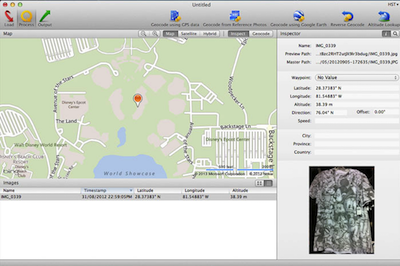
**功能介绍**
HoudahGeo“销”的照片,他们被带到的地方。专业级的处理。 Mac的易用性。HoudahGeo可以存储图像文件内的经度,纬度和海拔高度信息的权利 - 无形,无质量损失。 HoudahGeo写入EXIF,XMP和IPTC标记。HoudahGeo项目可能会被发布到EveryTrail,或者使用谷歌地球查看和共享。地理标记的照片可能会被保存到Evernote,或上传到Flickr或locr。
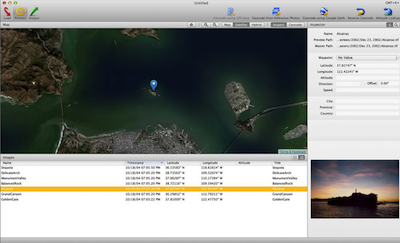
HoudahGeo集成与gps4cam的iPhone应用程序。在除了提供轨道测井服务,gps4cam也使得它非常容易输入相机时钟设置HoudahGeo。相机时钟信息HoudahGeo需要回答为了得到正确的自动地理编码是单一的问题。感谢gps4cam得到这个权利现在是琐碎的:只需用手HoudahGeo QR码由gsp4cam显示的照片。
**Introduction**
HoudahGeo is a one-stop photo geocoding and geotagging solution for OS X. HoudahGeo writes EXIF, XMP and IPTC geotags to JPEG, RAW and XMP sidecar files. GPS device optional.
Just like a GPS-enabled camera, HoudahGeo records latitude, longitude, and altitude information right to your image data file. Don’t have a GPS device? No problem! Just drop a pin on the map where you took your photo and HoudahGeo will tag it with the correct location.文章源自:知您网(zhiniw.com)知您网-https://www.zhiniw.com/houdahgeo-mac.html
Features文章源自:知您网(zhiniw.com)知您网-https://www.zhiniw.com/houdahgeo-mac.html
- Geotag automatically from GPS track logs
- Geotag from GPS waypoints
- Geotag from iPhone reference photos
- Geotag using built-in maps
- Geotag using Google Earth
- Supports many GPS devices and file formats
- Load images from Apple Photos, iPhoto, Aperture and Adobe Lightroom
- Notify Apple iPhoto and Aperture of updated geodata
- Reverse geocoding: look up place names and altitude
- Write EXIF / XMP to JPEG and many RAW formats
- Support for XMP sidecar files
- Export photos and track logs for viewing in Google Earth
- Publish geotagged photos to Flickr
Version 5.0.2:
- Updated MapQuest maps for compatibility with recent changes to the service文章源自:知您网(zhiniw.com)知您网-https://www.zhiniw.com/houdahgeo-mac.html
**基本资料**
平台:Mac(osx)
系统:mac 10.10及以上
版本:5.0.7
大小:20.0MB
语言:英文
分类:知您网
授权:破解
测试电脑:MacBook Pro(Osx 10.11.6)
开发商:Houdah Software s.à r.l. 文章源自:知您网(zhiniw.com)知您网-https://www.zhiniw.com/houdahgeo-mac.html
**下载地址**
5.0.7版:
1、微云下载 | 2、百度云下载
3、360云盘下载(提取码:ed3b)
+历史版本+
5.0.2版:
1、微云下载 | 2、百度云下载
3、360云盘下载(提取码:c8bf)
5.0.1版:
1、微云下载 | 2、百度云下载
3、360云盘下载(提取码:cc19)
5.0版:
1、微云下载 | 2、百度云下载
3、360云盘下载(提取码:0f67)文章源自:知您网(zhiniw.com)知您网-https://www.zhiniw.com/houdahgeo-mac.html 文章源自:知您网(zhiniw.com)知您网-https://www.zhiniw.com/houdahgeo-mac.html














