DesignBox mac版 是一款mac上易用的多功能图片处理工具,DesignBox Mac版 集成了图片滤镜特效、水印、批量调整大小、旋转、格式转换、Gif制作、二维码制作等功能于一身,非常的强大!
**功能介绍**
图像调整大小和转换:
使用批处理模式,很容易调整图像大小,旋转,添加水印,或重命名和导出它们。重要的是,要批量转换所有的图像,你可以通过选择多个或全部选项来批处理。你的图像可以以多种格式:JPG,PNG,BMP出口,tif,TIFF,TGA,XPM,XBM和PPM。
画家:
与画家工具,轻松自如地画出你的卡通造型和设计。要画的形状,只需用铅笔,刷子,或自由喷。直线,矩形和圆形工具将帮助您创建规则的形状,并与作物,橡皮擦,颜色选择器,油漆桶,你将能够轻松地做出必要的改变。如果你想用文字怎么办?没问题,去吧,用文字来改变字体,使其加粗,斜体或两者。
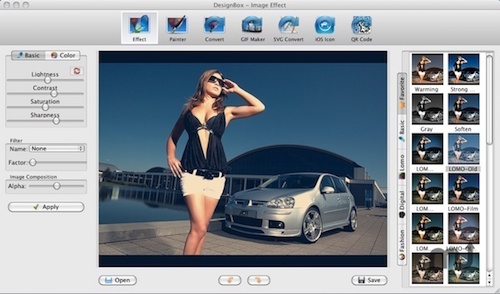
GIF制作:
轻松创建GIF动画和图片设置。在列表中添加您的图像序列,设置GIF的宽度,高度,图像延时和输出。创建GIF动画或无背景的能力是非常令人满意和有益的。GIF制造商允许您删除或添加背景颜色。
二维码生成器:
快速生成二维码与文本、网址、电话号码、电子邮件、短信、联系人、地理、WiFi、事件,等把你的名片,标签,或设计水印的QR码。通过短信、WiFi、地发送你的QR码给你的朋友,或URL。使用你的iPhone,扫描和读取包含在二维码信息。出口图片PNG,JPG,BMP,TIFF等格式,SVG。它的乐趣和效率!
SVG视图转换:
高效的SVG Viewer和批量转换工具。SVG图像是下一代网站的一个主要的矢量格式,这是HTML5的首选格式。应用SVG查看和转换软件。轻松选择文件夹,或使用缩略图显示模式。快速预览SVG图片或转换;支持SVG和svgz。选择从SVG的任何地区,然后出口具有相同的质量和大小,和批量转换为SVG TIFF、PNG、JPG、BMP、GIF、TGA、XPM、PPM、XBM和pdf。
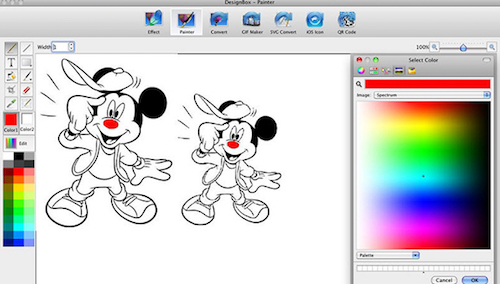
iOS图标制作:
容易产生iOS图标和包括不同尺寸的图片或iTunesartwork文件。要为你的应用创建一个图标,你需要有一个图像。iOS的图标,但是,需要多个文件,每个文件都有一个不同的名字。使用这个工具,你需要的是1次点击,你就完成了!它的生成iOS图标的最佳工具。文章源自:知您网(zhiniw.com)知您网-https://www.zhiniw.com/designbox-mac.html
**Introduction**
DesignBox will place at your disposal many tools to speed up your work. Do you feel frustrated, annoyed? Is success your goal? Then you want to use DesignBox to change your image effects, batch resize, rotate, mix a watermark, convert format, make GIF animations, create iOS icons, generate QR code, or draw your shapes as you please.文章源自:知您网(zhiniw.com)知您网-https://www.zhiniw.com/designbox-mac.html
Features:
- Image Effects Easily adapt your pictures to the best popular styles, such as Fashion, LOMO, Digital Studio Effects, etc. Do you enjoy designing stylish and elegant men or beautiful girls? You may be a photographer, so you owe it to yourself to try this software tool. With a single click you’ll have at your disposal hundreds of picture styles, dozens of filters, be able adjust the lightness, contrast, saturation, sharpness, HUE and RGB colors of your work! Give it a try, make your pictures a work of art with all our amazing effects.
- Painter With the painter tools, easily and freely draw your cartoon shapes and designs. To draw shapes, just use pencil, brush, or spray freely. The line, rectangle and circle tools will help you create regular shapes, and with the crop, eraser, color picker, paint pail you will be able to make needed changes easily. What about if you want to use Text? No problem, go ahead and use the Text button to change the font, make it bold, italic or both.
- Image Resize and Convert Using the batch mode, easily adjust the size of your images, rotate them, add a watermark, or rename and export them. Importantly, to batch convert all your images with a single click, you can batch convert them by selecting the multiple or all options. Your images can be exported in several formats: JPG, PNG, BMP, TIF, TIFF, TGA, XPM, XBM, and PPM.
- GIF Maker Easily create GIF animations with any set of pictures. Add your image sequence in a list, set the GIF width, height, image delay and then export it. The ability to create GIF animations with or without background is very satisfying and rewarding. GIF Maker allows you to remove or add background color.
- QRCode Generator Quickly generate QR codes with Text, URL, Phone number, Email, SMS, Contact, GEO, WIFI, Event, etc. Convert your business card, label, or design watermark to QR code. Send your QR code to your friends through SMS, WIFI, GEO, or URL. Using your Android or iPhone, scan and read the information contained in QR codes. Export your images in PNG, JPG, BMP, SVG, TIFF, etc., formats. It’s fun and efficient!
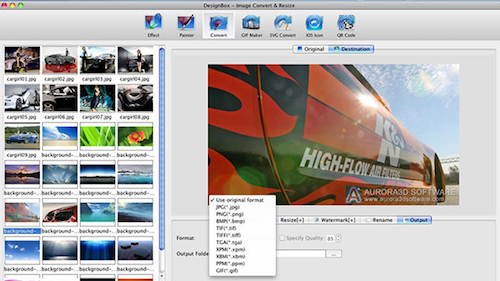
Version 1.08.31:
- Compatible with OS X 10.10 Yosemite
- Fix bugs文章源自:知您网(zhiniw.com)知您网-https://www.zhiniw.com/designbox-mac.html
**基本资料**
平台:Mac(osx)
系统:mac 10.6及以上
版本:1.08.31
大小:11.52MB
语言:英文
分类:图像处理
授权:破解
测试电脑:MacBook Pro(Osx 10.11.4)
开发商:Aurora3D Software 文章源自:知您网(zhiniw.com)知您网-https://www.zhiniw.com/designbox-mac.html
**下载地址**
1、微云下载 | 2、百度云下载
3、360云盘下载(提取码:abd5)文章源自:知您网(zhiniw.com)知您网-https://www.zhiniw.com/designbox-mac.html 文章源自:知您网(zhiniw.com)知您网-https://www.zhiniw.com/designbox-mac.html















